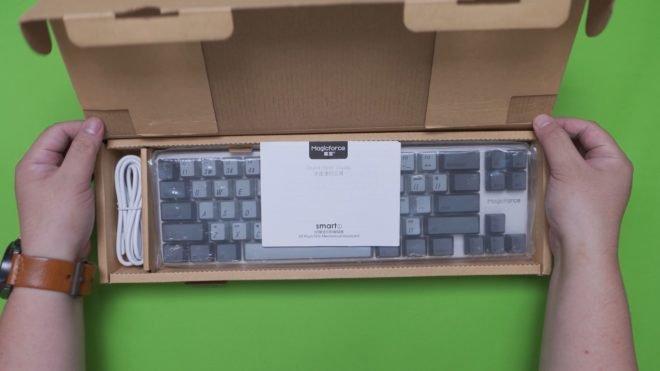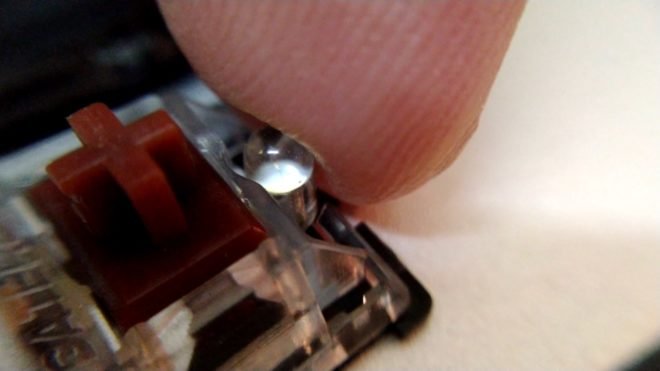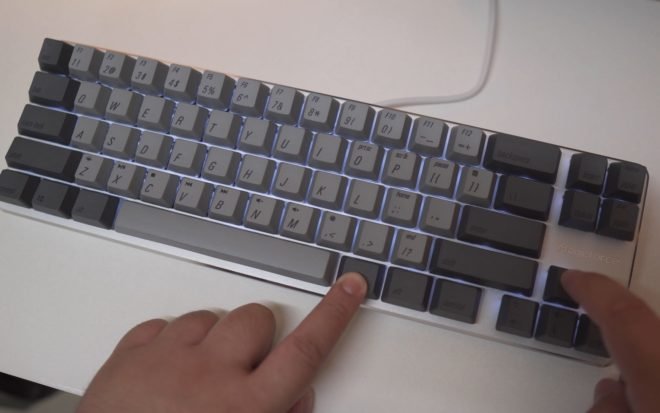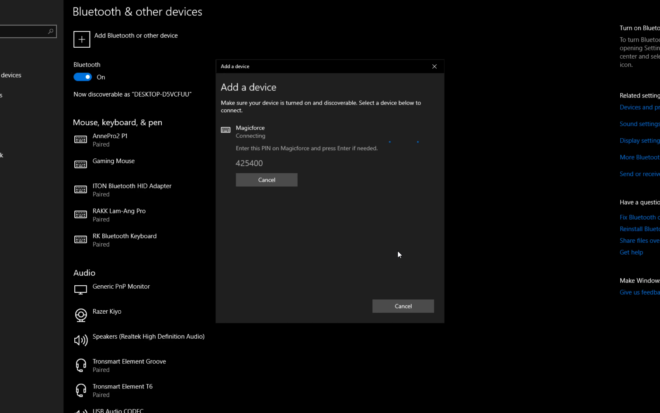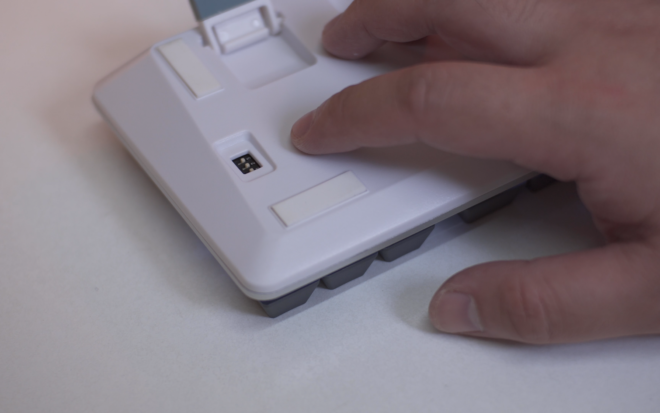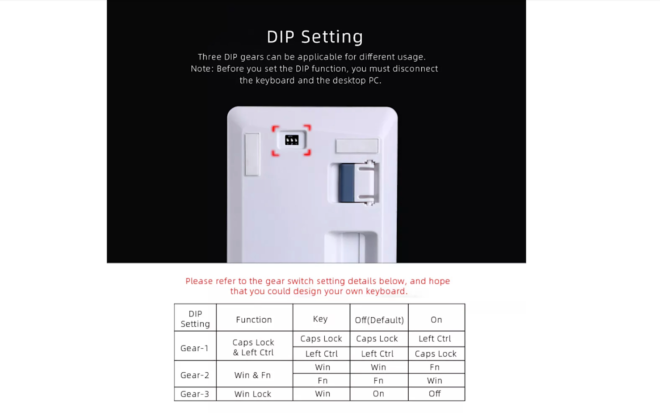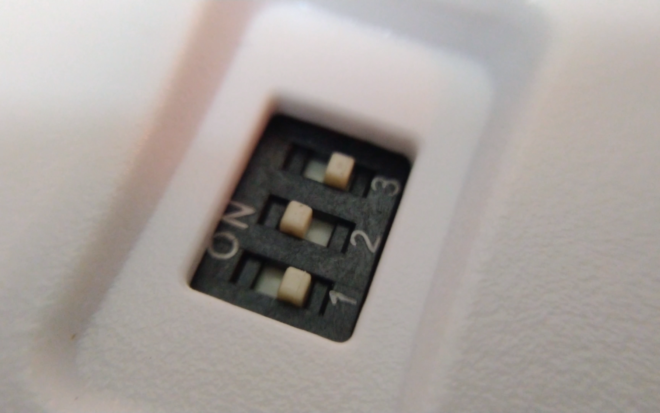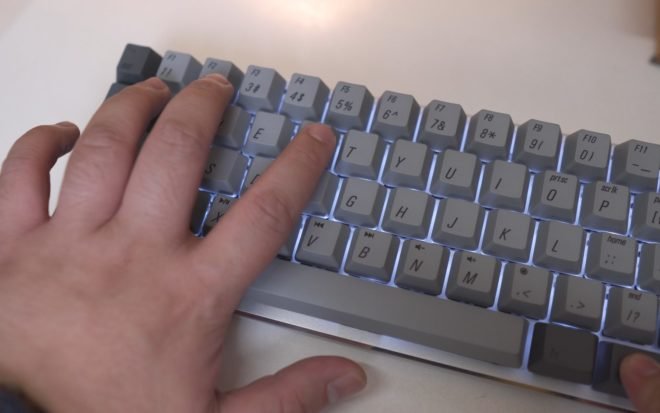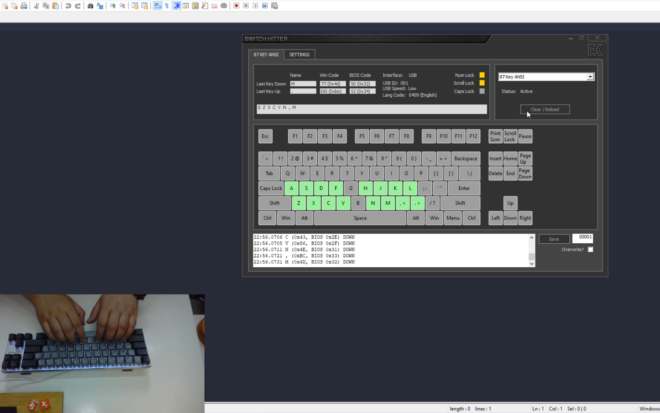Today, we’re going to find out what’s better between the Magicforce Smart 1 wired-only and the Magicforce Smart 2 dual-mode version in terms of build quality, features, and overall performance. Is it worth the extra cost for the wireless version? let’s find out!
MY EARLY BREAKDOWN
Pros:
Wired Version – Affordable, Decent build quality, DIP Switch
Dual-Mode Version – Great build quality, Reliable Bluetooth connectivity, Dedicated LED indicators
Cons:
Wired Version – Old mini-USB interface, Rattly spacebar
Dual-Mode Version – No software
SPECIFICATIONS
Wired Version
| Brand | Magicforce |
| Model | Smart 68 |
| Color | Purple & White |
| Connection | Detachable USB Wired |
| Switch | Gateron Brown / Red / Blue Switch |
| Keycaps | Dyesub PBT Keycap(Not support Backlit Shining Through) |
| Layout | 68 Key |
| Backlit | White Light |
| Anti-ghost Keys | NKRO |
| Switch Life | ≈ 50000000 Cycles |
| Dimension | 337*107*37mm |
Dual-Mode Version
| Brand | Magicforce |
| Model | Smart 2 |
| Color | White&Pink White&Black White&Gray Blue&Red RGBY |
| Connection | USB Wired bluetooth 4.0 |
| Switch | Gateron Switch |
| Keycaps | Dyesub PBT Keycap(Not support Backlit Shining Through) |
| Layout | 68 Key |
| Backlit | White Light |
| Anti-ghost Keys | NKRO |
| Switch Life | ≈ 50000000 Cycles |
| Dimension | 335*103*14mm |
WHAT’S IN THE PACKAGE
Alright guys, so right here I have the packaging for the Magicforce Smart 68 Mini Mechanical keyboard
and I actually have two of these with the other one being the Bluetooth version.
We’re going to compare both these versions and see what fits your needs in relation to your budget.
They both look the same at the surface but they actually differ in a lot of ways. With that said, let’s start with the Smart 1 wired version first.
At the side of the box, we have the product specifications, system requirements, and package contents as well as the switch variant and in this case, we have the Gateron Brown version.
At the back of the box, we have more information about its key features that we’re going to tackle in-depth later. And that’s pretty much it around the box of the Smart 1 wired version.
For the Magicforce Smart 2 dual-mode version, at its side, we just have the switch variants and it looks like what we have here is another Gateron Brown variant.
At the back of the box, we have the same information regarding this keyboard’s product features.
We’re going to start the unboxing with this one and later we’ll compare it with the wired version.
Unboxing
Alright, so the first thing you’ll notice out of the box is the Magicforce Smart 2 keyboard itself protected with clear plastic.
Then we have here the quick start guide, a quite substantial one which is nice.
And then we have on the left side another small box, inside it, we have the USB Type C cable with gold plated connectors.
And it looks like that’s pretty much it for this one. It doesn’t come with a keycap puller, unlike most mechanical keyboards that I’ve tried before.
Next, let’s take a look at the Smart 1 wired version, first thing out of the box is the quick start guide which is significantly smaller and simpler than the dual-mode version.
And it actually makes sense because the dual-mode has a lot more features than the basic wired mode.
Next, we have the keyboard itself protected by the same plastic protection.
And then on the side, we have the cable that, unfortunately, is mini USB. Although it’s also gold plated, it is significantly older than the reversible USB Type C cable that’s on the dual-mode version.
Now, surprisingly, the wired version comes with a plastic keycap puller right here.
FULL REVIEW
Design, Construction and Parts Overview
Alright guys, let’s take a closer look at the dual-mode version.
At first look and feel it does pack a decent weight to it of around 601g.
And the build quality feels solid enough without any flex at all no matter how hard I try, and I think it is because of the combination of the thick aluminum backplate and the hard plastic bottom housing.
In front, we have an etched Magicforce logo at the right side above the arrow keys.
And around the keyboard, we have this nice shiny chamfered edge that adds up to the overall premium look.
On the front side, we can have a clear view of the relatively slim bottom housing here,
Flipping it on its side as you can see, the bottom housing has this angled shape for that usual ergonomic form factor.
It also features floating keys design which means half of the switches are visible.
The keycap profile is Cherry profile which is shorter than the usual OEM profile.
Turning it on its backside, we can see here the cut out for the cable routing channel as well as an idea on how thick the backside is compared to the front side.
Flipping it all over at back, we have 4 rubber feet,
And then we have 2 adjustable stand that has a pretty substantial rubber tip as well to make this keyboard stay in place.
Aside from that, we have the usual technical information at the center,
As well as the USB type C port nicely tucked on this area right here.
Going back in front, in terms of layout, it is using the ANSI standard layout with a 68 key design.
So we have 4 additional keys here for some of the nav cluster keys,
As well as dedicated arrow keys right here.
The only omission I can see here is that we don’t have the menu key that is otherwise available besides the right ctrl key.
Now, in terms of the fonts used, we have large fonts for the alphas with sub legends up top for their secondary functions like with the media keys. The modifiers, on the other hand, feature a smaller font which I think compliments well with the alphanumeric characters.
Now, let’s take a quick look at the wired version, both versions look pretty much the same on the surface,
But this one is significantly lighter with a weight of around 540g,
And is slightly inferior in terms of build quality in contrast with the dual-mode version. But it is still pretty solid overall. Like I said it looks exactly the same with the dual-mode version with a Magicforce logo and chamfered edges. It is inferior to the dual-mode version in terms of rigidity because this one is slimmer than the other version. But like I said, on its own, the wired version is still pretty solid.
Flipping it on its side it also features the same angled design with floating keys and it also has the same Cherry profile keycaps.
Another difference is that the cutout for the cable routing channel is at the dead center compared to the dual-mode version that has the cut out on one side.
Turning it at the back, we have here the same 4 rubber feet,
2 adjustable stands with rubber tip,
And the mini USB port nicely tucked as well but just in a different location compared to the dual-mode version. We also have the usual technical information at the center and a dedicated DIP switch on the left side.
Layout
Going back in front, the layout is pretty much the same, ANSI standard with extra keys for the nav cluster and dedicated arrow keys. The difference is aside from the color of the keycaps, it also doesn’t have some of the sub legends that the dual-mode version has. Notice that the extra four keys on the right side are different as well, with the wired version having a dedicated insert key while the dual-mode version has the dedicated tilde and backquote keys.
Here’s both the keyboards side by side so that you can have an idea of how they differ from each other. As I said, they look pretty much the same on the surface with the same size and layout.
The dual-mode version is heavier and better in terms of build quality compared to wired version which is lighter.
Flipping both of them side by side as you can see here the bottom housing of the dual-mode version is thicker but with just the same thickness for the aluminum backplate.
Turning them both all over at the back we can clearly see the difference in terms of the placement of their ports.
The wired version has a DIP switch at the back while the dual version has an on and off switch on its side for the Bluetooth connectivity.
Dual-Mode Version
Now, with most comparisons out of the way, let’s focus our attention on the dual-mode version. Again, the layout is ANSI standard with some of the nav cluster keys and dedicated arrow keys. The colorway of the keycaps on this variant is RGBY or Red green blue and yellow as you can tell, with color white on the alphanumeric keys and grey on the other modifiers.
Keycaps
In terms of the keycaps, it is made of durable PBT plastic with dye sublimated characters,
And since it is a dye-sub keycap, it is not doubleshot but is still pretty thick at around 1.4mm.
Naturally, PBT keycaps will not shine that easily compared to ABS keycaps and that it has a nice rough texture on it. The characters will also not fade away because it is already a part of the keycap plastic through the dye sublimation process. Another good thing here is that you won’t feel the characters at all unlike pad printing or even with some laser-etched keycap.
Mechanical Switches
Now, in terms of the switches, both these keyboards have Gateron Brown switch which is tactile and has an actuation force of 45g, but since it has a tactile bump, albeit very subtle compared to cherry mx brown, it feels a little bit heavier than a 45g linear red switch.
Gateron Brown is actually my favorite switch because it is a good middle ground between the linear red switch and the clicky blue switch. So essentially, it is good for both typing and gaming as it will provide you with enough feedback for typing while still allowing you to press it easily for fast key presses during gaming.
Now, it is up to you to choose because both these keyboards are available in blue, brown and red Gateron switches.
Stabilizers
In terms of the stabilizers, the wired version is significantly rattly on almost all its stabilized keys like backspace, left and right shift and spacebar.
As per checking, it looks like the stabs on this keyboard don’t have any factory lube at all. On the other hand, the bluetooth version’s stabilizers are very smooth and as per checking, the stabilizers have some factory lube on them. It’s amazing how much difference lube makes to the overall feel of the switches and stabilizers of a mechanical keyboard.
LED Illumination
Even though the dye subbed keycaps are not shine through, this keyboard still features white LED illumination. Interestingly, both these keyboards are not using SMD LEDs or surface mounted LEDs that we typically see on most budget keyboards. Instead, the LEDs are on top of the switches but are still soldered down on the board.
The advantage of this implementation is that it is significantly brighter than SMD LEDs and is probably easier to replace than SMD LEDs, however, this makes replacing the mechanical switches rather hard since you also have to desolder the LEDs as well. Both these keyboards have top-mounted LEDs but they are using different types as you can see here.
Aside from the LEDs on the switches, we also have 3 LED indicators right here above the arrow keys.
The first one is for battery indicator, the second one is for caps lock and the third one is for connection mode so that you can have an idea what device it is currently connected with by using 4 different colors including yellow for the wired mode. For the charging LED, green light is charging, off is full charge and flashing is for low battery.
Layer Implementation
Before we check out the different lighting effects, let’s discuss the layers real quick. Using the FN key, you can toggle the function keys up top, as well as the multimedia keys at the bottom, and the print screen, scroll lock and other keys that are otherwise available in a complete nav cluster. However, some of the keys are redundant because you already have them on the 4 extra keys on the upper right corner.
LED Lighting Effects
For the lighting effects, you can adjust the brightness by pressing FN + down or up arrow keys with up to 10 levels. You can toggle the 9 different lighting effects by pressing FN + the greater than key. Aside from that, you can also change the speed of the animation by pressing FN + left or right arrow keys.
For the wired version, the lighting effects are quite basic, you can adjust the brightness by pressing FN + down or up arrow keys but you only have 2 lighting effects, breathing and static which you can toggle by pressing FN + left arrow key and FN + right to adjust the speed of the animation and that’s about it.
Now here’s how the illumination looks in a dim environment.
And since the wired version doesn’t have a dedicated LED indicator, the caps lock’s LED is within the key itself and if you toggle it, it will stay lit even if you have breathing effect turned on.
And now, here’s how the illumination for the dual-mode version looks like in the same dim environment.
I don’t know if you can tell but for me, the dual-mode version’s illumination is brighter compared to the wired mode.
Bluetooth Connectivity
Before we move on to the wired version, let’s discuss the Bluetooth feature of the dual-mode version.
To pair this keyboard to your device, all you have to do is press FN + Q, W, or E for 3 seconds until the LED indicator starts flashing.
Open up your device’s Bluetooth settings, in this case, I am using a Windows 10 PC, click add Bluetooth device, enter the pairing code using the keyboard, press enter and you’re good to go.
Once you connect this keyboard to multiple devices you can easily switch between them by pressing FN+ the corresponding key. You can also change to wired mode to save energy or for low latency gaming by pressing FN + R. We’ll tackle more about the performance later.
Wired Version
Moving on, let’s focus now on the wired version, I know this article is going to be long but I really want to show you guys all the difference between this two versions so that we’ll leave no information behind.
In terms of the fonts, we don’t have the sub legends for the bluetooth connectivity for obvious reasons, but you also have the multimedia layers, nav cluster layer and the function row up top. Aside from that you basically have the same functions and legends as the dual-mode version.
Like I said it doesn’t have any LED indicators but what it does have that the dual-mode version doesn’t is a dedicated DIP switch at the back.
You can use this switch to interchange the function of some modifiers like capslock, left ctrl, windows key and the function key. Please refer to the table below.
This is very useful especially if you want to toggle the function rows up top using your left hand by switching the windows key to fn key. It is worth noting though that as per the manual, you have to unplug the keyboard first before toggling the DIP switches.
Another interesting feature of the wired mode that the dual-mode version doesn’t have is the adjustable key speed function which you can toggle by pressing FN + W, E, or R with 20C/s, 40C/s, and 60C/s respectively.
As per my research, it has to do with polling rate or something like that. Basically, when you press and hold a key it will continuously activate it on and off at the rated speed it was set on. Think about something like the turbo button on a Gameboy. In my testing, it was causing stuttering during movements in CS: Go which obviously is not the application for it, but to be honest, I can’t think of any useful use case scenario for this feature.
Size Comparison
Alright guys, before we move on to the performance part of this review, here’s a quick size comparison so that you can have an idea how this unique compact size differs from the others.
NKRO Performance
Now, when it comes to the NKRO performance of these keyboards, for the dual-mode version, in Bluetooth mode, it has 6 key rollover which allows you to press up to 6 keys at the same time without conflicts, connecting it via wired allows it to have full NKRO which allows you to press as many keys as you want without any conflicts. If the things you do don’t require more than 6 keys to be pressed at the same time, then you should be fine even on Bluetooth mode.
The wired version, as expected has full NKRO.
Gaming Experience
Now, in terms of gaming, the Bluetooth version is more than capable, it doesn’t have any perceivable latency and the stabilizers especially on the spacebar is really good and nice in terms of feel whenever you jump.
However, the wired version, although good as well for gaming overall, the rattly spacebar is sometimes kinda annoying.
In terms of the switch for gaming, the Gateron Brown switches on both of these keyboards although it has a tactile bump, doesn’t get in the way of pressing the keys as fast as you can.
Now, most gamers I know prefer linear switches and others even prefer linear speed switches like Cherry MX speed silver or Kailh speed silver, but it doesn’t mean that the Gateron Brown is not good for gaming, it will just boil down to your personal preference. Now, another thing that’s worth noting here on both of these compact keyboards for gaming is that you don’t have dedicated function rows and I find that a little bit of a hassle when function keys are necessary on some games, so that’s something you have to take in mind. On the other hand, one good advantage of a compact keyboard like this is that you have more real estate for your mouse to move around. Overall, both these keyboards are pretty decent for gaming.
Typing Experience
Now, when it comes to the typing experience which is one of the most important thing here, although both these keyboards have Gateron switch, they actually differ quite significantly in terms of overall feel, and that is due to the difference with the quality of their stabilizers.
Like I said earlier, the wired version’s stabilizers are not pre-lubed and are quite rattly, and that of course translates to the typing experience, though the Gateron switches are very smooth, the stabilizers are not. On the other hand, the Bluetooth version is just better when it comes to overall typing experience thanks to its pre-lubed stabs. I would also like to add that both these keyboard’s dye-sub PBT keycaps are very good and adds up to the overall feel of the keyboards, especially on the Bluetooth version. It feels good with a bit of texture and you will not feel the dye subbed legends compared to let say keycaps with pad printing.
Battery Life
In terms of battery life, the Magicforce Smart 2 dual-mode version has a 3500mAh battery which is massive for a mechanical keyboard. In contrast, the Anne Pro 2 only has 1900mAh and the Rakk Lam Ang Pro has 2000mAh. As per my testing and this is just a rough estimate, a single full charge lasted for around 42 hours with power saving mode kicking in from time to time when the keyboard is not being used for a certain period of time.
Lastly, I’m not 100% sure but as of this time of making this video, I cannot find the link to the software for any of these two keyboards. I’ll probably post an update if I find any.
VERDICT
To conclude, both these keyboards proved to be very decent especially the dual-mode version. Both of them are solidly built with the dual-mode version having a slight advantage with a thicker bottom housing. Both of them have the very smooth Gateron Brown switch but the wired version’s stabilizers are significantly rattly compared to the pre-lubed stabs of the dual-mode version. They both feature the same design and layout for the most part with the dual-mode version having dedicated LED indicators and a power switch and is using a more recent USB Type C compared to the outdated mini USB on the wired version. The wired version on the other hand, has DIP switch and adjustable key speed feature. Both of them have illumination with the dual-mode version having more lighting effects.
Overall, it will just boil down to your budget. If budget is not an issue then I definitely recommend going for the dual-mode version to get the full feature of the Magicforce Smart 68, but if you just simply want the unique compact form factor of this keyboard and you have a tight budget, then the wired version is sufficient enough.
Tecware Phantom Elite 87 Keys Review – Hotswappable Keyboard!
Tecware Phantom Elite 87 Keys Unboxing and Overview
Kailh Switches Review and Teardown – Kailh Switch Tester!
Best 60% Mechanical Keyboard Under $80
Cooler Master CK350 Mechanical Keyboard Review
Akko 3108 Tokyo World Tour Review – Five-Side Dye Sub!
Akko 3108 Dragonball Z Goku Review – Five-Side Dye Sub Spacebar
Rakk Lam-Ang Pro Mechanical Keyboard Review – Universal Socket Keyboard!
Magicforce Smart 68 Mini Mechanical Keyboard Review – Magicforce Smart 1 VS Smart 2

WHERE TO BUY:
BANGGOOD:
Magicforce Smart 1 Wired Only – 10% Off Coupon Code: Marvin16
Magicforce Smart 2 Dual-Mode – 10% Off Coupon Code: Marvin17
Banggood Black Friday 2019 : http://bit.ly/32Phxza
Banggood coupon: http://bit.ly/2OryFWX
You can also buy through the App for additional 10% discount: https://banggood.app.link/4xUX0GRSPT
- Price may vary depending on existing promos
- The views and opinions on this review are solely based on my own personal experience, your results may vary

The Broll who always got your back online!