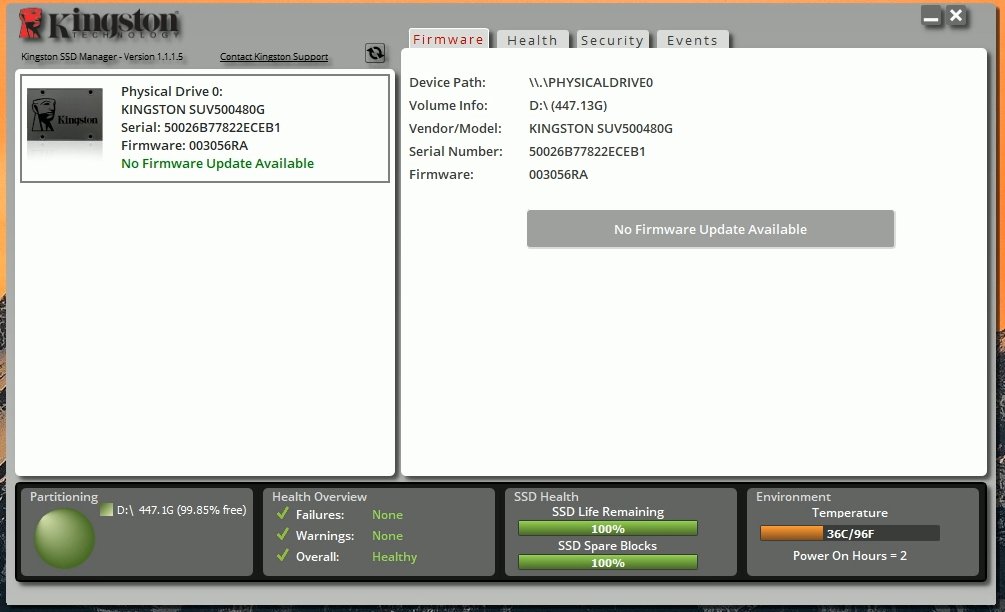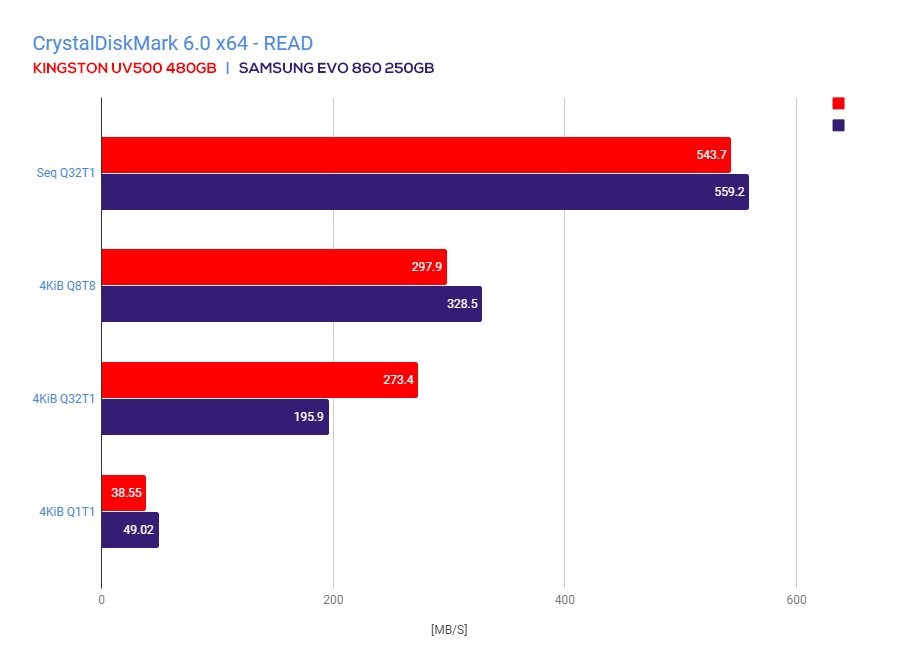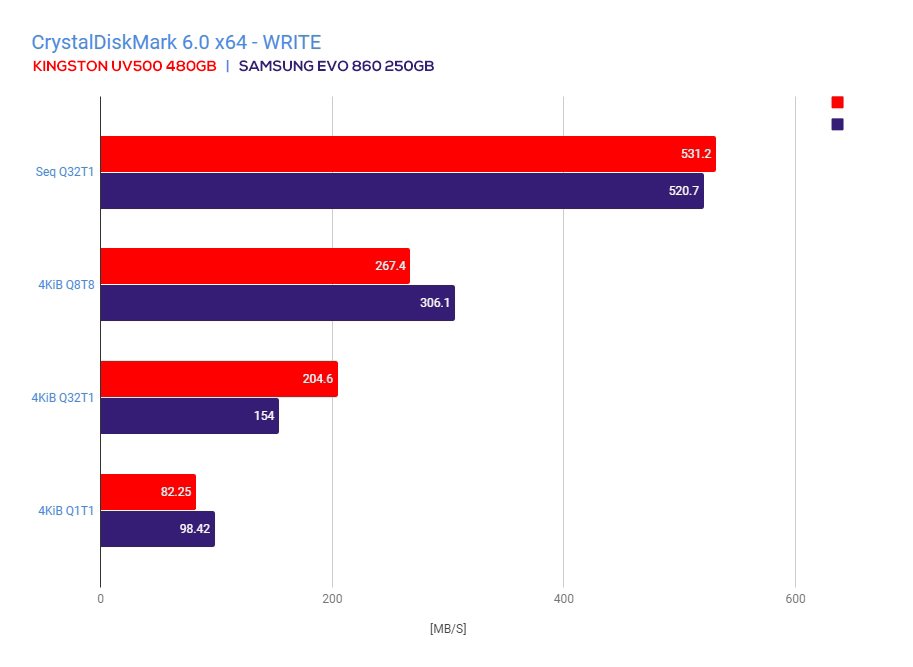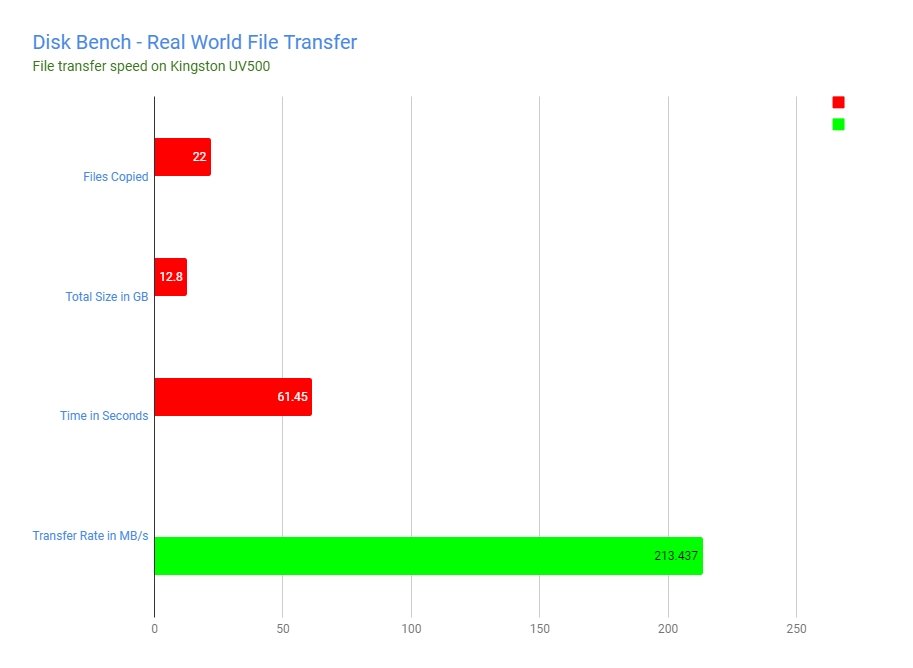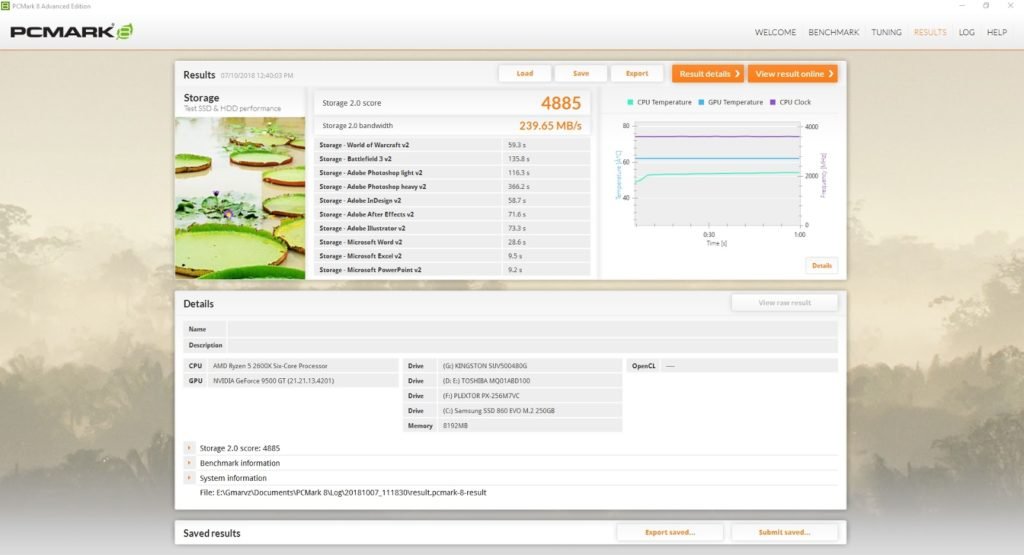Back at the day, getting a solid state drive as small as a 60GB drive will set you back around $100 for such a small capacity, but nowadays, you can get twice that capacity for just a fraction of the price, making it really viable to grab one regardless of the system you’re planning to run it with.
With an SSD, you can easily revive an old system and use it for productivity, office works and stuff like that without needing to spend a ton of money upgrading the rest of the hardware. Yes, you still won’t be able to run intensive applications and games, but an SSD will definitely improve file transfer speeds, application load times as well as the overall responsiveness of the system.
With that being said, not everyone knows how to upgrade their old system especially our old folks that probably don’t even know what an SSD is. This is where the Kingston UV500 SSD Upgrade Kit comes to aid. It has everything you need to upgrade your hard drive out of the box. And to help you guys even further, I’ve included a tutorial at the end of this review on how to use the upgrade kit on an old system.
MY EARLY BREAKDOWN
Pros: Affordable, Self-encrypting, Complete upgrade kit with a 5-year warranty
SPECIFICATIONS
Form factor: 2.5”/M.2 2280/mSATA
Interface:
Capacities: 120GB, 240GB, 480GB, 960GB, 1.92TB
Controller: Marvell 88SS1074 Controller
NAND: 3D TLC
Encryption: Encryption Support (AES 256-bit)
Sequential Read/Write2:
Maximum 4K Read/Write2:
Power Consumption: 0.195W Idle / 0.5W Avg / 1.17W (MAX) Read / 2.32 W (MAX) Write
Dimensions:
Operating temperature:
Storage temperature:
Weight:
Vibration operating:
Vibration non-operating:
Life expectancy: 1 million hours MTBF
Warranty/support3:
Total Bytes Written (TBW)4:
WHAT’S IN THE PACKAGE
It even comes with power and data cables.
And it doesn’t stop there, it also comes bundled with the Acronis True Image HD Software key that you can use to easily clone your existing drive to the SSD, making the upgrade less time-consuming.
And finally, we have the Kingston UV500 SSD Itself.
FULL REVIEW
Design and Construction
Now when it comes to the design and construction, the Kingston UV500 boasts a metal chassis with embossed Kingston logo in front. It has a nice rough texture on its surface and that’s pretty much it.
At the back, we just have some technical information like the serial number and the capacity.
The Kingston UV500 is available in different form factors such as 2.5″, M.2 and mSATA. It is also available in various capacities depending on the form factor ranging from 120GB up to 1920GB. What we have here today is the 480GB variant.
Kingston SSD Manager Sofware
The Kingston UV500 can be managed using the Kingston SSD Manager which you can download from their website. Inside the software, you can update the firmware, check the health status, enable security features and other monitoring options for the SSD.
Features and Self-Encrypting Capability
The Kingston UV500 uses the Marvell 88SS1074 controller with 64-layer 3D NAND Flash, making it power efficient while maintaining its high-performance capability. It also supports TCG Opal 2.0 with 256-Bit hardware-based encryption and is essentially a self-encrypting drive. This is great for those who are looking to protect their data but doesn’t want to rely on software-based encryption that usually takes a lot of time and system resources to be enabled. You can secure the drive by using the ATA password feature on your system’s BIOS or by independent software vendors such as WinMagic, Symantec, McAfee, Sophos, and others. With this, organizations can take advantage of this security feature to help them aid with GDPR compliance.
Test System
For our test system, we have the following specifications:
AMD Ryzen 5 2600x
Performance and Benchmarks
So our 480GB variant here is rated at 520MB/s sequential reads and 500MB/s sequential writes and looking at our crystal disk benchmark, The Kingston UV500 were able to easily hit and even exceed that at 543.7MB/s read and 531.2MB/s write which is always a nice thing to see.
To test the real world performance of this SSD, I used the tool called disk bench, which pretty much simulate a real-world file transfer and accurately record the number of files copied, the total size, the time to finish the transfer and the transfer rate throughout the process.
For the next part of this review, please watch the video below.
On the video below you’ll learn about:
– How to use the Kingston UV500 SSD Upgrade Kit
Note: Skip to 4:47 mark (you can also watch the entire video if you want)
VERDICT
In Conclusion, basing on our testing here. regardless of the platform, upgrading to an SSD like the Kingston UV500 is still super worth it especially that the prices of consumer SSDs are starting to drop down recently. Having a hardware-based encryption feature on the Kingston UV500 is also a nice bonus and the fact that you can get this with an SSD Upgrade kit is very nice especially for those consumers that just want to get the job done.
Related Article:
Samsung 860 EVO M.2 SATA SSD Review – More Endurance!
WHERE TO BUY:
AMAZON: https://amzn.to/2ysPqJd (SSD Only)
- Price may vary depending on existing promos
- The views and opinions on this review are solely based on my own personal experience, your results may vary

The Broll who always got your back online!