When you think about microSD cards there’s only a couple of brands that stand out when it comes to popularity, price and performance and one of those brands is Samsung, the other one is SanDisk which is arguably the more popular choice but what we’re looking at today is the Samsung Evo Plus Micro SDHC UHS-1 32GB Memory Card.
(adsbygoogle = window.adsbygoogle || []).push({});
The reason why I decided to go with Samsung is that my old SanDisk microSD card gave up on me, my phone started to get slow and finally broke down and I can’t add or remove files from the microSD card. Because of that issue, I decided to shift and try out Samsung and so far, so good.
MY EARLY BREAKDOWN
Pros: Affordable, Fast read speed, Reliable
(adsbygoogle = window.adsbygoogle || []).push({});
AUTHENTICITY
Looking closer at the print on the included SD Adapter, I found no typo or blurred letters so we’re still good at this point.
Manufacturing details:
Flipping it on the other side we have some more details to check. As per my research, Official Samsung microSD cards are generally made from our country, the Philippines followed by an “Adapter made in China” note. Looks like we’re still golden.
(adsbygoogle = window.adsbygoogle || []).push({});
Quality of the microSD card itself:
Make sure that the print quality on the microSD card is fine and crispy, check also the quality of the colors like the red and white and make sure there’s no fading whatsoever.

Looking at its side, the edges are colored white. As per my research, Official Samsung microSD cards have white edges. So if you got a different color like grey or black then chances are you got a fake one.

Capacity check using H2TestW software
I also tested the capacity of my microSD card using the H2TestW software to make sure it passes read and write tests on its approximate full capacity of around 30GB+. If you have a fake one, the test will fail at some point.
note: ignore the speed readings on this as my laptop’s SD card reader only supports USB 2.0
(adsbygoogle = window.adsbygoogle || []).push({});
Check the manufacturer using the SD Insight app
And lastly, or maybe the first thing you should try depending on what you prefer is to check your microSD card using an app like the SD Insight. I checked mine and verified it’s made by Samsung Electronics on Sep 2017 with a capacity of 32GB.
credits to the post made by TechWizTime for helping me identify a fake microSD Card.
FULL REVIEW
(adsbygoogle = window.adsbygoogle || []).push({});
VERDICT:
WHERE TO BUY:
LAZADA: Samsung Evo Plus Micro SDHC UHS-1 32GB Memory Card
- I searched for the highest amount of ratings and good feedback from buyers
- Price may vary depending on existing promos
- The views and opinions on this review are solely based on my own personal experience, your results may vary

The Broll who always got your back online!





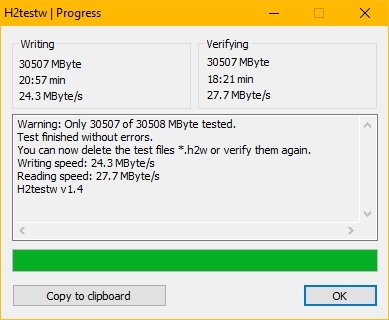


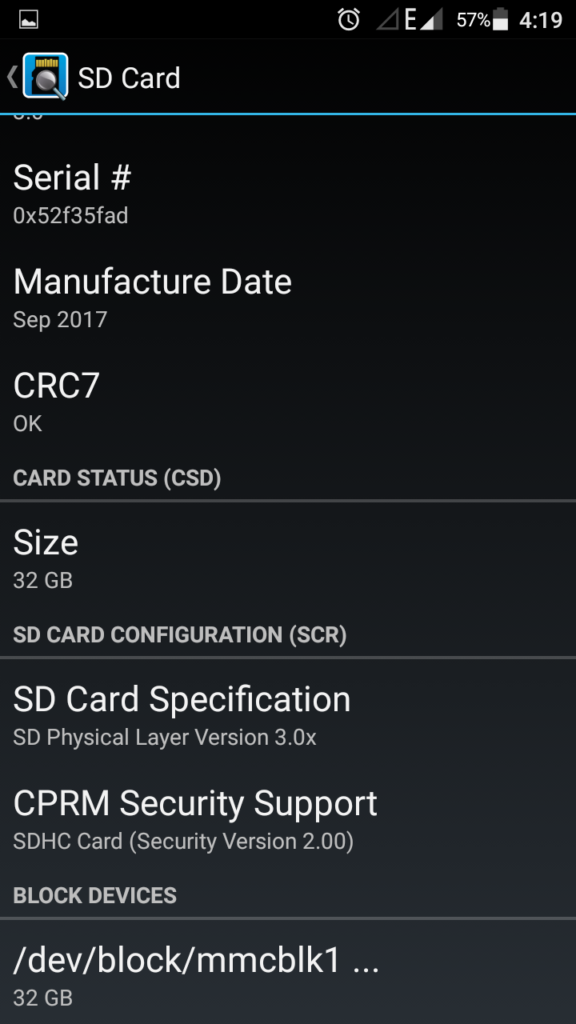


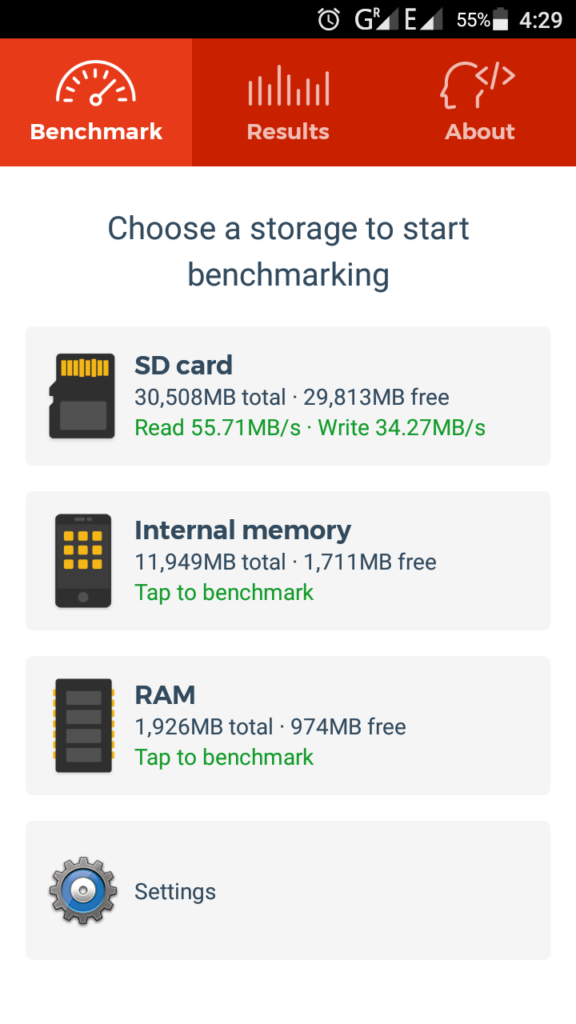




i check my memory card by using your tutorials its seems to be original but at only one point im getting some issues. In h2testw it only scan 53804 verifying and writing .
It shows warnings: only 53084 of 99906 mbyte tested.
My point is that memory card is original or the capacity shows on memory card is real 128 gb or not.