I recently made a review about the AnyCast M2 Plus Dongle here and also made a Step by Step tutorial on how to Install and Set it up here.
And when I was about to finish the tutorial I got an Anycast firmware upgrade option on the setup page.
Should you upgrade? The short answer is No.
This is how the new screen will look like after the Anycast m2 plus firmware update
Reasons why you shouldn’t upgrade to the new Anycast firmware update version: 16395000
- There’s no significant additional functionality
- I felt like it was just for the promotion of the new app ezmira but the app is new and the streaming contents are limited. better to stick with imediashare and flipps tv which I recommended on the setup tutorial.
- There’s a possibility of having an issue of the Anycast not connecting to wifi as reported by some users.
With all that being said, If you still want to proceed on upgrading the Anycast firmware, here’s how:
Basically, on the new firmware, Airplay is for streaming and Miracast is for screen mirroring. Toggle between modes using the switch at the side of your Anycast M2 Plus Dongle
Personally, I upgraded mine to the new firmware just to test it out if there’s anything new and to provide you guys with an update. Hopefully this article would help you decide whether to upgrade your firmware or not. Cheers!
Bonus Content:
How to setup the Anycast M2 Plus Dongle – Step by Step tutorial with Demo
Anycast M2 Plus Dongle Q&A – Problems and Solutions
(adsbygoogle = window.adsbygoogle || []).push({});
Related:
anycast m2 plus problems and solutions
how to use anycast
unable to connect anycast to router
anycast dongle review
WHERE TO BUY:
- I searched for the highest amount of ratings and good feedback from buyers
- Price may vary depending on existing promos
- The views and opinions on this review are solely based from my own personal experience, your results may vary

The Broll who always got your back online!

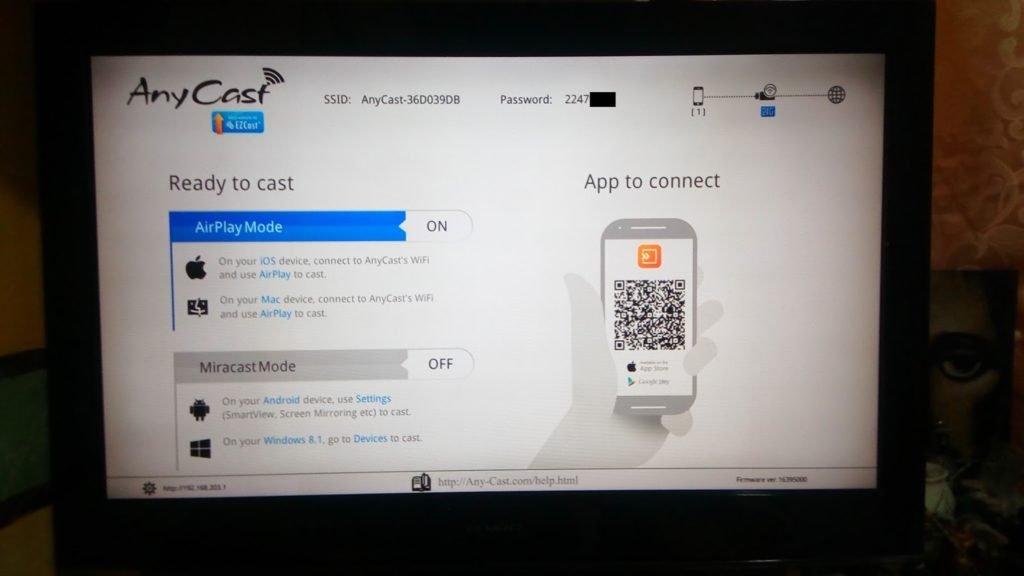
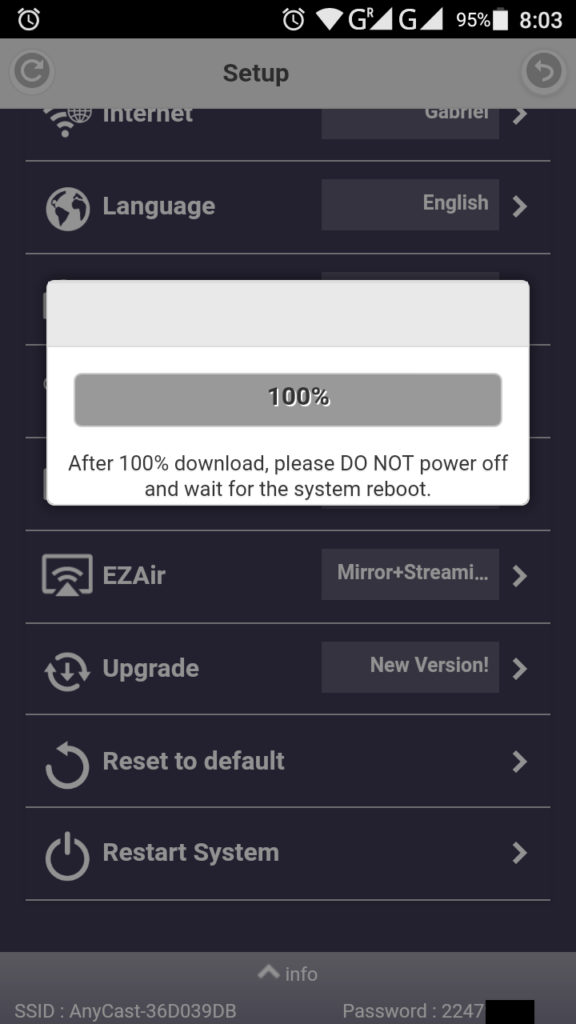

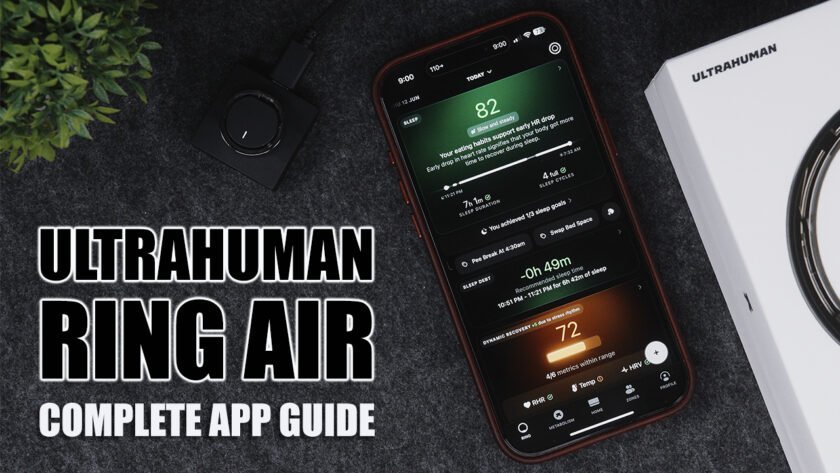



hi i have this problem, since the upgrade i did on the 192.168.203.1 site, it is stuck on the new white page but my phones (iphone and android) aren't connecting to it anymore i have just got this today and i'm really upset i wish i saw this before doing it is there any prossible way to get back to what it originally was before with the blue screen i'm going mad with this can't get anywhere i have tried for the last 3 hours now !!! searched everywhere please help me ! Selena
Hi Selena, I'm not sure if there's a way to downgrade the firmware but i found a workaround for connecting your anycast dongle to your internet by creating a hotspot from another phone. Check this out https://techbroll.com/2017/09/tips-and-tricks-unable-to-connect-anycast-to-router.html?m=1
hi
when i connect my pc with anycast, needs code pin anycast. how i get it please ?
hi
when i connect my pc with anycast, needs code pin anycast. how i get it please ?
Hi. I have checked your techbroll.com and i
see you’ve got some duplicate content so probably it is the reason that
you don’t rank high in google. But you can fix
this issue fast. There is a tool that generates articles like human, just search in google:
miftolo’s tools
Hi, i have a problem with my HDMI Dongle cannot mirroring to my TV, actually my phone (Vivo Y95) have already connected to my TV (LG), but it cannot be mirroring.
I have using Screen Mirroring application too, but its also did not work. Do i have to use wifi router to mirroring my phone to TV?
Pls advise, thanks