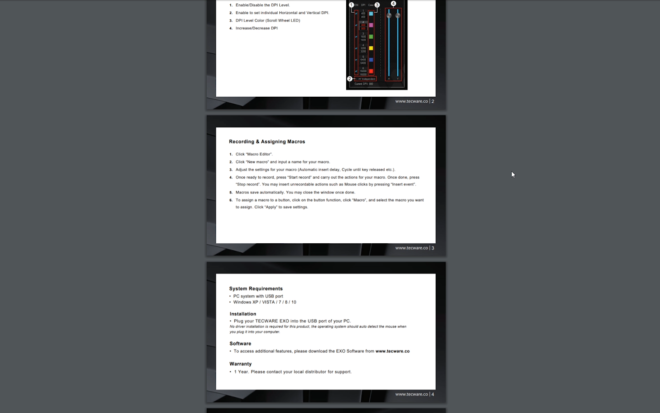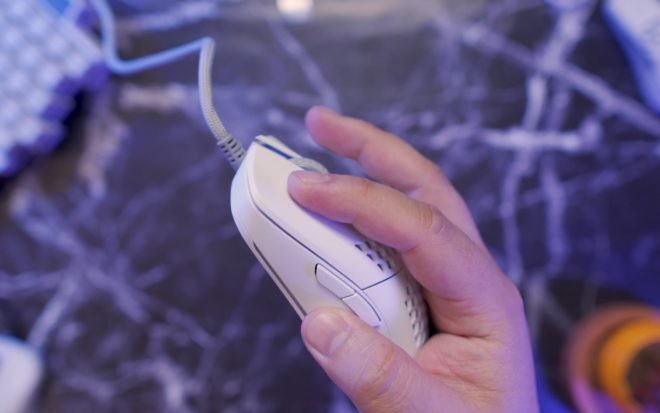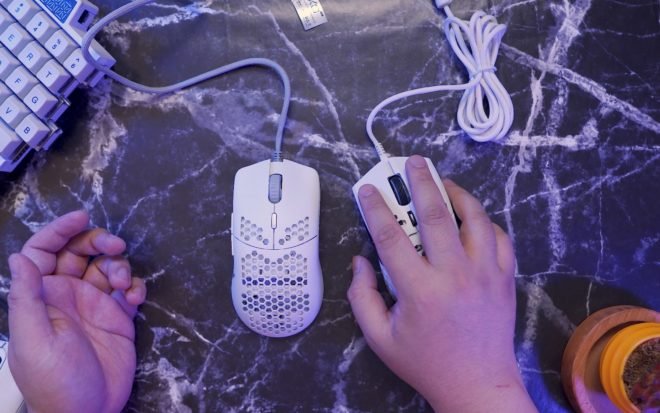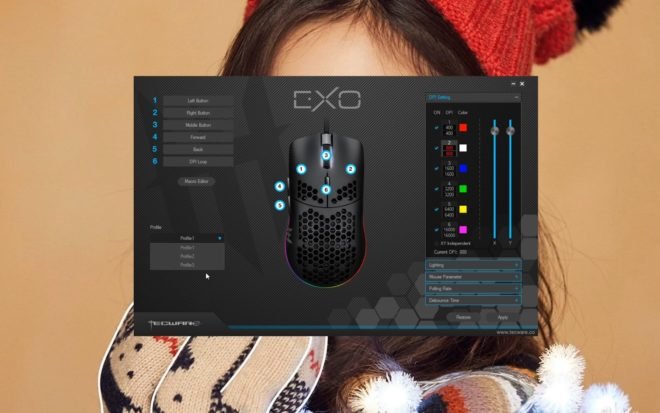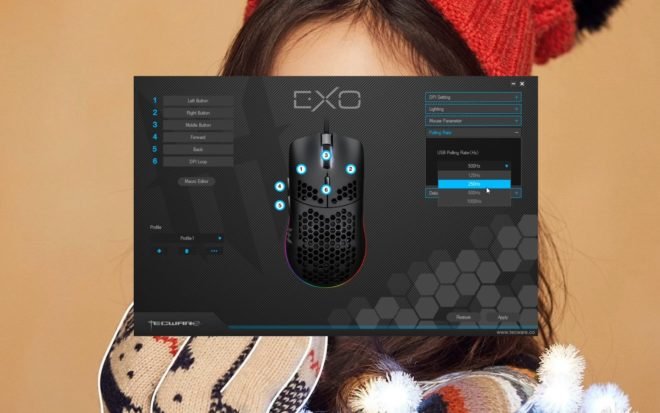Today, we’re going to gake a look at a new budget gaming mouse from Tecware, one of the gaming brands that produces budget but decent gaming peripherals like mechanical keyboards, gaming mouse, gaming headsets and even budget chassis and accessories.
What we have here is the NEW Tecware Exo Elite Gaming Mouse, one of the cheapest available ultralight gaming mouse out in the market right now, we’re also going to compare it with the Rakk Gears Kaptan and the Cooler Master MM711 to give you a proper informed decision on what you should get if you’re looking to get aboard the ultralight gaming mouse hype.
MY EARLY BREAKDOWN
Pros: Affordable, Reliable sensor, Decent design, Good performance
Cons: Peeling off mouse feet, Thick and stiff paracord cable, Little to no tactile feedback scroll wheel with annoying squeaking sound, Useless LOD button
SPECIFICATIONS
Optical Sensor: PixArt 3389
DPI (6-Lever Adjustable): 400 / 800 / 1600 / 3200 / 6400 / 16000
Switches: Huano Switches (20M Click Lifespan)
Lighting: Customizable 16.8M RGB, 2 Zones
Polling Rate: 1000Hz
Buttons: 6 Programmable Buttons (Software)
Cable: 1.8m Braided Lightweight Flexible Cable (AERO Cord)
Interface: USB
Dimensions: 128.5 x 67 x 38mm
Weight: 69g
WHAT’S IN THE PACKAGE
Alright guys, so right here we have the packaging of the NEW Tecware Exo Elite ultralight gaming mouse. We have a preview of the product in front, the model name, and some key specifications at the bottom, but what’s important here is the weight of only 69g. The packaging is actually quite nice especially the design and details all around the box.
And at the back, we have here all the specifications and what’s important here aside from the 69g weight, is that it uses the reliable PMW 3389 sensor that is also available on a lot of newly released gaming mice since last year. It also uses Huano switches which are known to be quite durable and of course it has RGB lighting and paracord cable which tecware calls AERO cord. And lastly, we have the model name Exo Elite and another preview of the product.
By the way, the Tecware Exo Elite is only 1 of the 3 latest gaming mice from Tecware and this is actually the best amongst the 3 in terms of the sensor. We also have the Tecware Exo Lite which uses Sunplus 6651 sensor and the Exo Plus which uses the Pixart PMW 3327.
With that out of the way, let see what comes in the package.
So the first thing you’ll notice inside the box is the mouse itself nicely protected by this massive foam around it.
Aside from the mouse, we have some replacement mouse gliders, and that’s about it, we don’t have any user manual unfortunately, I guess one way to cut the cost.
Thankfully, you can download one from Tecware’s official website.
Alright, now, let’s take a closer look at the Tecware Exo Elite.
FULL REVIEW
Design, Construction and Parts Overview
At first look and touch, it definitely looks like the Glorious Model O, no doubt about that. But to be fair, it’s not an exact copy.
One thing I immediately like about this mouse is that it has this nice matte texture all around that I personally like compared to glossy finish or a soft-touch finish that can peel over time.
So we have the left and right mouse clickers which are Huano switches, the scroll wheel, a DPI button and the holes for that same honeycomb design that we see on most ultralight gaming mice out in the market.
Flipping it on its side we have a nice Tecware logo with the same placement as the Glorious Model O behind the forward and back buttons.
The difference in terms of design is with the RGB lining, which the Model O has above the forward and back buttons compared to this with the RGB lining located at the bottom.
Looking at the backside, we can see the relatively short bump and the ambidextrous shape of this mouse.
And turning it all over at the right side, we have an Exo logo again the same placement as the logo of the Glorious Model O. And I don’t understand why Tecware decided to almost entirely copy the design of the Glorious Model O, like, I guess it’s ok to copy the shape since its already tested to work with different sizes of hands, but copying the placement of the logos is I think too much in my opinion.The only difference here really is the placement of the RGB lining.
Moving on looking at the bottom of the mouse, we have 4 mouse gliders.
However, as you can see here, a couple of them are already peeling off out of the box, which is not a very good sign of quality. Thankfully, I was able to easily stick them back.
Aside from that we have the PMW 3389 sensor,
Some branding logos, and we have a lift-off distance button right beside the sensor. And lastly, we have the same honeycomb design here all around the sensor.
Now, in terms of the cable right off the bat, it feels thicker and stiffer than the other ultralight mouse that I’ve tried, but at least it has a gold-plated USB plug with a rubber cap.
But yeah, the cable definitely feels thicker and stiffer but is still quite flexible and better overall if we compare this with a normal braided cable.
Overall, in terms of design and construction, it is a mixed bag for me. I like the design, it looks really good, the texture feels really nice, but I don’t like the fact that they’ve essentially copied the design of the Glorious Model O except for the RGB lining.
Shape, Grip Styles and Comfort
Now, in terms of the shape and grip styles, like I said this is ambidextrous, so left-handed users can also use this mouse. The only caveat is that the forward and back buttons will be on the left side.
In my opintion, It is most suitable for people with relatively large hands and grip styles will highly vary depending on the size of your hands.
But generally, it is good for fingertip, claw and possibly palm grip again depending on the size of your hands. And with the long shape, your hand can sit right on top of the mouse allowing you to have full control using your forearm if you’re that kind of gripper.
Personally, I don’t like to place the edge of my palm on top of the mouse as I like to grip and move the mouse around using my fingers alongside my forearm.
So yeah, at the end of the day, it will boil down to your grip style and hand size and if you can get an opportunity to try one for yourself, then that is the most ideal thing to do before deciding to grab any gaming mouse.
Switches
Now, in terms of the buttons, even though this one is using Huano switches, I’m happy to say that it’s not that hard to press, they also have this kind of low pitched click to it compared to Omron switches.
Scroll Wheel
However, the scroll wheel feels terrible, it feels quite cheap and there’s barely enough tactile feedback to it and it also has this kind of squeaking or clicking sound when you scroll it up and down which is kinda annoying. Definitely one of the worst scroll wheel that I’ve experienced in a while.
The forward and back buttons on the other hand are good, easily reachable, and have a very satisfying crispy click, albeit a little heavy to click.
So yeah, in terms of comfort, with the right size of hand it is quite comfortable, the texture feels really nice, the buttons for the most part is satisfying, and with a weight of 69g though not the lightest by any means, is still pretty decent for a mouse of this size.
Alright guys, moving on, let’s do a quick comparison with a couple of lightweight gaming mice that I have right here.
Tecware Exo Elite VS Cooler Master MM711 VS Rakk Gears Kaptan
So here’s the Cooler Master MM711, as you can see it is significantly smaller than the Tecware Exo Elite and is perfect for the size of my hand as you can see here.
Like I said I don’t like the edge of my palm sitting on top of the mouse, but that’s just me, of course you’re preference could be different. So if you have a bigger hand, then the Tecware Exo Elite should be a better option for you. Both are ambidextrous in terms of shape.
Now, right here I have the Rakk Gears Kaptan, which I’d say the size is right in the middle between the Tecware Exo Elite and the Cooler Master MM711.
However, the Rakk Kaptan’s bump is taller and is shaped specifically for right-handed users, so that’s another thing to consider.
Essentially, for people with a small hand like me and prefers a shorter bump, the Cooler Master MM711 is probably the best choice amongst this three. The Rakk Kaptan on the other hand, is suitable for right-handed users who prefers a shape that’s more inclined towards the right and with a tall bump near the center.
And lastly, the Tecware Exo Elite is in my opinion suitable for people with medium to large hands that prefer an ambidextrous shape and with a short bump. With all that being said, all these three gaming mice that we have right here have the same sensor which is the PMW 3389. A sensor that is already proven to be reliable and like I said, being used by most newly released budget to midrange gaming mice.
As for the cable, the Tecware Exo Elite has the worst with thick and stiff cable, followed by the Rakk Kaptan and with the Cooler Master MM711 having the best cable amongst these three.
For the scroll wheel, again the Tecware Exo Elite by far has the worst with almost no tactile feedback, followed by the Rakk Kaptan and again with the Cooler Master MM711 having the best scroll wheel with solid tactile feedback and stable overall construction.
For the mouse clickers, it is subjective between Omron and Huano, with the Cooler Master MM711 being the only one that uses Omron switches here. Omron is lighter in terms of actuation while huano is heavier.
As for the weight, the Rakk Kaptan is the heaviest at around 82g,
Followed by the Tecware Exo Elite at around 69g,
And the Cooler Master MM711 being the lightest around at 60g.
Gaming Performance
Now, going back to the Tecware Exo Elite, in terms of performance, as expected with the PMW 3389 sensor, I did not encounter any issue with it aside from the fact that I am having a hard time comfortably gripping the mouse. I find myself adjusting the position of my hand from time to time, but that is subjective of course. Again you’re mileage may vary depending on the size of your hands. But yeah, raw performance-wise, the PMW 3389 sensor is quite accurate, It doesn’t spin out of line and the Huano switches are very satisfying and easy to click. And although the forward and back buttons are kinda heavy to press and the scroll wheel is terrible, It doesn’t matter for gaming as you won’t usually use those buttons anyways. So for pure gaming, the Tecware Exo Elite is certainly capable.
Alright guys, before we end this review, let’s check out the RGB lighting effects and the software.
RGB Lighting
The Tecware Exo Elite features RGB lighting around the edges as you can see here and it can produce up to 16.8m colors making it a true RGB gaming mouse.
Software
As for the software, I find the Tecware Exo Elite’s software adequate with things that are vital to maximizing the potential of this gaming mouse.
However, I find it quite basic, you can not just simply click on any of these numbers, and you’ll have to go on the upper left wherein you can actually customize the buttons. So you can change a button to a different function, like other mouse functions, key combinations, macro and you can also opt to disable a button. You can also remap it for DPI adjustments, multimedia shortcuts, and DPI lock.
Aside from that we also have here the profile section wherein you can save up to 3 different profiles.
You can also define your preferred DPI settings here and adjust them individually in increments of 100.
Aside from that, we also have the lighting section wherein you can customize the lighting effects, colors, speed of the animation, and brightness levels.
We also have here the mouse parameters, like mouse sensitivity, scrolling speed, double-clicking speed and lift of distance.
Lift off distance feature
Now, here’s the thing guys, the Tecware Exo Elite has an LOD button at the bottom, however, it doesn’t really give you an idea what setting you’re currently at. When you press the button, the settings on the software doesn’t even change.
So basically, this button is useless because you’ll just be guessing around what LOD setting you’re currently at. With this, your better off with just using the software for setting up the LOD.
Aside from that, we have here the Polling Rate setting and the Debounce Time setting.
Now, it says here to check the readme for the debounce time adjustment, however, I can not find one from the downloaded folder of this software and even on Tecware’s website, so I guess you’ll just have to do some trial and error or just leave it as it is. But basically, this is for reducing the debounce time of a mechanical switch.
VERDICT
To conclude, what I like about the Tecware Exo Elite is the design, and although it is almost a copy of the Glorious Model O, there’s no denying that it looks really good especially with this matte white version with grey accents. It feels really good and just generally holding it, it feels durable enough. The sensor of choice is good as well with the reliable PMW 3389 sensor and the RGB lighting effects are also nice for people that like fancy RGB. However, there are also a lot of things that I don’t particularly like about this mouse, I don’t like the fact that they’ve copied essentially almost everything from the Glorious Model O including the placement of the logos, I feel like they could’ve just copied the shape but tried to be different in terms of design aside from just placing the RGB lining at the bottom. The forward and back buttons although easily reachable are quite heavy to press, the mouse gliders are not that good, the cable is thick and stiff, and lastly like I said, the scroll is the worst that I’ve experienced so far with almost no tactile bump and with an annoying sound. With all that being said, if you’re just looking for a decent gaming mouse purely just for gaming, then the Tecware Exo Elite is still worth considering especially at a very inexpensive price tag of around 1500 or 30USD.
Unboxing a SPECIAL EDITION Gold and Red Iron Man Themed Cooler Master MM711
i-Rocks M36 Pro Gaming Mouse Review – Optic Magnet Microswitches!?
Rakk Kaptan Gaming Mouse Review – Best Rakk Gaming Mouse!
AKKO Smart 1 Dragon Ball Super Themed Wireless Mouse Review
ASUS TUF M5 Gaming Mouse Review
Rakk Ilig V2 Gaming Mousepad Review + Comparisons
Watch this before buying the NEW Tecware Exo Elite + VS Kaptan VS MM711


The Broll who always got your back online!