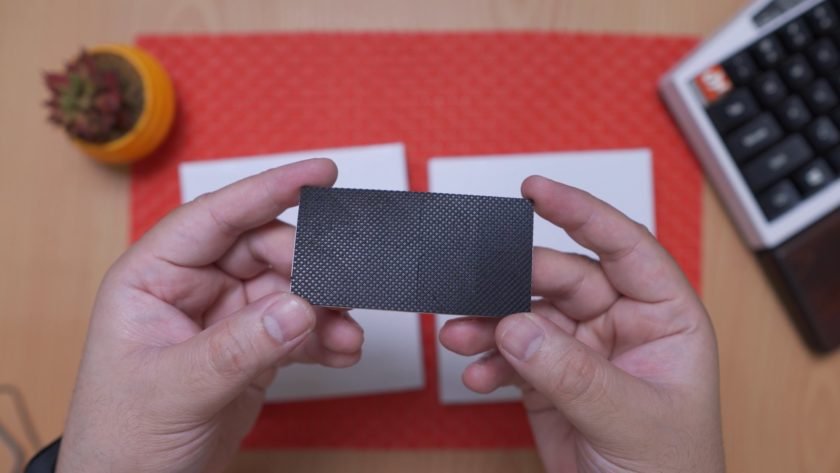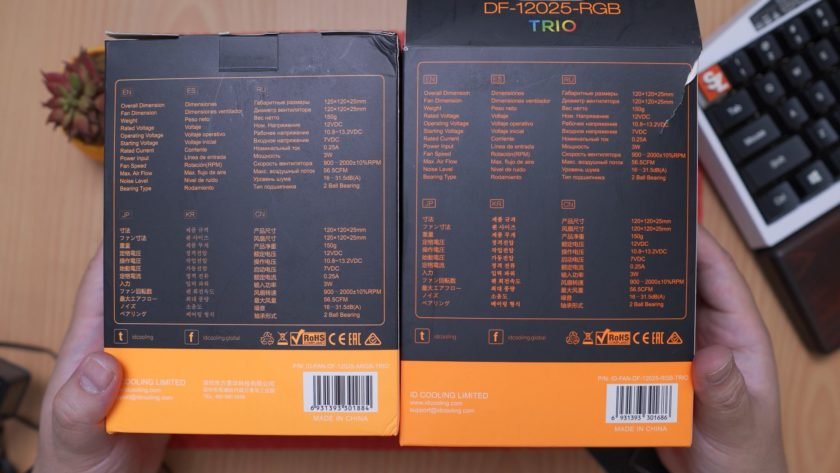Today, we’re going to do an unboxing and review of the ID-Cooling DF-12025-ARGB Trio case fans, we’re also going to compare it with the non-ARGB version that I’ve previously reviewed as well. With that said, let’s get into it.
MY EARLY BREAKDOWN
Pros over the non-ARGB version: Better lighting effects, Brighter illumination
Cons over the non-ARGB version: None
SPECIFICATIONS
|
Fan Dimension |
120×120×25mm(PWM) x3PCS |
|
Weight |
150g |
|
Rated Voltage |
12VDC (PWM) / 5V (ARGB) |
|
Operating Voltage |
10.8~13.2VDC |
|
Starting Voltage |
7VDC |
|
Rated Current |
0.25±10%A |
|
Power Input |
3W |
|
Bearing Type |
2Ball Bearing |
|
Fan Speed |
900~2000±10%RPM |
|
Max. Air Pressure |
1.99mmH2O |
|
Max. Air Flow |
56.5CFM |
|
Noise |
16.2~31.5dB(A) |
WHAT’S IN THE PACKAGE
ID-Cooling DF-12025-ARGB-Trio Case Fans
Alright guys, so we have here the packaging for the ID-Cooling DF-12025 and this is the ARGB version, this has addressable LEDs as you can tell with the image preview in front.
At the back of the box, we have the key specifications in different languages and we have the actual details at the right side.
As I’ve mentioned I also have the non-ARGB version that I previously reviewed earlier this year. And their packaging is almost identical with just different image preview representing their RGB implementation.
So let’s see what comes in the package of the ARGB version and check out if there’s any significant difference with the non-ARGB version for those of you who are curious.
Alright, so first thing out of the box, is the user manual,
And then we have here a small box and the 3 individual packagings for the 3 case fans.
As you can see this is manufactured in Shenzhen China like most electronic devices in the world.
Inside the box we have the 3 individual packagings for the case fans, I actually appreciate this kind of detail.
Inside the accessory box we have all the mounting screws, cables and accessories for this kit.
First, we have an RGB adapter with a rubber cap,
A fan splitter so that you can connect all 3 case fans together,
An RGB splitter for basically the same function just for the LED illumination, and it also has rubber caps for the male pins which is a nice touch.
Of course, we have some mounting screws for both attaching the fans on a chassis or into a radiator.
We also have here the controller for the RGB illumination powered with a SATA connector.
And lastly, we have the infrared remote control itself.
ID-Cooling DF-12025-RGB-Trio VS ID-Cooling DF-12025-ARGB-Trio
For comparison, we have the controller for the ARGB version with 3 pin connector on the left and the controller for the non-ARGB version on the right which is also powered with Sata but with 4 pin connector directly connected to the controller board itself.
Next, we have the infrared remote controller for the ARGB version on the left and the infrared remote controller for the non-ARGB version on the right.
As you can see, the package contents are almost identical with just minor differences for their RGB implementation.
Parts Overview
The fan looks exactly the same as the non-ARGB version but without the anti-vibration rubbers installed, we have the same translucent fan blades with an ID-Cooling logo at the center.
At the back of the fan we have the technical information such as its voltage and ampere ratings.
In terms of the connectors, it has a 3-pin ARGB connector and a 4-pin fan connector.
Overall, as I said, it looks exactly the same as the non-ARGB version.
One distinct difference though as far as I can remember, is that the non-ARGB version already has the anti-rubber vibration pre-attached. But this ARGB version comes with the anti-vibration rubbers unattached but included on the package, I guess it’s ok so that users have the option whether to use them or not.
Difference in Specifications or the lack thereof
In terms of the specifications, both versions have the exact same specifications, so if you want to know its performance you can check out my review of the non-ARGB version here.
Lighting Effects
Now before we finish this article, of course, we have to take a look at the lighting effects of these case fans and their differences.
Note: Skip to the 3:08 mark on the video below for the lighting effects, or you can also watch the video entirely.
Motherboard RGB Sync
Both versions can be controlled using your motherboard and the lighting effects will highly depend on the features and capability of their software. For the ARGB version I used Gigabyte’s RGB Fusion 2.0 which is pretty basic actually,
And for the non-ARGB version, I used MSI’s Mystic light.
In my opinion, if you want more dynamic effects, I highly suggest you stick with the included remote, because the lighting effects using the remote is way better than what we have with these softwares.
As you can see, the ARGB version’s lighting effects are much better, vibrant and can produce different color combinations and effects,
Unlike the non-ARGB version which can only produce one single color at a time with just variations of breathing and pulsating effects.
Difference in Brightness
Another key difference is with the brightness, the ARGB version’s illumination is brighter than the non-ARGB version as you can see here with the radius of the illumination.
Especially with darker colors like red as you can see here.
VERDICT
I guess the main take away and as a conclusion for this review, if your motherboard has 3pin 5v addressable RGB header, then definitely go for the ARGB version, but if not and your motherboard only has the 4pin 12v RGB header, then you can opt for the non-ARGB version. But since most motherboard’s RGB software isn’t that great at all compared to what the included remote can produce in terms of the lighting effects, I still highly recommend you go for the ARGB version and just use the included remote. In terms of performance, both versions are pretty much the same and are one of the best bang for the buck set of case fans that you can get out in the market right now.
Bykski FouSeries AIO 240mm ARGB Review – How to test AIO!?
ID-Cooling FrostFlow X 240 AIO Review – Budget AIO!
ASUS ROG Strix 1650 OC 4GB Review
Bykski FouSeries AIO 240mm ARGB Unboxing and Overview
ASUS VG278QR Gaming Monitor Review
SpecterPro 34UW100 Ultrawide Monitor Review
Huge thanks to sir Tom Bermor for sending this in, he is also a tech reviewer here in the Philippines that mostly reviews PC components and does conduct build guides, so make sure to drop by his channel and comment on one of his videos that you came from this article.
If you like this one, please consider subscribing to my channel by hitting the button below. Have a great day!

WHERE TO BUY:
LAZADA:
ID-Cooling DF-12025-ARGB-Trio Case Fans
- Price may vary depending on existing promos
- The views and opinions on this review are solely based on my own personal experience, your results may vary

The Broll who always got your back online!