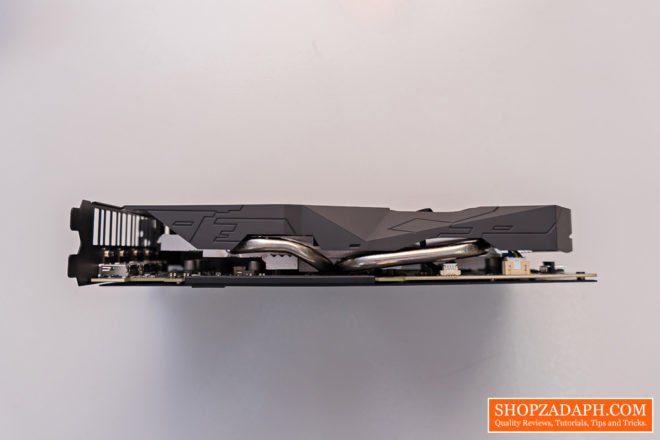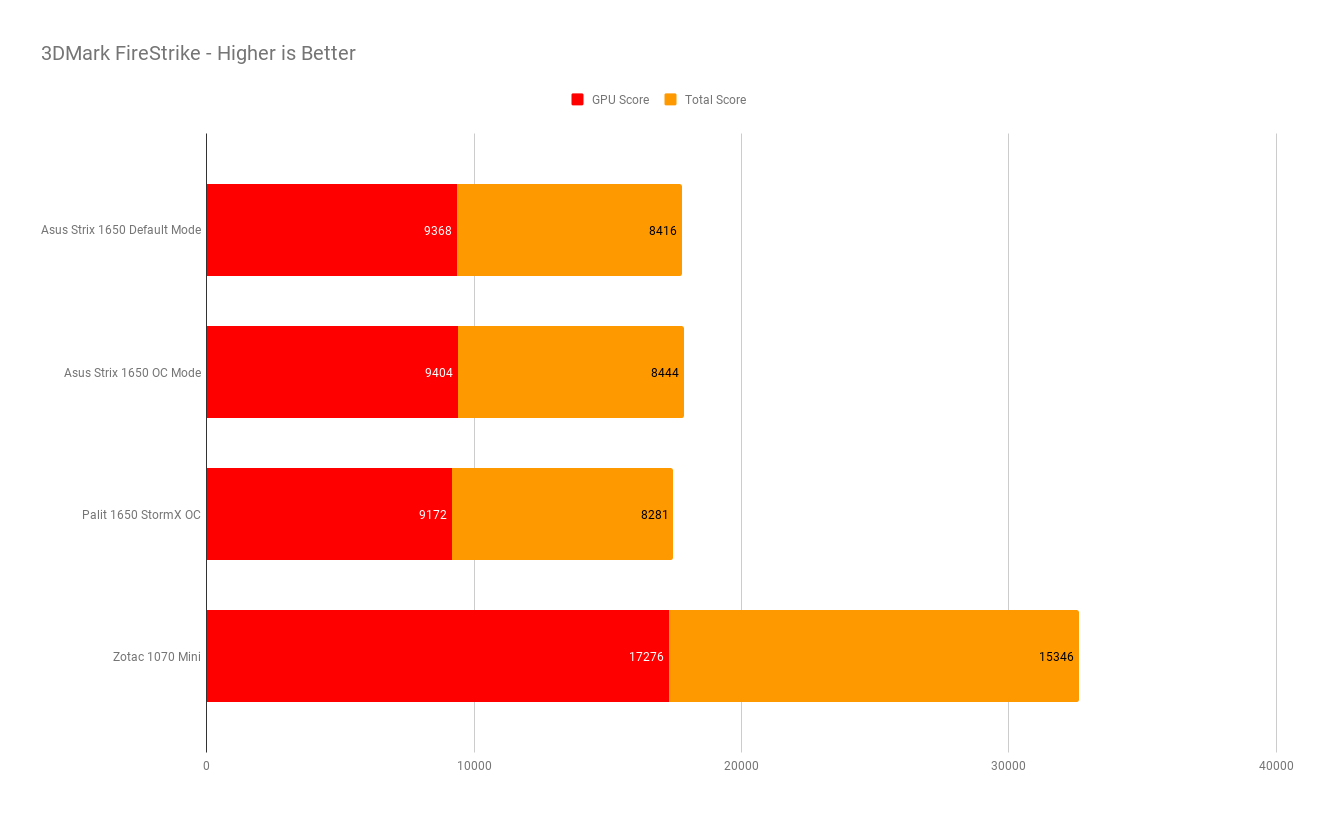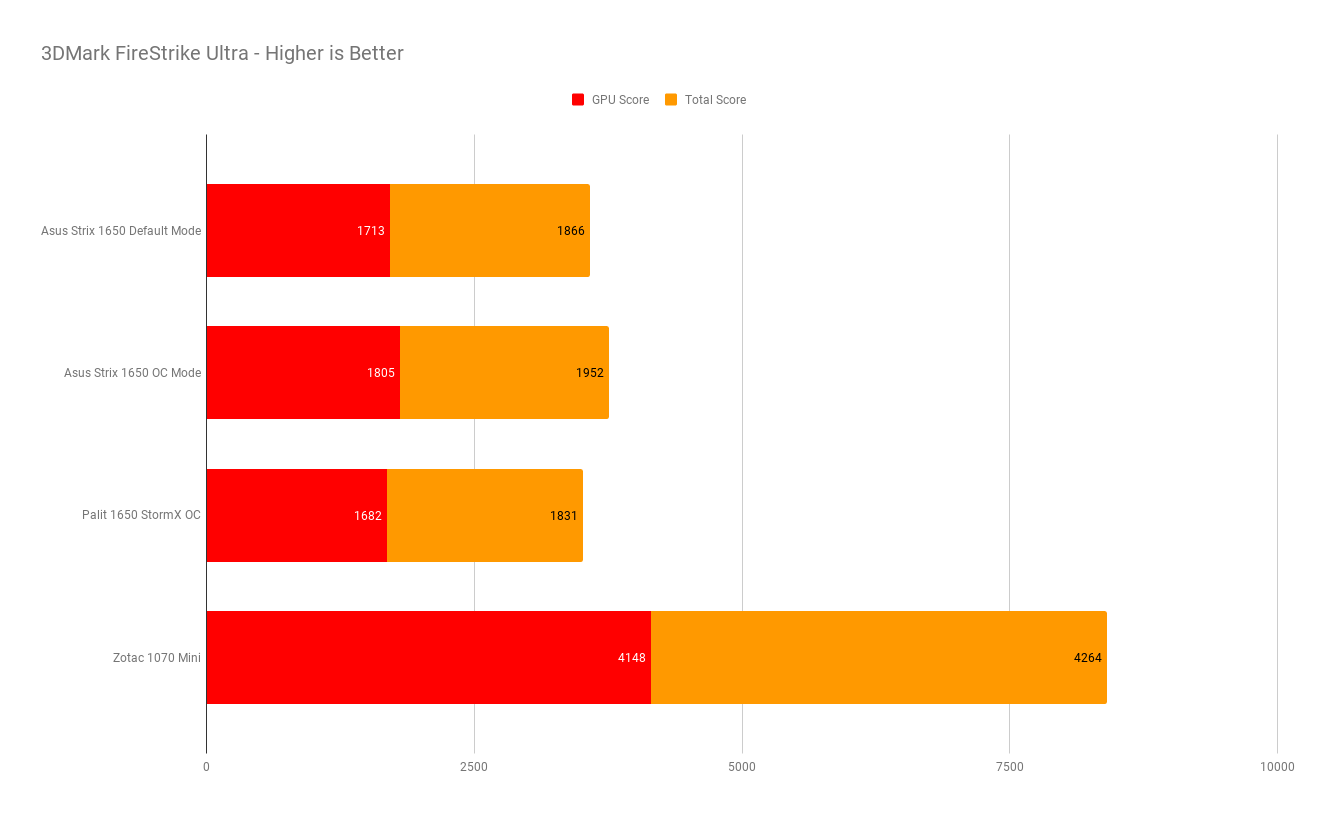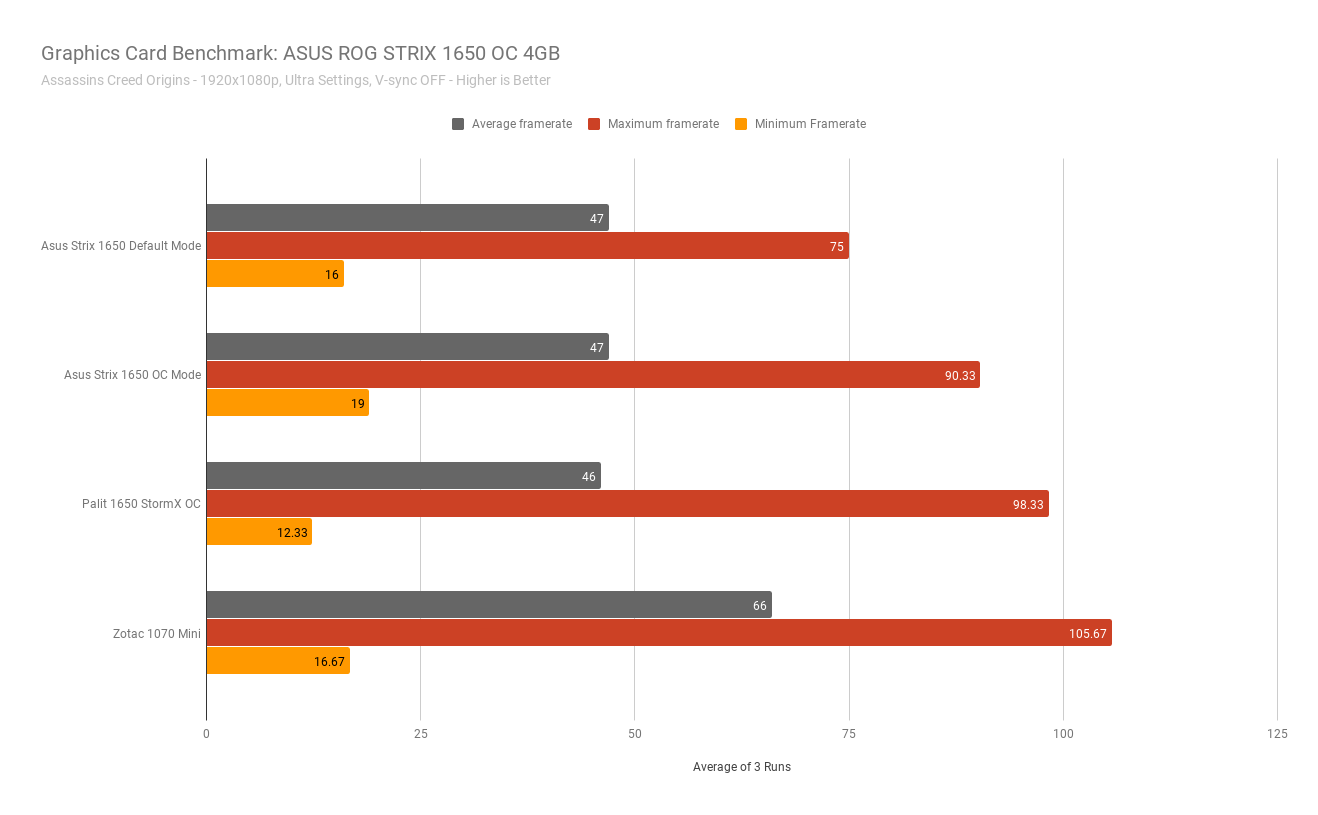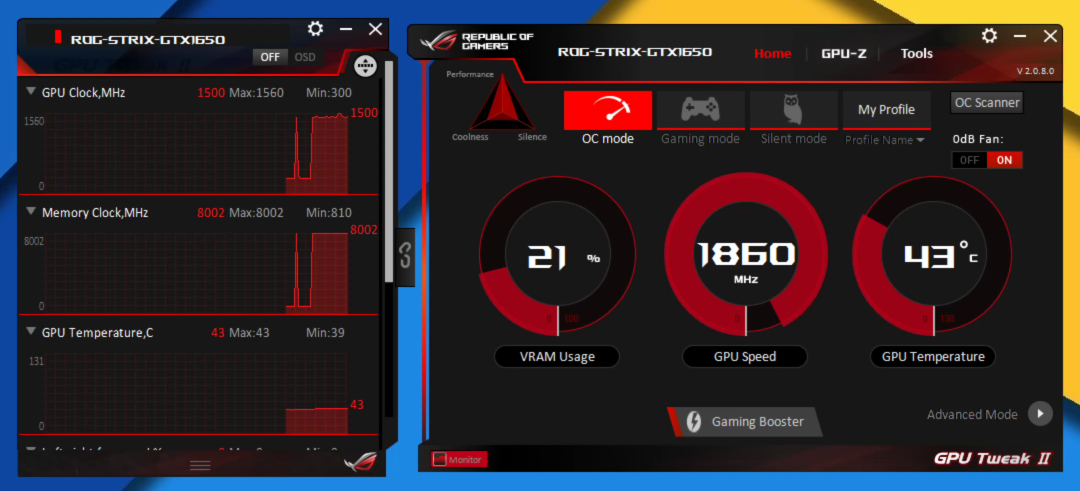Today, were taking a look at one of the budget offerings from ASUS Republic of Gamers when it comes to graphics cards, we have here the ASUS ROG Strix 1650 OC 4GB version which features dual mode with the default and OC mode. We’ll find out in this review if there is a significant difference between the two modes when it comes to performance in relation to power draw and thermals. We’ll strictly use the ASUS GPU Tweak II software for this so that anyone can do it without any deep technical background. With that said, let’s get into it.
MY EARLY BREAKDOWN
Pros: Decent performance, Easy OC mode, Physical on and off button for LED illumination, 4-Pin fan header
Cons: Expensive than other GTX 1650
SPECIFICATIONS
Model Name: ROG-STRIX-GTX1650-O4G-GAMING
Graphics Engine: NVIDIA® GeForce GTX 1650
Bus Standard: PCI Express 3.0
OpenGL: OpenGL®4.6
Video Memory: GDDR5 4GB
Engine Clock:
OC Mode – GPU Boost Clock : 1860 MHz , GPU Base Clock : 1515 MHz
Gaming Mode (Default) – GPU Boost Clock : 1830 MHz , GPU Base Clock : 1485 MHz
CUDA Core: 896
Memory Clock: 8002 MHz
Memory Interface: 128-bit
Digital Max Resolution: 7680×4320
HDMI Output : Yes x 2 (Native) (HDMI 2.0b)
Displayport : Yes x 2 (Native) (DisplayPort 1.4)
HDCP Support : Yes (2.2)
Maximum Display Support: 4
NVlink / Crossfire Support: No
Recommended PSU: 300W
Power Connectors: 1 x 6-pin
Accessories:
1 x ROG Velcro Hook & Loop
1 x CD
1 x Quick Guide
Software: ASUS GPU Tweak II & Driver
Dimensions:
9.52 ” x 5 ” x 1.51 ” Inch
24.2 x 12.7 x 1.51 Centimeter
Slot: 2 slots
WHAT’S IN THE PACKAGE
The packaging is pretty straightforward with the preview of the graphics card, model name and key features in front of the box.
At the back of the box, we have more information about the product which we’ll discuss further in this review.
Inside the box we have a user manual and a compact disc driver.
We also have a couple of ROG velcro strap inside the box.
And lastly, of course, we have the ASUS ROG Strix 1650 OC 4GB Graphics card itself protected by the usual anti-static plastic.
FULL REVIEW
Design and Construction
In terms of the design and construction, the ASUS ROG Strix 1650 OC has a streamlined design of its bigger brothers while still maintaining the usual ASUS ROG Strix design language with an aggressive and edgy design.
As you can tell, it is a dual-fan graphics card with the ASUS patented wing-blade design that as per ASUS words, “adds drooped tips to each fan blade in order to reduce drag”. It also has the 0dB technology that allows the fan to stop spinning below 55 degree celsius. The fans are also IP5X dust resistant which should help with its overall longevity.
Moving on, we have an ROG logo on one fan and an ASUS logo on the other.
Flipping it at the back, we can see here that the ASUS ROG Strix 1650 OC has a metal backplate which is nice to help with the structural integrity. Another neat feature of this card is that it also has a dedicated LED illumination on and off button which I highly appreciate. In my opinion, having a physical button is always good and ASUS call this as the “Stealth Mode”.
We also have here some polygonal strips accents across the entire backplate with a massive ROG logo at the side.
Looking at its side, we have here a 4-pin fan header which ASUS calls as the “ASUS FanConnect II”. It is a hybrid-controlled header that can be connected to both PWM and DC system fans for optimal system cooling. Connected fans react to GPU and CPU temperatures.
On the other side, we have a better view of the heatsink part of the graphics card. It features the patented ASUS DirectCU II design with copper heatpipes that makes direct contact with the die for improved thermal transfer, thus the name “DirectCU”.
On the other side, which is the one visible to us when the card is installed, we have the “GEFORCE GTX” and “Strix” Branding with an illuminated ROG logo beside it.
The ROG logo illumination is of course, compatible with ASUS Aura Sync that again, can be turned on and off easily using the dedicated power button at the back.
We also have here the 6-pin power connector.
And lastly, before we head into the the performance part of this review, we have here at the back side, the output ports. We have 2 HDMI 2.0b and 2 DisplayPort 1.4 ports.
This card also supports HDCP 2.2 which is a feature to prevent illegal copying of 4k content, in a nutshell, if you’re planning on consuming 4k content on your machine, this is an important feature to have. I believe almost all modern devices has this especially the ones from reputable brands such as ASUS.
Performance
Test System
For our test system, I’ll be using my main workstation which has the following specifications. As of the time of this review, I am using the latest 441.12 NVIDIA graphics driver.
Benchmarking Methodology
For our benchmarks, I made sure the following were observed:
1. Graphics card driver is updated
2. Resolution is 1080p 60hz, Vsync and Gsync OFF
3. Verify in-game graphics card settings before each run
4. Verify graphics card fan settings via MSI Afterburner is set to auto without any custom fan curve
5. Make sure ambient temperature is not too far between each graphics card test
6. All benchmarks are an average of 3 identical runs
For this particular graphics card, which is the ASUS ROG Strix 1650 OC, I’ve conducted two different test with both the default mode and another one with the GPU Tweak II installed and in OC mode.
Disclaimer:
Since I have limited graphics card inventory, I am only able to compare the ASUS ROG Strix 1650 OC to my Palit 1650 Storm X OC which I also previously reviewed here as well as against the current graphics card I use, the Zotac 1070 mini which is only here for reference and not to directly put it head to head with both the lower tier 1650 cards. Now, one can argue that the Palit StormX OC has a disadvantage because of its smaller form factor, but the results are actually pretty interesting. With that said, this review will still provide you with enough information with regards to the performance of the ASUS ROG Strix 1650 OC especially with the difference between the default mode and OC mode and whether it is significant in relation to power draw and thermal performance.
ASUS ROG Strix 1650 OC Quick Specs:
Gaming Mode (Default)
GPU Base Clock : 1485 MHz
GPU Boost Clock : 1830 MHz
OC Mode
GPU Base Clock : 1515 MHz
GPU Boost Clock : 1860 MHz
Palit StormX OC Quick Specs:
Graphics Clock: 1485 MHz
Boost Clock: 1725 MHz
Synthetic Benchmarks
Let’s start with synthetic benchmarks as it is repeatable and reliable when it comes to comparing different graphics cards.
3DMark TimeSpy
3DMark Time Spy is a DirectX 12 benchmark test for Windows 10 gaming PCs. As you can see on the results below, The ASUS ROG Strix 1650 OC performed well in both the default mode and OC mode against the Palit StormX OC. I’d say the difference between the default mode and OC mode in this test is not that significant.
3DMark TimeSpy Extreme
The 3DMark TimeSpy Extreme is the 4K Ultra HD resolution version of the Timespy test. We can see a pretty similar result in terms of the difference in performance between all the graphics cards in this test like with the standard TimeSpy test.
3DMark Fire Strike
3DMark Fire Strike is for DirectX 11 Benchmark test. Again, we can see here a quite similar result when it comes to the difference in performance between all the graphics cards in this test with the OC mode expectedly having an advantage over the default mode of the ASUS ROG Strix 1650 OC.
3DMark Fire Strike Ultra
The 3DMark Fire Strike Ultra is the 4K Ultra HD resolution version of the Fire Strike test. Again, pretty similar results across the board here. It is worth noting though that the ASUS ROG Strix 1650 OC has a higher clock overall even on default mode with GPU Boost Clock of 1830 MHz and GPU Base Clock of 1485 MHz while the Palit StormX OC only has GPU Boost Clock of 1725 MHz and GPU Base Clock of 1485 MHz. Of course they differ because they have different form factor with the StormX OC having a disadvantage with having a small form factor and a single fan only. But later, we will see how they actually differ in real world gaming performance.
Unigene 2 – Superposition
UNIGINE Superposition is an extreme performance and stability test for PC hardware, including video card, power supply, and cooling system. It is a good repeatable and reliable benchmark to compare the performance of different graphics card as it really pushes the PC component to its max. Again, as with all our synthetic benchmarks here, the results are the same with the OC mode of the ASUS ROG Strix 1650 OC having an advantage against its default mode and the Palit 1650 StormX OC.
Game Benchmarks
Finally, we head into our gaming benchmarks where I test these cards in 6 different titles with a combination of latest and old titles that should give us a rough idea how these cards actually perform.
Assassin’s Creed Origins
First up is the Assassin’s Creed Origins, I know we already have the Odyssey but for budget reasons, I don’t have it yet. But ACO is still a decent powerful game to test our cards. Interestingly, the ASUS ROG Strix 1650 OC lags behind the Palit StormX OC on both the default and OC mode when it comes to maximum frame rate but performs about the same when it comes to average frame rate which is what’s important here.
Counter-Strike: Global Offensive
Counter-Strike: Global Offensive is quite dated but still a good game to gauge how a new hardware performs as it is still one of the most popular game even at this point in time. Now, I have no idea how it happened but apparently, the ASUS ROG Strix 1650 OC lagged behind in OC mode compared to its default mode and against the Palit StormX OC. I ran the test 3 times with the same result, though the difference is not that significant and the performance of the ASUS ROG Strix 1650 OC is still beyond capable for this game.
APEX Legends
Apex Legends is one of the fast rising battle royale game and is another good game to gauge a new graphics card. And now, we’re back to our expected results with the ASUS ROG Strix 1650 OC getting ahead of its default mode and the Palit 1650 StormX OC. The average frame rate is pretty decent even on very high settings on this game, so dialing it down a bit will surely give you a much more higher frame rate for competitive gaming.
Battlefield V
Battlefield V is probably the most intensive game on our lineup here and we’ll see how the ASUS ROG Strix 1650 OC performs at ultra settings to really push it to its limit. With the same results in the difference of the performance among these cards, The ASUS ROG Strix 1650 OC performed decently at ultra settings on this game with an average FPS of 59.13. Dialing the settings down a bit should give you a much more smoother gameplay.
Grand Theft Auto V
GTA V is another quite dated game but is still a high intensive game to test new graphics cards and is still being played by a lot of people even if it was released way back in 2015. At 1080p ultra settings, the ASUS ROG Strix 1650 OC performed well on this game with an average frame rate of 75.37 in OC mode, but interestingly, the OC mode lagged behind both its normal mode and the Palit StormX OC.
Rainbow Six Siege
The last game on our list here is the Rainbow Six Siege, and like the Apex Legends, is one of the rising team play and rising esports game. The results here across all the graphics card on our lineup is almost the same with the OC mode of the ASUS ROG Strix 1650 OC having a slight advantage.
Default Mode VS OC Mode Thermal Performance
I mentioned earlier that we will determine in this review if there is a significant drawback in using the OC mode of the ASUS ROG Strix 1650 OC when it comes to both power draw and thermals.
Let’s start with the thermals.
As you can see on the chart below, utilizing the ASUS ROG Strix OC’s OC mode does not increase thermals with the same 63 degrees during Load Max with an average temperature of 50 degrees during Load Average throughout the entire 3DMark FireStrike Ultra run. Though you can argue that the ambient temperature on the default mode is higher, I honestly think that’s not significant. You can also see here that the Palit StormX OC with a small single fan is also significantly warmer during Load max but still has a pretty decent average temperature of 52 degrees.
Power Draw
Now, when it comes to power draw, it is a different story. But that is to be expected just from the word itself “OC” or overclocked.
The power draw during OC mode of the ASUS ROG Strix 1650 OC is higher than its default mode but in my opinion, the higher power draw is not that bad given the extra performance you can get from the OC mode with just a single click of a button via the GPU Tweak II software. And as expected, the Palit StormX OC has the least amount of power needed because it is smaller with a small single fan.
Noise Levels
When it comes to noise levels, both the default mode and the OC mode are about the same with minimum fan noise of 42.7 and 43.8 decibels with a maximum fan noise of 56.8 and 56.9 decibels respectively. The Palit StormX OC with a small single fan is surprisingly slightly louder with a maximum fan noise of 58.2 decibels.
GPU Tweak II Software
With all the test results in, there’s no reason not to use the OC mode of the ASUS ROG Strix 1650 OC. Yes you will increase your power draw but since it doesn’t affect thermals at all, It is ideal to use the OC mode to get the best performance out of the ASUS ROG Strix 1650 OC graphics card.
The GPU Tweak II Software actually has 3 modes. Aside from the default mode A.K.A gaming mode, and the OC mode, we also have the silent mode where it drops the frequency to 1800 MHz.
The Default mode bumps the frequency to 1830 MHz.
And lastly, the OC mode bumps the frequency to 1860 MHz.
While the difference are kinda subtle, this is good for those who doesn’t have much technical background when it comes to overclocking and just want to simply click a button and play games on their newly built PC.
VERDICT
To conclude, I think we’ve properly reached our goal and established the difference between the two modes of the ASUS ROG Strix 1650 OC while also getting an idea about its synthetic and real world performance. We’re also able to compare it with the Palit 1650 StormX OC and saw some quite interesting results. In my opinion, the ASUS ROG Strix 1650 OC is a good option for those who are seeking a decent budget graphics card. With our test results here, it is safe to say that you can easily enabled and use the OC mode to get the most out of this graphics card without any undesirable drawbacks. The only thing missing here on my review is a comparison with its counterpart from the Red side, the RX 570 and the latest RX 5500 which is to be released soon, but since I don’t have that in my inventory yet, I wasn’t able to provide you that. Nevertheless, I hope you get a thing or two from this review and that it can serve you well when you finally decide to get this graphics card.

The Broll who always got your back online!