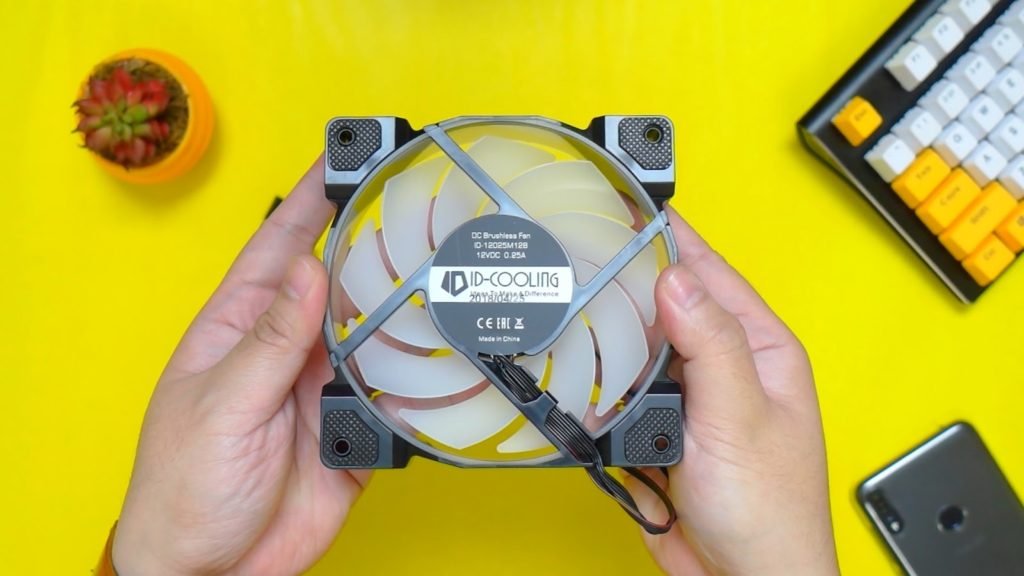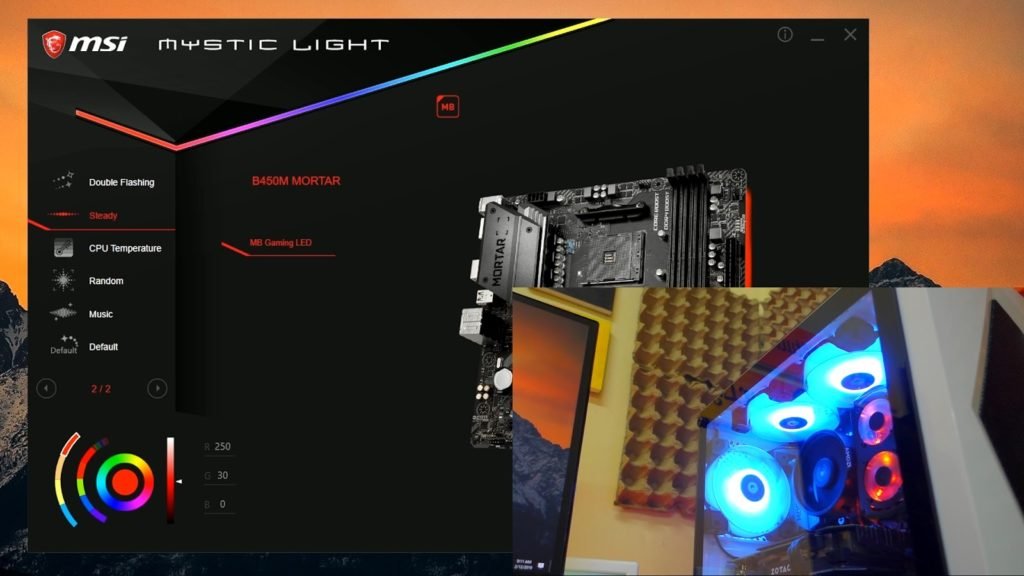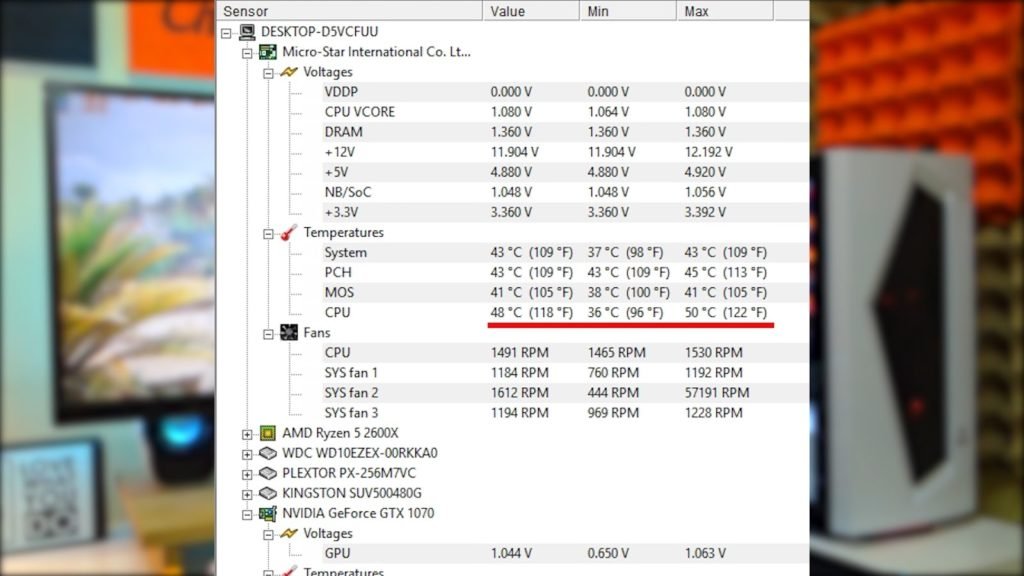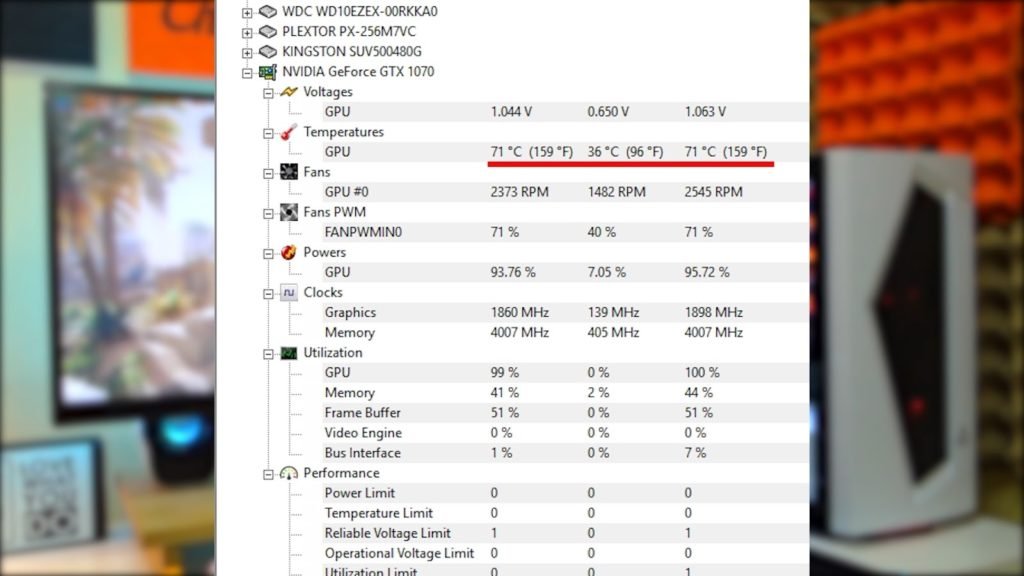With the vast availability of case fans out there with most of them boasting RGB illumination and a ton of lighting effects, sometimes performance is being overlooked over aesthetics. That’s not the case with the ID-Cooling DF-12025-RGB Case Fans that we’re going to take a look at today.
These case fans at least on paper should provide decent performance, being a high static pressure fan with up to 2000RPM speed and 56.5 CFM of airflow, it should be able to provide enough airflow even in tight spaces like small form factor cases and radiators.
RGB illumination and lighting effects on these case fans is already a given benefit, but today, we’re also going to find out if there’s a significant improvement in terms of thermals when we compare this to a generic or cheaper case fan.
MY EARLY BREAKDOWN
Pros: Affordable, Decent build quality, Aesthetically pleasing, Motherboard sync, Decent performance
SPECIFICATIONS
Fan Dimensions: 120x120x25mm
WHAT’S IN THE PACKAGE
RGB Fans X3, Remote Controller X1
Remote Receiver X1
Case Mounting Screws X12
Radiator Fan Screws X12
RGB 1-4 Splitter X1
Male-male Extension Adapter X1
1-3 Fan Power Adapter X 1
RGB Control Setup Guide
And lastly, a single male to male RGB adapter.
FULL REVIEW
Design and Construction
These fans look very good compared to most cheap case fans out there, It also has a decent build quality.
Lighting Modes Using Controller
Now, let’s discuss the different lighting modes of these case fans. The one I have here is the RGB Trio which is only compatible with 4-pin 12V RGB headers, ID-Cooling recently released a new version of this which has addressable LEDs and is compatible with 3 pin addressable RGB headers. I went for this old version since my motherboard only has 4 pin RGB headers. Both versions are basically identical in terms of specifications aside from the RGB compatibility and lighting effects. So make sure to check your motherboard before getting any of the two.
You can watch the video version of this review at the end of this article to see all of the effects.
Lighting Modes by Syncing with Motherboard
The lighting modes will heavily depend on your motherboard’s software so in my case, I have the MSI Mystic Light, using the software we have the color cycle, breathing cycle, flashing cycle, breathing, flashing, double flashing, steady, CPU temperature, random, music sync and default.
Performance
In terms of performance, these are high performing case fans that use 2 ball bearings and is up to 2000RPM, it is also relatively silent at around 16 to 31 decibels and is capable of pushing air up to 56.5 CFM. These are also high static fans that have a max static pressure of around 1.99mmH20. This means it can be used as a standard case fan or with a radiator. Having a high static pressure, fast RPM and decent airflow, allow it to push air even on tight spaces making this a good all-around performing fans.
VERDICT
To conclude, the DF12025 case fans are certainly a good investment for your PC builds. It has a very good performance, decent build quality and a ton of RGB lighting modes. The illumination of the LEDs are also very nice and smooth and the overall look is very pleasing. There’s really not many negative things to say about this, in fact, if you search on our local PC building community, this has been hailed as the best bang for the buck case fans alongside the SF-12025 from ID-Cooling as well.
Rakk Hawani Flow Mid Tower Case Review – New and Improved
Rakk Anyag Frost Review – Cheapest Black and White Micro-ATX Case
Ryzen 5 2600X Build with Nvidia 9500GT – ShopzadaPH PC Build 2018
ID-Cooling DF-12025-RGB Case Fans Review – Performance + Aesthetics
WHERE TO BUY:
SHOPEE: ID-Cooling DF-12025-RGB Case Fans
- Enjoy Cash on Delivery and Nationwide Shipping on Lazada
- Price may vary depending on existing promos
- The views and opinions on this review are solely based on my own personal experience, your results may vary

The Broll who always got your back online!