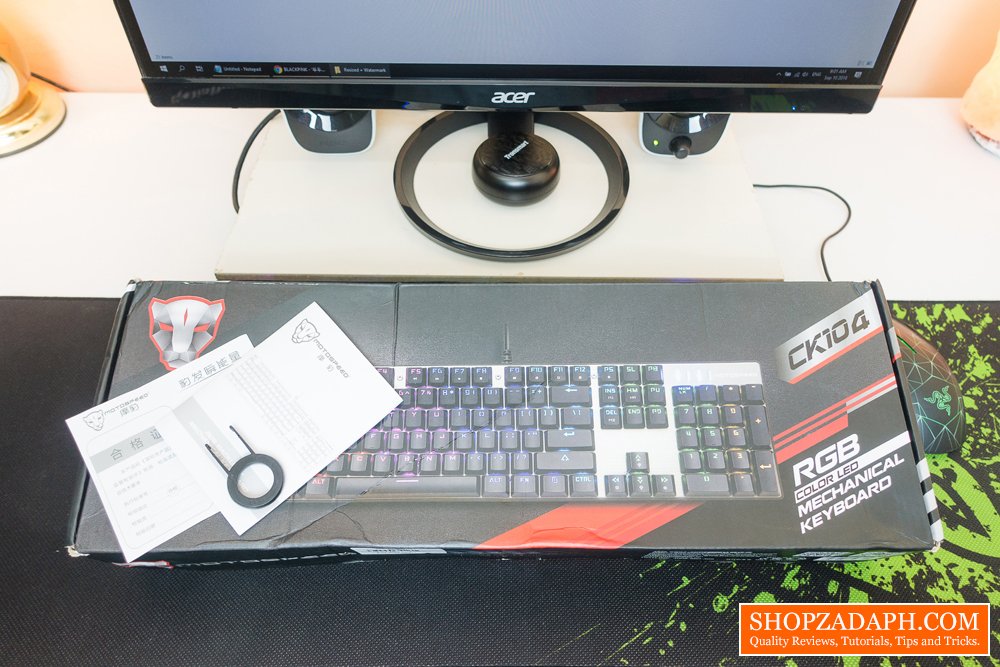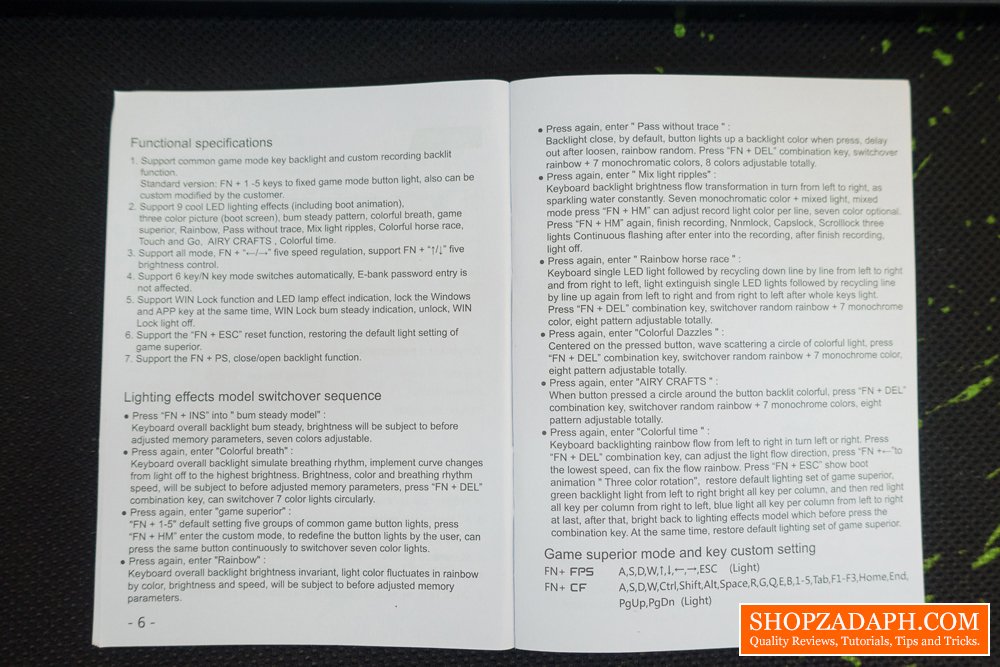Since my review of the Gigaware K28 Mechanical Keyboard, I was intrigued by how mechanical keyboards have become cheaper while still being fairly decent. So I’ve decided that I will continue to review mechanical keyboards in the budget category.
And with the perfect timing, gearbest.com reached out to me and ask me if I’m interested to review one of their gaming peripherals and of course, I said yes. I picked the Motospeed CK104 Mechanical Keyboard and today, we’re going to take a look at it and see what it’s all about.
MY EARLY BREAKDOWN
Pros: Affordable, Decent outemu blue switches, Slim form factor, Tons of lighting modes
Cons: RGB colors could be better
SPECIFICATIONS
Brand: Motospeed
Model: Inflictor CK104
Color: Gold, Red, Silver
Material: Aluminum Alloy
Cable Length (m): 1.65m
Connection: Wired
Interface: USB 2.0
Key Number: 104
Operating voltage: 5V + / – 5 percent
Operation Current: 500mA ( max )
Power Supply: USB Port
Keyboard Lifespan ( times): 50 million
Response Speed: 3ms
Anti-ghosting Number: All
Keyboard Type: Mechanical Keyboard
Backlight Type: RGB Light
Keyboard Switch Brand: OUTEMU
Package size (L x W x H): 47.80 x 16.20 x 7.20 cm / 18.82 x 6.38 x 2.83 inches
Package weight: 1.0800 kg
Product size (L x W x H): 43.70 x 12.80 x 3.40 cm / 17.2 x 5.04 x 1.34 inches
Product weight: 0.7900 kg
WHAT’S IN THE PACKAGE
1 x Motospeed Inflictor CK104 Keyboard, 1 x Key Puller, 1 x Multi-language User Manual ( Chinese, English, Japanese, Korean, German, Portuguese, Turkish, Spanish, Polish )
FULL REVIEW
Design and Construction
In terms of design, the Motospeed CK104 is quite unusual for a full-size keyboard, in a sense that there’s no space in between the function keys and the number keys making it slimmer than most full-size keyboard. This may or may not be an issue depending on your preference. Personally, I kinda like this form factor because as you can see, it saves a lot of space while still maintaining all 104 keys.
Back to the front, as I’ve mentioned it has a brushed aluminum backplate that does help reflect the LED lights a bit.
Lighting Effects
Moving on to the lighting effects, the Motospeed has 9 different lighting effects, but what’s cool about this is that it also has an option to set your custom lighting configurations that you can store to numbers 1-5.
To turn off the light, Press FN+PS
NOTE: Watch the video at the end of this article to see the actual lighting modes
The only downside that I can see with regards to the RGB lighting is that it’s not complete, the lights are a combination of the primary colors, and I was bummed out that I can’t set a true orange color for my theme. Other than that, the lighting modes are still well appreciated.
Here’s a shot of the Manual for your reference
Keycaps, Switches and Typing Experience
The Motospeed Inflictor CK104 uses Doubleshot ABS plastic for its keycaps with cherry MX compatible stems.
Other Features and Gaming Performance
The Motospeed Inflictor CK104 features NKRO (N-Key Rollover) with Anti-Ghosting which means you can pretty much press multiple keys simultaneously without conflicts and without unwanted keys being registered. I tested that out using the Aqua Key Tester and I was able to confirm those features. These features are vital for gaming, especially RPG games like Dota 2 or even fast-paced FPS games like CS: Go where you need to quickly press multiple keys probably at the same time.
VERDICT
Will I Recommend This? Yes!
In conclusion, for the price of just around 50 US dollars, you’re going to get a decent mechanical keyboard with a known and decent Outemu blue switch. It has a ton of lighting modes and the ability to set your custom lighting is also a nice bonus. But what’s important here is the typing experience and gaming performance which for me personally is very good. The design is simple and the form factor is subject for discussion, but if you’re looking for a full sized keyboard with a slim profile then this is a good option.
Fantech K611 Fighter TKL Gaming Keyboard Review
Motospeed Inflictor CK104 Mechanical Keyboard Unboxing and Review
WHERE TO BUY:
GEARBEST: Motospeed Inflictor CK104 Mechanical Keyboard
Note: Use Coupon Code: GB-CNCK104 to get this for only $46.99
- Price may vary depending on existing promos
- The views and opinions on this review are solely based on my own personal experience, your results may vary

The Broll who always got your back online!