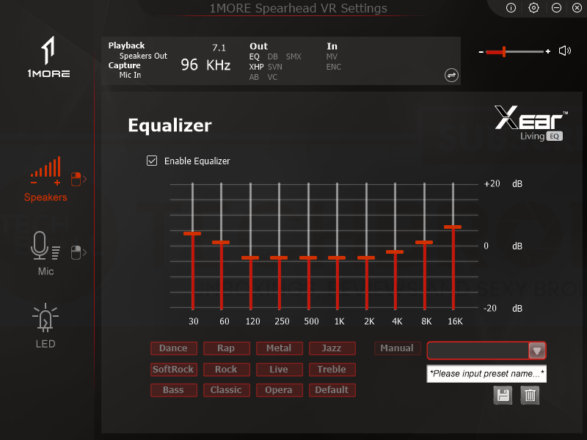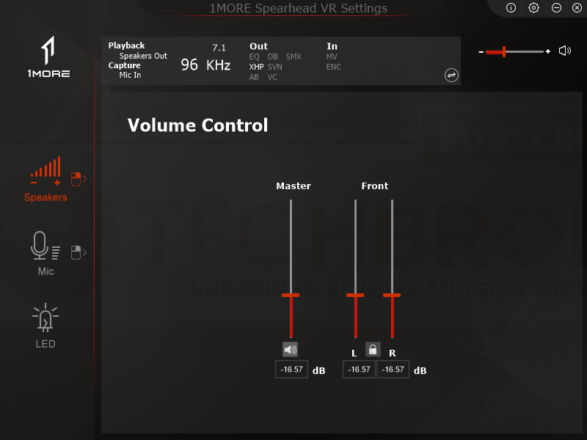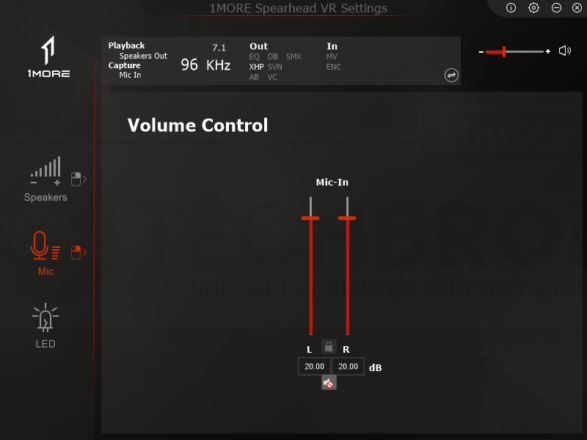It’s not everyday that we come across some very interesting gaming peripherals, we have the mainstream ones from budget to over the top expensive ones and we’ve also experienced some fancy peripherals with unique features. What we have here today is quite interesting, it’s from the brand called “1more” a brand that specialized with audio gears may it be wired earbuds, true wireless stereo earbuds and a couple of gaming headphones like what we have here today.
What we have here today is the 1more Spearhead VR Gaming Headphones, a multi platform gaming headphones with a particularly unique feature up its sleeve. It also features some fancy design elements that makes it appealing to those who like edgy gamery looking peripherals. With that being said, let’s get into the review.
MY EARLY BREAKDOWN
Pros: Good build quality, Good sound quality, Vibrating earcups, Interesting design, Multi Platform compatibility, 7.1 Surround sound, ENC microphone, Comfortable, Customizable LED Illumination, Fun voice changer
Cons: Limited adjustments, Relatively small earcup size for an over-ear headphones
SPECIFICATIONS
- Type: Over-Ear
- Weight: 324 g
- USB Cable Length: 1.3 m
- 3.5 mm Audio Cable Length: 1.5 m
- Plug: Type A – Micro USB (USB Cable) and 3.5 mm (Audio Cable)
- Wire Material: Enameled Copper Wire
- Frequency Range: 20-20,000 Hz
- Impedance: 32 Ω
- Sensitivity: 103 dB
- Max Power: 20 mW
WHAT’S IN THE PACKAGE
The packaging of 1more products is actually one of the best that I’ve experience attention to detail wise, design wise and the actual materials used.
In front we have a preview of the headphone as well as some of its key features.
And at the side we have more key features like the maglev vibrating graphene driver, ENC dual microphone technology and 7.1 surround sound.
At the back, we have the rest of the key features and full specifications of the 1more Spearhead VR.
Opening the flip-type design packaging, we’re greeted by the intricate sketch of the 1more Spearhead VR on the left side and the preview of the headphones itself on the right side covered with a plastic protection.
Like I said, the packaging of this headphones is one of the best I’ve seen in a while, the quality of the materials used is really good and the product itself is very well presented and protected.
Removing the platform for the headphones reveals the accessory box.
Inside the accessory box, we have a nice vinyl pouch, a user manual, a couple of paperwork, a 3.5mm cable and a USB Type A to micro USB cable.
As you can tell, the packaging, the contents and the overall presentation of the product is really good with this one.
FULL REVIEW
Design, Construction and Parts Overview
In terms of construction, the 1more Spearhead VR is mostly made of hard plastic and metal for the headband. I’d say the build quality is pretty good and the materials used are with decent quality as well.
On the right side earcup, we have this sort of tube that goes all the way across. The design is good with brushed finish on the center and with some texts about its key features around the edge. Above the tube is a 1more branding.
At the end of the said tube is another extendable translucent plastic tube that at first look you might consider as the microphone, it’s actually not but more on that later.
At the side of the right earcup we have all the controls and ports, we have a 3.5mm port, a micro USB port, the volume and bass hybrid knob,
And the microphone on and off switch.
On the left side earcup, we have pretty much the same design just without any ports and buttons.
Aside from the 1more branding, we also have a 1more logo at each side where the earcups connects with the headband. This logo has LED illumination alongside the ring lining of the earcup and the translucent tube that I mentioned earlier.
Above the headphones we have this suspension type of headband that auto adjust depending on the size of your head.
In terms of the earpads, the 1more Spearhead VR uses a cloth type earpads with a soft cushion that I find really comfortable.
Speaking of comfort, let’s talk about that.
Comfort
In terms of adjustments, it is quite limited unfortunately. Aside from the flexible auto adjustment headbands, all we have left is a small amount of swivel for the earcups and some flexibility for the actual drivers itself.
You can flip the earcups a bit inwards,
And the actual drivers itself has a bit of flexibility to conform with your ears and that’s about it.
The foam below the headband is also thinner than I would prefer but I didn’t find that an issue in terms of comfort as the headphones itself is pretty lightweight at only around 324g.
Overall comfort wise, even with the limited adjustment options, i find the 1more Spearhead VR quite comfortable thanks to its decent clamping force and soft ear cushions. However, I find the size of the earcups small for an over-ear headphones and it doesn’t go around my ears. But thanks to its cloth ear cushion, it doesn’t get as hot as let’s say a headphone with synthetic leather. Overall, comfort wise, I have no major complaints on this headphones.
Overall, in terms of design and construction, the 1more Spearhead VR is pretty decent, it looks good, the design is somehow unique and the quality of materials used like I said is good as well
Multi-Platform Compatibility
3.5mm Interface
Aside from the design and comfort, one thing that I really like about the 1more Spearhead VR is that it is compatible with any device that you can think off providing that it supports the 3.5mm interface. You can pretty much use this with your smartphone, tablets, consoles and what have you using the removable 3.5mm cable.
It’s worth nothing though that using the 3.5mm interface, you won’t be able to take advantage of all the features of this headphones. For example, the buttons and knobs around the headphones will not be functional and of course, software support is non-existent. Volume levels will also be limited as the headphones can’t get the full power it needs via the 3.5mm interface unless you use an external amplifier.
USB Interface (Software and Surround Sound)
Speaking of software support, in order to take full advantage of the 1more Spearhead VR, you’ll have to use the USB cable and install the software. With this, you can pretty much customize the headphone’s sound signature and other useful features such as Equalizer, Bass Boost, Noise cancellation, 7.1 Surround sound and a lot more. And with the USB interface, the headphone can get enough power that you can pretty much crank the volume up as much as you want until it gets uncomfortable.
1more Spearhead VR Software
Now, i’m not going into detail about the software but I can tell you that it’s quite extensive. With that being said, here are some of the notable features that I find really interesting and useful.
Bass Boost and Equalizer
The first one is the Equalizer as it’s the one being triggered by the bass boost button at the side of the earcup. Once, you press the bass boost button and adjust the knob, it will enable the equalizer and adjust the 30 hz frequency up to +20 db.
My issue with this is that, once you push the button and enabled the equalizer, you can’t disable it right from the earcup, you’ll have to disable it from the software itself. Aside from that, the knob’s rotation is infinite so you’ll be guessing what level of bass boost you’re currently at.
7.1 Surround Sound
Aside from the equalizer, another important feature here is the Xear Surround Headphone which is where you can configure the sound stage you want for the 7.1 surround sound feature. I find the small room size the most accurate among the three options.
Environmental Noise Cancellation
Another feature that I find really useful is the Environmental Noise Cancellation. The 1more Spearhead VR actually has dual microphone array to filter the background noise and as per my testing, it’s actually very effective without making the audio too distorted or less detailed. It is certainly sufficient for both phone calls and in-game communication.
LED Illumination
Of course we have the customizable LED illumination. You have constant, breathe and heartbeat which reacts to your voice via the microphone.
And lastly, we have a feature that is absolutely unnecessary but is definitley fun to play with, the Magic Voice. Essentially, you can toggle these to transform your voice to something completely different like a monster, cartoon, male and female voices.
Here are all the other options you have with this software.
Microphone
One thing that’s quite interesting with the design of the 1more Spearhead VR is the microphone.
Like I said earlier, the retractable translucent tube is actually not the microphone. It’s more like a design element that tricks you to think it’s the microphone, it’s just for aesthetic purpose to make it more appealing to gamers especially that it illuminates, very clever 1more. So yeah, it’s actually pretty useless. The microphone is actually built in on the right side earcup. As for the quality of the microphone, like I said, thanks to the environmental noise cancellation feature, it is pretty decent.
Sound Quality
Now, when it comes to the sound quality, I’d say the 1more Spearhead VR doesn’t dissapoint. Out of the box and via the 3.5mm interface, it has a bright sound signature with a crisp punch on the mids and highs, low-end is substantial but definitely has more kick on the upper end of the spectrum. Volume levels are also just enough via the 3.5mm interface for at least a pleasant listening experience. It doesn’t distort on maximum volume but it tends to get unpleasant with the mids and highs at max.
But when this headphones shines the most is when used via the USB interface alongside the software. Getting enough power and amplified via the USB interface, the 1more Spearhead VR sounds way better compared to when using it via the 3.5mm interface. You’ll get a ton of flexibility not only when it comes to volume levels but also for the overall sound signature. At default settings without any additinional features enabled, the sound signature is of course still on the brighter side, but now, the low-end frequencies gets a significant boost to it that’s enough to give a substantial punch for the bass. Volume levels are also dramatically increased that it’s already enough even at only around 70%. Of course you can crank it up to 100% and it still doesn’t distort much, however, mids and highs will start to get really sharp for comfort. Lastly, toggling the bass boost button and cranking up the bass up to +20db gives you that rumble on the earcups, I’m not sure if this is what they we’re saying when it comes to the maglev effect but it’s definitely a different experience. In my opinion, this is not good for music listening unless you’re a basshead because it tends to overpower the mids and highs to the point that it sounds muffled.
As for gaming, I think this is where the rumble effect and the 7.1 surround sound makes sense. As per my testing on CS:Go with the equalizer enabled and bass boost set to +20db, the game definitely feels more immersive and you’ll certainly feel the rumble of the earcups during basically everything like gun shots, explosions and foot steps. Now, this is not necessarily a good thing for FPS games like CS:Go because I feel like it gets in the way of sound positioning as it’s kinda distracting when pinpointing enemies. But for role playing games and other FPS games that are more on adventure and immersion let say Battlefield V story mode and the like, then the rumble effect certainly makes the game more immersive. The feature that could potentially assist you in CS:Go is the 7.1 surround sound, as per my testing, enabling the 7.1 surround sound feature bumps up everything and makes the sound stage wider. The lows, mids and highs are significantly bumped up to the point that you can hear everything especially at higher volume, you can hear the sound of footsteps, gunshots, explosions, jumping and even reloading sounds becomes more prominent. As for sound positioning, since the frequencies are bumped up, it makes it more easier to determine where the enemies are coming from, however, the sounds tends to get unpleasant and can get fatiguing for long period of gaming sessions. Turning off the 7.1 surround sound feature gives you a more natural stereo imaging sound. At the end of the day, it will boil down to your personal prefence when it comes to gaming but it is definitley good to have some options at your fingertips.
VERDICT
To conclude, the 1more Spearhead VR Gaming Headphones is certainly a feature-packed headphone that has a ton of features that are more than you’ll ever ask for. The design is interesting and might appeal to people who like gamery looking peripherals and build quality wise, it is very good and polishly made, not to mention the very good packaging as well. It is also quite comfortable for the most part with decent amount of cushion, but the lack of adjustment options might be a deal breaker for some. Feature-wise like I said it isn’t lacking especially when used via the USB interface taking advantage of the software and all it has to offer. It is also multiplatform compatible thanks to its removable cables and 3.5mm interface that gives more value for your money. The sound quality is also one of the best that I’ve tried and has a ton of flexibility to get customized via the software. It’s not cheap by any means but for what it’s worth and everything it has to offer, I think it’s worth considering and at the end of the day, I think it will just boil down to your budget, your design and comfort preferences and of course, your needs when it comes to the available features of this headphones compared to other headphones in the same price point.
Cooler Master MH751 Gaming Headset Review – Good NOT ONLY for gaming!
Bloody J437 Glare Gaming Headset Review
Sades Spellond Pro Gaming Headset Review
HyperX Cloud Gaming Earbuds Review – Comfort without compromise
Tronsmart Encore Spunky Buds Review – True Wireless Stereo Experience!
Logitech Z120 Stereo Speakers Review and Sound Test
Rakk Guinna Illuminated Gaming Headset Review
New Nia Q8 Bluetooth Headphones Review – With an app support!

The Broll who always got your back online!