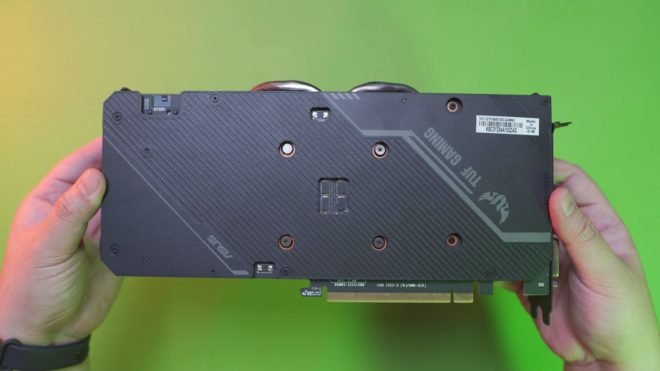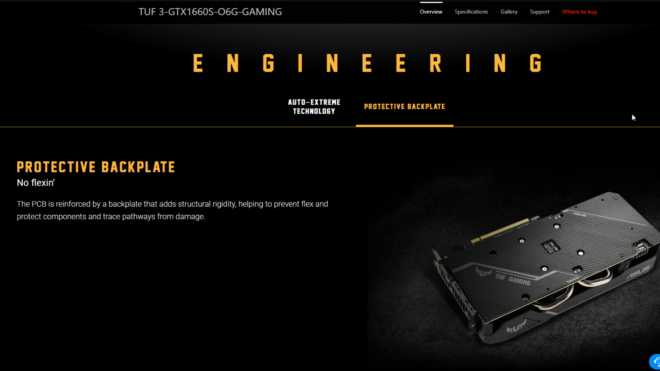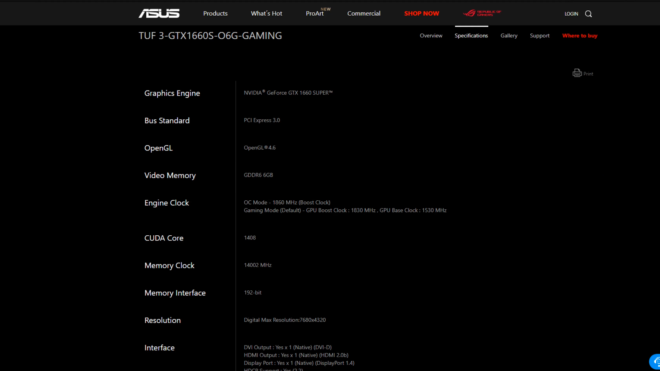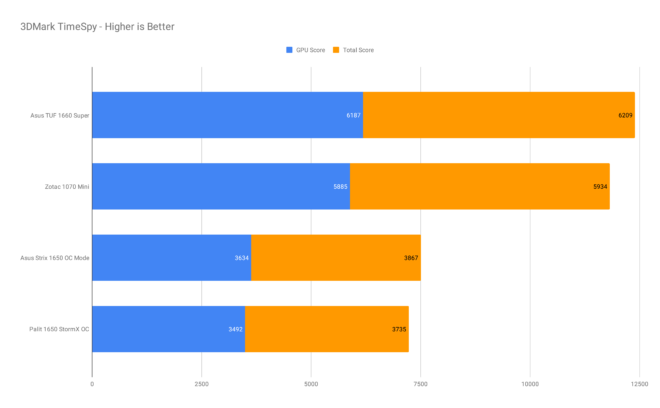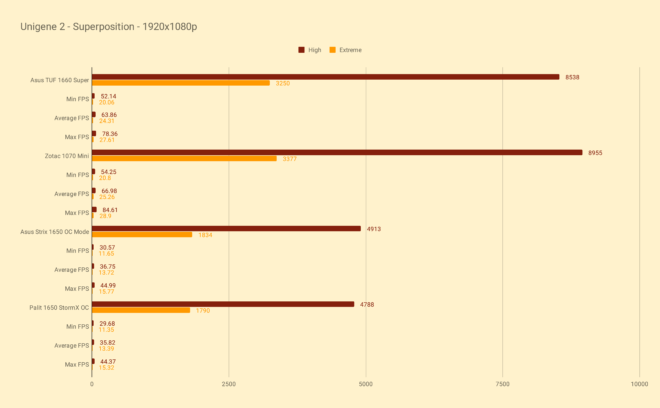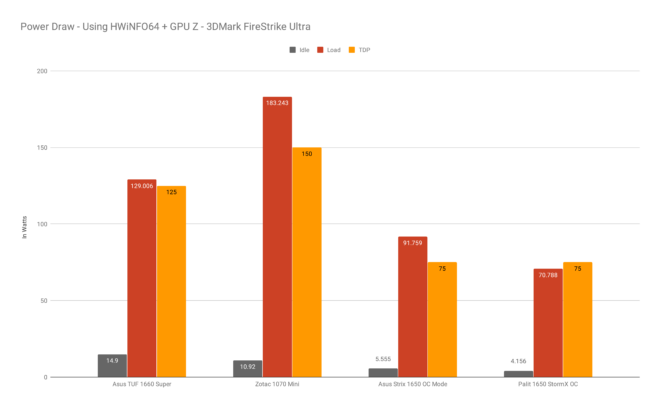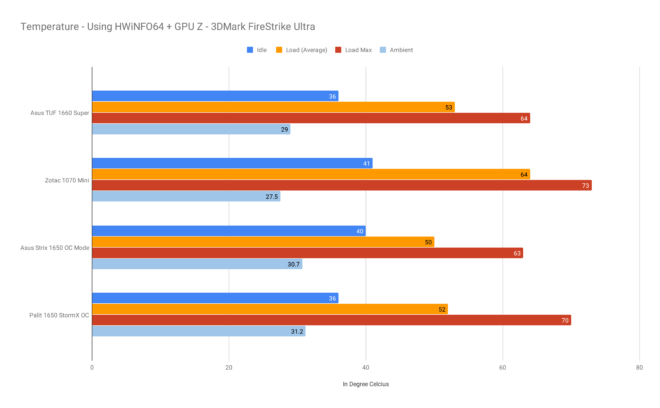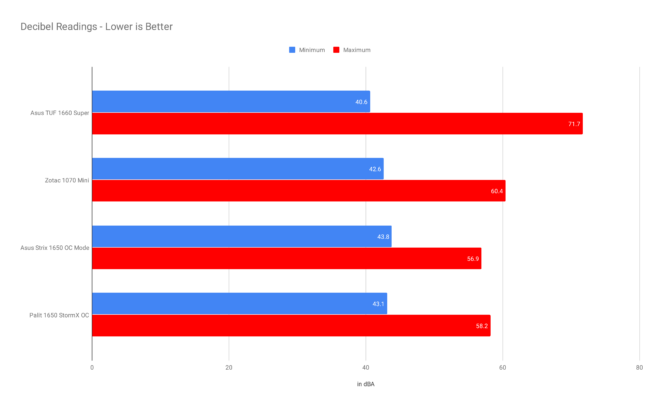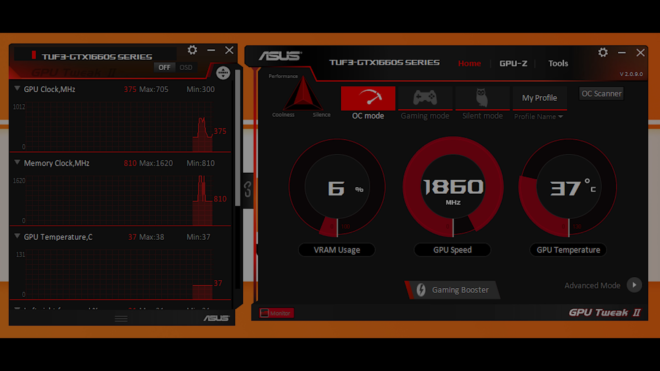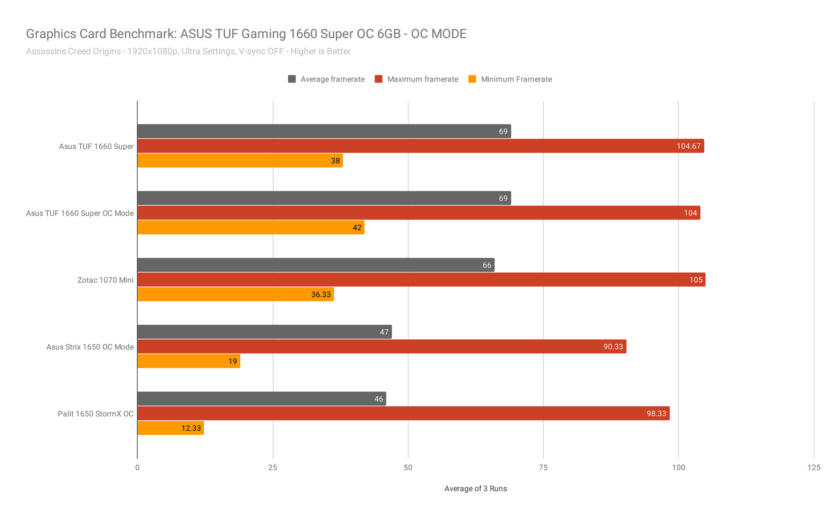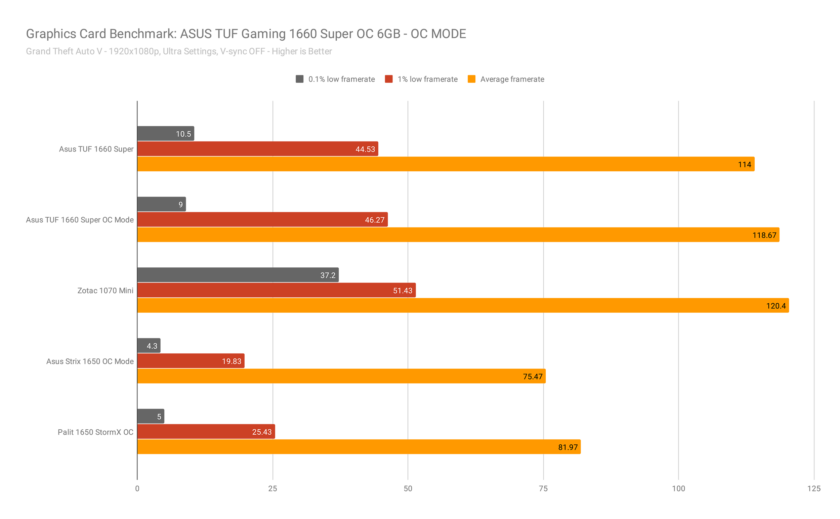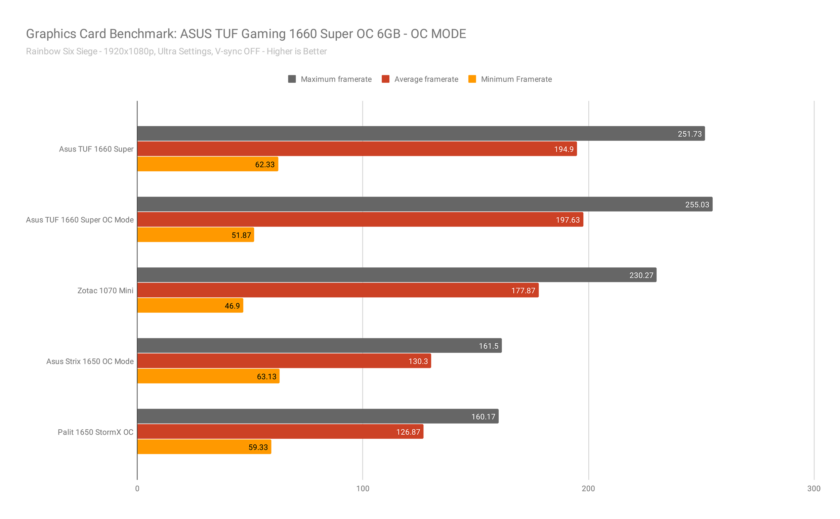While the GTX 1660 provides great value when it comes to its price to performance ratio, the emergence of the new Super version is I think an overall better option thanks to its newer and faster GDDR6 memory. And if you’re just starting out to build your own PC, this is a very good option to consider since it sits between the 1660 and 1660 Ti when it comes to raw performance while maintaining a balance in terms of price. However, if you’re like me who still has a 1070 kicking its feet pushing pixels for 1080p and 1440p gaming, then you might consider checking out this review as the results are quite interesting.
So last week, I did a quick unboxing of the ASUS TUF 1660 Super with a very interesting packaging and now, I’m ready to give you guys my full review. We’ll take a look at its performance, thermals and of course sound levels. We’ll also put this head to head against the current graphics card that I use which is the Zotac 1070 mini. With that said, let’s get into it.
MY EARLY BREAKDOWN
Pros: Great build quality, Good thermal performance, Easy overclock mode, Good performance for 1080p gaming
Cons: Can get extremely loud at 100% fan speed, LED accent lighting can not be customized
SPECIFICATIONS
Graphics Engine: NVIDIA® GeForce GTX 1660 SUPER™
Bus Standard: PCI Express 3.0
OpenGL: OpenGL®4.6
Video Memory: GDDR6 6GB
Engine Clock:
OC Mode – 1860 MHz (Boost Clock)
Gaming Mode (Default) – GPU Boost Clock : 1830 MHz , GPU Base Clock : 1530 MHz
CUDA Core: 1408
Memory Clock: 14002 MHz
Memory Interface: 192-bit
Resolution: Digital Max Resolution: 7680×4320
Interface:
– DVI Output : Yes x 1 (Native) (DVI-D)
– HDMI Output : Yes x 1 (Native) (HDMI 2.0b)
– Display Port : Yes x 1 (Native) (DisplayPort 1.4)
– HDCP Support : Yes (2.2)
Maximum Display Support: 3
NVlink/ Crossfire Support: No
Recommended PSU: 450W
Power Connectors: 1 x 8-pin
Accessories:
1 x Quick Guide
Software:
ASUS GPU Tweak II & Drivers: please download all software from the support site.
Dimensions:
10.4 ” x 5.1 ” x 2.2 ” Inch
26.4 x 13 x5.5 Centimeter
Slot: 2.7 slot
WHAT’S IN THE PACKAGE
FULL REVIEW
Design, Construction and Parts Overview
Let’s start with the parts overview. Around the card we have of course the 3 fan configuration,
Some branding and logos, an 8 pin power connector,
A massive backplate at the back,
And the available output ports which are display port, HDMI and DVI.
And like I said on the unboxing, the build quality of this graphics card is quite decent with a massive chunky form factor.
Key Features
Now, before we proceed with the benchmarks, let’s just take a quick look at the key features and specifications of the ASUS TUF 1660 Super graphics card so that you can have an idea what you should look into aside from the raw performance if you’re planning to get this card.
First of course since this is part of the TUF Gaming lineup, it is built like a tank and has features that make it more durable than usual.
It features space-grade lubricant on the fans which should allow it to last a little bit longer than usual,
And it also features IP5X dust resistance to go along with that.
Aside from that, it also features the patented DirectCU III copper heat pipe design.
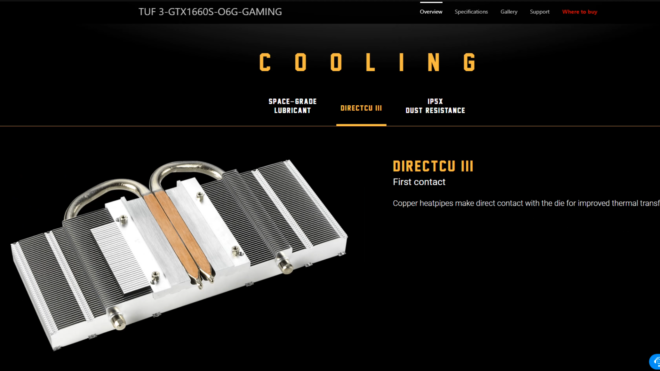
This graphics card was also manufactured using the auto extreme technology which is more efficient and makes the card more reliable than other manufacturing processes, at least in theory basing on what we are seeing here.
It also features a massive backplate which helps with the overall rigidity of the graphics card since it is also pretty huge, so additional support and protection to the circuit board is always appreciated.
Aside from the hardware, we also have on the software side of things the GPU Tweak II where you can take advantage of the auto overclocking, later I’ll show you guys if there’s a significant improvement using that compared to just the out of the box performance.
And lastly, as you can see here, as with any TUF gaming product or component, it went through a rigorous set of testings including a 144-hour stability and performance testing.
All in all, in terms of features it doesn’t have all the bells and whistles but it does have the necessary components that I am personally looking for which is durability and reliability.
Technical Specifications
Now, going to the actual specifications, this particular model that we have right here features 6GB of GDDR6 memory with a clock speed of 1530 MHz at its base clock and 1830 Mhz at its boost on the default mode, while boosting up to 1860 Mhz in overclocked mode.
It also has 1408 Cuda cores, very important for us video editors, and it can support a resolution of up to 7680×4320, quite substantial for today’s available displays.
As for the ports, we have 1 DVI-D, 1 HDMI 2.0b and Display Port 1.4. And since this is a fat card it will take up to 2.7 PCI-E slots.
Now, all these key features and specifications won’t matter much if it won’t perform as expected so let’s head to our benchmarks and find out how it stacks up with the rest of the graphics cards that I have.
Graphics Card Benchmarking Methodology
Here’s my current methodology for testing graphics cards, and I believe it is important for me to share this information with you so that you can have a better understanding of how I came up with these results.
For our benchmarks, I made sure the following were observed:
1. Graphics card driver is updated
2. Resolution is 1080p 60hz, Vsync and Gsync OFF
3. Verify in-game graphics card settings before each run
4. Verify graphics card fan settings via MSI Afterburner is set to auto without any custom fan curve
5. Make sure ambient temperature is not too far between each graphics card test
6. All benchmarks are an average of 3 identical runs
7. All testings are done inside an open case.
Test System Specifications
As usual, let’s start with the synthetic benchmarks to get some idea of how these cards differ in a more controlled environment.
Synthetic Benchmarks
3D Mark TimeSpy
In 3D Mark TimeSpy, which is a Directx12 benchmark, the ASUS TUF 1660 super performed well over my Zotac 1070 mini with a total score of 6209 with a GPU score of 6187.
3D Mark TimeSpy Extreme
The same goes with the 3D Mark TimeSpy Extreme which is the 4k version of this benchmark with a total score of 2808 and with a GPU score of 2807.
3D Mark FireStrike
However, in 3D Mark Firestrike which is a directx11 benchmark, the ASUS TUF 1660 super fell below compared to my Zotac 1070 mini with a total score of 14465 and with a GPU score of 16024.
3D Mark FireStrike Ultra
The same goes with the 3D Mark Firestrike Ultra which is the 4k version of this test with a total score of 3393 and with a GPU score of 3189.
Unigene Superposition
And for our last synthetic benchmark, which is the Unigene Superposition which is an extreme performance and stability test, the ASUS TUF 1660 super performed decently in both High and Extreme tests with a score of 8538 and 3250 respectively.
Game Benchmarks
Now moving on to our gaming benchmarks, the results are actually quite interesting with the ASUS TUF 1660 Super going back in forth against the current graphics card that I use which is the Zotac 1070 Mini.
Assassin’s Creed Origins
In Assassin’s Creed Origins which is still a quite graphics-intensive game even in 2020 especially at ultra settings, the ASUS TUF 1660 Super performed on par or even exceeded the performance of my Zotac 1070 Mini in terms of average FPS at around 69FPS.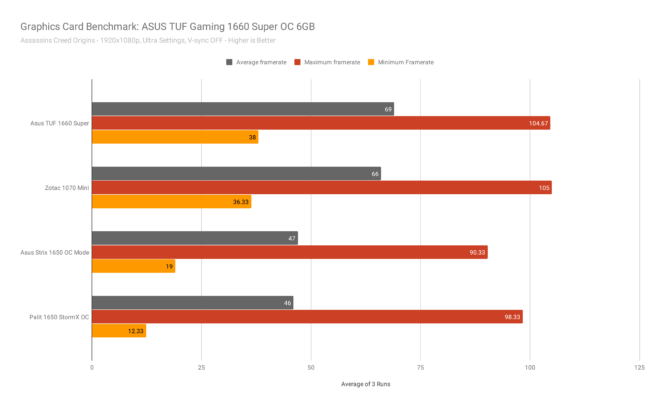
Battlefield V
Now, in Battlefield V, which is a more recent title and certainly a graphics-heavy game, at 1080p ultra settings, the ASUS TUF 1660 Super performed decent as well with an average of 95.37 FPS.
Counter Strike: Global Offensive
In CS: Go which is still a very relevant FPS game, though not as graphics-intensive as our previous two games, the ASUS TUF 1660 Super performed well over 100 FPS at very high settings and in 1080p resolution, with an average FPS of 159.33, however, it is significantly lower compared to the Zotac 1070 Mini.
Grand Theft Auto V
In GTA V, which is also a known graphics-intensive game, in 1080p ultra settings, the ASUS TUF 1660 Super again performed well over 100 FPS with an average of 114 FPS.
Apex Legends
Now, in APEX legends, which is one of the most popular battle royale games right now, this is one of those instances that the ASUS TUF 1660 Super was able to outperform the Zotac 1070 mini with an average of 114.43 FPS. So as you can see, depending on the game, these two graphics cards are going back and forth.
Rainbow Six Siege
And lastly, in Rainbow Six Siege, which is another popular FPS game right now, the ASUS TUF 1660 Super was able to outperform the Zotac 1070 mini yet again with an average of 194.9 FPS.
I think the main difference between these two really is with the memory with the Zotac 1070 Mini having an 8gb memory, so it has a little bit more headroom for the games that require a lot of memory bandwidth.
However, what the ASUS TUF 1660 Super has going for its advantage is when it comes to power efficiency thanks to its newer architecture.
Power Draw
As you can see, the ASUS TUF 1660 Super has a TDP of only 125W while the Zotac 1070 Mini has a TDP of 150W. And as per my testing, the ASUS TUF 1660 Super only reached 129w during load which is significantly lower than the 183w of the Zotac 1070 mini.
Thermal Performance
Another advantage of the ASUS TUF 1660 Super is with the thermals since it features a quite massive form factor with 3 fans and the DirectCU III heatsink design. At idle, it sits cool at only around 36 degrees with an average temperature of 53 degrees on load and only spiked up to 64 degrees at max.
Noise Levels
Now, in terms of the noise levels, well of course with a 3 fan configuration, it is expected that the ASUS TUF 1660 Super is the loudest at 100% fan speed at 71.7 decibels. However, at idle, it’s relatively quiet at 40.6 decibels.
ASUS GPU Tweak II Software and Auto Overclocking Feature
Alright guys, before we finish this article, I also tested the ASUS TUF 1660 Super with the ASUS GPU Tweak II software installed in a couple of games to see if there will be a significant difference if you take advantage of the auto overclocking feature.
So at default mode, which is the gaming mode, the GPU clock speed is at 1830Mhz, and turning on OC mode bumps it a little bit at 1860Mhz.
And as you can see on these additional benchmarks, depending on the game, there’s a slight bump on the FPS which is nice. Now, It’s up to you if you want to use this auto OC feature or if you have enough knowledge and experience, you can also opt to overclock it manually, it’s totally up to you but you have this feature if you need it.
VERDICT
There you have it guys, I hope you get a thing or two in this review and I guess the main take away from this, is that if you already have an existing previous-generation card like 1070 or even 1060, I think upgrading to the 1660 super is not the best option, I would highly suggest you go straight to the RTX cards if you have the budget. However, if you’re just starting out to build your own PC and you don’t have a budget for the higher RTX cards, or you’re just planning to play in 1080p or even 1440p, then the ASUS TUF 1660 Super should be a pretty decent option. Another thing is that if you are planning to build around the TUF Gaming ecosystem with other TUF components and peripherals, then this should be on your list.
ASUS TUF Gaming 1660 Super OC Review

WHERE TO BUY:
LAZADA NVIDIA Geforce Flagship Store:

The Broll who always got your back online!