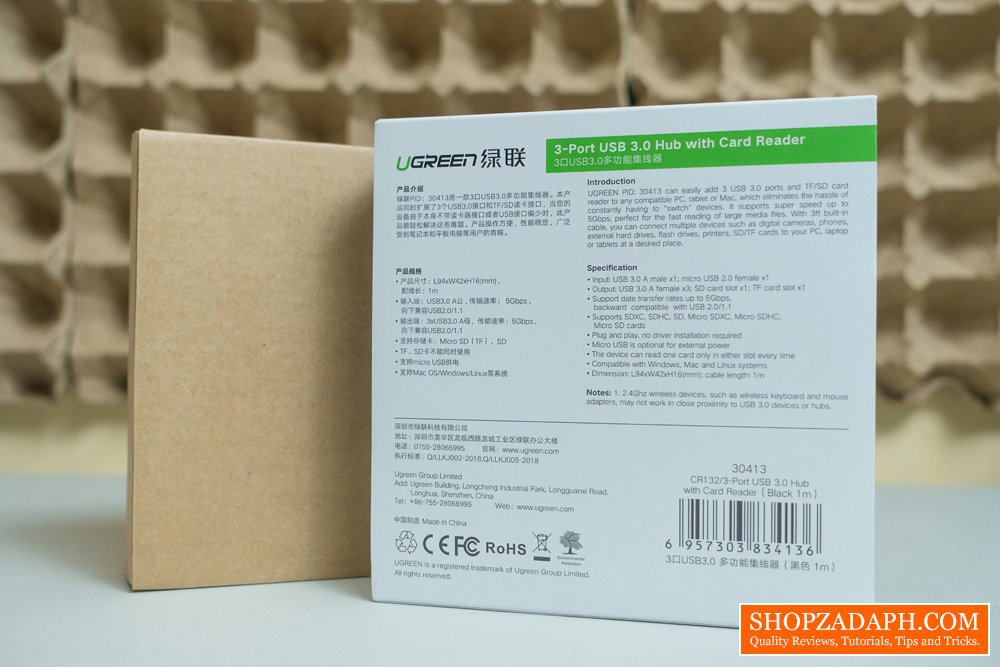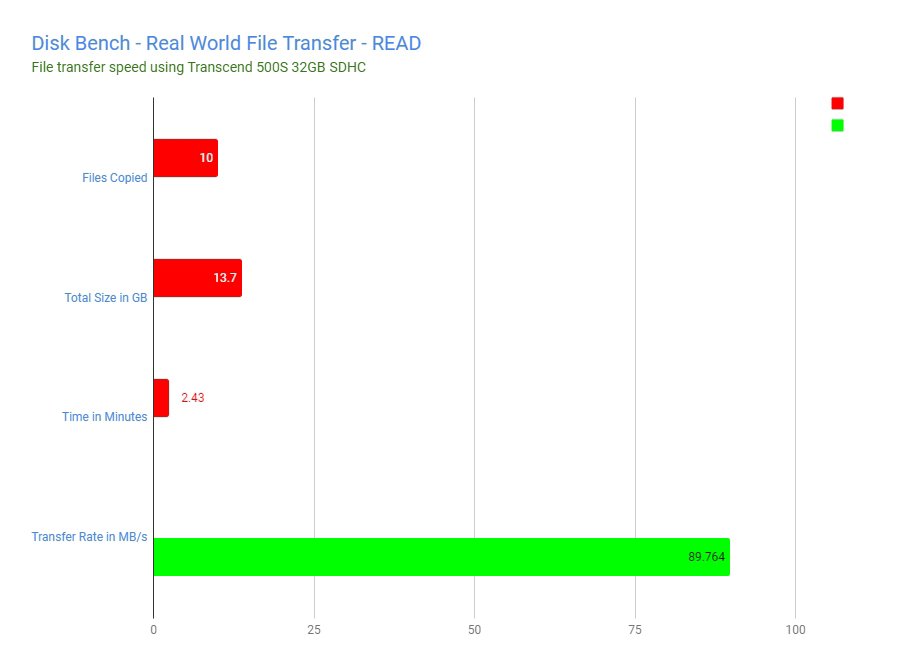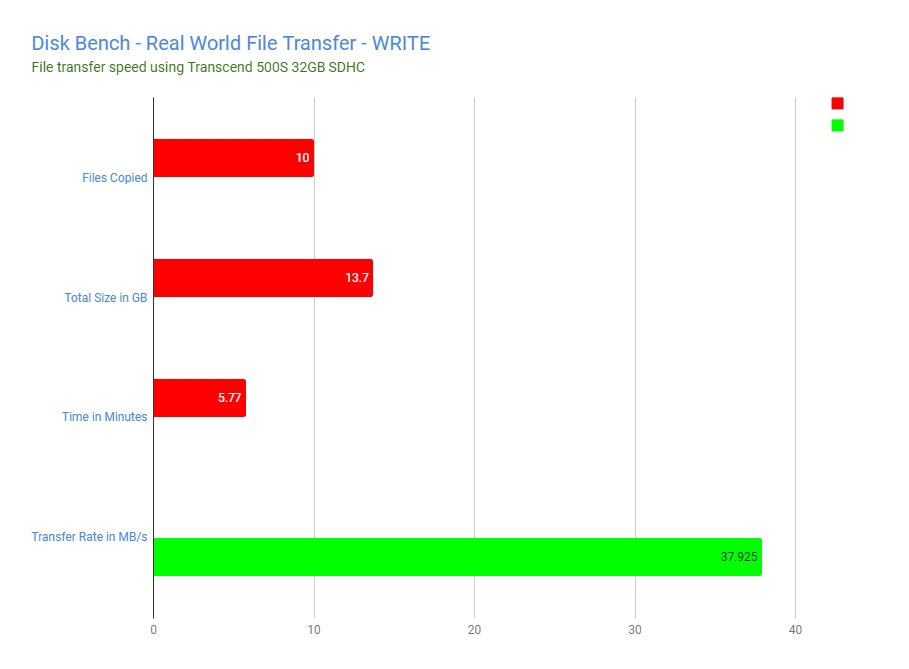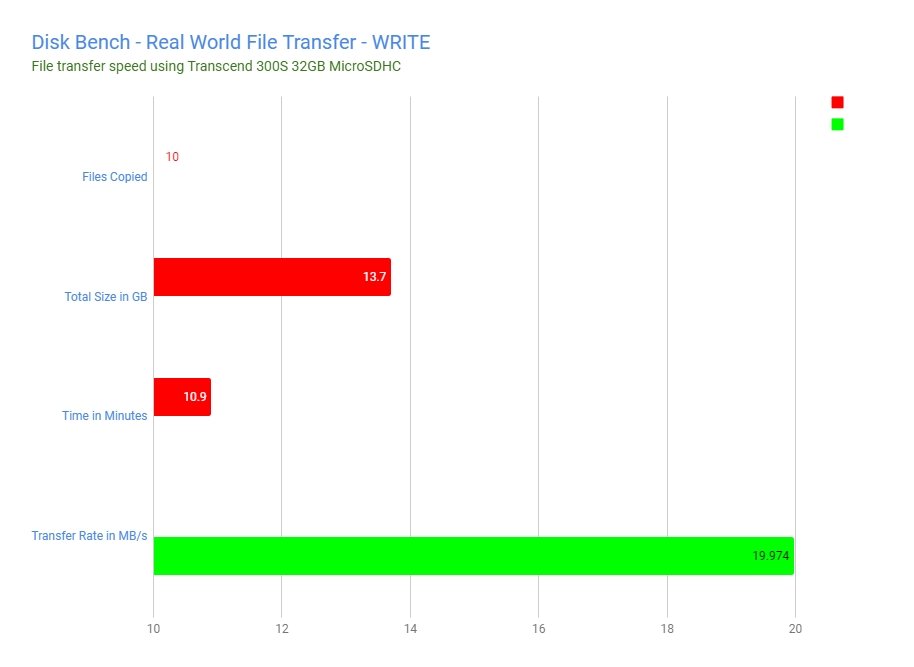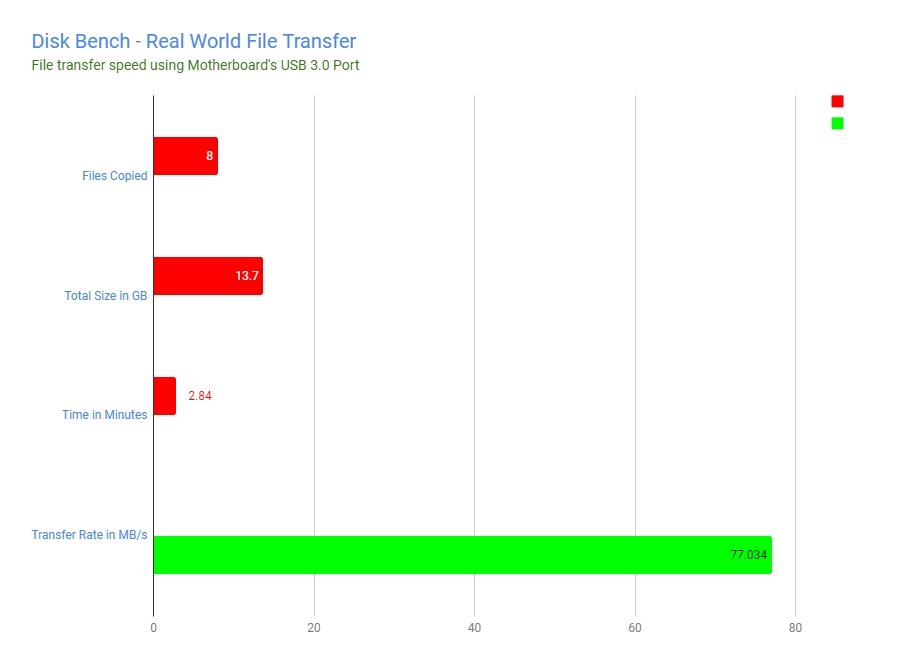If you’ve been following my YouTube Channel or this blog, you may have known that I recently built my PC. The problem is, It doesn’t have a card reader and it also doesn’t have USB 3.0 ports in front of the case, which is a huge hassle. These are important to me as I frequently transfer files from my memory cards and hard drives during shoots.
I tried to find the most affordable but good quality USB 3.0 Hub with a card reader and the Ugreen brand has been on my radar for quite some time now, and I figured, this is the best time to try one of their products. So today, we are going to take a look at the Ugreen 3-Port USB 3.0 Hub with Card Reader.
MY EARLY BREAKDOWN
Pros: Affordable, USB 3.0 speeds, With supplemental power option
SPECIFICATIONS
Input: USB 3.0 A male x1; micro USB 2.0 female x1;
FULL REVIEW
Design and Construction
Considering it’s price of around 500 pesos, the design and construction don’t feel cheap at all. The hub itself is made of hard plastic materials with a matt black finish.
Ports
At its side, or front, depending on where you look at we have the 3 USB 3.0 ports which support speeds of up to 5GB/s and is backward compatible with older USB 2.0/1.1
Performance
The UGreen 3-Port USB 3.0 Hub with Card Reader performed well throughout my testing. I tested the card reader when I reviewed the Transcend 500S and 300S cards here.
I tested it on a system with these specifications:
AMD Ryzen 5 2600x
To test the real world file transfer performance of both the card reader and the cards, I use DiskBench which simulate a real-world file transfer and accurately record the number of files copied, the total size, the time to finish the transfer and the transfer rate throughout the process.
The Transcend 500S and 300S cards are both rated up to 95MB/s reads and the Ugreen card reader was able to handle this speed very well.
SD Card Slot
I also used DiskBench to test the performance of the Ugreen USB 3.0 Port compared to the Motherboard’s built-in USB 3.0 port.
As you can see with these results, the performance is quite identical between the two ports.
Motherboard’s Built-in USB 3.0 Port
VERDICT
Basing from our testing here, the UGreen 3-Port USB 3.0 Hub with Card Reader proved to be a solid performer when it comes to handling read and write speeds of different storage devices. And with the help of a supplemental micro USB port for extra power, plugging an external hard drive on this will not be a problem. The only problem I have with this is with the card readers that you can only use one at a time, even that, it’s not a big deal for me as I don’t usually use a microSD card, what’s important for me is the SD card slot which performed decently well. Overall, for the price of just around 500 pesos, I think this is a very good value for what it can offer.
Related Article:
Transcend 500S SDHC and 300S microSDHC Review
SanDisk Ultra Dual USB Drive 3.0 32GB OTG Review
Kingston UV500 SSD Upgrade Kit Review + How to install an SSD on an old system
WHERE TO BUY:
SHOPEE: UGreen 3-Port USB 3.0 Hub with Card Reader
- Price may vary depending on existing promos
- The views and opinions on this review are solely based on my own personal experience, your results may vary

The Broll who always got your back online!