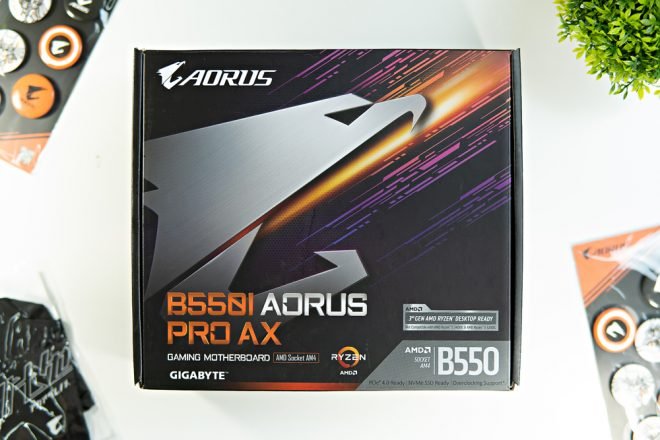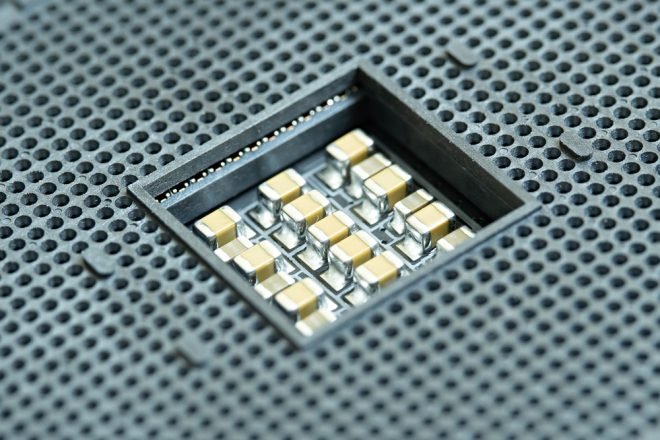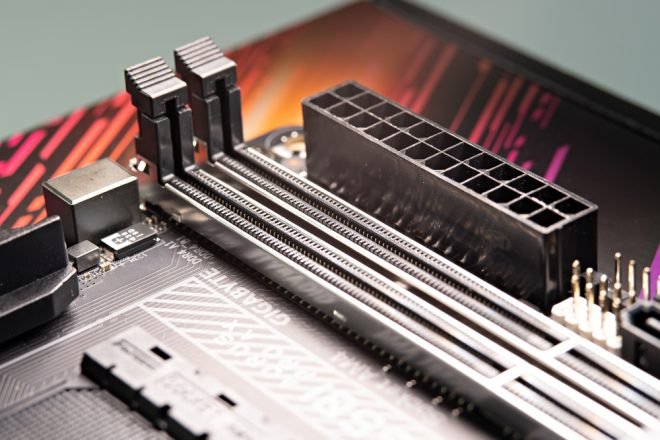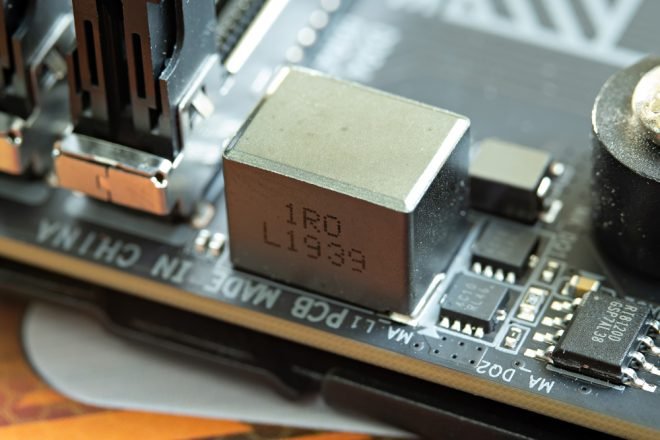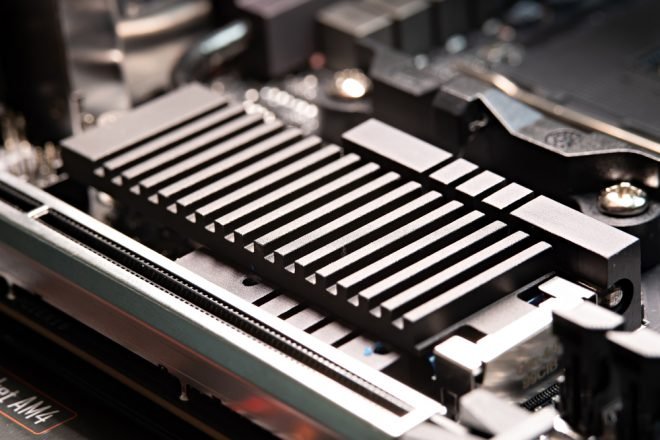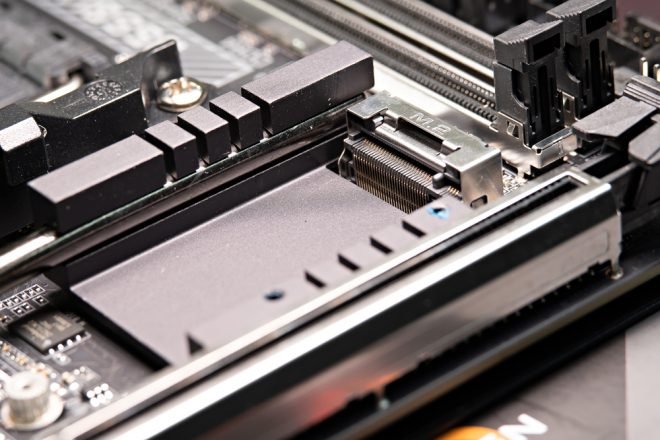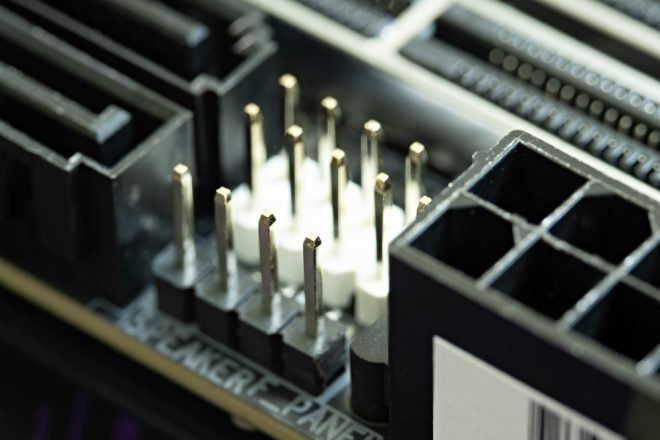Mini-ITX builds has always piqued my interest since I recently built one myself and it’s quite interesting how much performance you can get in such a tiny form factor. However, mini-ITX boards have since become a luxury or a rare commodity with brands offering just one variant, and with that, comes the difficulty of picking which one you should get. Aside from the limited options in terms of variety, you also have to consider the price to features to the performance ratio of each motherboard and what best suits your needs. So today, hopefully, I can help you with that or at least give you an idea of what you should expect from the offering of one of the big names out in the market, Aorus.
Today, we’re taking a look at one of the most aesthetically pleasing mini-ITX board in the form of the Aorus B550I Pro AX. Aesthetics is probably the last thing you should consider since most of the time, you won’t really get to see the beauty of a mini-ITX board inside a cramped space but needlessly to say, at the back of our mind, we all know that we always consider the looks right? The good thing here is that aside from being a good looking motherboard, it also packs some promising features and connectivity that is quite vital for a mini-ITX build. In this article, we’ll focus on the unboxing and an overview of what you should expect should you consider getting this particular mini-ITX motherboard.
KEY SPECIFICATIONS
◼ Supports 3rd Gen AMD RyzenTM Processors
◼ Dual Channel ECC/ Non-ECC Unbuffered DDR4, 2
DIMMs
◼ Direct 6+2 Phases Digital VRM with 90A Power Stage
◼ Extended VRM Heatsink with Heatpipe
◼ NVMe PCIe 4.0/3.0 x4 M.2 with Multi-Layered
PCH/M.2 Heatsink
◼ Onboard Intel® WiFi 6 802.11ax and BT5 with AORUS
Antenna
◼ ALC1220-VB-Audio with Nichicon Fine Gold Audio
Capacitors
◼ 2.5GbE LAN with Bandwidth Management
◼ USB 3.2 Gen2 Type-CTM & DP+2*HDMI support
◼ RGB FUSION 2.0 with Multi-Zone LED Light Show
◼ Smart Fan 5 Features with FAN STOP and Noise
Detection
◼ Q-Flash Plus Support
Click here for the complete specifications.
WHAT’S IN THE PACKAGE
The packaging for the Aorus B550I Pro AX is pretty standard with a large Aorus Falcon logo, the model name, and CPU compatibility details with the latest AMD B550 Chipset.
At this side of the box, we have some branding,
And then on this side, we have the specific model name, serial number, and other technical details about the product.
And lastly, on this side, before we take a look at the back, we have some features written in different languages.
Finally, at the back, we have here all the details about the Aorus B550I Pro AX motherboard including an image preview of the board itself, a preview of the Input and output ports, the key specifications and a preview of all the key features of this mini-ITX motherboard that we will discuss further in this article.
Opening the box, the first thing you’ll notice is the Aorus B550I Pro AX motherboard itself nicely tucked inside a protective foam.
Inside the box, we also have a very important user manual especially for first time PC builders, giving you valuable information for simple things such as front panel headers, fan headers and of course, RGB headers so that you can plan ahead especially the fact that it’s quite difficult to build around a mini-ITX chassis due to the cramped space.
We also have an external antenna for WiFi connectivity with some adjustment options and a magnetic base.
Aside from that, we also have a couple of SATA cables,
A 12V RGB cable,
A PWM connector,
And a few M.2 screws and standoffs.
We also have inside the box, a rather dated and probably unnecessary compact disc.
And lastly, we have this little Aorus falcon sticker right here should you choose to boast your Aorus powered build.
Design, Construction, and Parts Overview
Like I said earlier, the Aorus B550I Pro AX is one of the most aesthetically pleasing B550 mini-ITX motherboards out in the market. But honestly, I can probably say the same with any Aourus motherboards on any of their lineup. I always like the way they design their shrouds and heatsinks with a very aggressive and edgy design partnered with the badass looking Aorus Falcon logo. But of course, that is quite subjective and your preference could highly differ.
As for the design of this particular motherboard, as you can see, the heatsink and shroud almost cover the entire left side with a huge chunky heatsink as well for the M.2 slot and the chipset. We’ll discuss more about the heatsinks on this motherboard but as for my first impression, it looks really nice in combination with this sort of stealthy grey colorway of the entire motherboard.
At the back of the Aorus B550I Pro AX, we have a massive backplate for rigidity and support and we also have here another M.2 slot.
CPU Support
The Aorus B550I Pro AX features the current AMD AM4 socket with the latest B550 chipset that will support future generation AMD processors and the current 3rd Gen Ryzen processors except for 3rd Gen Ryzen with integrated Radeon Graphics. Unfortunately, it doesn’t support older 2nd and 1st generation Ryzen processors.
Memory Support
As for memory support, as expected with a mini-ITX motherboard, it only has 2 DIMM slots that can support up to 64GB with 32GB each slot.
In terms of memory frequency support, as per specifications, using a 3rd Gen Ryzen processor, it can support up to 4866Mhz while using a 3rd Gen Ryzen processor with Radeon graphics, it can support up to a whopping 5300Mhz.
Graphics support
When it comes to graphics support, using a 3rd Gen Ryzen processor with a Radeon graphics, it can support up to 5120×2880@60Hz resolution via display port and 4096×2160@60Hz resolution via the HDMI port.
And for the big boy discrete graphics card, the Aorus B550I Pro AX now features PCI-E 4.0 x16 mode with reinforced PCI-E slot. And this is quite important for such a tiny small form factor should you decide to use a massive and heavy 3 fan graphics card.
Now, before we move on to the smaller details about this motherboard, let’s check out real quick the power delivery design of the Aorus B550I Pro AX.
Power Delivery Design
The Aorus B550I Pro AX features 6 90A smart power stages for the CPU Vcore and another 2 90A power stages for the CPU SOC for a total of 8 power stages and 720A power design.
It also has solid capacitors, decent quality chokes and solid pins for both the CPU and Motherboard connectors
Heatsink and other Advanced Thermal Design
In terms of thermal design, the Aorus B550I Pro AX features Extended VRM heatsink with a direct heat transfer connection to the M.2 heatsink via a heat pipe.
Not only that, but the heatsink design for the PCIe 4.0 M.2 slot is also actually a dual-layer design with a massive heatsink on the exterior,
And another heatsink for the actual contact with the M.2 drive.
Speaking of the M.2 drive, let’s talk about the storage options for the Aorus B550I Pro AX.
Storage Options
The Aorus B550I Pro AX features a dual M.2 slot with 1 main M.2 slot that supports both NVME PCI-E 4.0 and 3.0 x4 and SATA mode directly from the CPU,
And another M.2 slot at the back that supports both NVME PCI-E 3.0 x4 and SATA mode from the chipset.
For those of you who are not yet familiar with the latest PCI-E 4.0 x4 technology, It supports essentially up to twice the bandwidth of the previous generation PCI-E 3.0 x4 and this new technology, in particular, at least for now, affects the storage performance. And while the available PCI-E 4.0 NVMEs right now are quite expensive, you have them now as an option if you need it for faster read and write transfer speeds.
Aside from the fast NVME M.2 slots, we also have 4 SATA 6Gb/s ports,
2 USB 3.2 Gen 1 ports and another 2 x USB 2.0/1.1 ports available through the internal USB headers.
Speaking of headers, let’s talk about the rest of the headers available on the Aorus B550I Pro AX.
RGB headers
In terms of RGB compatibility, we have 1 12V RGB header and 1 5V Addressable RGB header.
Fan Headers
Now, when it comes to cooling solutions via fan headers, we have 1 CPU fan header right beside the CPU Power connector and 2 system fan headers. We also have on this board, 5 temperature sensors.
As for the rest of the headers, we have the front panel header right beside the 24-pin motherboard connector alongside the speaker header.
We also have a TPM header and a clear CMOS jumper.
And lastly, we have the front panel audio header.
Speaking of audio, the Aorus B550I Pro AX features the Realtek ALC1220-VB-Audio codec partnered with Nichicon Fine Gold Audio Capacitors.
Internal Connectors Summary
- 1 x 24-pin ATX main power connector
- 1 x 8-pin ATX 12V power connector
- 1 x CPU fan header
- 2 x system fan headers
- 1 x addressable LED strip header
- 1 x RGB LED strip header
- 4 x SATA 6Gb/s connectors
- 2 x M.2 Socket 3 connectors
- 1 x front panel header
- 1 x front panel audio header
- 1 x speaker header
- 1 x USB 3.2 Gen 1 header
- 1 x USB 2.0/1.1 header
- 1 x Trusted Platform Module (TPM) header (2×6 pin, for the GC-TPM2.0_S module only)
- 1 x Clear CMOS jumper
Back Panel Input and Output ports
Now, let’s go through all of the available input and output ports on the back panel.
As you can see, the Aorus B550I Pro AX features an integrated IO shield which is a nice addition, especially for a mini-ITX motherboard. I’ll take all the rigidity, support, and build quality I can get.
Back here, we have 1 display port and 2 HDMI ports for when using a CPU with an integrated Radeon graphics. We also have here 4 x USB 3.2 Gen 1 ports and single USB 3.2 Gen 2 Type-A port (red). Aside from that, we also have 1 x USB Type-C port with USB 3.2 Gen 2 support.
For connectivity, we have 1 x RJ-45 port for the 2.5GbE wired network connectivity with up to at least two times faster transfer speeds compared to general 1GbE networking.
Aside from the wired connection, we also have an integrated 2 x SMA antenna connectors (2T2R) for the Latest WiFi 6 802.11ax connection partnered with the included external antenna with a magnetic base. The wireless connectivity features dual-band 2.4Ghz and 5Ghz frequency and also has an integrated Bluetooth 5.0.
We also have a nifty Q-Flash button so that you can update the BIOS without Installing the CPU, Memory and Graphics Card.
And lastly, we have the audio jacks, we have a mic port, line in and line out.
Final Thoughts about our Unboxing and First Impressions
To conclude, as for my first impressions about the Aorus B550I Pro AX, in terms of the design it is absolutely gorgeous at least in comparison with other B550 mini-ITX boards out in the market right now. It also has a decent amount of power stages with promising thermal solutions with a huge heatsink for the VRMs and directly connected via a heat pipe to the equally massive dual-layer M.2 heatsink. It also packs a substantial amount of IO and headers with support for both 12V RGB and 5V Addressable RGB. It also features the latest technology available for the B550 chipset most importantly the PCI-E 4.0 technology. In addition, it also supports the latest WiFi 6 connectivity with Bluetooth 5.0.
Unfortunately, I can not provide you with performance testing right now as I don’t have a spare 3rd Gen Ryzen processor on hand. But hopefully, I was able to provide you with some valuable information that can help add to your decision making. Overall, performance testing aside, in terms of design, construction, features, and connectivity, I think the Aorus B550I Pro AX is worth considering.
Thanks to AORUS for making this unboxing and overview possible, You can get this motherboard from the links below.
WHERE TO BUY
Lazada: Aorus B550I Pro AX

The Broll who always got your back online!