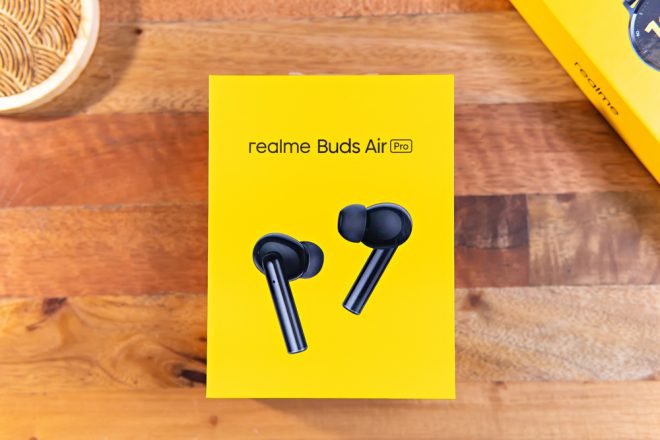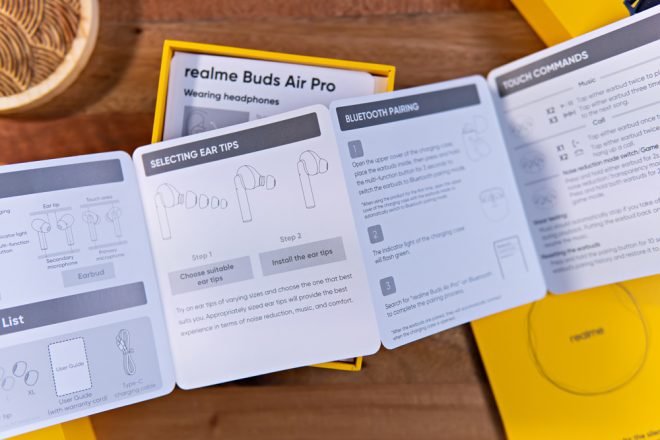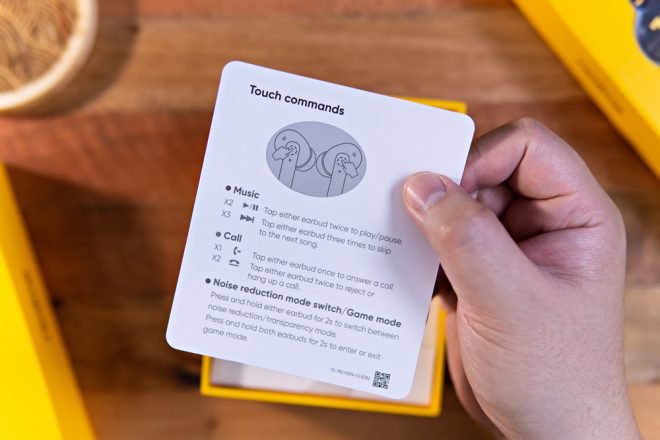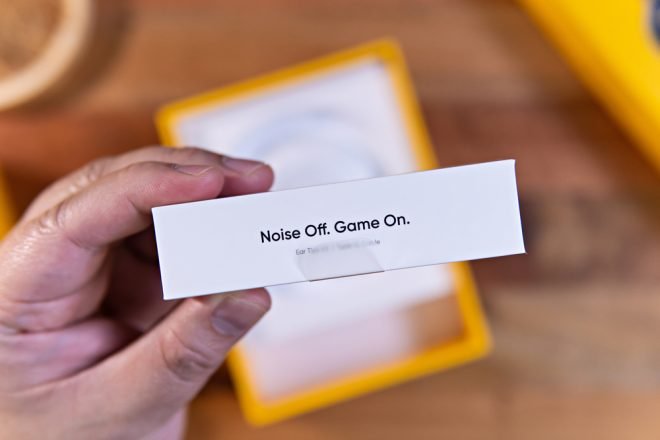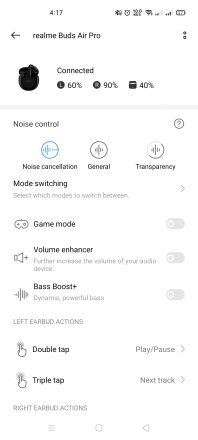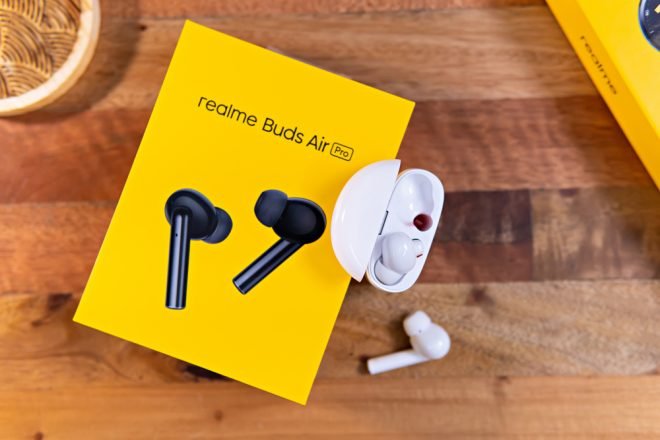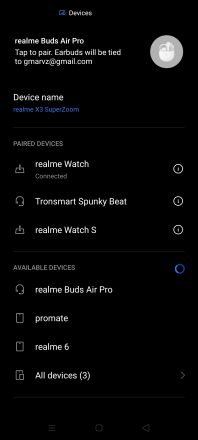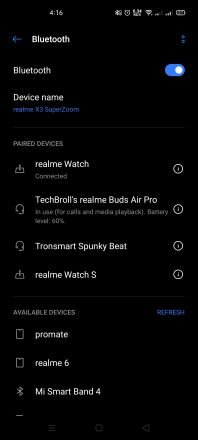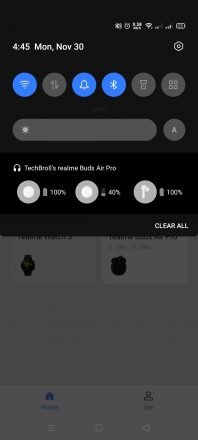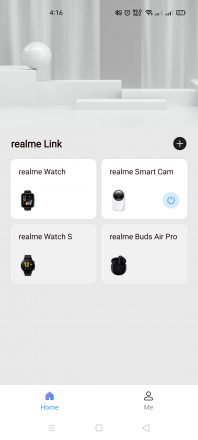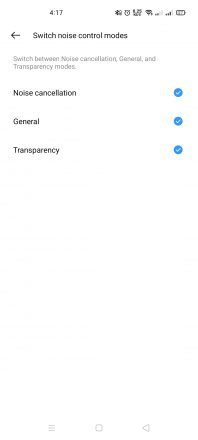As of the time of this writing, realme has already released at least 3 True Wireless Earbuds with the realme Buds Air, realme Buds Air Neo, and the realme Buds Q. All of which lacks one of the recent trends when it comes to wireless earbuds, and that is active noise cancellation. A feature that is hyped all-around and mostly available in mid-range to higher tier wireless earbuds. It’s not an entirely new feature as it has been around for quite some time now, but a rarity in the budget market space.
realme, widely known to provide budget but decent AIoT devices finally offer one in the form of the new realme Buds Air Pro. On paper, the realme Buds Air Pro seems packed with awesome features like the said active noise cancellation, environmental noise cancellation for calls, transparency mode, long battery life, decent audio quality, and low-latency performance for gaming. We’ll tackle all of that out in this review and see if these features deserve the moniker “Pro” and most importantly, if the active noise cancellation is any good.
MY EARLY BREAKDOWN
Pros: Good sound quality with an ample amount of bass, Effective active noise cancellation, Good design and construction, Long battery life, Low latency, Substantial volume levels, Intuitive and useful app
Cons: No volume adjustment via touch controls, No option to turn off earbuds individually, No wireless charging
SPECIFICATIONS
|
Colors |
Rock Black and Soul White |
|
Chipset |
S1 |
|
Touch Control |
Double taps: Play/Pause Triple taps: Next Track Press and hold one side for 2s: Mode Change Press and hold both sides for 2s: Enter/Exit Gaming Mode. |
|
Calling |
Dual Mic Noise Cancellation |
|
Listening |
ANC |
|
Connectivity |
Bluetooth 5.0 10m Connectivity Range |
|
Size and Weight |
Charging Case 60.5x56x24mm Weight: 39.5g (Charging Case), 5g (Single Buds) |
|
Charging |
USB Type-C |
|
Battery Life |
Charging case + earbuds:20hrs playback time at 50% volume and AAC quality with Noise Cancellation on; 25hrs playback time at 50% volume and AAC quality with Noise Cancellation off; earbuds: 5hrs playback time at 50% volume and AAC quality with Noise Cancellation on; 6hrs playback time at 50% volume and AAC quality with noise Cancellation off |
|
Box |
realme Buds Air Pro 6x Ear tip 1x Type-C cable 1x User Guide, Safety Standard Card, Warranty Card 1x Tips card |
WHAT’S IN THE PACKAGE
An image preview with a model name is what we have here in front of the packaging for the realme Buds Air Pro.
Around the box, we also have some branding and at the back of the box,
We have its key features and additional details such as the specific model name and customer care support information.
Opening the slide-up type packaging reveals another accessory box with a quote from “Jose Levy” saying “Sometimes we long for the silent world in order to hear the truth”.
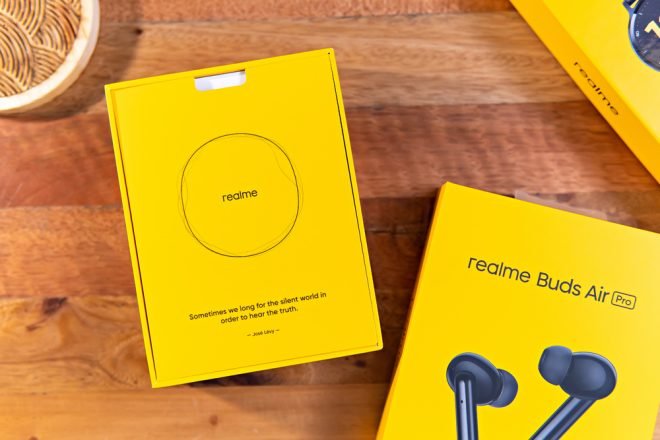
Inside the accessory box, we have the user manual with all the necessary details to get acquainted with the features of the realme Buds Air Pro including easy to understand illustrations.
Underneath the accessory box, we have another instruction guide mostly for properly taking advantage of the active noise canceling feature.
At the back of it, we have the touch commands for controlling the music playback, answering and rejecting calls, and for switching between modes and the low latency game mode.
After that, we now have a view of the realme Buds Air Pro itself and yet another accessory box.
This accessory box houses three different sizes of ear tips as well as the USB Type C cable for charging.
These different sizes ear tips are actually quite valuable as I’ll discuss further later.
The included USB Type C cable for charging is rather short but it should get the job done.
I appreciate, however, the attention to detail adding yellow accents on the plugs.
Out of the box, the realme Buds Air Pro has its own plastic protection with a reminder to remove the plastic film in between the earbuds and the charging pins.
FULL REVIEW
Design, Construction, and Parts Overview – Charging Case
The design of the charging case features a cobble design with a curved shape that veers away from the typical square or rectangular form factor. It does, however, feature a glossy finish which may be good or not depending on your preference. For me, it doesn’t matter here with the Soul White variant, not sure though for the Rock Black as I assume it would be a fingerprint magnet.
Build construction-wise, it is made mostly out of hard plastic materials.
In front, we have a small indicator light and a realme logo.
On the right side, we have a subtle multi-function button that’s so subtle I actually missed taking a photo of it.
At the back, we just have the silver hinge which is actually quite stable, snappy, and satisfying to close and open, not to mention the cover is also magnetic.
At the bottom, we have the USB Type C port for charging. Unfortunately, we don’t have a wireless charging option here.
Opening the case reveals the left and right earbuds and as I have pointed out earlier, they both have a red plastic film to preserve the battery before first use.
Make sure to remove these to allow the earbuds to charge inside the case.
Opening the case, if you look closely, there are some texts on the sides of the cap which are essentially some technical information such as its model name, power ratings, battery information, and manufacturing information. Unnecessary to be honest and just adds clutter to the otherwise clean and sleek aesthetic of the charging case.
Design, Construction, and Parts Overview – Earbuds
In terms of construction, the realme Buds Air Pro is made mostly out of hard plastic materials with, of course, the electronics inside. The inside is protected with an IPX4 rating which essentially means it is water-resistant.
In terms of the design of the actual earbuds themselves, it does resemble the typical “Apple Airpods Pro” look but with a touch of its own identity.
It is minimalistic in design with a glossy white finish all around except for the bottom part of the stem which has a chrome silver accent.
The realme Buds Air Pro has two microphones, one facing your ears and the other one facing outside.
We’ll discuss more later on how they work but you can see them looking at the sides.
We also have a left and right legend on both earbuds.
The ear tips are replaceable using the included different sizes of ear tips depending on the size of your ear canals.
And lastly for our parts overview, flipping it on the bottom, we have the two charging pins and the silver accent I was talking about earlier.
Comfort and Fit
In terms of comfort and fit, each earbud weighs only around 5g, and thanks to the design and replaceable ear tips, it is quite comfortable to wear even for hours of music listening. Aside from the slight suction pressure, it weighs close to nothing on my ear as if it seems it’s not even there. With proper ear tip size and just the right amount of suction, it won’t fall away on its own.
Active Noise Cancellation and Transparency Mode
Now, before we discuss further all of the features of the realme Buds Air Pro, let’s discuss first the elephant in the room. Does the active noise cancellation feature of the realme Buds Air Pro really work? The short answer is yes, the long answer is it depends.
The first time I tried it out of the box, I felt like it wasn’t working. I can still hear a bunch of background and outside noise. But when I replaced the ear tip with a larger one and made sure there’s enough suction pressure and that the earbuds are sealed and secured properly in my ears. The moment I switched the active noise cancellation feature on, I immediately heard the difference, which is actually quite significant.
Now, there are three different available modes that you can take advantage of either by using touch gestures or via the realme link app.
Noise Cancellation
The first option is the main noise cancellation feature which uses both the inside and outside microphones to determine which noises need to be canceled out or reduce up to 35dB. It’s not a total noise cancellation as you’ll still hear some sounds but it blocks the majority of the low frequencies and ambient noises and the difference compared to a passive noise cancellation is still night and day.
General
The second option is general which I think is essentially the passive noise canceling from the actual suction pressure and seal of the ear tip. With this, you will hear the normal ambient noise, rumbling, and fan noise around your environment.
Transparency
The third option is transparency which uses the microphone to let outside noise in so that you can hear and talk normally without removing the earbuds. It is as if you are not wearing them at all.
To be honest, switching in between these three modes are actually quite trippy and interesting. You can switch between them by pressing the touch area of the earbuds for around 2 seconds or use the realme link app to switch between modes.
Now, the reason I mentioned earlier “It depends” is that the active or even the passive noise cancellation are highly dependent on the seal of the earbuds on your ear. You have to make sure there’s no sound leakage at all for you to experience the true effect of the noise cancellation. And the included different sizes of ear tips should help with that.
realme S1 chip
The realme Buds Air Pro uses the S1 intelligent noise cancellation chip which not only gives the realme Buds Air Pro the active noise cancellation feature but provides it as well with efficient power delivery and stable connectivity.
Environmental Noise Cancellation for Calls
Aside from the active noise cancellation feature, the realme Buds Air Pro also features the so-called ENC or environmental noise cancellation which also takes advantage of the dual microphone. This essentially reduces background noise for voice calls. As per my testing, it does its job quite well eliminating even the fan noise as per the person I was speaking at the other end.
Low-Latency Mode / Game Mode
The realme Buds Air Pro also features the so-called “Game Mode” which reduces the latency down to 94ms. As per my testing, this is a feature that is actually quite vital not only for gaming but for media consumption as well. On default settings, there is a noticeable latency between the music playback and the video I was watching on YouTube, but after turning on the Game Mode, the latency becomes insignificant. It’s not totally perfect, but you can definitely feel and see the difference. You can turn the Game Mode on by pressing both earbuds for 2 seconds or via the realme link app.
Sound Quality
In terms of sound quality, the first thing I noticed is how clear, rich, and detailed the sound is coming from the realme Buds Air Pro. It has substantial bass and low-end frequencies even without turning on the additional bass boost option via the realme link app. The sound signature is a bit on the warmer side with clear mids, highs, and clear vocals. Sound separation is also well defined that you can distinguish each instrument quite clearly. It can also get pretty loud and you can even crank it up further using the volume enhancer via the realme link app. Overall, the sound quality of the realme Buds Air Pro is very pleasant, controlled, and doesn’t provide any harsh sound even at maximum volume, though I would recommend going for around 80-90% for a more comfortable listening experience. I am not an audiophile but I’d say the realme Buds Air Pro is one of the better ones I’ve used so far in terms of True Wireless Earbuds and I might stick with this for a while. And if you’re wondering, no, the active noise canceling feature doesn’t change the sound quality or sound signature, and if there’s any, it’s not that significant.
For those who are interested in extra detail, the realme Buds Air Pro has a 10mm bass boost driver with an advanced Dynamic Bass Boost (DBB) composite bass enhancement algorithm and supports AAC.
Battery Life
In terms of battery life, thanks to the power-efficient S1 chip and the 486mAh of battery, the realme Buds Air Pro is rated up to a total of 25 hours and with active noise cancellation on, you have up to around 20 hours. In addition, you can have up to 3 hours of music playback for just 10 minutes of charging time and you can charge the earbuds all the way to 100% in just an hour as per realme claims. I’ll have to update this article once I have the data from my own testing as at the time of this writing, I haven’t exhausted the battery of these earbuds yet.
Bluetooth Connectivity and Stability
The realme Buds Air Pro features Bluetooth 5.0 protocol and pairing it with your host device like a smartphone, tablet or PC is pretty straightforward.
All you have to do is open the charging case and it will automatically go to pairing mode. Turn on Bluetooth on your host device, pair it and you’re good to go.
If you wish to enter pairing mode manually, like if you want to pair it with another device, just place the earbuds inside the case, press and hold the multifunction button on the side of the case for around 3 seconds and it will switch to pairing mode.
Stability-wise, it is quite stable for the most part up 10m providing there is a clear line of sight. As per my testing, 1 wall is still pretty good but add another and the connection becomes unstable.
What I appreciate with the realme Buds Air Pro is that you always have a sort of information about battery life for both the earbuds and the charging case as well whether it’s on the notification area or inside the realme link app.
Other Notable Features
Aside from the key features, the realme Buds Air Pro also features Open-up Auto Connection & Google Fast Pair which essentially means the moment you open the charging case, it will automatically connect to the previously connected host device. It also features Smart Wear Detection which basically monitors when the earbuds are taken out from your ear and automatically pauses your media playback.
Lastly, before we take a look at the realme link app and finish this review, let’s discuss about the touch controls.
Touch Controls and Voice Assistant
The touch controls are functional but quite basic which are as follows:
Play/Pause: Tap either earbud twice
Next Track: Tap either earbud three times.
Answer a Call: Tap either earbud once
Reject/Hang up a call: Tap either earbud twice
Switch Between Noise Control Modes: Press and hold either earbud for two seconds
Enter/Exit Game Mode: Press and hold both earbuds for two seconds
Unfortunately, there’s no option to adjust the volume using touch controls and you can not individually turn off each earbud.
realme Link Application
The realme Buds Air Pro like most of realme’s smartphones, smartwatches, earphones, and other AIot devices is backed up by the realme Link App.
I find the app really intuitive and easy to use and by now, already quite familiar with it. The app makes using the realme Buds Air Pro easier to use with quick and easy toggles to different settings. Inside the app, you can pretty much access all the key features such as switching between different noise control modes, turning on and off the game mode, volume enhancer, and bass boost+.
You can also set here which particular noise controls you would like to switch using the two-second touch control switching.
Aside from that, another nifty customization option is the option to change the functionality of the touch gestures.
But most importantly, a quick look at the charge level of both the earbuds as well as the charging case. No more guessing how much juice you have for the rest of the day and so.
VERDICT
To conclude, the realme Buds Air Pro is definitely the current top of the line offering from realme when it comes to True Wireless Earbuds. It has all the key features of its predecessors and more including the fairly effective active noise cancellation feature. It also sounds great out of the box with adjustable volume levels and bass boost. Performance-wise, the active noise cancellation work wonders providing that the ear tip is properly sealed, like I said the sound quality is pretty good, environmental noise cancellation for calls also works as it should and it features a bunch of useful gestures and intelligent operations such as auto-connect and smart wear detection. Aside from that, battery life is pretty good as well and the low-latency or game mode significantly improves the latency performance for both gaming and media consumption. And lastly, it is also backup by the realme Link App which is actually pretty useful with options that are otherwise not available from just using the earbuds themselves. It is not perfect, I wish it has wireless charging, an option to manually turn off each earbud individually, and touch gestures for adjusting the volume. Overall, the realme Buds Air Pro is a feature-packed True Wireless Earbuds.
Availability and Price
– PHP 4,990
– As low as PHP 3,990 or 1,000 pesos off on Lazada & Shopee on December 3, 7 PM & at 12.12 Super Brand Day Sale
– realme Buds Air Pro will be available starting December 4 in select concept stores and realme kiosks nationwide
realme X50 Pro 5G Review – Speed Of The Future!
SoundPeats TrueCapsule Review
SoundPeats Watch 1 Review
Tronsmart Onyx Ace True Wireless Earbuds Review – Quad microphone!
SoundPeats TrueDot True Wireless Earbuds Review
ASUS ROG Strix Go 2.4 Review and AI Noise Cancellation Test
Cooler Master MH630 VS MH650 Comparison and Review
1more Spearhead VR BT In-Ear Headphones Review
1more Spearhead VR Gaming Headphones Review – Voice Changer?
Cooler Master MH751 Gaming Headset Review – Good NOT ONLY for gaming!
Bloody J437 Glare Gaming Headset Review
realme Buds Air Pro
PHP 4,990Pros
- Good sound quality with an ample amount of bass
- Effective active noise cancellation
- Good design and construction
- Long battery life
- Low latency
- Substantial volume levels
- Intuitive and useful app
Cons
- No volume adjustment via touch controls
- No option to turn off earbuds individually
- No wireless charging

The Broll who always got your back online!