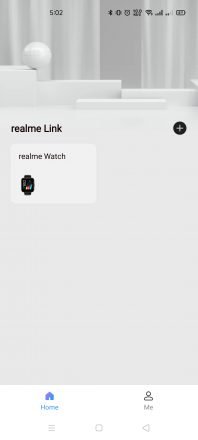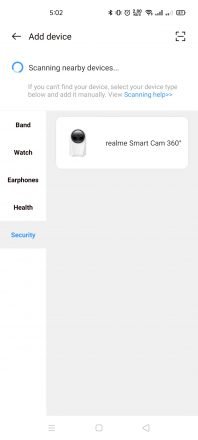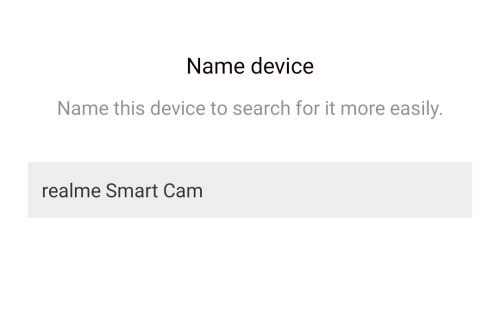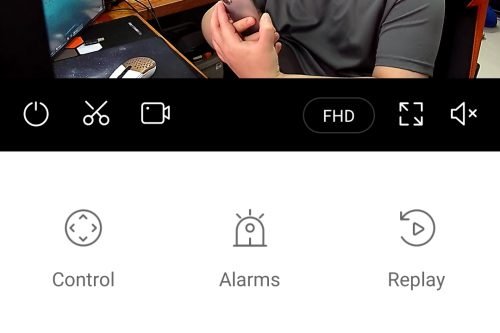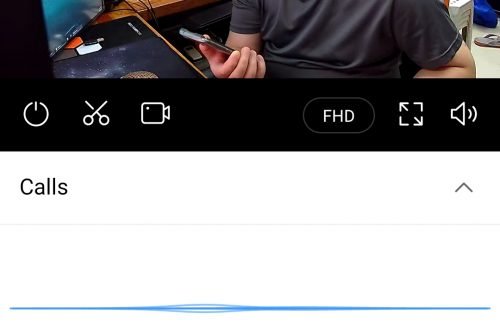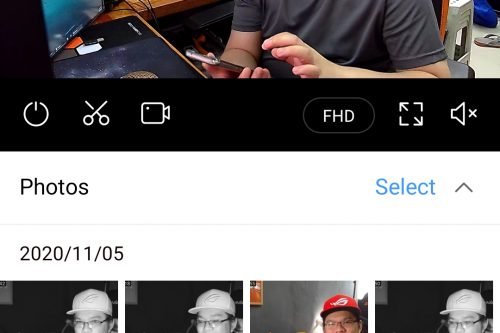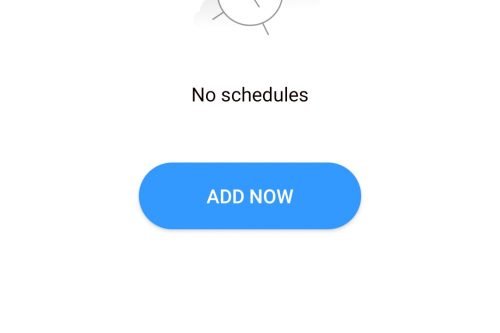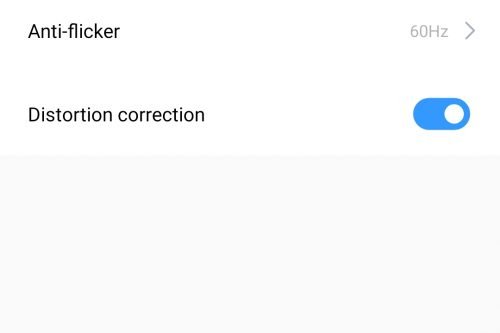Without a doubt, realme is quickly catching up with other brands offering not just smartphones and tablets but a complete ecosystem with a variety of AIoT devices. They first released a bunch of True Wireless Earphones and a couple of power banks, a fitness band, and a smartwatch, and now, new devices such as smart scale, smart toothbrush, and a smart cam were recently launched by realme. And it goes without saying that we should be expecting more to come as they aim to dominate the local market in terms of affordable smartphones and AIot devices.
Today, we’re going to do an unboxing and review of one of those new products in the form of the realme Smart Cam 360. A cute and nifty smart security camera that boasts a few additional features that will entice the younger generation.
MY EARLY BREAKDOWN
Pros: Cute and minimalistic design, Doesn’t take much space, Good image quality with clear night vision mode, Intuitive and integrated with the realme link app, Useful alarms and push notifications
Cons: Nothing significant to note about
SPECIFICATIONS
- 360⁰ panoramic vision with Motion Tracking
- 1080p wide dynamic range video recording
- Infrared night vision and full color in low light feature
- H.265 video encoding
- AI motion detection
- Supports up to 128GB memory card (Up to 14 days of nonstop recording)
WHAT’S IN THE PACKAGE
The packaging of the realme Smart Cam 360 is, of course, aligned with the rest of their product lineup with a yellow box, model name, and image preview in front.
As usual, we have some realme branding around the box.
And at the back, we have some of its key features and some other useful information.
Inside the main box, we have a couple more boxes that house all the accessories as well as the realme Smart Cam 360 itself.
Inside the small accessory box, we have 2 sets of cute stickers that you can use to dress up the realme Smart Cam 360, a user manual, a sticker guide for drilling the screws accurately, a couple of screws and plastic screw anchors, a pedestal, a power brick, and a micro USB cable.
While inside the larger white box, we have the realme Smart Cam 360 itself.
FULL REVIEW
Design, Construction, and Parts Overview
At first look and touch, what I like about the realme Smart Cam 360 is the relatively small footprint. It doesn’t take much space while still having a bunch of nifty features up its sleeve.
In front, we have the microphone, the main camera lens, indicator light, and a micro SD card slot.
We also have here in front, a subtle realme logo.
Flipping it on its side, we don’t have anything here but we can have a better look at its side profile.
At the back, we have a loudspeaker for the two-way audio feature.
And at the bottom, we have the power input via a micro USB slot and the reset button.
Here at the bottom, we can also see the rotating part of the realme Smart Cam 360 for the 360-degree vision.
Setting up the realme Smart Cam 360
The setup process is pretty straightforward. First, insert a memory card into the microSD card slot as seen below.
Second, connect the realme Smart Cam 360 to a power source using the included power brick and micro USB cable.
Third, download and install the realme link app.
Fourth, open the realme link app, tap the “+” button, add the realme Smart Cam 360 and follow the succeeding instructions.
Features
Let me introduce to you my realme Smart Cam 360 astronaut. haha! Isn’t it cute?
The realme Smart Cam 360 boasts a bunch of features such as 360 degrees coverage which by the way, you can adjust via the realme link app. It also features a bunch of alarms and push notifications and scheduled tasks. Aside from that, it also has AI motion detection, night vision mode, and voice talkback.
Image Quality
As for the image quality, it captures Full HD 1920x1080p resolution with a wide dynamic range and as per my testing, the image quality is actually pretty decent. The colors are vibrant with a good amount of contrast and details. It can also record continuously via the microSD card slot that can support up to 128GB. It is using the H.265 video encoding which in theory, should save up space and bandwidth.
realme Link App Screenshots
For a full experience, watch the video below.
realme Smart Cam 360 RAW Video Test and Quick Review
realme C11 review – The NEW Battery King?
realme X3 Superzoom Unboxing and First Impressions – Flagship Killer Specs!?
realme 6 Gaming, Camera, and Full Review – Better than 6 Pro?
realme 6i in-depth Review – Gaming, Camera, Everything you need to know!
realme 6 Pro Unboxing and First Impressions – The Best realme Phone Yet in PH!
Under Php 10,000? realme 6i Unboxing and First Impressions!
Huawei Y7P Review – 48MP Triple AI Camera On a Budget!



The Broll who always got your back online!