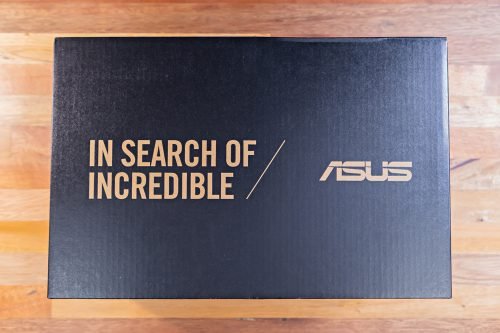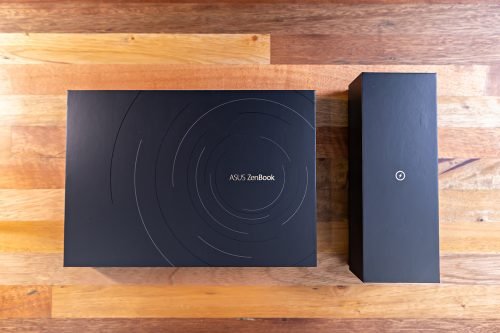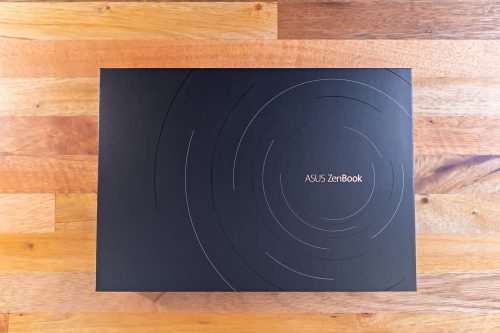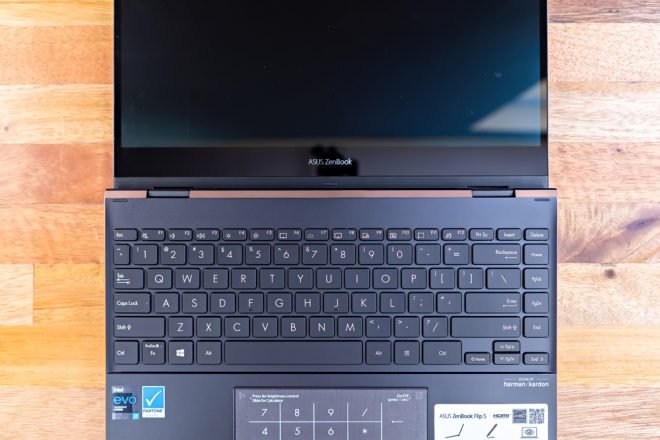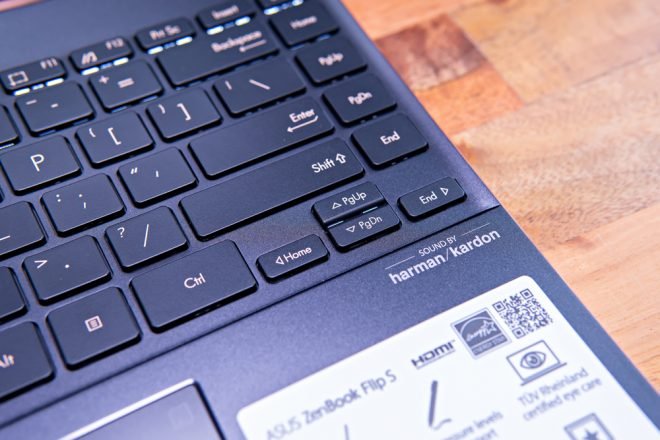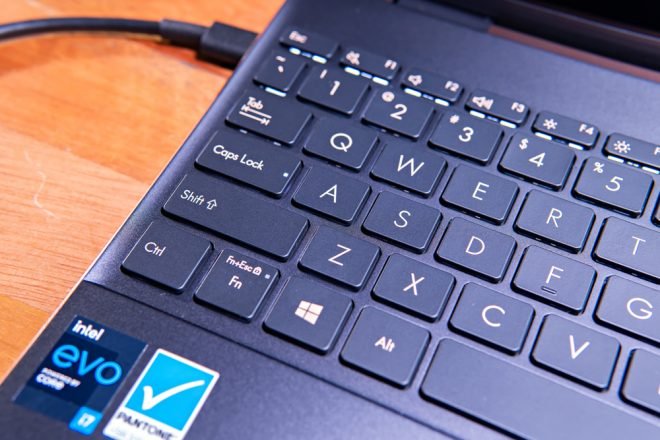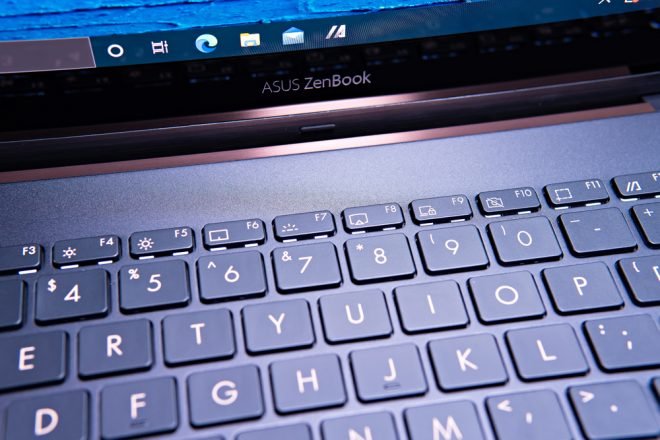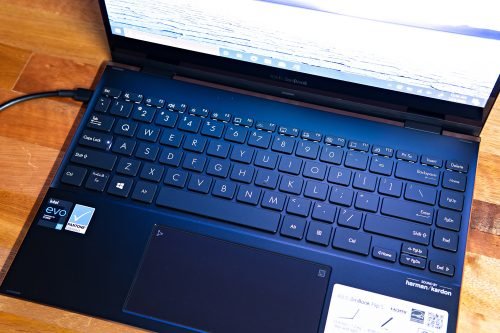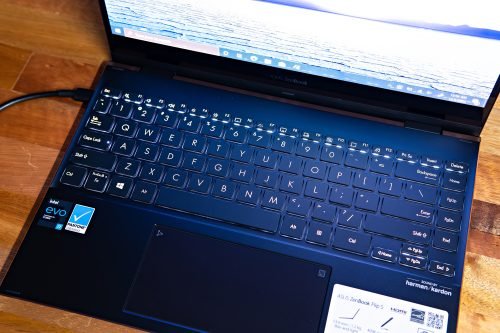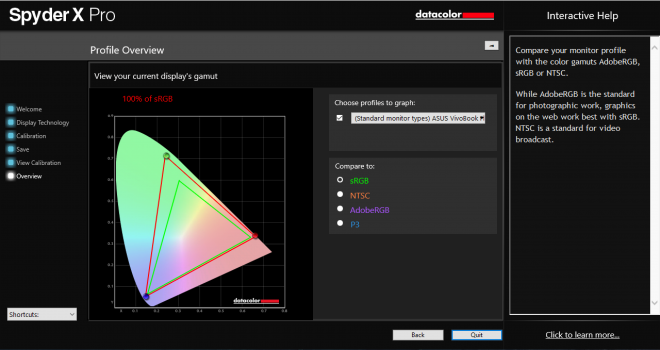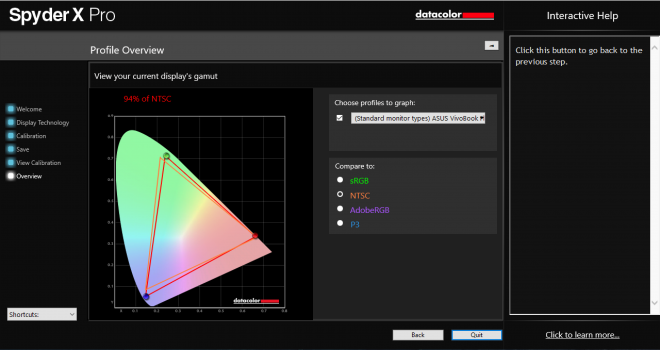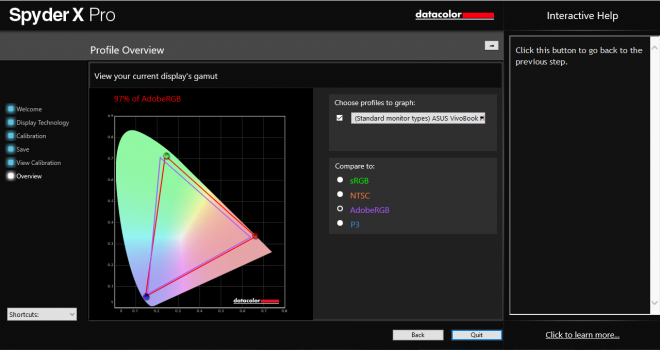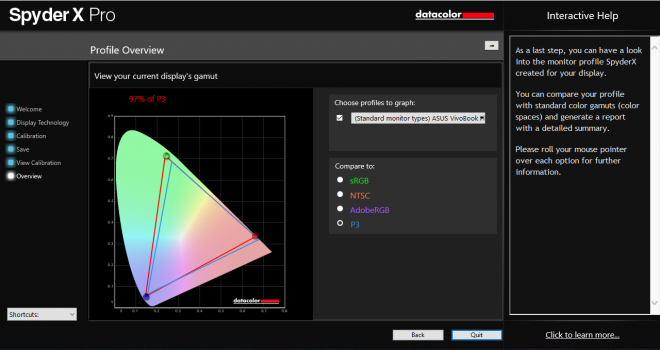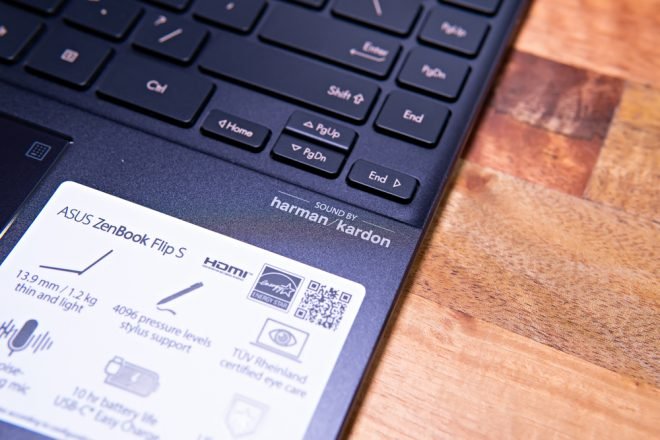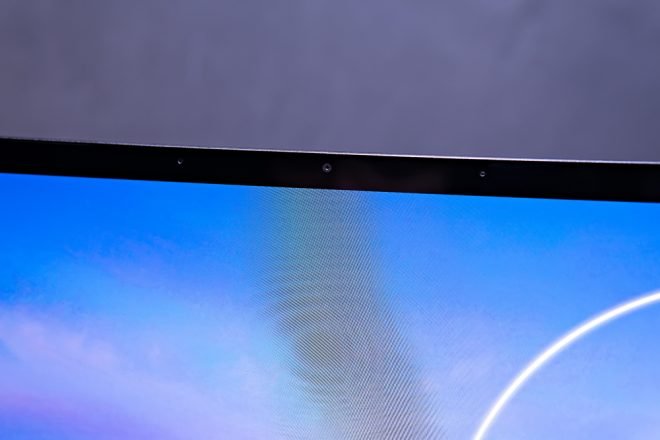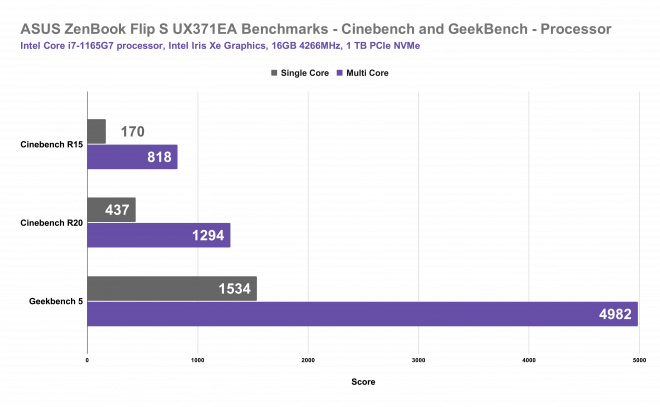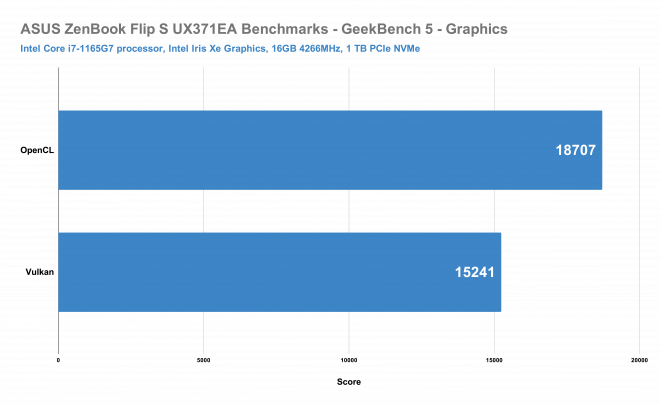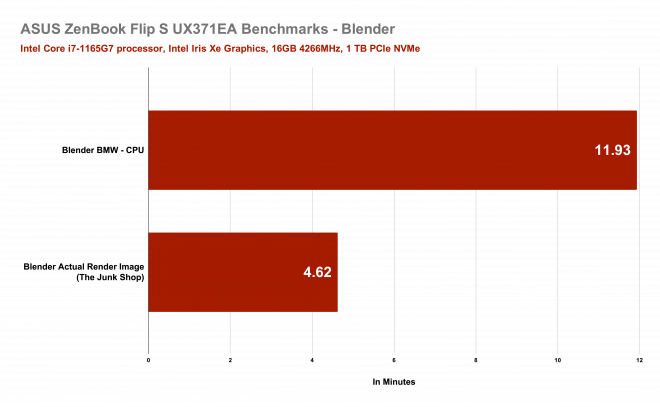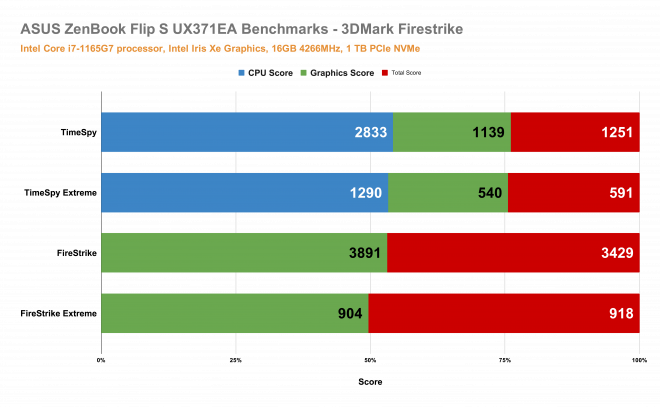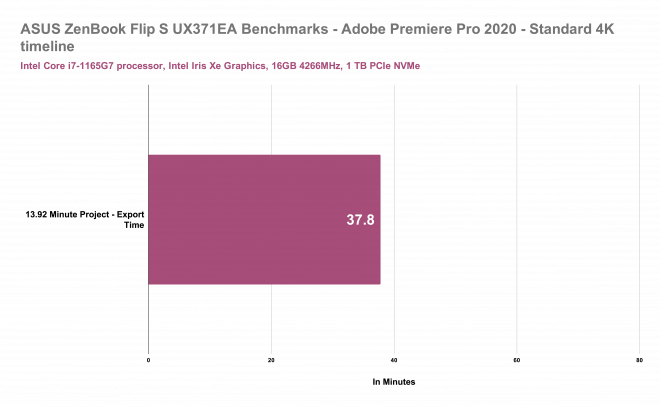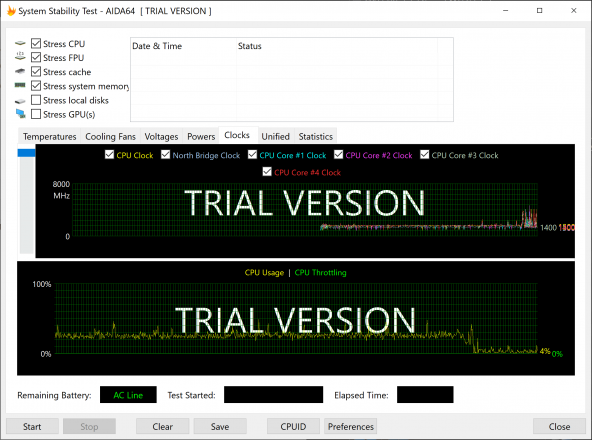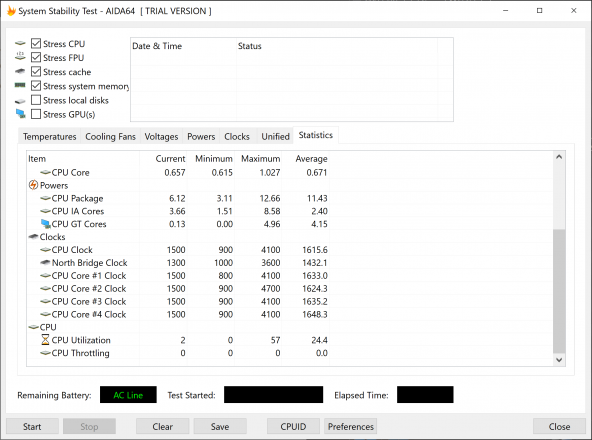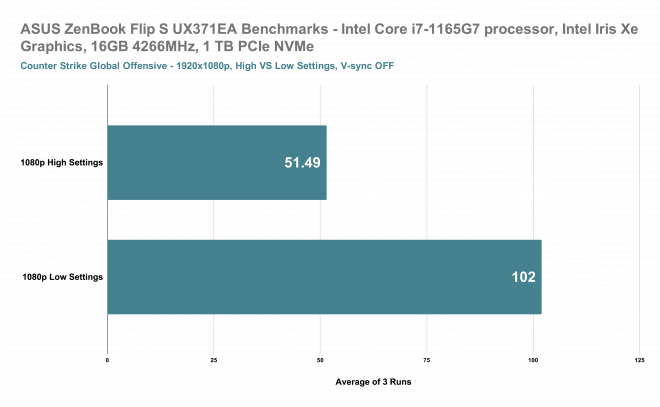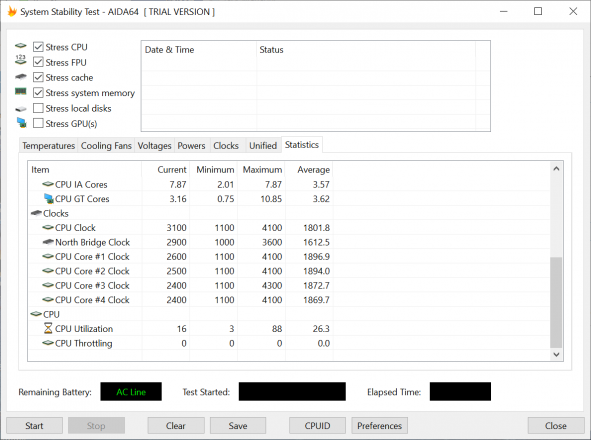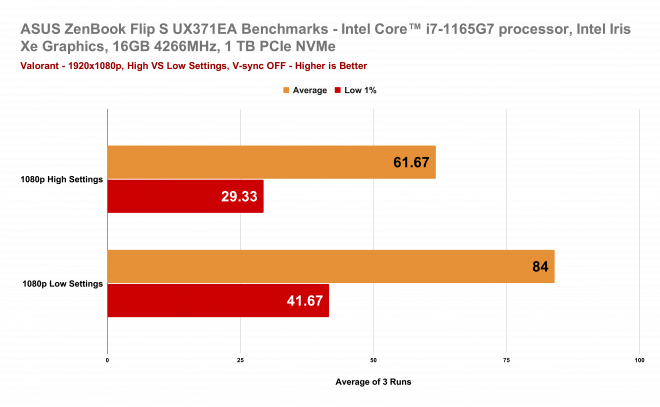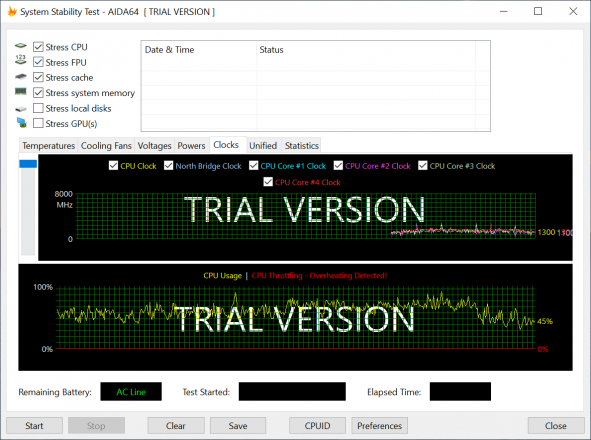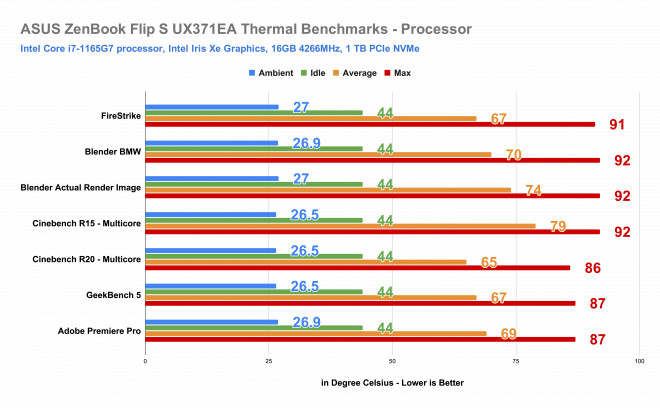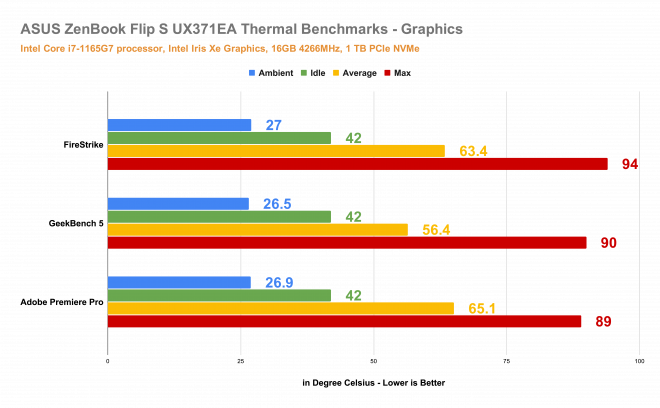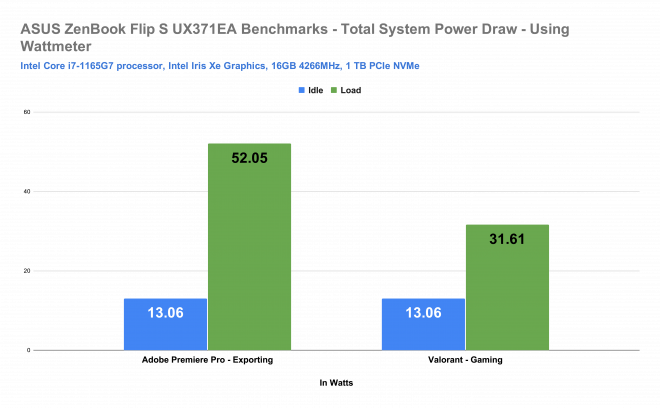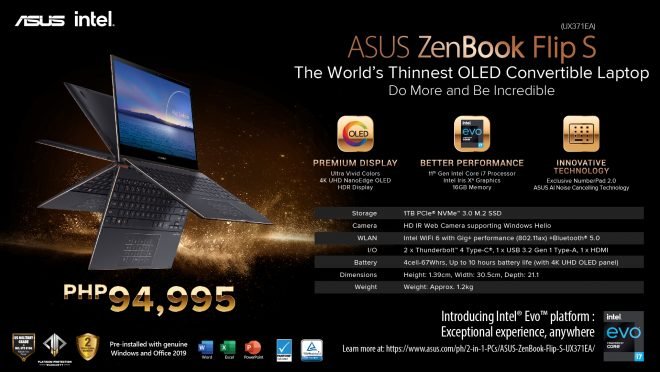A few weeks ago I shared with you some reasons why I think the latest ASUS ZenBook Laptops are the Best Versatile Thin and Light Laptops in 2020, one of those laptops is the ASUS ZenBook Flip S UX371EA which is actually my favorite among the choices. The reason being Is that it doesn’t have many compromises in terms of design, construction, hardware specifications, features, and overall performance. It features one of the best displays on a thin and light laptop with a stunning 13.3″ 4K OLED touchscreen display partnered with the 360 degrees ErgoLift hinge making it a highly versatile laptop. In addition, it has a substantial amount of ports including two Thunderbolt 4 USB Type C ports and the ASUS NumberPad 2.0 which takes advantage of the touchpad real estate to double as a fully functional numpad. It also boasts a sleek, gorgeous, stylish, and premium design that perfectly fits any type of lifestyle and environment. As per my experience, it proved to be a well-rounded device that can boost productivity tremendously thanks to its versatile design, performance, and feature set. I found it substantially capable of 4k video editing in Adobe Premiere Pro, image processing in Lightroom and Photoshop, and the usual tasks such as web browsing and media consumption. And even with just the integrated Intel Xe Graphics, gaming in some eSports FPS titles is also possible though of course, in low settings. With that being said, in this review, I’ll try to provide you as many details as I can to give you a properly informed decision with different use case applications should you decided to invest your hard-earned money with the ASUS ZenBook Flip S UX371EA.
MY EARLY BREAKDOWN
Pros: Good design and construction, Highly versatile, Awesome display, Capable hardware, Feature-packed
Cons: No built-in card reader
SPECIFICATIONS
Finish / Color: Jade Black
Operating System: Windows 10 Home
Processor:
– Intel® Core™ i7-1165G7 processor
– 1.30 GHz quad-core with Turbo Boost (up to 3.90 GHz) and 8 MB cache
Graphics: Intel® Iris® Xe Graphics
Display:
– 13.3” OLED 4K (3840 x 2160) 16:9 slim-bezel NanoEdge touchscreen
– 3.9 mm-thin side bezel1
– 178° wide-view technology
– 100% DCI-P3
Memory: 16 GB 4266 MHz LPDDR4x
Storage: 1 TB PCIe® NVMe™ 3.0 x4 M.2 SSD
Interfaces:
– 2 x Thunderbolt™ 4 USB-C® (up to 40 Gbps)
– 1 x USB 3.2 Gen 1 Type-A (up to 5 Gbps)
– 1 x Standard HDMI
Keyboard: Edge-to-edge design, full-size backlit, with 1.4 mm key travel
Touchpad / NumberPad:
– Glass-covered; intelligent palm-rejection
– Precision Touchpad (PTP) technology supports up to four-finger gestures
Audio:
– Dual-speaker Harman Kardon-certified audio system
– ASUS SonicMaster stereo audio system with surround-sound; smart amplifier for maximum audio performance
– Array microphone with Cortana voice-recognition support
Camera: IR webcam with Windows Hello support
WiFi: Intel® WiFi 6 with Gig+ performance (802.11ax)
Bluetooth®: Bluetooth® 5.0
Battery and Power:
– Up to 10 hours of battery life
– 67 Wh 4-cell lithium-polymer battery
– 65 W power adaptor
– Plug Type: USB-C®
– (Output: 19 V DC, 65 W)
– (Input: 100-240 V AC, 50/60 Hz universal)
Height: 1.39 cm (0.55 inches)
Width: 30.5 cm (12.01 inches)
Depth: 21.1 cm (8.31 inches)
Weight: With standard display approx. 1.2 kg (approx. 2.65 pounds)
Included in the Box:
– ZenBook Flip S (UX371EA)
– Power adaptor with power cord (65 W)
– USB-C® to audio jack dongle
– USB-A to LAN port dongle
– ASUS Pen
Built-in APPs:
– McAfee’s free one-year offer
– MyASUS
MyASUS feature:
– System Diagnosis
– Battery Health Charging
– Fan Profile
– Splendid
– Tru2Life
– Function Key Lock
– WiFi SmartConnect
– AppDeals
– Link to MyASUS
WHAT’S IN THE PACKAGE
I’ve already released a dedicated unboxing and first impressions of the ASUS ZenBook Flip S UX371EA which you can check out here. But basically, inside the box, we have a power brick with a USB Type C plug, a USB Type-A to Ethernet Dongle, a USB Type C to 3.5mm Audio Jack Dongle, a Stylus Pen, a Warranty Card, a Support Guide, and a User Guide.
FULL REVIEW
Design, Construction, and Parts Overview
In terms of design, the ASUS ZenBook Flip S features the familiar circular brushed aluminum finish with a red-copper ASUS logo at its center. I like the combination of the jade black surface and red-copper accents giving it that nice and subtle premium look.
As for the construction, the top part is made out of aluminum while the bottom housing is made out of hard plastic materials.
Here at the bottom, we have 4 thin rubber feet, a couple of ventilation strips, some product information, and certifications.
We also have here the stereo speakers powered by Harman Kardon audio.
Before we crack the lid open, let’s go around the ASUS ZenBook Flip S and checkout its input and output ports as well as its overall external design.
Starting here in front, we can have an idea of how thin this laptop is which is actually just around 13.9mm in thinness and around 1.2kg in weight. It’s just amazing how manufacturers can squeeze in such a powerful set of hardware inside this thin and light chassis.
Here on the front side, we can also see the slight cutout allowing for easy access using your finger for opening up the lid.
We can also see here the same red-copper accent in the form of a lining around the lid.
And another and shinier red-copper accent lining in the form of the chamfered edges around the cover of the bottom housing also known as the surface of the laptop itself.
As you can tell, the top cover/display is extremely thin.
The red-copper accent lining goes all the way around the laptop.
Overall, the jade black brushed aluminum finish partnered with the red-copper accent lining around the chassis makes this laptop look luxurious than most thin and light laptops out in the market.
Input and Output Ports
Moving over to its input and output ports, looking at the left side, we have an HDMI port, 2 x Thunderbolt 4 USB-C ports, and an LED indicator for power.
Flipping it on the other side, we have a USB 3.2 Gen 1 Type-A port, and a dedicated power button. I actually appreciate that it has a dedicated power button preventing accidental power-on, especially when cleaning the keyboard and the surface of the laptop. You also won’t have to guess when searching for the power button in the dark. However, I’m disappointed that it doesn’t have a card reader, especially that his laptop is targeted towards productivity. Although of course, you can get by with a dongle.
Looking towards the back, we have two ventilation strips with larger holes on the left side.
This is a good sign since this laptop packs some serious hardware inside and anything that can dissipate heat more quickly is certainly a welcome addition. Especially the fact that most thin and light laptops suffer from thermal throttling during intense and prolonged workload. Later I will share with you some thermal performance.
Hinge Design
I also like the design of the hinge being nicely flushed allowing for a cleaner look.
The design of the hinge is actually pretty good, it does lift up the laptop when the display is pushed towards the back allowing for some airflow.
It is also strong enough to hold the display at any angle that you want, which it should be since this laptop can be propped up at any angle up to 360 degrees. More on that later though.
ASUS NumberPad 2.0
Now that we’ve already cracked the lid open, let’s take a look at what we have here inside.
The first thing you’ll probably notice once you first open the lid is the numbers on the touchpad. This is the ASUS NumberPad 2.0 which is a nifty feature that utilizes the real-estate of the touchpad to also function as a numpad.
With just a press of a button on the corner of the touchpad, you can turn it into an illuminated numpad which I think is pretty awesome. And what’s even better is that you won’t lose the functionality of the touchpad, you can use it normally while the numpad is turned on.
Touchpad
As for the touchpad itself, it does have a substantial surface area to it and is covered with glass making it satisfyingly smooth. It also has a very good palm rejection and tactile click almost anywhere around the surface. And lastly, it supports up to four-finger gestures.
Edge to Edge Keyboard
When it comes to the keyboard, what I like about it is the edge to edge design making the most out of the available space.
With this, they were able to include some of the nav cluster keys on the right side,
We got dedicated arrow keys, albeit quite tiny, and a good balance in terms of size for the alphanumeric keys, modifiers, and function buttons.
The function rows include some sub legend for its usual secondary functions and shortcuts that you can toggle using the FN key.
The keyboard also has substantially bright illumination, albeit limited with the color white.
Display Quality
The display of the ASUS ZenBook Flip S is probably one of its strong points and the single most important deciding factor anyone should consider when getting a thin and light laptop. Most thin and light laptops at a certain price point nowadays share almost exactly the same specifications or close to each other when it comes to the processor, integrated graphics, and memory. And aside from the design, construction, and features, what usually varies is the display.
The ASUS ZenBook Flip S in my opinion has probably one of the best displays you’ll ever see on a thin and light laptop at its price point. It features a 13.3″ 4K OLED Touchscreen display with NanoEdge design, meaning the bezels are just around 3.9 mm thin.
Now, let’s dissect its display quality starting with the surface. The surface of the display of the ASUS ZenBook Flip S features a glossy finish similar to smartphones and tablets since it supports a touchscreen.
With this, expect some reflections and fingerprints.
What I really like about this display is the deep blacks, contrast levels, and the amount of clarity you will get. The colors are extremely vivid with good viewing angles and the sharpness and clarity of icons, texts, and everything on the screen is just phenomenal. This is easily the best panel I’ve seen so far in a laptop and is way ahead compared to what I’ve seen from the past. Did I already mention it’s up to 4k resolution? well, yeah, that too!
Color Accuracy
I can describe the awesome display quality in words all day but it’s better I show you tangible testing right? so I tested it using the SyperX Pro color calibration tool.
The ASUS ZenBook Flip S features a display with 100% sRGB coverage,
94% NTSC,
97% AdobeRGB,
And 97% P3 color gamut.
Aside from that, the display is also ultra-vivid PANTONE Validated with cinema-grade colors and is also VESA DisplayHDR 500 True Black certified for deep blacks and increased dynamic range. This level of color accuracy makes the ASUS ZenBook Flip S ideal for photo and video editing on-the-go and a good option for professionals, photographers, filmmakers, artists, and the like.
Versatility and Touchscreen Functionality
Thanks to the 360 Degree ErgoLift hinge and a touchscreen display, the ASUS ZenBook Flip S becomes a highly versatile thin and light laptop.
As I’ve pointed out earlier, you can prop the display at any angle that you want depending on your use case scenario, whether you are presenting some data, photo, or video to your client, or you’re sketching some drafts and whatnot, imagination is your limit when it comes to the potential application of this 360-degree adjustment option.
With the included ASUS Pen, it also supports up to 4096 pressure levels allowing you to draw accurately whether you’re just jotting down notes, drawing some sketches, or doing professional graphics work, you can rely on this awesome combination.

Of course, having a pretty good display, it is safe to say that it is also good for media consumption like watching YouTube videos, Netflix, and the like.
Stereo Speakers
Speaking of media consumption, the stereo speakers of the ASUS ZenBook Flip S powered by Harman Kardon is actually quite decent. Although they are bottom-firing speakers that bounce the sound out of your desk, it does sound pretty good, has a substantial amount of low end, and can fill a small room. The mids, highs, and vocals are well detailed and for those who are not that sensitive when it comes to audio, this should easily pass. In any case, this laptop includes a 3.5mm audio jack dongle for your favorite IEMs and headphones.
Webcam and Microphone
The complete the versatility of the ASUS ZenBook Flip S, it also features an IR webcam with Windows Hello Support and an Array microphone with Cortana voice-recognition support.
Alright guys, now that we’ve discussed pretty much everything on the outside, let’s take a look under the hood.
Hardware Specifications Rundown
The ASUS ZenBook Flip S features the latest Intel Core i7-1165G7 processor with an Intel Iris Xe Graphics, and out of the box, it already has a substantial 16 GB 4266 MHz LPDDR4x RAM and 1 TB PCIe NVMe M.2 SSD. It also packs a 67 Wh 4-cell lithium-polymer battery that on paper, should last up to 10 hours.
With this highly capable hardware partnered with the top-of-the-line display, in my opinion, the ASUS ZenBook Flip S is more than sufficient for any multitasking, productivity and graphics work on-the-go.
And now that we know almost everything about the physical hardware of the ASUS ZenBook Flip S, let’s finally go ahead and discuss its capability when it comes to performance.
Performance Benchmarks
Before we dive into the real-world performance testings, let’s get the synthetic benchmarks out of the way.
Cinebench and GeekBench – Processor
GeekBench – Graphics
Blender
3DMark
With the synthetic benchmarks done, let’s go ahead and discuss how the ASUS ZenBook Flip S performs in real-world applications starting with Adobe Premiere Pro.
Adobe Premiere Pro 2020
As per my experience in premiere pro, scrubbing through our standard 4k timeline is actually pretty decent, there’s no significant delay on the video previews skipping from one point to another thanks to the fast 1TB NVMe M.2 SSD. I was also able to export our 13.92 minute 4k project for just around 37.8 minutes. It’s not the fastest export time but at least we know that 4k editing and exporting is definitely possible with the ASUS ZenBook Flip S.
I know thin and light laptops are prone to thermal throttling during intense and prolonged load so I monitored the thermals and clock speeds while exporting a video in Adobe Premiere Pro.
And I’m happy to say that It didn’t encounter any thermal throttling during the entire export process.
Now, I know the ASUS ZenBook Flip S is not a gaming laptop by any stretch of the imagination but if I’m gonna buy this laptop, at least I would want to know if it can handle some of my favorite FPS games.
Counter-Strike: Global Offensive
As per my experience in Counter-Strike: Global Offensive, I was pleased with the performance of the integrated Intel Iris Xe Graphics and the Intel Core i7-1165G7 processor as I was able to play CSGO at 1080p resolution, albeit in low settings. Looking at the chart below, you may say that 51.49 FPS is pretty decent with high settings but, to be honest, I encountered intermittent frame drops in high settings, so If I would have to play CSGO with this laptop, it will definitely be on low settings for a smoother gaming experience.
I also didn’t encounter any thermal throttling in CSGO.
Valorant
While we’re at it, I also tested it in Valorant and I must say, at low settings, it is also quite playable. There is some stuttering here and there as you can tell by the low 1% but it is playable for the most part. You can also get an average FPS of around 61.67 at high settings but the stuttering is more noticeable.
Like in CSGO, I also didn’t encounter any thermal throttling in Valorant.
Speaking of thermal throttling, let’s talk about the thermal performance of the ASUS ZenBook Flip S.
Thermal Performance – Processor
Here are all the temperatures that I monitored from all our benchmarks and as you can see, It does spike up to 92 degrees at max but for the most part, the temperature is well controlled with an average of around 65 to 79 degrees. The idle temperature with an ambient of around 26 to 27 degrees is also quite decent at around 44 degrees.
Thermal Performance – Graphics
The same can be said of course, for the integrated graphics monitored via GPU-Z application. It does spike up to 94 degrees but with just an average temperature of around 56 to 65 degrees.
Power Draw
In terms of power draw, using a dedicated wattmeter device between the power adapter and the laptop itself, the ASUS ZenBook Flip S only draws about 13.06 watts in idle and 52.05 watts during load in Adobe Premiere Pro while only drawing around 31.61 watts during load in Valorant.
More Images
VERDICT
To conclude, the ASUS ZenBook Flip S packs balanced and highly capable hardware inside partnered with some unique and interesting feature set. It features a capable Intel Core i7-1165G7 processor with a decent integrated Intel Xe Graphics that can push pixels even on some modern games. It also has a substantial 16GB of RAM out of the box which is enough for almost any application in today’s standard. Aside from that, it also features a blazingly fast and fairly sized 1TB NVMe M.2 SSD. All these hardware specifications combined proved to be capable of any applications that I tried for productivity, multitasking, media consumption, and gaming on the side.
However, those things that I’ve mentioned are also available on most thin and light laptops out in the market, but what this laptop has to set itself apart is a combination of unique features partnered with the amazing display and versatility. We have the 360 ErgoLift hinge which allows you to prop the display at any angle that you want making data presentation, graphics work, and productivity effortless and efficient. You also have the ASUS NumberPad 2.0 which utilizes the touchpad area to act as a fully functional numpad and is definitely a good use of space partnered with the edge-to-edge keyboard. And lastly, as I’ve pointed out earlier, the ASUS ZenBook Flip S has one of the best display in a thin and light laptop with a 13.3″ 4K OLED touchscreen display. Overall, this laptop is perfect for artists, photographers, filmmakers, and entrepreneurs.
Availability and Price
The ASUS ZenBook Flip S with an Intel Core i7-1165G7 processor and an Intel Iris Xe Graphics is priced around Php 94,995 and is available on ASUS Official Stores and their Partner Stores.
For more information, you can check out the ASUS ZenBook Flip S UX371EA Product Page here.
Related Content:
Why ASUS ZenBook Laptops are the Best Versatile Thin and Light Laptops in 2020
ASUS ZenBook Flip S UX371EA Unboxing and First Impressions
ASUS VivoBook S14 S433EQ Review
ASUS VivoBook S14 S433EQ Unboxing and First Impressions
25 Cents Thin Gaming Laptop! Ft. MSI GS66 Stealth!
Lenovo Legion 5i Review – A Gaming Laptop That Doesn’t Look Like One!
Php 70K Gaming and Programming PC Build Ft. Tecware Alpha TG!
Size doesn’t matter in the PC Master Race – A mini-ITX Build Story.

The Broll who always got your back online!