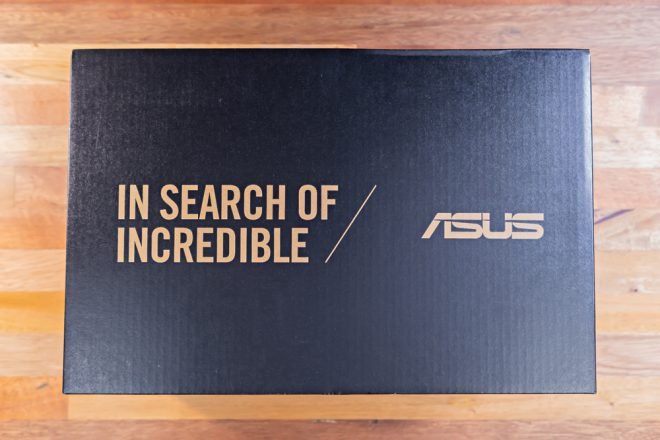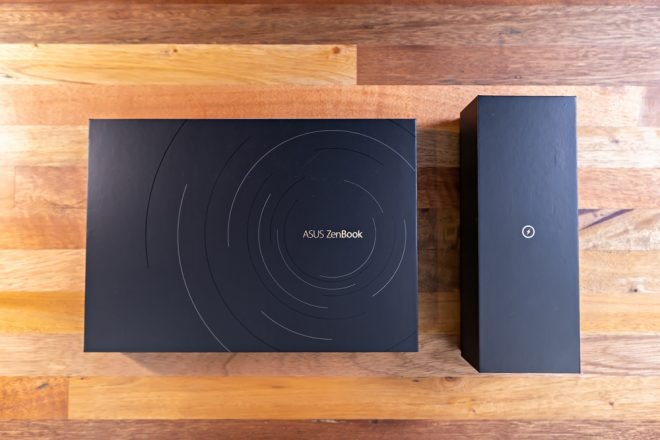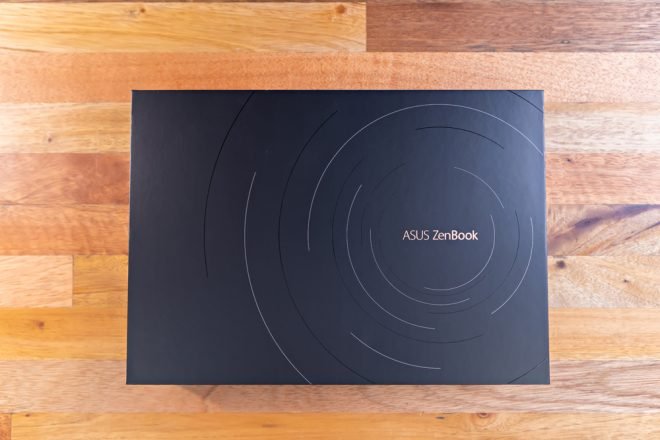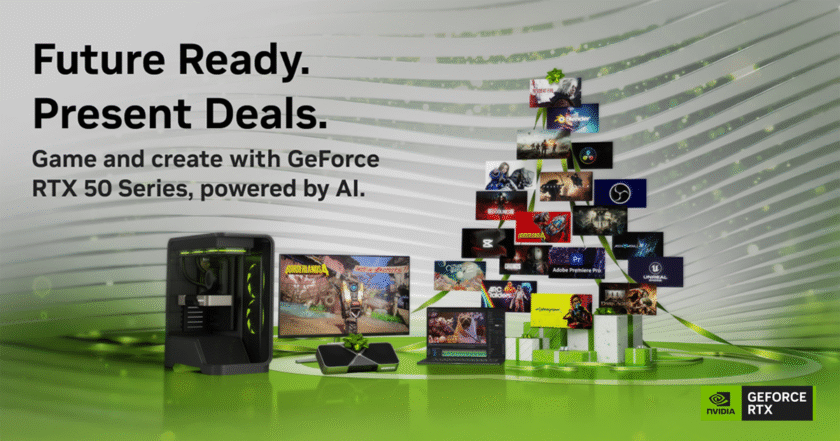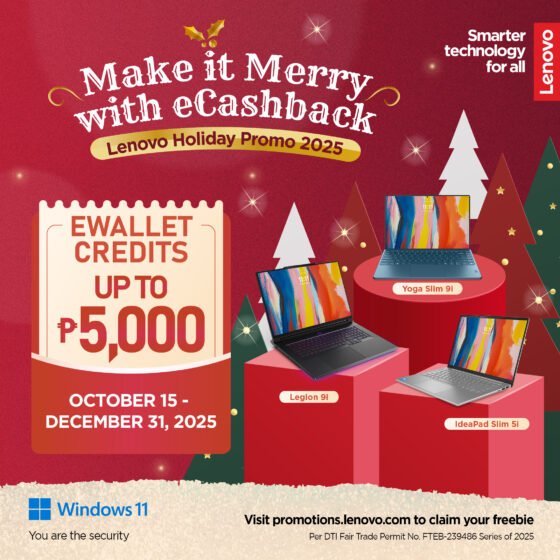Just a couple of months ago, ASUS released two thin and light laptops in the form of the ASUS VivoBook 14 S433 and the ASUS Zenbook 13 UX325, one of which I made a review here. And now, they’ve released yet another batch of thin and light laptops in the form of the ASUS ZenBook S, the ASUS ZenBook Flip 13, and the ASUS ZenBookFlip S. All of them are powered by Intel 11th Gen processors and Intel Iris Xe Graphics. These are highly flexible and versatile thin and light laptops with unique features targeted towards efficient productivity.
Today, we’re going to do an unboxing and first impressions of one of those laptops with the ASUS ZenBook Flip S. My favorite among the bunch simply because of how versatile it is with a 360° ErgoLift hinge partnered with an amazing 4K UHD OLED NanoEdge display. It also features the ASUS NumberPad 2.0 which takes advantage of the trackpad real-estate to double as a fully functional numpad without limiting the normal functionality of the trackpad, making this thin and light laptop super versatile and efficient for any type of use case scenarios.
In this first look, I’m going to share with you my unboxing experience, take a look around the ASUS ZenBook Flip S and share my initial thoughts to provide you with a preview of what you should expect from this new thin and light laptop from ASUS.
Just in case you missed the #BeIncredible Grand Launch video, you can watch it below.
The Incredible Class: #BeIncredible Grand Launch
SPECIFICATIONS
Finish / Color: Jade Black
Operating System: Windows 10 Home
Processor:
– Intel® Core™ i7-1165G7 processor
– 1.30 GHz quad-core with Turbo Boost (up to 3.90 GHz) and 8 MB cache
Graphics: Intel® Iris® Xe Graphics
Display:
– 13.3” OLED 4K (3840 x 2160) 16:9 slim-bezel NanoEdge touchscreen
– 3.9 mm-thin side bezel1
– 178° wide-view technology
– 100% DCI-P3
Memory: 16 GB 4266 MHz LPDDR4x
Storage: 1 TB PCIe® NVMe™ 3.0 x4 M.2 SSD
Interfaces:
– 2 x Thunderbolt™ 4 USB-C® (up to 40 Gbps)
– 1 x USB 3.2 Gen 1 Type-A (up to 5 Gbps)
– 1 x Standard HDMI
Keyboard: Edge-to-edge design, full-size backlit, with 1.4 mm key travel
Touchpad / NumberPad:
– Glass-covered; intelligent palm-rejection
– Precision Touchpad (PTP) technology supports up to four-finger gestures
Audio:
– Dual-speaker Harman Kardon-certified audio system
– ASUS SonicMaster stereo audio system with surround-sound; smart amplifier for maximum audio performance
– Array microphone with Cortana voice-recognition support
Camera: IR webcam with Windows Hello support
WiFi: Intel® WiFi 6 with Gig+ performance (802.11ax)
Bluetooth®: Bluetooth® 5.0
Battery and Power:
– Up to 10 hours of battery life
– 67 Wh 4-cell lithium-polymer battery
– 65 W power adaptor
– Plug Type: USB-C®
– (Output: 19 V DC, 65 W)
– (Input: 100-240 V AC, 50/60 Hz universal)
Height: 1.39 cm (0.55 inches)
Width: 30.5 cm (12.01 inches)
Depth: 21.1 cm (8.31 inches)
Weight: With standard display approx. 1.2 kg (approx. 2.65 pounds)
Included in the Box:
– ZenBook Flip S (UX371EA)
– Power adaptor with power cord (65 W)
– USB-C® to audio jack dongle
– USB-A to LAN port dongle
– ASUS Pen
Built-in APPs:
– McAfee’s free one-year offer
– MyASUS
MyASUS feature:
– System Diagnosis
– Battery Health Charging
– Fan Profile
– Splendid
– Tru2Life
– Function Key Lock
– WiFi SmartConnect
– AppDeals
– Link to MyASUS
WHAT’S IN THE PACKAGE
The packaging for the ASUS ZenBook Flip S takes a step further from the usual brown box with this muted black box with an ASUS logo and ASUS’ slogan “In Search of Incredible” here in front.
At the back of the box, we have some certifications, safety warnings, technical details that include the serial number, part number, and its key specifications.
It does have a nice plastic handle up top which is awesome.
Opening the external packaging reveals the actual box for the ASUS ZenBook Flip S which is nicely protected by some foam cushions.
Aside from the main box, we also have another small box that houses the accessories.
Inside that accessory box, we have the power brick with a USB Type C plug,
A USB Type-A to Ethernet Dongle,
And lastly, a USB Type C to 3.5mm Audio Jack Dongle which gives us an idea that the selection of ports on this thin and light laptop would be limited.
Moving over to the main packaging of the ASUS ZenBook S, as you can tell, it does feel quite premium with a nice design and red copper ASUS ZenBook logo.
Opening it up reveals the ASUS ZenBook Flip S itself nicely protected by thick plastic. It’s hard to show on picture but the platform of the laptop actually pops out at an angle giving a little bit of a nice touch for the unboxing experience.
Looking inside the top cover, we have a text that says “The ZenBook + Environment”.
Removing the ASUS ZenBook Flip S we’re greeted by a stylus pen and yet another accessory box.
Inside the accessory box, we have a warranty card,
A user guide,
And a paperwork that includes some resources to guide you through ASUS’ support and aftermarket services.
Now, into my first impressions.
First Impressions and Early Breakdown
Design, Construction, and Parts Overview
At first look and touch, the ASUS ZenBook Flip S feels quite similar yet different. It has the patented circular brushed aluminum finish that I am used to with a red copper ASUS logo at its center partnered with the premium Jade Black color.
The top cover is made out of aluminum, hard plastic, and of course, the glass display. Around the edges, we have the red copper diamond-cut highlights that give the ASUS ZenBook Flip S that premium look.
The top part of the bottom housing is made out of aluminum with the same red copper highlights via its chamfered edges and has a smooth textured surface.
The rest of the bottom housing however is made out of hard plastic materials. It also features rounded corners and edges to make it look thinner than it actually is.
Here at the bottom, we also have some ventilation, the stereo speakers, and some rubber feet to make this thing stay in place.
Opening the versatile display reveals the keyboard and like most of ASUS’ thin and light laptops, it features an unorthodox layout with some of the nav cluster keys on the right side, a rather tiny arrow keys, smaller function rows up top, and a quite standard alphanumeric keys with decently sized modifiers. And even though the layout is non-standard, it makes use of space quite efficient with an edge-edge keyboard design.
We also have here the quite substantially sized trackpad that as I’ve pointed out earlier, features the ASUS NumberPad 2.0.
Pressing the calculator icon on its upper right corner will turn the trackpad into a fully functional numpad. The good thing here is that it doesn’t take away the normal functionality of the trackpad, you can use it normally while also taking advantage of its numpad functionality. Pretty good use of space I must say and a great way to make things more efficient.
And since it is backlit, you can use it in a fairly dim environment alongside the backlit keyboard.
Now, in terms of the display, this is where things get really awesome and interesting. The ASUS ZenBook Flip S by its name itself features a 360° ErgoLift hinge which allows you to prop the display at any angle and in any orientation that you want. Aside from that, the display itself is packed with top of the line features which includes a 4K UHD NanoEdge OLED HDR panel with ultra-vivid PANTONE Validated color accuracy and a cinema-grade 100% DCI-P3 color gamut. It’s also VESA DisplayHDR 500 True Black certified which makes everything pop. With these awesome specs, it is safe to say that the ASUS ZenBook Flip S is suitable for any types of productivity applications such as photo and video editing at 4K resolution.
This is perfect for professionals, artists, and presenters as they have the versatility to showcase their talent and work at any orientation that they want. And with a touchscreen display and an included stylus, things get a little easier for graphic artists, designers, and anyone that is good with a pen.
The included stylus is made out of aluminum and is powered by a AAA battery and has a button on its side.
Now, in terms of input and output ports, this is where most of the compromises are located in return for a very slim form factor.
Looking at the left side, we have an HDMI port, two Thunderbolt 4 USB Type-C ports, and a small LED indicator for power.
Flipping it on the other side, we have a dedicated power button and just a single USB 3.2 Gen 1 Type-A port. Everything else would be via a dongle including the ethernet port and audio jack, both of which are included in the package. No SD card reader though unfortunately. To be honest, even with some dongles included, most of us will still buy an aftermarket all-in-one dongle that should include everything else that is lacking here in terms of Input and Output ports.
Hardware Specifications Rundown
Now, digging inside the hood, in terms of hardware specifications, the ASUS ZenBook Flip S features the latest Intel Core i7-1165G7 processor with an Intel Iris Xe Graphics, and out of the box, it already has a substantial 16 GB 4266 MHz LPDDR4x RAM and 1 TB PCIe NVMe M.2 SSD. It also packs a 67 Wh 4-cell lithium-polymer battery that on paper, should last up to 10 hours.
With this highly capable hardware partnered with the top-of-the-line display, in my opinion, the ASUS ZenBook Flip S is more than sufficient for any multitasking, productivity and graphics work on-the-go.
In the Full Review, we will tackle pretty much everything that you need to know about the ASUS VivoBook Flip S including an expanded design and construction analysis, a deep dive in features, specifications, and everything this laptop has to offer. Of course, we’re going to focus as well on its real-world performance, display analysis, thermals, use case scenarios, and everything in between, so make sure to follow our Facebook Page to stay in the loop.
Availability and Price
The ASUS ZenBook Flip S with an Intel Core i7-1165G7 processor and an Intel Iris Xe Graphics is priced around Php 94,995 and will be available on ASUS Official Stores and their Partner Stores.
ASUS ZenBook Flip S Product Page: https://www.asus.com/ph/2-in-1-PCs/ASUS-ZenBook-Flip-S-UX371EA/
Related Content:
ASUS VivoBook S14 S433EQ Review
ASUS VivoBook S14 S433EQ Unboxing and First Impressions
25 Cents Thin Gaming Laptop! Ft. MSI GS66 Stealth!
Lenovo Legion 5i Review – A Gaming Laptop That Doesn’t Look Like One!
Php 70K Gaming and Programming PC Build Ft. Tecware Alpha TG!
Size doesn’t matter in the PC Master Race – A mini-ITX Build Story.

The Broll who always got your back online!