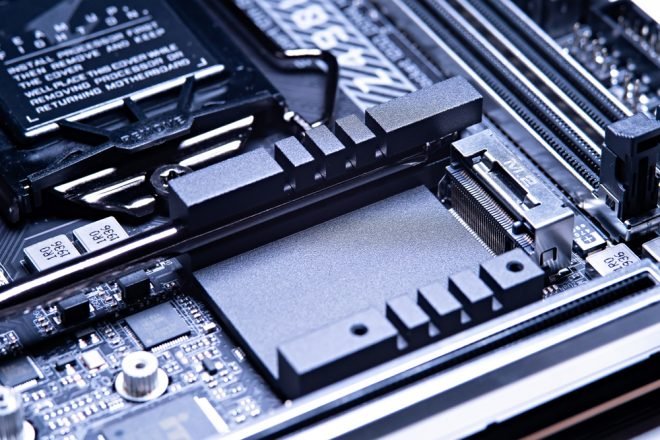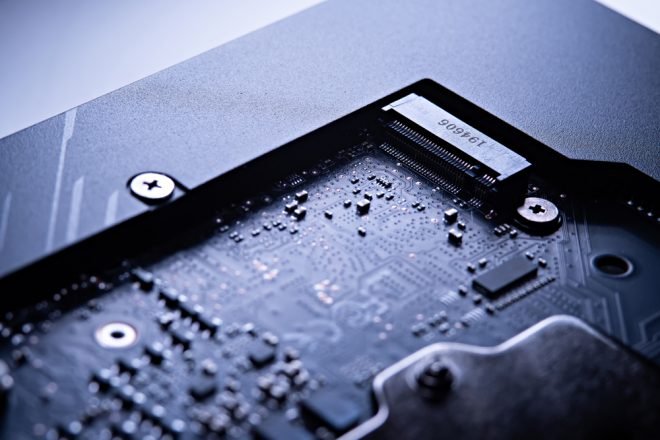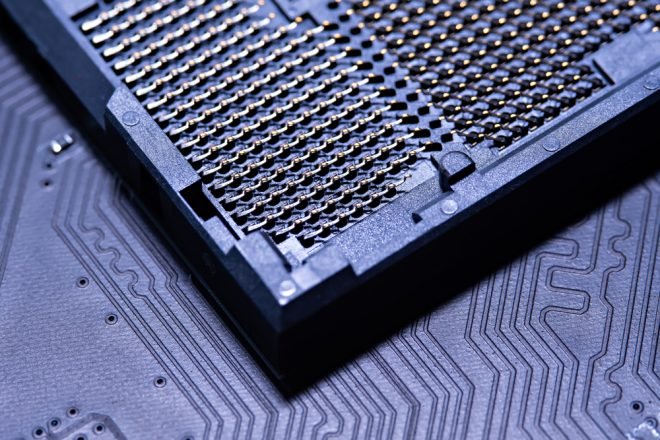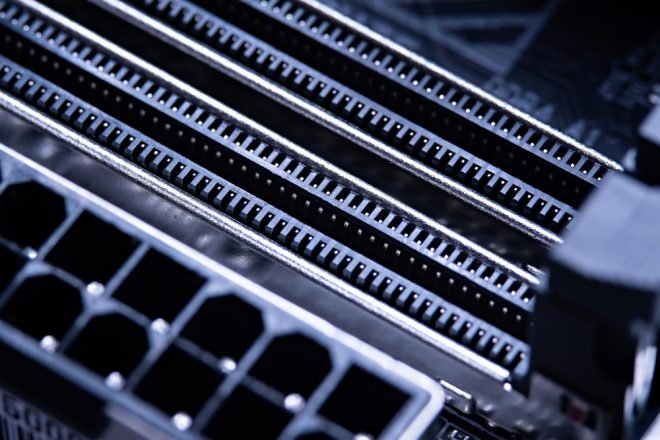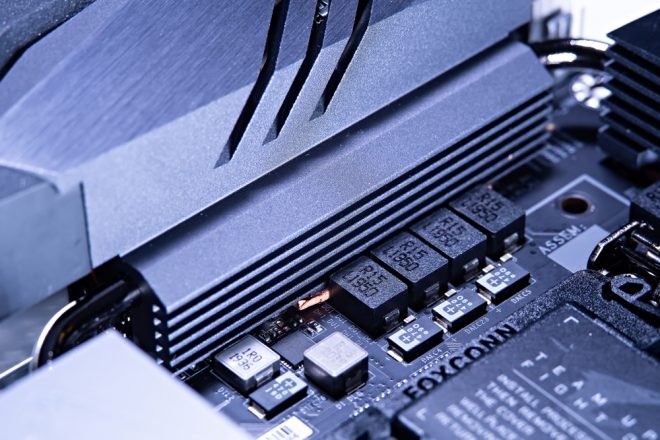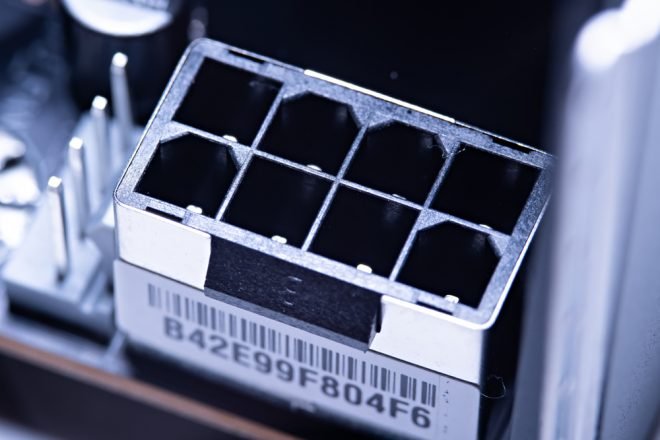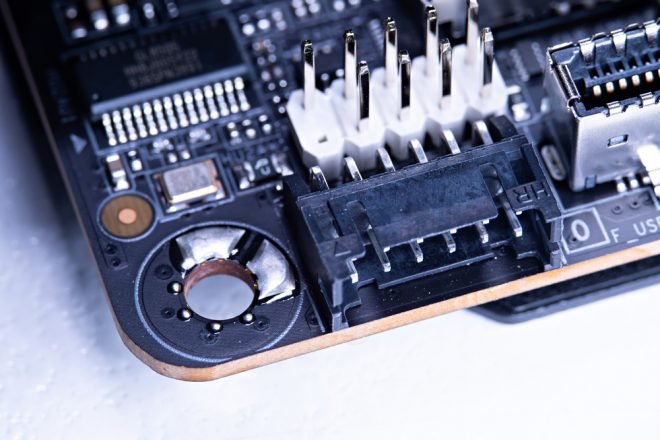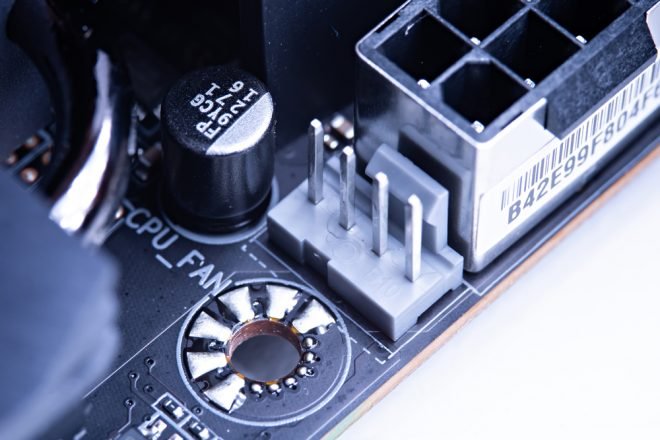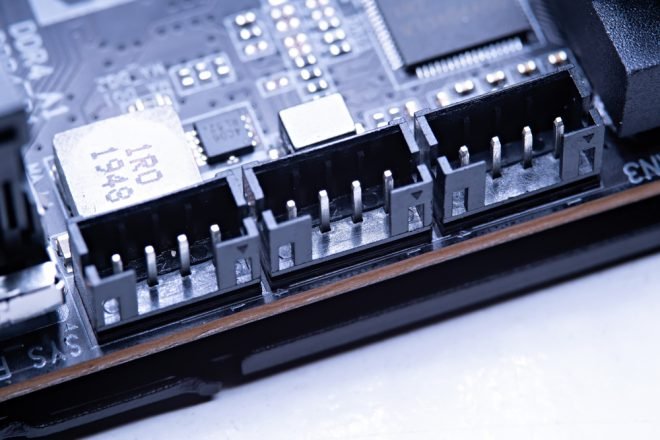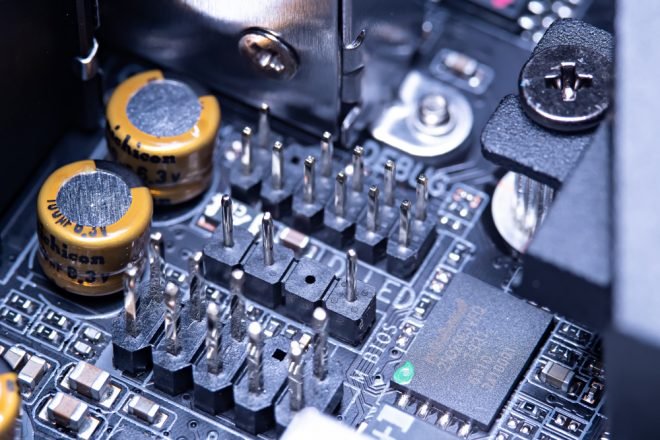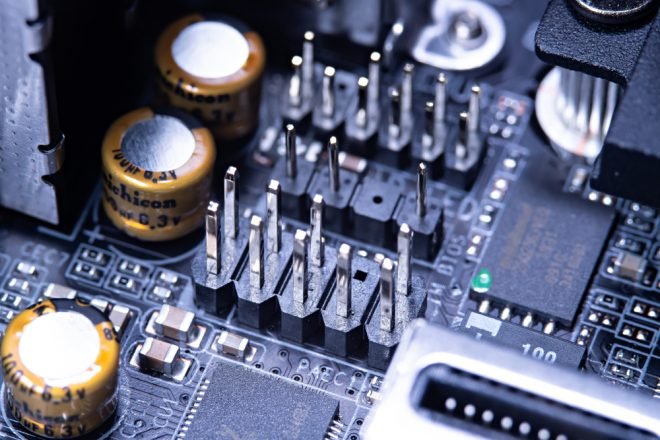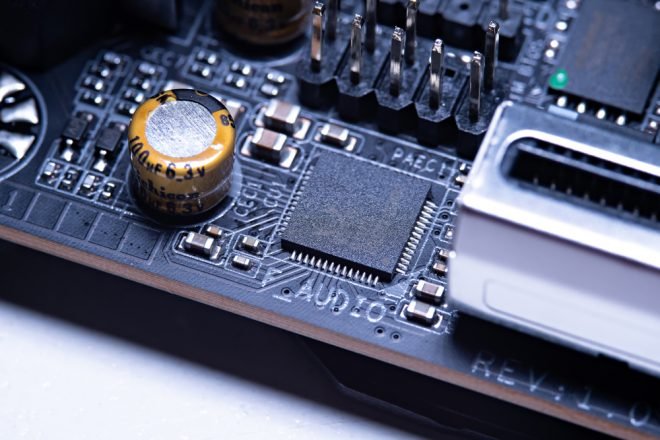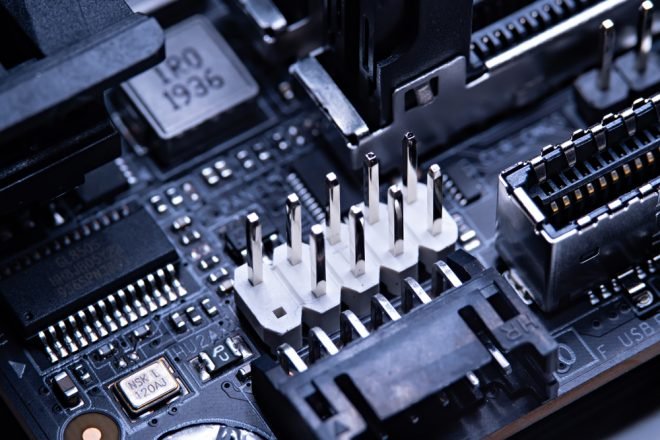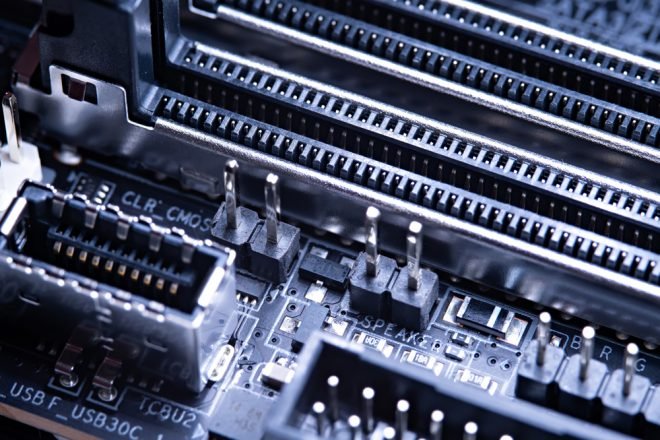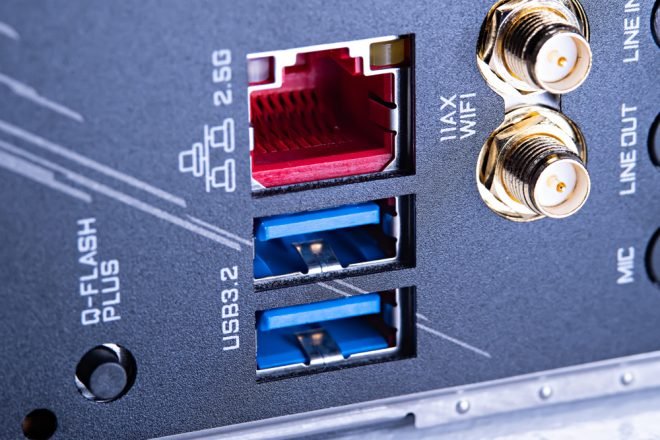Last month, I did an unboxing and overview of the Aorus B550I Pro AX Mini-ITX Motherboard and like I said on that overview, it is one of the most aesthetically pleasing mini-ITX board out in the market. Today, we’re going to find out if it is the same case with their offering from Team Blue as we take a look at the Aorus Z490I Ultra Mini-ITX Motherboard, the top of the line and the only Mini-ITX option from Aorus for the Intel Z490 platform.
Now, Gigabyte is known to produce high-quality, feature-packed, and absolutely gorgeous motherboards on all of its Aorus lineups, but it’s always interesting to see how they pull it off in such a tiny form factor for their mini-ITX boards. And judging by how the Aorus B550I Pro AX Mini-ITX board looks, I’m expecting no less than that with the Aorus Z490I Ultra. But aesthetics aside, this board should offer a substantial amount of headers and input and output ports with decent power delivery to be considered a viable option for a good Mini-ITX Build. In this article, we’ll focus on the unboxing and an overview of what you should expect should you consider getting this particular mini-ITX motherboard.
KEY SPECIFICATIONS
- Supports 10th Gen Intel® Core™ Series Processors
- Dual Channel Non-ECC Unbuffered DDR4, 2DIMMs
- Intel® Optane™ Memory Ready
- Direct 8+1 Phases Digital VRM Solution with 90A Smart Power Stage
- Extended MOSFET Heatsink and Multi-Layered PCH M.2 Heatsink with Heatpipes
- Onboard Intel® WiFi 6 802.11ax 2T2R & BT 5 with AORUS Antenna
- Blazing Fast Intel® 2.5GbE LAN with cFosSpeed
- AMP-UP Audio with ALC1220-VB for Rear 120dB SNR
- HDMI 2.0 supports Premium 4K
- Dual Ultra-Fast NVMe PCIe 3.0 x4 M.2 with Thermal Guard
- RGB FUSION 2.0 with Addressable LED & RGB LED Strips
- Smart Fan 5 Features Multiple Temperature Sensors and Hybrid Fan Headers with FAN STOP
- Q-Flash Plus Update BIOS without Installing the CPU, Memory and Graphics Card
Click here for the complete specifications.
WHAT’S IN THE PACKAGE
The packaging of the Aorus Z490I Ultra is pretty standard with any motherboard from the Aorus lineup in either platform with a large falcon logo in front, the model name, and the supported processors which is, of course, the latest intel 10th-gen processors via the new LGA 1200 socket.
On this side, we have the same branding information,
And on the other side, we have some of its key features written in a bunch of different languages.
Now, on this side, we have the specific model name, serial number, and other technical details.
And lastly, at the back of the box, we have all the basic information that we need about the product. We have an image preview of the motherboard itself, a preview of the back panel IO, its key specifications, and a preview of all of its valuable key features that we will discuss further in this article.
Now, opening the box, the first that will greet you is the Aorus Z490I Ultra Mini-ITX Motherboard itself nicely tucked inside a foam platform and protected by an anti-static plastic.
Removing the motherboard and its platform reveals all the other package contents and accessories.
Of course, we have a substantial user manual which I always say, quite important especially for first time PC builders. I know a lot of users don’t read user manual but for this, it is pretty important to familiarize yourself with the headers, ports, and all the features this motherboard has to offer so that you can maximize the potential of your build.
Next, we have a compact disc for initial drivers and utilities in any case that you don’t have access to the internet. However, of course, you might need a compact disk drive for this which is quite rare nowadays so yeah.
Moving on, inside the box, we also have an external antenna for the WiFi connectivity,
A front-panel USB 2.0 extension and splitter,
3 fan header extension cables,
A couple of SATA cables,
A 4-pin 12V RGB LED strip extension cable,
A screw and a stand off for the M.2 slot,
And lastly, an Aorus badge.
Design, Construction, and Parts Overview
At first look and touch, I am happy to say that it looks almost exactly the same as its B550 counterpart but better with some additional features and different power delivery designs which includes a heatsink on the north side. This actually makes sense and is not a surprise given the fact that this one is the top of the line offering for the Z490 chipset.
Looking in front, like the Aorus B550I Pro AX, the VRM heatsink spans across the entire left side of the motherboard with a combination of a chunky aluminum heatsink and a plastic shroud integrated with the back panel IO shield.
Like I said, we also have a heatsink on the north side that is connected via a Heatpipe to the main VRM heatsink and the multi-layer heatsink for the M.2 slot and the chipset.
Speaking of heatsinks and heat pipes, let’s take a closer look at them.
VRM heatsinks and heat pipes
The northside heatsink has these nice grooves and features 7.5 W/mK LAIRD Thermal Conductivity Pad.
It is then connected via a heat pipe to the main massive VRM on the left side.
The heat pipe is covered by a small block of heatsink with the same grooves that is directly connected to the driver MOSFETs underneath it and is also directly integrated with the entire massive block of heatsink on the left side. The said heatsink block is then seamlessly integrated with the plastic shroud and the back panel IO.
Now, one key difference that I noticed between the heatsink of the Aorus B550I and the Z490I is that the heatsink of the Z490I has this striped cutouts for airflow which I think is a nice addition.
Now, It is also directly connected via a heat pipe to the multi-layer heatsink for the M.2 slot and the PCH, also known as the chipset.
The main heatsink for the M.2 slot is massive with this edgy design and polygonal cutout with a falcon logo and a combination of brushed aluminum finish and a textured black finish.
Removing the said massive block of heatsink reveals the actual heatsink for the main M.2 slot with this nice grooves. It also has a thermal pad underneath it that gets in contact with the actual M.2 SSD.
As for the main M.2 slot, it supports both SATA and PCIe Gen3 x4 M.2 SSDs.
Now, removing the heatsink for the M.2 reveals the heatsink for the PCH. So as you can see, it is indeed a multi-layer heatsink design.
Now, before we proceed with the other parts overview, let’s take a quick glance at the back.
Thermal Baseplate
Looking at the back, we have here a massive thermal backplate that spans around the back of the motherboard and it actually serves not only as a support for rigidity but it also has some thermal pads directly in contact with the back of the VRMs on both the north side and the left side. It also has this nice Aorus pattern that although you most likely won’t see, is still a nice touch.
At the back, we also have the secondary M.2 slot that supports both SATA and PCIe Gen3 x4 M.2 SSDs
Now, before we go through all of the components, headers, and ports, let’s discuss first about the CPU and Memory support for the Aorus Z490I Ultra.
CPU Support
The Aorus Z490I Ultra features the new socket LGA 1200 that supports the latest 10th-gen Intel core processors.
Of course, it goes without saying that it features the latest Intel Z490 Express Chipset and everything it has to offer.
Memory Support
As for memory support, for starters, it features stainless steel support that not only prevents it from bending when installing memories but also serves as a protection for possible ESD interference.
In terms of frequency support, it supports up to DDR4 5000Mhz for core i7 and i9 processors and up to 2666Mhz for core i3 and i5 processors.
It has two DIMM slots that can handle up to 64GB of memory.
Graphics support
As for graphics card support via the PCIe x16 slot, like the memory slot, it also features stainless steel armor with some anchor points to support heavy graphics cards.
For onboard graphics, we have an HDMI 2.0 port that can support up to 4096×2160 resolution at 60Hz and a DisplayPort 1.4 that can support up to 4096×2304 resolution at 60Hz.
Now, before we move on to the smaller details about this motherboard, let’s check out real quick the power delivery design of the Aorus Z490I Ultra.
Power Delivery Design
In terms of power delivery, the Aorus Z490I Ultra features a digital PWM controller located right beside the north side heatsink. 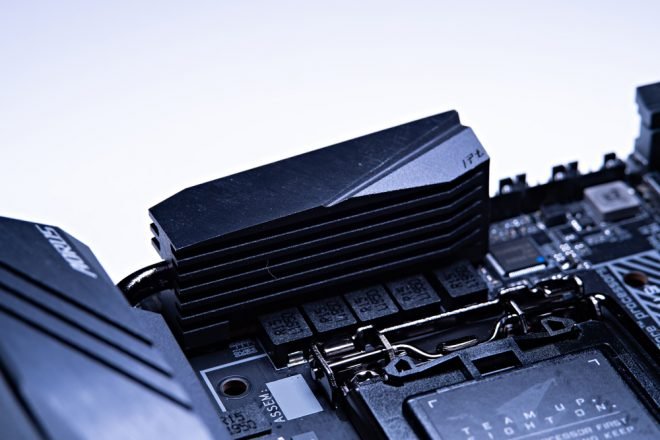
This PWM controller will manage the voltage the CPU needs and will go through the power stages to provide just the right amount for stability and overall clean power delivery.
Like I said, it features 8+1 smart power stages with up to 90A for each stage for a total of 720A and with an ample amount of thermal heatsink, high capacity MOSFETs, tantalum polymer capacitors, solid-pin CPU power connectors, and 10 PCB layer, it should be able to provide substantial power to any Intel 10th-gen processors that you want to partner it with.
For those of you who are interested, the Aorus Z490I Ultra uses Intersil ISL69269 for the PWM controller and Intersil ISL99390 for the power stages.
Both the 24-pin motherboard connector and the 8-pin CPU connector have solid pins and reinforced with metal shielding.
Now, finally, let’s go through all of the different ports and headers of the Aorus Z490I Ultra.
Internal Storage Ports and Headers
In terms of internal storage, the Aorus Z490I Ultra has 4 SATA 6Gb/s ports.
1 x USB Type-C port with USB 3.2 Gen 1 support.
1 x USB 3.2 Gen 1 header.
1 x USB 2.0/1.1 header.
Fan Headers
In terms of fan headers, we have 1 x CPU fan header right beside the 8-pin power connector.
3 x system fan headers and to save space, the Aorus Z490I Ultra uses unconventional smaller 4-pin headers and you’ll have to use the included adapters to a standard 4-pin PWM fan header.
RGB and Addressable RGB Headers
In terms of RGB headers, we have a 1 x 3-pin 5V Addressable RGB header right beside the front panel HD audio header. It supports a standard 5050 addressable RGB with a maximum power rating of 5A (5V) and a maximum number of 1000 LEDs.
We also have a 1 x 4-pin 12V RGB header that supports 5050 RGB LED strip (12V/G/R/B) with a maximum power rating of 2A (12V) and a maximum length of 2m.
HD Audio Support
Of course, we have our front panel HD Audio header on the lower-left corner.
And in terms of Audio support, the Aorus Z490I Ultra features the Realtek ALC1220-VB codec, DTS:X Ultra, High Definition Audio via 2/4/5.1/7.1-channel options and is Hi-Res Audio certified.
It also features nichicon audio capacitors and with the ALC1220-VB codec, it also has a feature called Smart Headphone Amp, which essentially means that it will auto-detect the Impedance of the audio device you plug in.
Other Headers
In terms of the other headers the Aorus Z490I Ultra has, of course, we have our front panel header on the lower right corner.
We also have a clear CMOS header and right beside it, a speaker header.
And that’s about it for all the internal headers and ports and as you can see, we have a substantial amount of system fan headers with 3 of them and a dedicated CPU fan header. Unfortunately, we don’t have an AIO pump header here and the location of the system fan headers are all on the top side which may pose some challenges when it comes to cable management. The good thing here is that we have support for both 4-pin 12V RGB and 3-pin 5V Addressable RGB. We also have an option for a front panel USB Type C which is pretty awesome alongside a traditional USB Type-A 3.2 Gen 1 header and a USB 2.0 header.
Internal Connectors Summary
- 1 x 24-pin ATX main power connector
- 1 x 8-pin ATX 12V power connector
- 1 x CPU fan header
- 3 x system fan headers
- 1 x addressable LED strip header
- 1 x RGB LED strip header
- 4 x SATA 6Gb/s connectors
- 2 x M.2 Socket 3 connectors
- 1 x front panel header
- 1 x front panel audio header
- 1 x speaker header
- 1 x USB Type-C™ header, with USB 3.2 Gen 1 support
- 1 x USB 3.2 Gen 1 header
- 1 x USB 2.0/1.1 header
- 1 x Clear CMOS jumper
- 1 x chassis intrusion header
Back Panel Input and Output ports
Now, let’s take a look at the back panel Input and Output ports and as you can see like I said earlier, we have an integrated IO shield.
Starting from the left side, we have 1 x USB 3.2 Gen 2 Type-A port (red) and 1 x USB Type-C port, with USB 3.2 Gen 2 support.
We also have a couple of USB 2.0/1.1 ports (black) and 4 USB 3.2 Gen 1 ports (blue).
In terms of ports for integrated graphics, we have an HDMI 2.0 port and a DisplayPort 1.4.
Besides the graphics port, we have a Q-Flash Plus button for updating the BIOS without Installing the CPU, Memory, and Graphics Card.
Aside from that, we also have the Intel 2.5GbE LAN port.
And the 2 x SMA antenna connectors (2T2R) for the WiFi 6 802.11ax + BT 5 Module. This is where you will connect the included external antenna.
And lastly, we have the back panel audio jacks.
Final Thoughts about our Unboxing and First Impressions
To conclude, the Aorus Z490I Ultra proved to be a feature-packed small but terrible mini-ITX motherboard with a substantial amount of ports and headers for everything you’ll need like storage solutions, fan headers and RGB headers with some nifty addition such as a front panel USB Type C header, Q-Flash plus button for quick bios updates and a bunch of features that you might expect from a top of the line mini-ITX motherboard. Aside from those things that I’ve mentioned, it also has a decent 8+1 power delivery design with an abundance of thermal heatsinks and heat pipes and also features some good structural features with steel support for the memory slot, PCI-E-slot, Power connectors and the back support of the motherboard itself that also doubles as a thermal heatsink for the back of the VRMs.
Unfortunately, I can not provide you with performance testing right now as I don’t have an intel 10th gen processor on hand. But hopefully, I was able to provide you with some valuable information that can help add to your decision making. Overall, performance testing aside, like the Aorus B550I Pro AX, in terms of design, construction, features, and connectivity, I think the Aorus Z490I Ultra is worth considering.
Thanks to AORUS for making this unboxing and overview possible, You can get this motherboard from the links below.
WHERE TO BUY
Lazada: Aorus Z490I Ultra

The Broll who always got your back online!