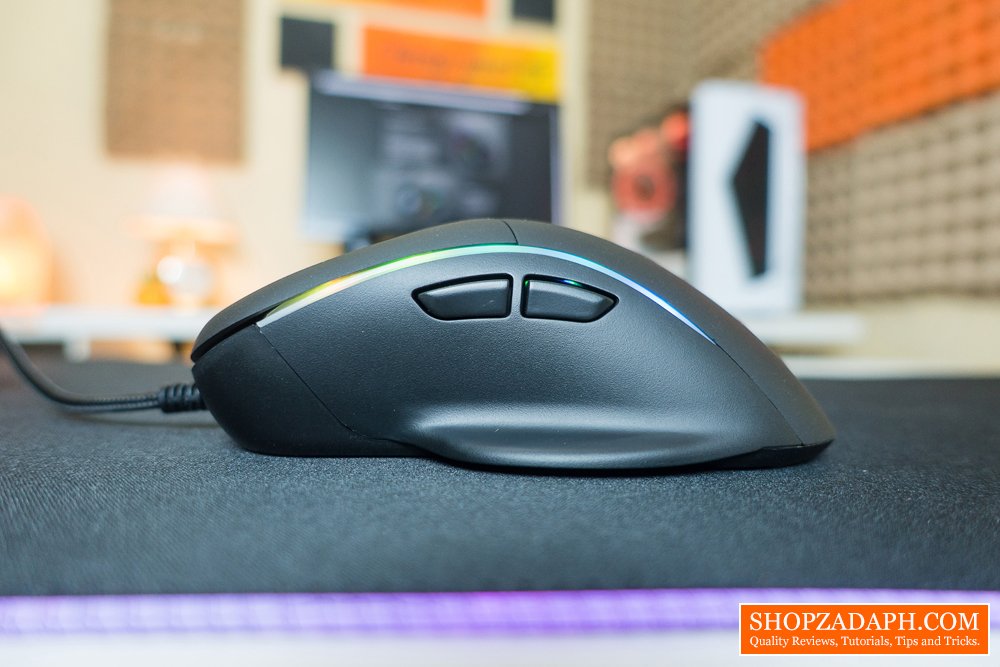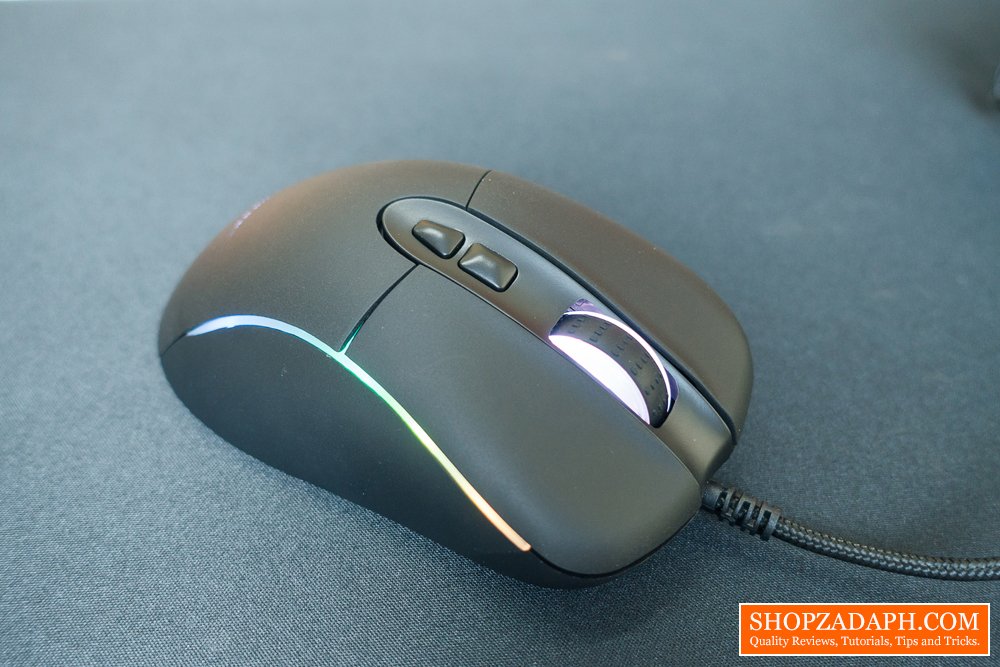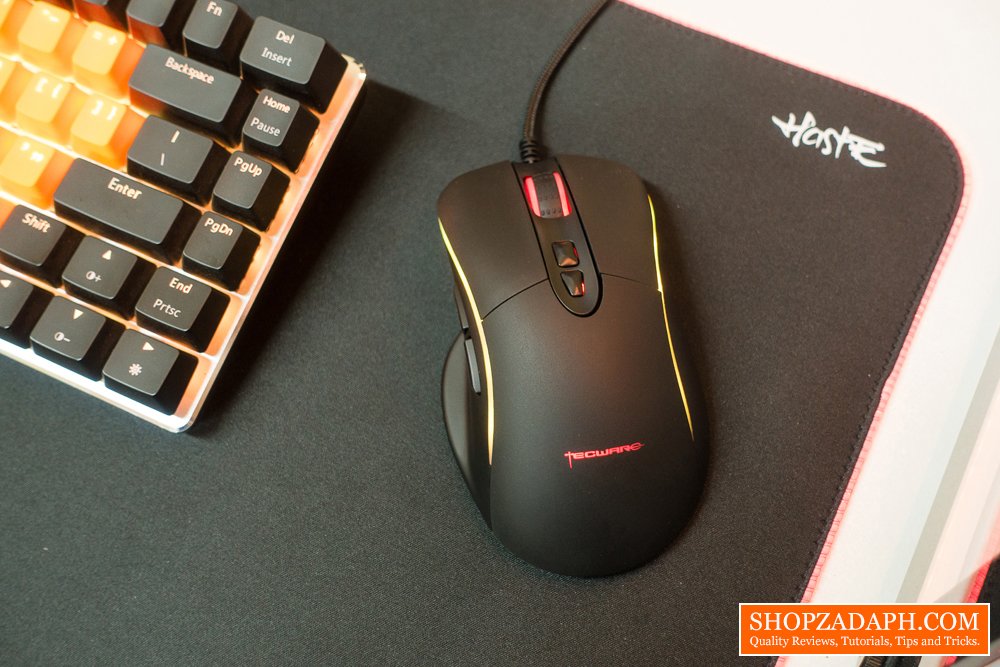Tecware is another brand that has been on my radar for quite some time now, and I just wasn’t able to get a chance to try one of their gaming peripherals until today, they are an international company that produces gaming peripherals, PC components and accessories like casing, RGB Lighting, and Cooling fans.
Their products are known to have that balance between performance and price and are very popular here in the Philippines, especially with their Tecware Phantom keyboard that is touted as one of the bang for the buck mechanical keyboard out in the market. They are also known for their affordable yet good quality casing with their popular Tecware Nexus M, which is widely used for its super competitive price. Simply put, they are one of the brands that you have to look out for if you’re into budget builds and setup.
Today, we’ve got a chance to look at one of their budget gaming mouse, the Tecware Vector Pro.
MY EARLY BREAKDOWN
Pros: Affordable, Comfortable with flexibility, Good switch and sensor, Intuitive software
SPECIFICATIONS
Customizable 16.8 Million RGB Color Lighting
SOFTWARE FEATURES
11 Adjustable RGB LED Effects
WHAT’S IN THE PACKAGE
The packaging for me personally is very appealing, the box and the labels look professionally made without any unnecessary gimmicks.
FULL REVIEW
Quick disclaimer: The Tecware Vector Pro is an updated version of their old “Non-Pro” version of this mouse. Unfortunately, I wasn’t able to try that so this review is solely based on my experience with this new “Pro” version.
Construction
Let’s talk about the construction first, in terms of the build quality, for its price it’s actually quite solid. There are no unnecessary squeaks when you try to press on any part of the mouse. However, the mouse clicker part is a little bit thinner compared to other mice that I’ve used.
Design, Grip, and Comfort
In terms of the design, it’s actually a good looking mouse with modular side grips. The RGB lighting on both sides is a nice touch and the overall look is pretty good.
Now, the Tecware Vector Pro is designed for right-handed users and is suitable for both palm and claw grip users. I am more of a fingertip user and I find it suitable as well for this type of grip.
Coming from an ambidextrous mouse, I had a bit of an adjustment period gripping this mouse properly. It has this curvature towards the right side and I sometimes rest my hand a little bit angled towards the right, so I wasn’t hitting the right mouse button on the correct spot, and if you don’t hit it on the correct spot, it’s going to be a little bit heavier to actuate. So you have to position your hands straight towards both left and right buttons to properly hit them, adding the modular right side grip also helped guide my hands properly while allowing my pinky fingers to rest.
After the adjustment period, using this mouse became more natural, accurate and comfortable at the same time.
Speaking of comfort, the Tecware Vector Pro, in my opinion, is one of the most comfortable mice out in the market. The high curvature helps with the natural grip and the left and right side modular grips provide more comfort by allowing your fingers to rest without touching the mousepad’s surface.
It could have been perfect for me if the mouse was a little bit lighter (it’s 100g) and that the surface coating is rubberized. It has this rough textured finish that I’m not so fond of and like I said, I would prefer a much smoother coating. Your mileage may vary of course, depending on your preference.
On the left side, we have the forward and back buttons. With the size of my hand which is relatively small, I don’t have any problems reaching both buttons naturally.
You can choose to use the regular side grip for a more standard look
Or opt for the side grip that has a platform for your thumb for more comfort. Personally, I prefer this so my thumb can rest naturally without touching the mousepad.
On the other side, again you can choose to use the normal side grip.
Or the side grip that has a curve on it allowing your pinky finger to rest. I also prefer this one as not only it allows my pinky finger to rest, but it also provides guidance to my hand to properly grip the mouse on the right spot as I’ve mentioned earlier.
The 1.8-meter cable is braided and has a built-in velcro strap for cable management.
The cable being braided is nice for durability but I find it a little bit stiff which may pose some issues with cable drag. Good thing you can easily grab a cheap mouse bungee if you find it necessary.
Mouse Buttons
The Tecware Vector Pro uses Huano switches which are rated up to 20 million clicks. For my experience, it’s clicky and responsive but it’s a tad heavier to actuate compared to most of the mouse that I’ve tried. This is because of the fact that Huano switches are known to be much heavier than Omron switches, which most of my mouse has. It may or may not be good depending on your switch preference.
To be honest, I am not sure what type of switch is used on the forward and back buttons, but the important thing for me here is that they are easily reachable using my thumb. They are also clicky, tactile and responsive.
The two DPI adjustment buttons work as intended and is within reach. No issues here.
Note: I’ve tested the Tecware Vector Pro with the NEW Tecware Haste XL RGB Mousepad.
Sensor
The Tecware Vector Pro uses the PixArt PMW3360 that supports up to 12000 DPI, 250 IPS Tracking, and 50g Acceleration. It also uses Infrared LED to illuminate the said sensor.
To be honest, I don’t have a ton of knowledge when it comes to mouse sensors, so I spent a lot of time studying and researching about them and why it matters. The reason why I didn’t pay too much attention to sensors throughout the years gaming is that comfort, quality of mouse buttons and ease of use are what I’m primarily looking for in a mouse. As long as it’s accurate and comfortable, then it’s good enough for me. But since I now have to be critical when reviewing a gaming mouse, I need to understand a lot more about it including the sensor.
Now, back to the case in point, the PixArt PMW3360 is hailed as one of the best mouse sensors out there, and for my not so scientific testing, I tried drawing different patterns on MS paint on the lowest DPI setting to test it’s tracking capability. I drew a square, circle, straight and diagonal lines to try and see how well the PixArt PMW3360 really is for tracking, and for the most part, it is actually accurate and I didn’t encounter any noticeable jitters. For day to day use as a normal mouse, I don’t see any issue with this.
The general review about the PixArt PMW3360 is pretty good across different platforms including gaming mouse enthusiasts, so it’s safe to say that Tecware did a good job choosing the right sensor for the Tecware Vector Pro.
Gaming Performance
The comfort is on another level, it’s actually one of the selling points at least for me personally, the modular side grips provides flexibility when it comes to comfort partnered with the overall shape of the mouse.
The Tecware Vector Pro has its own software driver that you can download here.
The Vector Pro360, which is the name of the app by the way, is very intuitive. You can modify each of the 7 buttons however you want and you can setup up to 4 different profiles. You can also setup up to 6 different DPI settings that you can trigger on the fly using the DPI buttons. You can set your own DPI in increments of 100.
VERDICT
To conclude, what I like about the Tecware Vector Pro is the comfort and flexibility when it comes to adjustments, thanks to its modular side grips. The Huano switches are decent and accurate, albeit a bit heavier. The PMW3360 sensor gives you the confidence about the mouse’s tracking capability. On the other hand, what I don’t like about this mouse is the surface coating as I said, I would prefer a much smoother finish. Overall, for the price of around 1300 pesos, I think this is one of the most underrated mice when you compare the price to performance ratio against much more popular brands out there.
Related Articles:
Tecware Haste XL RGB Mousepad Review – Cheapest RGB Mousepad!
HyperX Cloud Gaming Earbuds Review – Comfort without compromise
Ajazz AK33 RGB Mechanical Keyboard Review – Zorro Black Switch
Motospeed Inflictor CK104 Mechanical Keyboard Review
Tecware Vector Pro Gaming Mouse Review
WHERE TO BUY:
SHOPEE: Tecware Vector Pro Gaming Mouse
- Price may vary depending on existing promos
- The views and opinions on this review are solely based on my own personal experience, your results may vary

The Broll who always got your back online!