I’ve already reviewed a couple of budget RGB mechanical keyboards with the Motospeed CK104 and the Gigaware K28, and so far none of them gave me what I am looking for in an RGB keyboard, and that is the ability to match the RGB colors with my desk setup.
Today, we are taking a look at the Ajazz AK33 RGB Mechanical Keyboard which boasts a 16.8m True RGB colors and a whopping 19 lighting modes. It also offers an 82 key, 75% compact form factor which ticks all the boxes that I am looking for on a keyboard. So let’s see what this keyboard is all about.
MY EARLY BREAKDOWN
Pros: Affordable, Compact with a removable cable, True RGB lighting
SPECIFICATIONS
Brand: AJazz
WHAT’S IN THE PACKAGE
Ajazz AK33 Keyboard
FULL REVIEW
Design and Construction
In terms of design and construction, looking in front, the Ajazz AK33 looks very good in all aspects. The font used is what I can say as “normal” font, which I personally prefer compared to the aggressive gaming font that we often used to see on other mechanical keyboards.
The construction is also well built with no flex whatsoever on the entire body, thanks to its aluminum backplate. It’s solid while still being relatively lightweight.
The side of the keyboard, we’ll see the mini USB port. I appreciate this very much as the keyboard is already compact at its own right with a 75% layout and with the removable cable, it makes it even more portable.
Layout
As I’ve mentioned, the Ajazz AK33 is a very compact mechanical keyboard with 82 keys and a 75% layout. But it also does have some compromises to achieve this form factor.
Some of the keys that we usually see on a full size or even a tenkeyless keyboard are cramped up on the right side, and some of the keys were modified to accommodate other keys. For example, the right shift and control key are smaller compared to their left side counterpart.
Switch and Keycaps
Now, let’s talk about the switches on this keyboard, as far as I know, there are two available switches for the RGB version which is black and blue, what we have here is the Zorro black switch which is another Cherry MX clone switch. It is linear so there’s no clicky bump when you press on it, the actuation force is rated at 60 grams although I feel like it’s a little bit lighter than that. Having been using blue switches before, the experience is definitely new, It’s not as satisfying as the blue switches but I think I like this switch better, as I feel like I can type faster now with less intrusive noise.
RGB Lighting Modes
The RGB lighting of this keyboard is I think one of the selling point of this version compared to other versions of the Ajaz AK33, which is by the way span across different colors and types of switches.
Plugging in the mini USB you will be greeted by a green boot up sequence, after which you can change the lighting modes by hitting the FN+F8 keys. This keyboard has a whopping 19 lighting modes.
Hitting the FN + the left arrow key will change the direction of the flow while hitting the FN + the right arrow key will allow you to change the colors to a single color with 8 colors in total as your option.
Now you can access your custom settings anytime by hitting the same combination.
Other functions that you can use alongside the FN key is the FN + W to interchange WASD with the arrow keys and FN + windows key to lock the windows key.
Performance
Now, when it comes to the reliability of this keyboard, as per my testing, I didn’t encounter any ghosting or key conflicts while pressing multiple keys at the same time. All the keys registered as it should be and there are no unwanted keys being registered as well. Which means this is very good when used for gaming.
Software
And lastly, before we wrap this up guys let’s talk about the software, which you can download from their website. Inside the software, you can customize the keyboard even further by modifying keys, recording macro settings and setting up custom multimedia keys.
VERDICT
Alright guys, so to conclude, what I like about this keyboard is the form factor, a very compact and portable design with a removable cable that you can bring along with you anywhere. Partner it with the relatively silent linear black switch and you’re set for a portable gaming or productivity experience. I also like the fact that its true RGB with tons of customization using both onboard memory and with the intuitive software. The only downside that I can see with this keyboard is with the inaccuracy of some of the lighter shade colors which is not even a big deal for me personally. So if you’re looking for a decent mechanical keyboard with 82 keys and a 75% layout I strongly feel that this is a very good budget option.
Related Article:
Gigaware K28 Mechanical Gaming Keyboard Review – Content Blue Switch
Motospeed Inflictor CK104 Mechanical Keyboard Review
Fantech K611 Fighter TKL Gaming Keyboard Review
Ajazz AK33 RGB Mechanical Keyboard Review – Zorro Black Switch
WHERE TO BUY:
BANGGOOD: Ajazz AK33 RGB Mechanical Keyboard Review – Zorro Black Switch
- Price may vary depending on existing promos
- The views and opinions on this review are solely based on my own personal experience, your results may vary

The Broll who always got your back online!



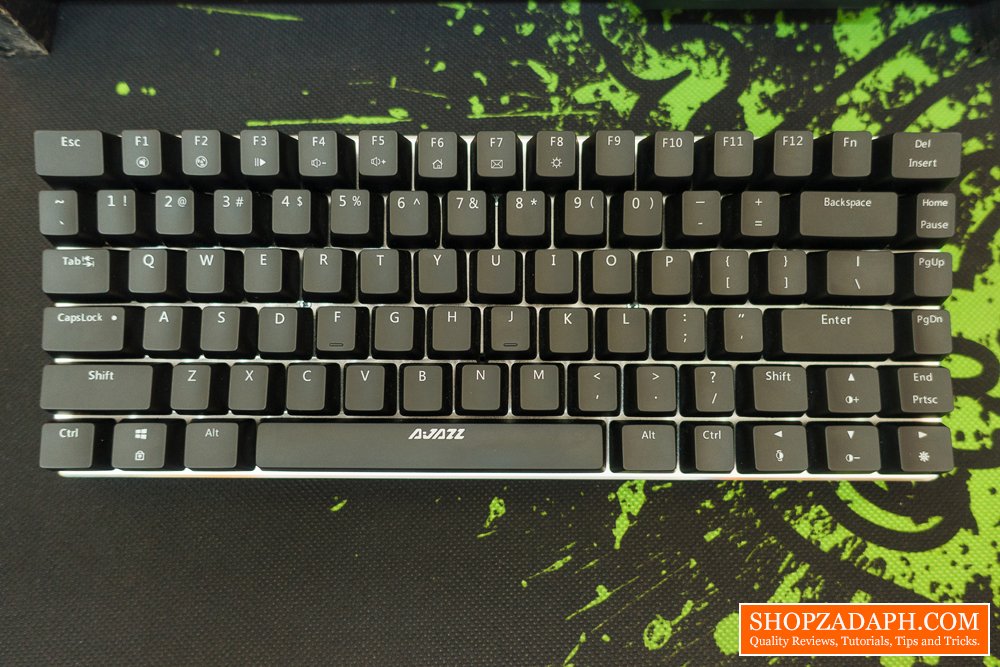


















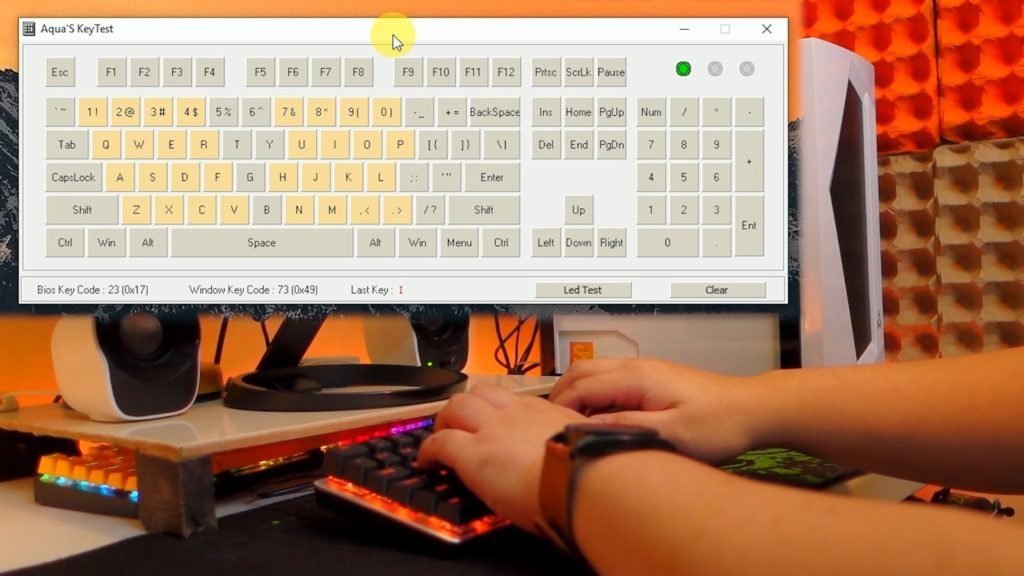

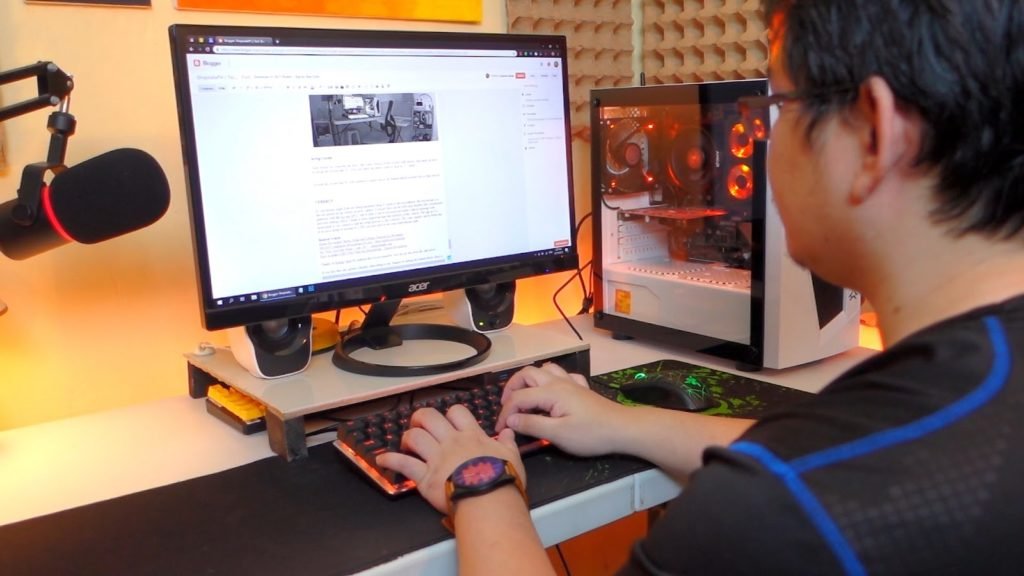
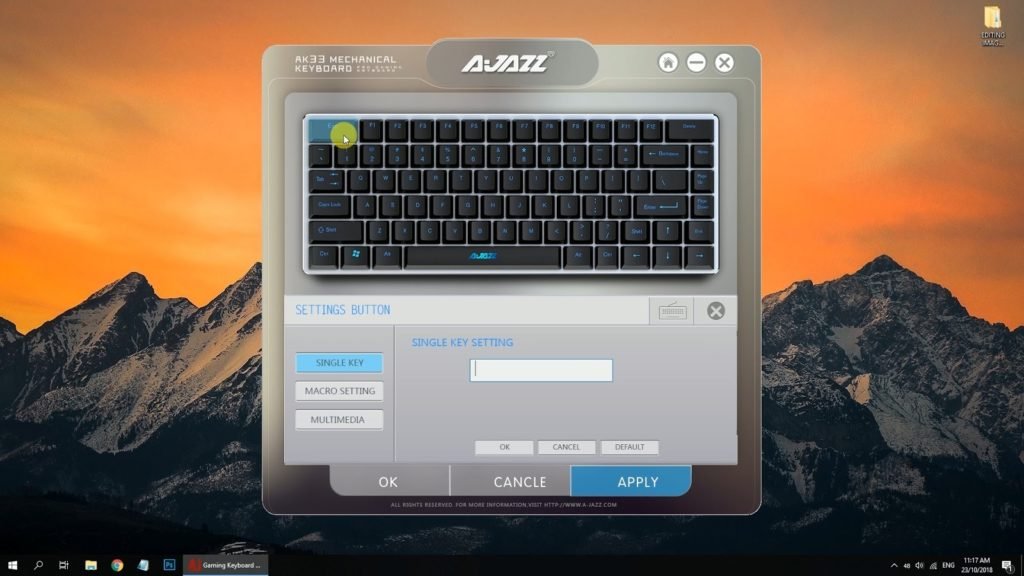




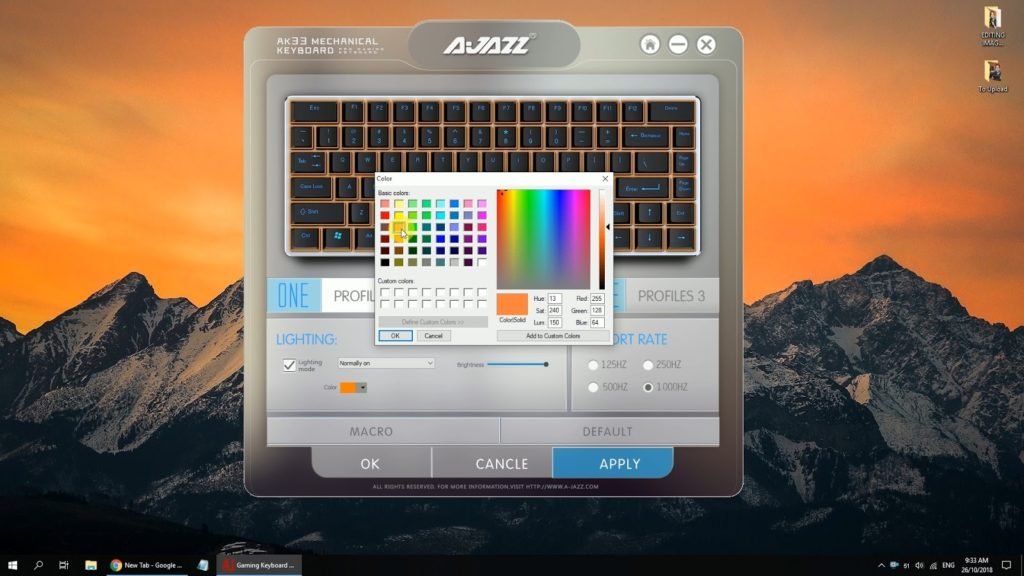





Hello Marvin, my second post 🙂 Its pretty much the same question I asked with RK-G87, can I replace the keycaps with custom ones? Have tried replacing the keycaps and what was your impression? If yes then pls share the link.
Keep up your honest reviews and great work.
Yes, you can change the keycaps on the G87 as long as the keycaps you’re getting is cherry MX stems compatible or the ones with cross slots, and yes, I’ve tried changing my keycaps which you can see on some of my recent keyboard reviews.