A lot of you have been asking me about my recommendation when it comes to the best budget 60% mechanical keyboard and I figured, why not make a content about it so that we can easily breakdown each and every category that should sum up what it takes to be the best among this budget 60% keyboard category. There are a lot of factors to consider from design, build quality, types of switches, wireless connectivity and other features as well as the overall price to performance ratio. So without much further ado, let’s get into it.
GUIDELINES
- All keyboards that are part of this round up are the ones that I previously reviewed or currently in my possesion.
- Budget is around 4000 pesos or under $80
CRITERIA
- Best Design
- Best Build quality
- Best RGB implementation
- Best Switch
- Best Stabilizers
- Best Wireless
- Best Software
- Best Layer Implementation
Best Design
5th place – Geek GK61
The Geek GK61 sits at the last place because of the glossy side finish of the keycaps, it is definietly fingerprint and smudge magnet.
4th Place – Motospeed CK62
For the fourth place, we have the Motospeed CK62 because of its floating keys design, it is a personal preference of mine that I like high profile case hiding the switches better than low profile cases.
3rd Place – Royal Kludge RK61
For the third place, we have the Royal Kludge RK61, it features a clean high profile case design but the shade of the color white of the keycaps doesn’t match the color of the housing, at least for the white version.
2nd Place – Anne Pro 2
The Anne Pro 2 sits at the second place because of the same clean high profile case design but with matching color for the keycaps and the housing.
1st Place – Geek GK64
For the first place, we have the Geek GK64 because of its unique design with the combination of the glossy and matte black finish on its bottom housing. Although I don’t like the glossy finish on the Geek GK61’s keycaps, the glossy finish on the bottom housing of the Geek GK64 is acceptable since you’ll barely touch it and it doesn’t get smudged easily. The GK64 also has the most cleanest font among all the keyboards on this list with a neutral and non-gamery looking font.
Best Build Quality
5th Place – Motospeed CK62
Sitting at the last place we have the Motospeed CK62 because of its relativeley thinner housing.
3rd and 4th Place – Geek GK61 and GK64
For the third and fourth place we have a tie between the Geek GK61 and GK64 because they basically have the same bottom housing and overall construction.
2nd Place – Royal Kludge RK61
The Royal Kludge RK61 is our 2nd placer because it has almost the same build quality as our first placer except for the fact that this keyboard only uses ABS keycaps.
1st Place – Anne Pro 2
The first place when it comes to the best build quality goes to the Anne Pro 2 with its thick hard plastic shell. This keyboard is also the only one that uses high quality PBT keycaps out of the box.
Best RGB implementation
5th Place – Motospeed CK62
The last place goes to the Motospeed CK62 because the caps lock button has a world of its own, you can not change its color other than blue, green, yellow and pink.
4th Place – Royal Kludge Rk61
The Royal Kludge RK61 is in our fourth place, although the version I have is not RGB, the illumination is quite bright.
3rd Place – Anne Pro 2
The Anne Pro 2 is probably the one with the brightest and vibrant illumination on this list thanks to its white backplating that reflects the illumination even further. It sits at the 2nd place because the two keyboards at second and first place has a very unique RGB implementaiton.
1st and 2nd Place – Geek GK61 and GK64
We have another tie with the Geek GK61 and GK64 at first place, both of these keyboards features a built-in microphone that you can take advantage for the audio visualizer. You can also use their powerful software to utilize the audio visualizer, a feature that you’ll seldom see on a budget keyboard.
Best Switch
5th Place – Royal Kludge RK61
The Royal Kludge RK61 sits at the bottom of our list when it comes to switches because it uses their own brand of switch, RK. As per my experience they feel almost the same as the Outemu switches but they are not easily available individually online if in case any of the switch fail overtime.
4th Place – Motospeed CK62
For the fourth place, we have the Motospeed CK62 because it is using the popular budget option, Outemu switches. Outemu switches has been a standard for most budget keyboards available at this price range, it is decent for its price and for most people, they should do just fine.
3rd Place – Anne Pro 2
For our third place, we have the Anne Pro 2. This keyboard is available in a variety of good quality switches in Cherry MX, Gateron and Kailh Box switches. If they decide to include an option for universal hotswappable board for this one, it could easily be the best among all the rest when it comes to switch flexibility.
2nd Place – Geek GK61
The Geek GK61 is a hotswappable board but only supports optical switches which are still pretty rare. It is still hotswappable and you can use different optical switches and easily swap them out so it is still worthy of our second place.
1st Place – Geek GK64
The Geek GK64 is on top of our list when it comes to switches because it features the Kailh Universal Socket, which means you can pretty much use any type of switch with this keyboard. You can use the 3-pin plate mount type switches or even the 5-pin PCB mount type switches, you just have to clip those extra 2 pins.
Best Stabilizers
Last Place – Everyone Else
All the other keyboards I’ve tried on this list has some sort of rattle in them and it’s kinda hard to distinguish the level they differ with each other, so I’m just going to put all of them on the last place.
1st Place – Anne Pro 2
The Anne Pro 2 on the otherhand has by far the best stabilizers on any keyboard that I’ve tried before out of the box. There’s basically little to no rattle on the stabilizers especially the space bar.
Best Wireless
3rd Place – Motospeed CK62
The Motospeed CK62 found itself yet again at the bottom of a list. Although its NKRO or N-Key Rollover feature which allows you to press multiple keys without conflicts works up to 6 keys over Bluetooth, It does suffer from intermittent input lag or delay causing unreliability for wireless productivity.
2nd Place – Anne Pro 2
The Anne Pro 2 has a very decent wireless performance with no input lag whatsoever, but its NKRO feature only works up to 3-4 keys over bluetooth making it fall at second place below the Royal Kludge RK61.
1st Place – Royal Kludge RK61
The first place goes to the Royal Kludge Rk61 in terms of wireless performance because it has no input lag and has an NKRO feature of up to 6 keys without conflicts.
Both the Geek GK61 and GK64 doesn’t have bluetooth/wireless feature so they are not part of this list.
Best Software
4th Place – Royal Kludge Rk61
For the fourth place, we have the Royal Kludge RK61. Although the version that I have doesn’t have a software, the RGB version uses the same software as the Royal Kludge G87 which is pretty decent, a bit basic but usable nonetheless.
2nd and 3rd Place – Geek Gk61 and Gk64
We have another tie for the second and third place with the Geek GK61 and GK64 as they both use the same software. Although not so intuitive for first time users, the software is pretty powerful and highly customizable.
First Place – Anne Pro 2
The Anne Pro 2 managed to get to first place again with its Obinslab Starter Software, which is probably the most polished software that I’ve used at this price point. It is highly customizable and very intuitive and the looks are really quite impressive that it almost matches the windows 10 operating system’s theme. It is also frequently updated by the developers which is a huge plus.
Best Layer Implementation
5th Place – Motospeed CK62
I think this is the part where Motospeed Ck62 lost its chance to be a contender or even be considered as a good budget 60% keyboard. It has by far the worst layer implementation on any keyboard that I’ve used so far. You literally have to press and hold a key combination just to activate a layer and then press another key combination to go back or use another layer. It is not efficient and it takes a lot of time just to be able to use some valueble keys, not to mention it doesn’t have any software from the manufacturer or brand to be able to fix that. Thankfully, I was able to find a solution for it which you can watch on my review of this keyboard here.
4th Place – Geek GK61
Even though the Geek Gk61 falls at fourth place, it actually does a pretty simple way of toggling layers and that is by using the basic FN+keys on layers combination (e.g. FN+U for printscreen). The only hassle is when toggling the first few function numbers (e.g. F1-F5) as you may have to use two hands to reach both the FN key and the function rows.
3rd Place – Royal Kludge RK61
The third place goes to the Royal Kludge Rk61 because you have a couple of options to be able to use different keys on each layer. You can use the traditional FN+layer key combination or you can also opt to activate a certain layer by pressing FN+left control for a few seconds, which I think is a good option to have. The defualt function of the keys on the lower right corner of the keyboard is also arrow keys while still having the option to use the main function of each key by just adding the FN combination, I think this is a nice plus so that you can easily transition to a 60% comapct keyboard like this.
2nd Place – Geek GK64
The Geek GK64 is at 2nd place simply because it has dedicated arrow keys and that you’ll just have to worry about the function rows up top and the nav cluster which you can toggle using the usual FN+Layer key combination.
1st Place – Anne Pro 2
The Anne Pro 2 has the best layer implementation out of all the 60% keyboards that I’ve tried because of the amazing Magic FN and Tap functionality features. Basically, you can just tap on the keys located at the lower right corner of the keyboard to use them as arrow keys while maintaining their original function by pressing and holding them for a few seconds, no need for key combinations which saves a lot of time. In addition, The Anne Pro 2 also has this Magic FN function wherein you can use the capslock button to toggle different layers most importantly the functions F1 to F5 that you’ll otherwise use two hands with the other keyboards. And did I mention this keyboard also has two FN buttons that you can use for key combinations? This makes transitioning to a compact 60% keyboard much more easier compared to all the other keyboards I’ve mentioned in this article.
VERDICT
Now, to conclude and to answer our question… Which is the Best Budget 60% Mechanical Keyboard? well it is still, undeniably, undoubtedly, the reigning champion, the Anne Pro 2! The main selling point of this keyboard is the extremely well thought of layer implementation with the magic FN and tap functionality, it also has the best build quality with its thick hard plastic housing and it is also the only one with high quality PBT keycaps out of the box, and lastly, it has the best stock stabilizers which is rarely found on budget keyboards especially prebuilt ones. If they make this available with a hotswappable board and better NKRO performance, it could easily stay on top as the best budget 60% keyboard.
The Geek GK64 and GK61 are also a pretty good option due to the fact that they are hotswappable and has a quite powerful software, but they don’t have wireless functionality so they are lacking on that department. In my opinion, the closest thing to an Anne Pro 2 replacement if you’re on a tight budget would be the Royal Kludge RK61 because it also has a great layer implementation and a pretty good wireless performance. If you’re not particularly sensitive with switches, the RK switches are pretty decent too.
With all that being said, it is hard for me to recommend the Motospeed CK62 because it has a terrible layer implementation and a very weird caps lock led illumination, not to mention it has intermittent input lag over bluetooth and doesn’t have any software.
Geek GK64 Mechanical Keyboard Review + GK64 VS GK61
Royal Kludge RK71 Mechanical Keyboard Review – RK Blue Switch
Motospeed CK62 Mechanical Keyboard Review – Outemu Red
Geek GK61 Optical Mechanical Keyboard Review – Optical Gateron Brown
Anne Pro 2 60% Mechanical Keyboard Review – Gateron Brown!
Royal Kludge G87 Mechanical Keyboard Review – RK Brown Switch
Best 60% Mechanical Keyboard Under $80

WHERE TO BUY:
BANGGOOD:
Anne Pro 2 (Gateron) – 10% OFF Coupon Code: Marvin2
Anne Pro 2 (Kailh Box) – 22% OFF Coupon Code: Marvin10 ,coupon price : $69.99
Geek GK64
Geek GK61
Royal Kludge RK61
Motospeed CK62
You can also buy through the App for additional 10% discount
? https://banggood.app.link/4xUX0GRSPT
Banggood Coupon Codes ? http://bit.ly/2WRHpMQ
- Price may vary depending on existing promos
- The views and opinions on this review are solely based on my own personal experience, your results may vary
Thank you for dropping by, don’t forget to check out my other Reviews and Subscribe if you like. Cheers!

The Broll who always got your back online!
































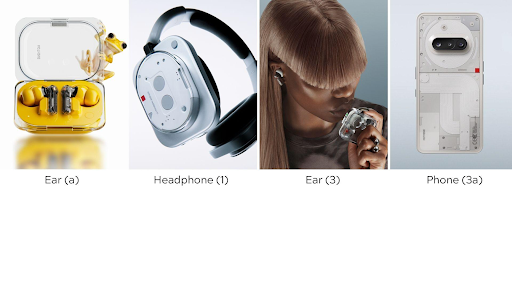



pag umorder ba sa banggood kukunin sa customs? at may extra charge ba?
Sa post office kukunin or idedeliver sa inyo ng post office. 112 pesos lang babayaran for stamp