At this point, I’ve already reviewed quite a few 60% mechanical keyboards with the likes of the Anne Pro 2, Geek GK61 and the Motospeed CK62, and while it appeals to a lot of keyboard enthusiasts because of its extremely compact form factor, for some it just doesn’t fit well especially with power users that use a keyboard for productivity 99% of the time. There are also some keyboards that tried to mitigate the loss keys by having a different layout, like the Ajazz AK33 that has an 82 key compact form factor, the problem is, the size of the keycaps is not standard which make it difficult to customize. There is also the Drevo Calibur 71 key with dedicated arrow keys and nav cluster but is significantly longer in length. What we have here today from Royal Kludge is probably one of the best layouts that I’ve seen so far when it comes to a compact form factor that still has dedicated arrow keys and nav cluster. As usual, we’re going to talk about everything you need to know about this keyboard and see if it is really worth your hard earned money.
MY EARLY BREAKDOWN
Pros: Perfect use of space with the new layout, Dedicated arrow keys and nav cluster, Works properly on both wired and wireless mode, Good build quality, Has magnetic stand and Bluetooth dongle slot
SPECIFICATIONS
Model Name: Royal Kludge RK71
WHAT’S IN THE PACKAGE
Keyboard, User Manual, USB Type C Cable, Magnetic Stand
FULL REVIEW
Design and Construction
At first look, the Royal Kludge RK71 is very compact and slim and it is slightly longer than the 60% keyboards that I’ve reviewed before. It does have a nice weight to it of around 642g and it feels really solid for a keyboard made of plastic.
Functions and Legends
In terms of the functions and its legends, we have the key for switching between game and office mode using the tab key, and then we have the usual function keys up top that doubles as the numbers row, we also have 5 keys for Bluetooth connectivity with the Q, W, E, R and T keys, and then a couple of keys to switch between windows and mac using A and S keys, we also have the windows key and mac’s command key at the lower left corner. The letter P doubles as the Bluetooth pairing mode key, and then we have the lighting effects keys with the insert and home key. And lastly, We also have the usual speed and brightness adjustments using the arrow keys. All of these functions can be toggled by pressing FN + the corresponding key.
Lighting Modes
The Royal Kludge RK71 has a ton of lighting modes with 18 different effects, but for this particular version that I have right here, we only have Ice Blue color option. Looking at the manual, I think they will also release an RGB version of this.
RK Blue Switch
The Royal Kludge Rk71 uses their own brand of switch which is RK Blue for this particular keyboard, RK blue requires 50g of actuation force, work travel distance of 2.2mm and a total of 4.0mm travel distance.
Stabilizers
In terms of the stabilizers, it is not super wobbly but you’ll definitely hear some rattle and high pitched sound when being tapped. As per close inspection, it does come with factory lube on it.
Overall, aside from some rattle, it is well-balanced.
Keycaps
The keycaps on the RK71 is made of painted ABS Plastic with laser etched fonts, unfortunately, it is not double shot so it is thin and feels a little bit cheap, not to mention it is also quite loose.
Bluetooth Connectivity
The Royal Kludge Rk71 can be connected up to 5 devices simultaneously and you can easily switch between them.
Battery Life
Now since this keyboard has Bluetooth functionality, it has a built-in 1000mAh of battery, and as per specifications, charging time is around 3 hours. While charging, there is a red LED indicator on the spacebar that turns off once it is fully charged. A full charge should last up to 10 hours of continuous working time, as usual, that would vary depending on how you use the keyboard, if with illumination or not. As per my testing, I was able to use the keyboard normally via Bluetooth with LEDs turned on for about 19.5 hours and this is with the power saving mode engaging from time to time when I am away from the keyboard for a while as anyone would normally use this keyboard. The power saving mode will turn off illumination after 1 minute if it is not being used and will go into standby mode after 5 minutes. This will prolong the battery life of the keyboard and should last you a day without needing to recharge.
Performance
Typing Experience
What I like about this keyboard when it comes to the typing experience is that it has dedicated arrow keys as well as a dedicated nav cluster while still maintaining a very slim and compact form factor. With this, I don’t have to mess with layers and key combinations just to use these valuable keys. Now the question in my head is, why go for a 60% keyboard if you can go with a 70% one with just like a couple of columns added. Well, of course, that would depend on anyone’s personal preference. The same argument can be said with a regular keyboard vs a one-handed keyboard. so Let’s just say, every keyboard has its own purpose and a place in our heart.
Now, it is worth noting that there is a little bit of transition time required when using a 71 key layout like this, because usually, if you’re used to 60% keyboards like me, our muscle memory tends to go to the top right corner to hit the backspace, but since there’s a couple of columns added, sometimes I hit the insert or home key instead of the backspace. But once I was able to familiarize myself with this layout, I really appreciate having these dedicated keys.
NKRO/N-Key Rollover
ow, this keyboard, like most keyboards nowadays has NKRO feature or NKey rollover, which allows you to press multiple keys at the same time without conflicts. In wired mode, as per testing, I can press multiple keys at the same time and they are all registering, I can easily press up to 10 keys at the same time in wired mode. But in Bluetooth mode, the maximum keys that I can press at the same time without conflicts is up to 5 keys. Personally, 5 keys are more than enough for normal day to day typing tasks as well as for gaming.
Gaming Experience
Speaking of gaming, the performance of the Royal Kludge RK71 is also pretty good. In popular opinion, gamers tend to prefer linear switches without click or tactile feedback because they are always going to bottom out the keys anyways, and sometimes they don’t prefer the clicking sound to get in the way with the in-game sounds, but that, of course, is subjective to anyone’s personal preference. Some prefer clicky switches to make sure they feel every action they take in-game. For me personally, it doesn’t really matter, as I am more focused in-game rather than anything else and more often than not, I am using a pair of headphones. Performance wise, I have no issue with the RK blue switches.
And lastly, this version of the RK71 doesn’t have any software, and I was able to verify that only the RGB version will have a software.
VERDICT
Alright guys, so to conclude, the Royal Kludge RK71 is really an interesting keyboard to consider if you’re looking for your first compact keyboard. If you’re coming from either a full-sized keyboard or a ten-key-less one and you’re looking for a smaller keyboard that still has dedicated arrow keys and nav cluster, then this is worth checking out. Aside from its limiting color scheme and poor quality keycaps, it has a pretty decent design and overall great build quality structure wise, it has satisfying RK blue switches and works flawlessly in both wired and wireless mode. It also has some features that I really appreciate like the magnetic Bluetooth dongle slot and the magnetic stand with rubber feet for height adjustment. The side illumination is also a nice touch, although I feel like it could have been better if the color is more neutral like silver or grey instead of red so it would be easy to match it with anyone’s setup. Overall, this keyboard is still pretty easy to recommend with everything taken into consideration. The price is also quite competitive at only around 50usd which is right around the corner of a budget mechanical keyboard.
Motospeed CK62 Mechanical Keyboard Review – Outemu Red
Geek GK61 Optical Mechanical Keyboard Review – Optical Gateron Brown
Anne Pro 2 60% Mechanical Keyboard Review – Gateron Brown!
Royal Kludge G87 Mechanical Keyboard Review – RK Brown Switch
Ajazz AK33 RGB Mechanical Keyboard Review – Zorro Black Switch
Gigaware K28 Mechanical Gaming Keyboard Review – Content Blue Switch
Motospeed Inflictor CK104 Mechanical Keyboard Review
Royal Kludge RK71 Mechanical Keyboard Review – RK Blue Switch
WHERE TO BUY:
BANGGOOD:
Royal Kludge RK71 (RGB, Black Case, Red Switch)
Royal Kludge RK71 (Ice Blue LED, White Case, Brown Switch)
ROYAL KLUDGE OFFICIAL ALIEXPRESS STORE:
Royal Kludge RK71 Mechanical Keyboard
ROYAL KLUDGE OFFICIAL AMAZON STORE:
RK71 Wireless Mechanical Keyboard
- Price may vary depending on existing promos
- The views and opinions on this review are solely based on my own personal experience, your results may vary

The Broll who always got your back online!

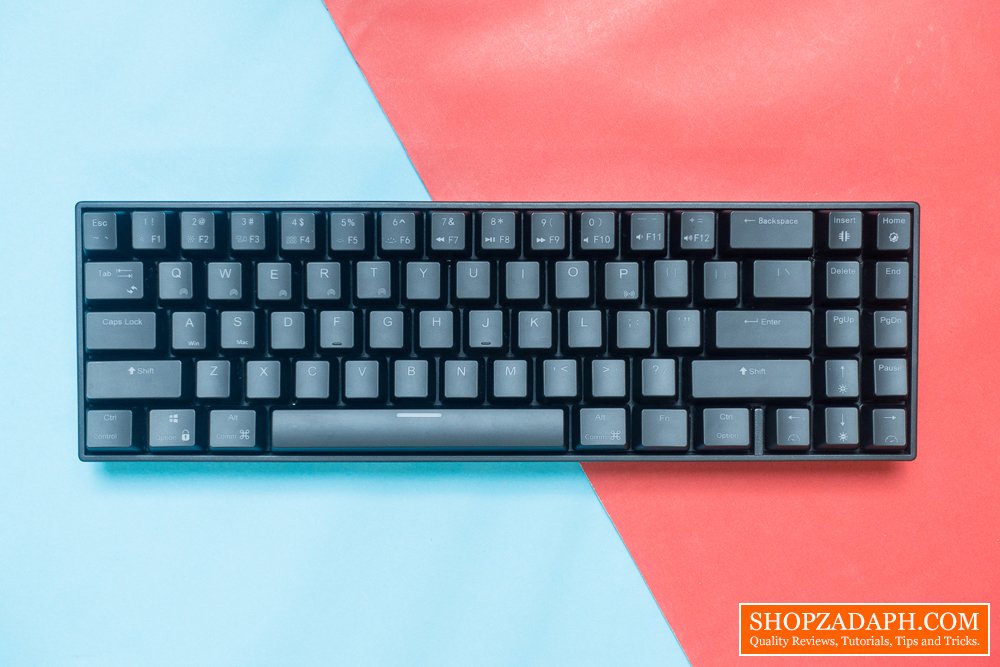
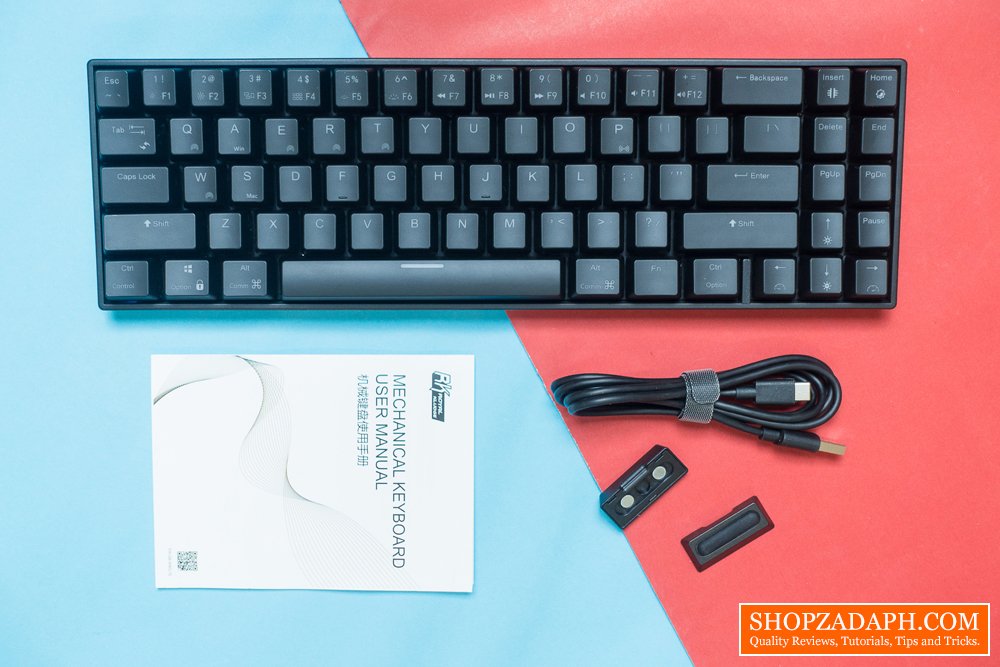



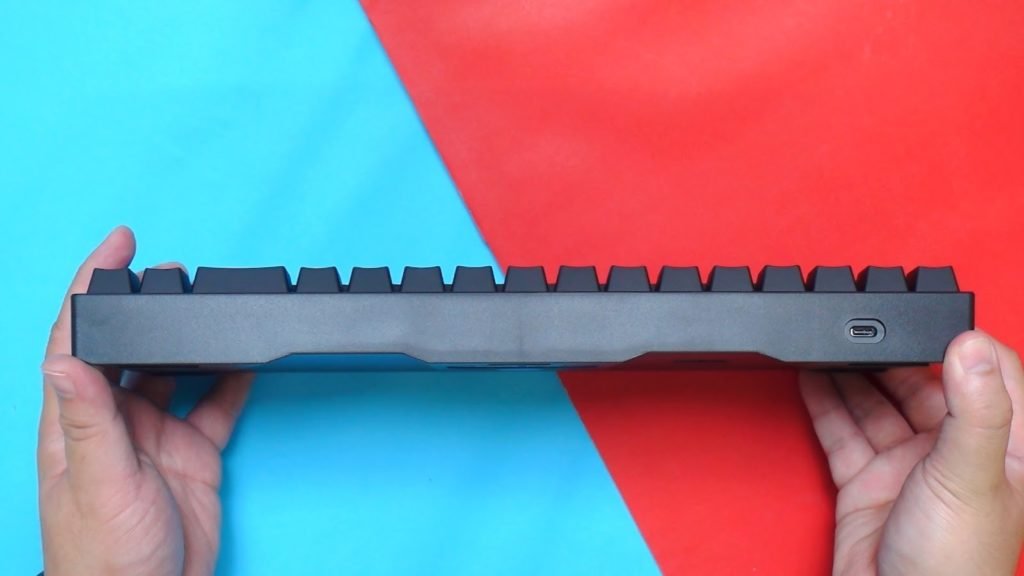















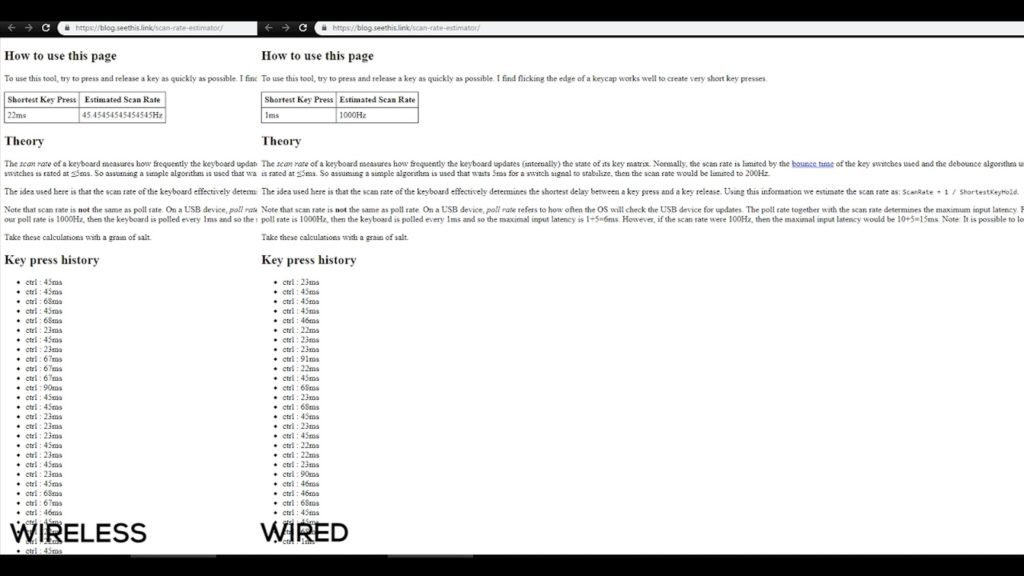



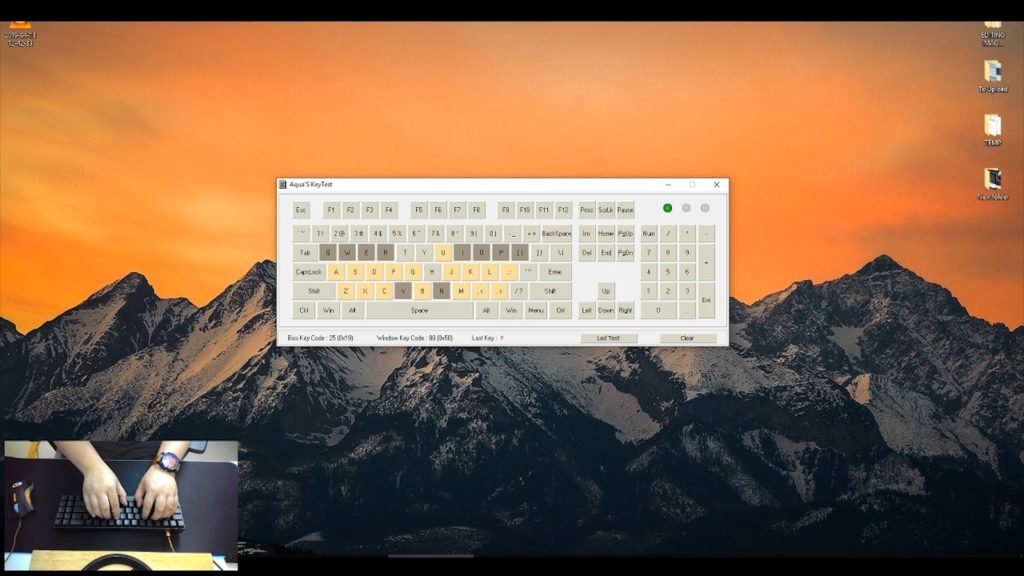








Great review!!! A couple of questions: How do you control the Media keys in Windows/Linux? Does the RK71 come with software?