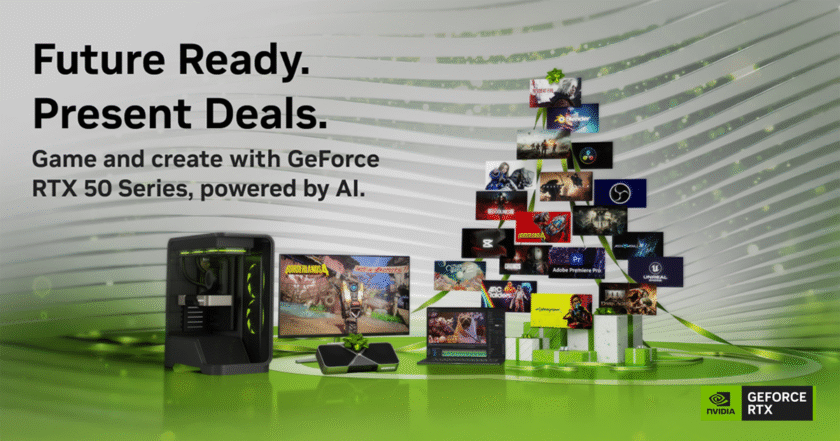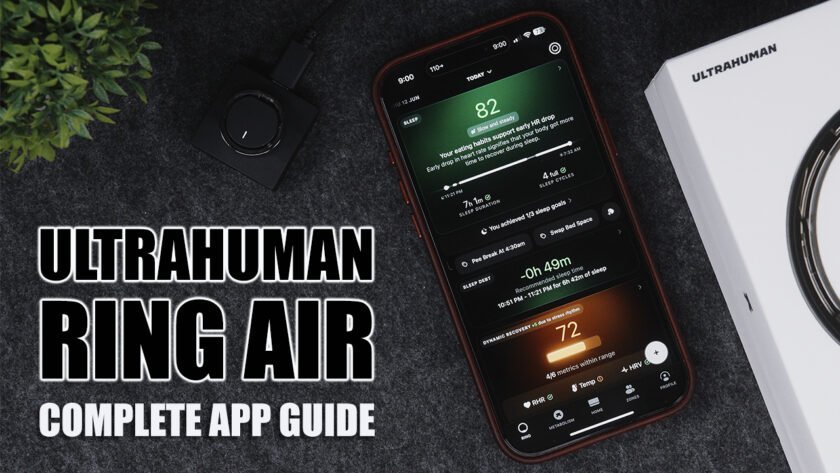It’s sad to admit that all of us are crippled right now due to the ongoing Covid19 pandemic. Anyone from individual employees, business owners, corporations, and in the large scale of things, our economy. A lot of us whether we like it or not have to resort to working from home or in skeletal mode, just to keep things going and still meet our SLA’s and target commitments and to keep our jobs and businesses. Almost a month in, I know a lot of us are still struggling to find a way to work from home comfortably and as efficiently as possible to make our lives much easier in these trying times. So today, I will give you guys some tips about essential gears that can help you with your work from home setup and of course balance it out with gaming during after hours.
1. Reliable Internet Connection
In my opinion, the most important thing for a work-from home environment is a stable and reliable internet connection. Now, experience will highly vary depending on your current ISP or Internet Service Provider and personally, we are currently subscribed to Converge FiberX which I’d say is one of the best decisions I made for my current work from home / gaming setup. But let’s say you already have a pretty decent internet service provider, what else can you do to make sure you’re getting the most out of your subscription? Well, for the most part, the default modem-router that your ISP provides should be sufficient enough for normal internet browsing, but if you are really serious about reliability and performance, I highly suggest you look for a third party router that should give you more flexibility. Something like the ASUS RT-AC68U which features dual-band for both 2.4GHz and 5GHz frequencies so that you’ll have more flexibility when prioritizing your devices for internet consumption. Essentially, you can separate your connection to prioritize your most important tasks may it be for video streaming, online communication, and even for gaming during after hours. A device like this should allow your network traffic around your home workspace to get less congested giving you a better overall experience and keep your sanity and focus in check.
2. Decent Monitor
Another important aspect of a work from home environment is having a decent display in front of you. A lot of us especially who are used to working in a corporate environtment are already comfortable with their current setup, may it be a single monitor or a dual monitor setup, and transitioning to your home workspace could take some time getting used to especially if you don’t have a decent monitor at your home. And let’s say you only have a laptop, for the most part, it is ok since you’ll just be spending a few hours browsing the internet and sharing memes. But when it comes to working for an entire day, then that is a different story. Like I always say, a monitor is the one that you’re going to look at 90% of the time on your setup, so it is highly advisable not to skimp on this essential peripheral. Now, you don’t have to necessarily break your bank to get a proper decent monitor, you can get something like the ASUS VL249HE which is a 23.8″ IPS 75Hz monitor with a minimalist design, or perhaps if you’re also planning to game during after hours, you can get something like the new ASUS VP249QGR which I previously reviewed here. It is a 23.8″ IPS but with up to 144Hz refresh rate, decent enough for gaming.
You can also consider a portable monitor like the ASUS MB16AMT which I also did a review here. This one is more for productivity and flexibility that you can also take anywhere with you especially once you get back to work.
3. Keyboard
Now, in terms of the peripherals side of things which in my opinion, is equally important to provide you with a better overall experience when working and gaming at home. For laptop users, while you can definitely use the built-in keyboard if you’re more comfortable and already used to that on a daily basis, I still highly recommend you get a proper keyboard just to make typing and gaming a little bit more fun and not as cumbersome as a mushy, low travel, and cramped keyboard that your laptop currently has. With that being said, I can definitely recommend the Rakk Lam-Ang Pro which I previously reviewed here since it is currently the best bang for the buck mechanical keyboard that features hotswappable switches and dual wired and wireless mode. But if budget is not a problem, you can also take a look at some of the mechanical keyboards from big brands such as Cooler Master, HyperX, Corsair and ASUS with their new ROG Strix Scope series that is also available in silent red switches which is ideal for a home office setup. With this, you can get, ideally a better overall build quality, features and longer warranty compared to the budget ones.
4. Mouse
As for the mouse, it highly varies depending on the size of your hands and your grip styles but in general, if you’re looking for something that you can use at home and also use once you get back to the office, I recommend going for a wireless mouse to give you more flexibility when it comes to use case scenarios. You can bring it anywhere you want and move it around your house without any hassle much like a wireless keyboard. With that, I can definitely recommend the new ASUS ROG Strix Carry which is quite small and handy and features dual connection interface with Bluetooth and 2.4GHz wireless and can last up to 400+ hours. Another option if you’re more into the productivity side of things is the Logitech MX Master series, like the MX Master 2S or the latest MX Master 3. Both features an ergonomic form factor and some nifty features but are quite heavy and not ideal for gaming. For the budget side of things, you can go with the Rakk Kaptan, the Tecware Exo Elite or the Cooler Master MM711. All of which I’ve already reviewed here on our website.
5. Audio Gears
In terms of audio, for the budget category, I highly recommend the Logitech Z120 stereo speakers that I previously reviewed here. It is extremely affordable and has this minimalistic design elements that is ideal for a small home office workspace. But if space is not a constraint and your budget can be stretched, I can definitely recommend the current speakers that I use, which are the Edifier R1280DB. You can check out my unboxing and sound test here.
Now, if you want a more discreet home office environment, then a pair of good headphones is the way to go. Personally, I use the Cooler Master MH751 which is a wired pair of headphones with detachable mic. It has a well-balanced sound signature that is good for both media consumption and gaming and the microphone’s quality is one of the best that I’ve tried so far. On the other hand, if you’re looking for a good pair of wireless headphones, I can recommend the ASUS ROG Strix Go 2.4 and from what I’ve seen and heard, it has a good AI noise-cancelling microphone which is good for video conferencing and of course, for gaming during after hours. It is also multi-platform compatible and will work on PC, MAC, Nintendo switch, and other smart devices.
Now, It is also worth noting that these essential gears that we’ve listed here will be on your arsenal even after this pandemic is gone. Which means, should you decide to remain working from home in the future, you are already set.
With all that being said, it is good to set a mindset that you can also “do what you can with what you have where you are”. And It doesn’t mean that you need to splurge with a lot of things especially during a crisis like this. This is just a guide to give you a bit of an idea on how you can improve your experience working at home. And it also doesn’t mean that since we are currently locked down inside our home, we can not enjoy the good things in life, we just have to set a proper mindset and attitude towards what’s happening around us. Let us be responsible, resourceful, and do the best we can with our time indoors and get ready to bounce back once this pandemic is behind us.

The Broll who always got your back online!