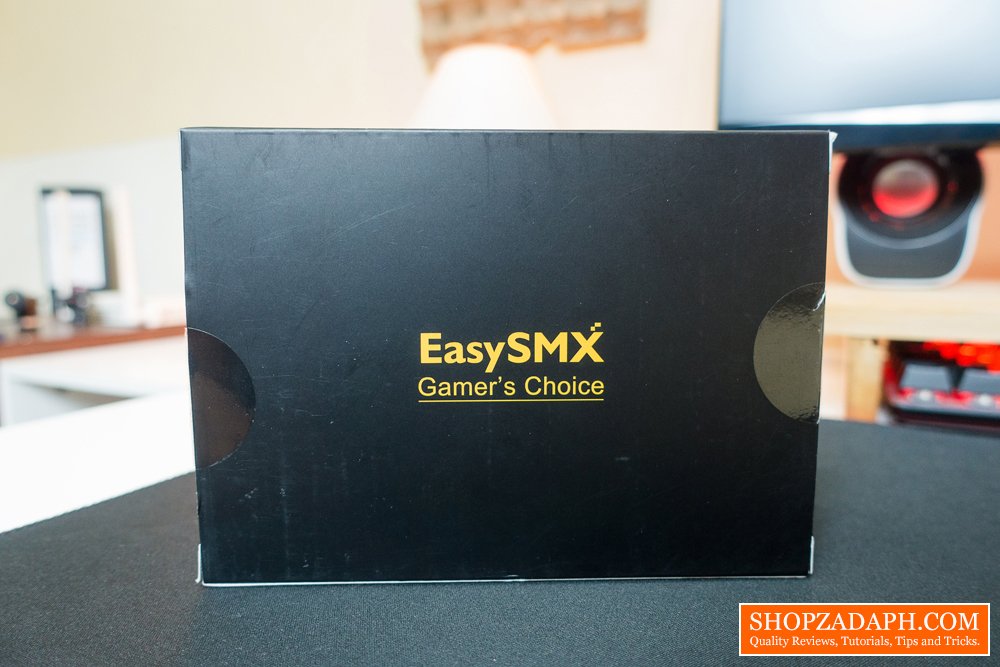With my continued passion for looking out for budget gaming peripherals, I’ve come across some relatively unpopular brands that apparently are capable of producing decent quality products at a very competitive price. One of those brands is EasySMX, a Chinese gaming brand that is known for their budget gaming controllers.
When EasySMX reached out to me and ask me if I can review one of their products, I immediately checked out their product lineup and did a quick background check about them as well, and even though this is the first time I’ve heard about them, it looks like they are all over the place with their game controllers, so I figured, why not give them a chance to review their product.
What we have here today is a wireless game controller in the form of the EasySMX ESM 9101. A wireless game controller that works in multiple platforms such as PC, PS3, Android TV, and Android devices and works plug and play out of the box. Spoiler alert, it is actually very decent, so let’s proceed with the review.
MY EARLY BREAKDOWN
Pros: Affordable, Comfortable, Wireless with no latency, Decent build quality
SPECIFICATIONS
• Connection: 2.4G Wireless
WHAT’S IN THE PACKAGE
FULL REVIEW
Design and Construction
In terms of construction, It’s actually surprisingly lightweight compared to my Razer wolverine Xbox controller, but it feels solid enough and the materials used don’t look that cheap. The buttons feel nice, there’s not much wiggle on them and has good tactile feedback. The joysticks feel smooth all around while the Dpad also feels really good with a decent amount of feedback and resistance.
Different Platforms
This controller is plug and play in Windows 10 and will be detected as Xbox 360 controller, it will be primarily in Xinput mode which is the new standard. This means it will work out of the box with old and recent titles that take advantage of this new API. But it can also work in other modes such as Dinput emulation mode, Dinput digital mode, and Android mode.
To change modes:
1. From default (Xinput mode), Press the mode button for 5 seconds to change to Dinput emulation mode. (LED 1 and 3 will light up)
Turbo Mode
This controller also has a “turbo mode” located in between the joysticks with a small LED indicator, and to take advantage of it all you have to do is press and hold the button you like, and then press the turbo button, the LED will flash indicating that it is now enabled. Now you can press and hold the designated button anytime for continuous gunfire and whatnot.
Vibration Feature
Since this controller uses Xinput API, it has all the functions of an Xbox 360 controller including the vibration feature. It has vibration feedback on each grip which performs quite decent in-game.
Battery and Charging
It is also worth noting that this controller only works in wireless even if you connect the included USB Type C cable, that is only for charging the controller.
Performance
Now, let’s move on to the performance which is the most important part of this review.
Other Platforms
Of course, this review wouldn’t be complete if I didn’t try this with other platforms, unfortunately, I don’t have any console so I can’t show you that, but I can teach you how to make it work on mobile.
VERDICT
In conclusion, for the price of only around 25 USD, which is almost half the price of the original Xbox 360 controller, it is safe to say that this is a very compelling alternative. It has decent build quality, good buttons and joysticks, no noticeable latency and overall good performance. The only thing that I think will keep you from choosing this one is probably the relatively unknown EasySMX brand. And that’s the reason why I wanted to review this, to test this out and give you an alternative to some known brands in this saturated budget gaming peripherals market.
Ajazz AK33 RGB Mechanical Keyboard Review – Zorro Black Switch
Gigaware K28 Mechanical Gaming Keyboard Review – Content Blue Switch
Motospeed Inflictor CK104 Mechanical Keyboard Review
EasySMX ESM 9101 Wireless Game Controller Review
WHERE TO BUY:
EASYSMX: EasySMX ESM 9101 Wireless Game Controller
GET 15% OFF YOUR ENTIRE ORDER USING MY CODE: SHOPZADAPH
- Price may vary depending on existing promos
- The views and opinions on this review are solely based on my own personal experience, your results may vary

The Broll who always got your back online!