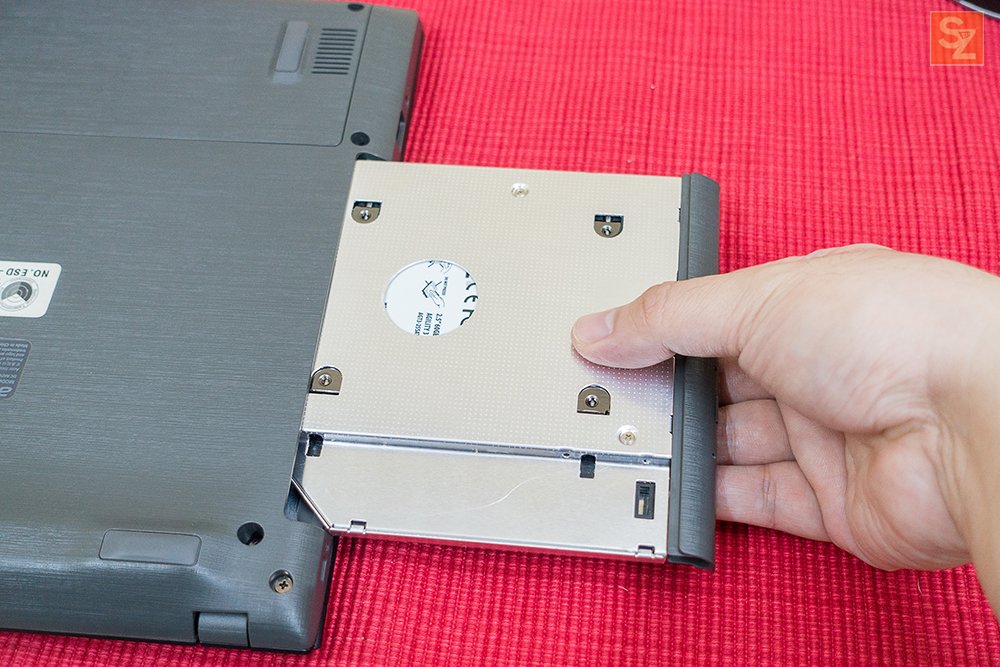The HDD/SSD Caddy for Laptop let’s you install a 2nd Hard Disk or Solid State Drive in replacement of your laptop’s optical drive to let you have more storage space.
Check out the Full HDD Caddy Review here: Review | HDD/SSD Caddy for Laptop | Increase your Storage
How to Install HDD Caddy for Laptop
What you need:
– 2.5in HDD or SSD
– HDD/SSD Caddy
– Phillips screw driver
– Safety pin or paper clip
(adsbygoogle = window.adsbygoogle || []).push({});
Let’s Begin:
1. Make sure to turn off your laptop first
2. Remove the screw of the optical drive as seen below
.article_ads { width: 300px; height: 200px; }
@media (min-width:300px) { .article_ads { width: 100%; height: 100%; } }
@media (min-width:500px) { .article_ads { width: 100%; height: 100%; } }
@media (min-width:800px) { .article_ads { width: 580px; height: 100%; } }
@media (min-width:1200px) { .article_ads { width: 640px; height: 100%; margin-left: 1em; margin-right: 1em; } }
(adsbygoogle = window.adsbygoogle || []).push({});
(adsbygoogle = window.adsbygoogle || []).push({});
Disclaimer: Do this at your own risk, I am not responsible for any damage to your device.
- I searched for the highest amount of ratings and good feedback from buyers
- Price may vary depending on existing promos
- The views and opinions on this review are solely based from my own personal experience, your results may vary

The Broll who always got your back online!