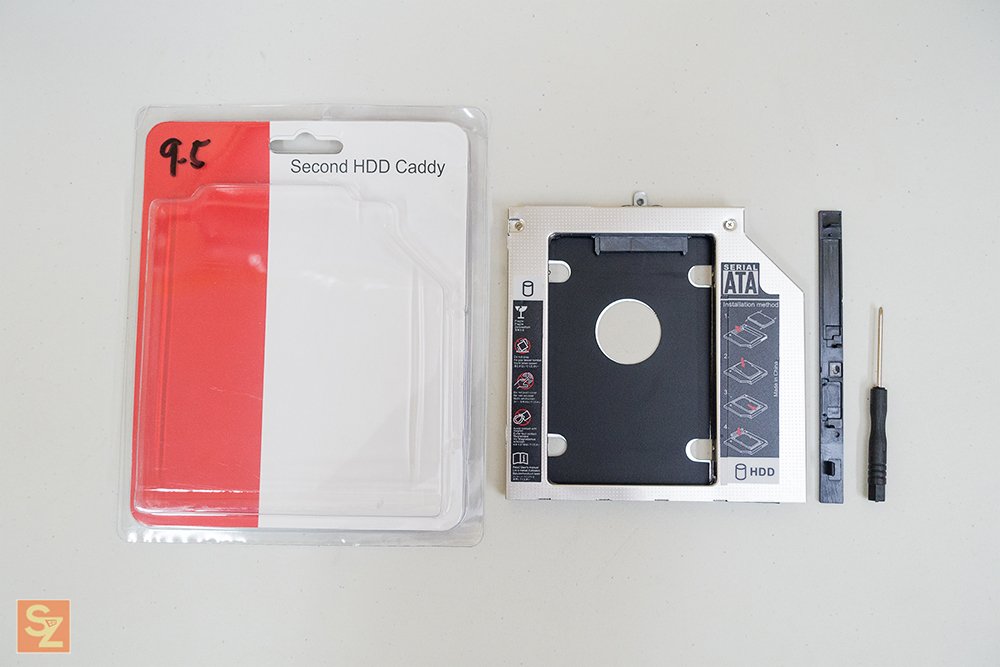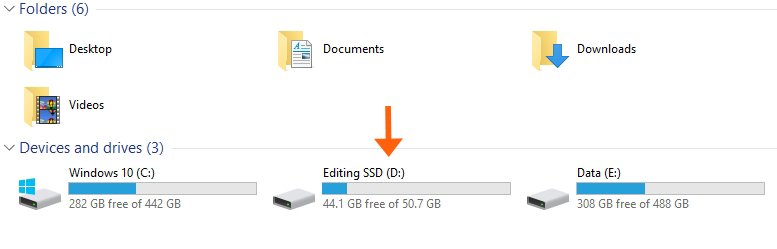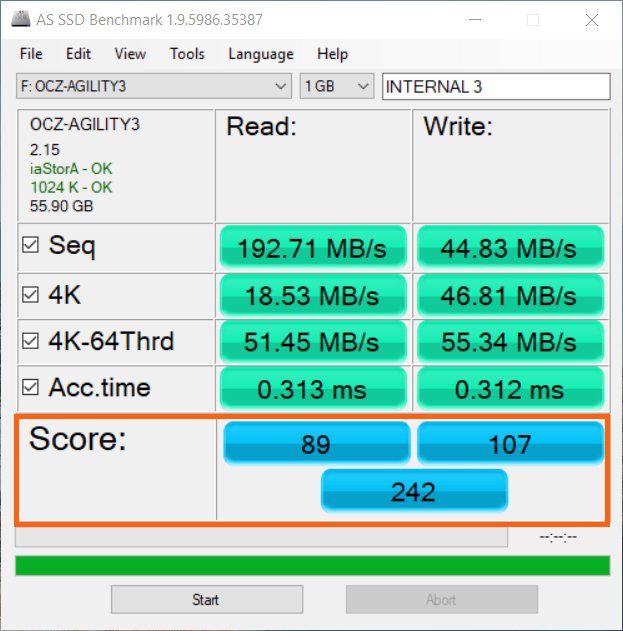Do you want to increase your laptop’s storage? The HDD caddy is the perfect solution.
What is HDD Caddy?
The HDD caddy is a device that will replace your laptop’s optical drive and allows you to install a 2nd hard drive using the same SATA connectivity.
- The HDD caddy will let you install an additional storage device
- On your 2nd hard drive caddy you can put all your files or use it as your back up storage.
- You can install an SSD on your Laptop’s main HDD storage for your operating system and install a larger HDD on the caddy for more storage.
(adsbygoogle = window.adsbygoogle || []).push({});
MY EARLY BREAKDOWN
WHAT’S IN THE PACKAGE
– Plastic Packaging
SPECIFICATIONS:
.article_ads { width: 300px; height: 200px; }
@media (min-width:300px) { .article_ads { width: 100%; height: 200px; } }
@media (min-width:500px) { .article_ads { width: 100%; height: 200px; } }
@media (min-width:800px) { .article_ads { width: 580px; height: 200px; } }
@media (min-width:1200px) { .article_ads { width: 640px; height: 200px; } }
(adsbygoogle = window.adsbygoogle || []).push({});
FULL REVIEW
Design and Compatibility:
.article_ads { width: 300px; height: 200px; }
@media (min-width:300px) { .article_ads { width: 100%; height: 100%; } }
@media (min-width:500px) { .article_ads { width: 100%; height: 100%; } }
@media (min-width:800px) { .article_ads { width: 580px; height: 100%; } }
@media (min-width:1200px) { .article_ads { width: 640px; height: 100%; margin-left: 1em; margin-right: 1em; } }
(adsbygoogle = window.adsbygoogle || []).push({});
Benchmark Tests:
I ran a benchmark test to see if it’s actually better to use the HDD caddy instead of an external HDD enclosure. See test results below:
Using an external enclosure that supports USB 3.0: SCORE 128
Using the HDD Caddy: SCORE 242
(adsbygoogle = window.adsbygoogle || []).push({});
VERDICT
WILL I RECOMMEND THIS?: Yes!
Disclaimer: Do this at your own risk, I am not responsible for any damage to your device.
Check out the Step by Step Guide on how to install HDD/SSD Caddy for Laptop here: TUTORIAL | How to Install HDD/SSD Caddy for Laptop | Step by Step Guide
- I searched for the highest amount of ratings and good feedback from buyers
- Price may vary depending on existing promos
- The views and opinions on this review are solely based from my own personal experience, your results may vary

The Broll who always got your back online!