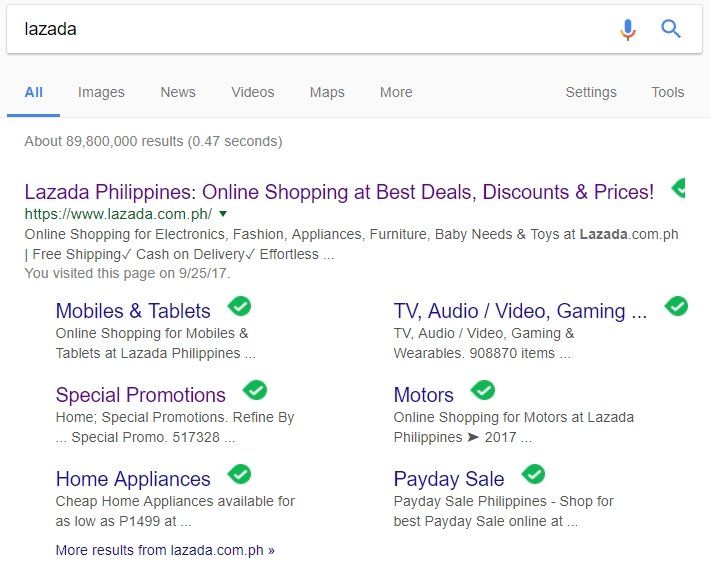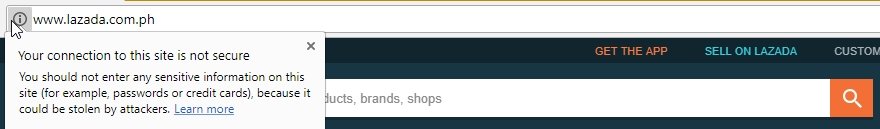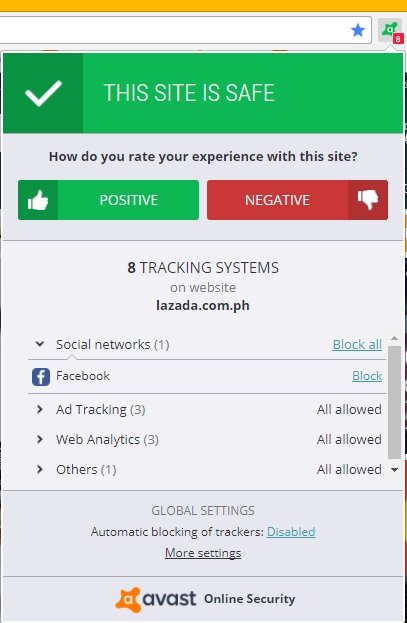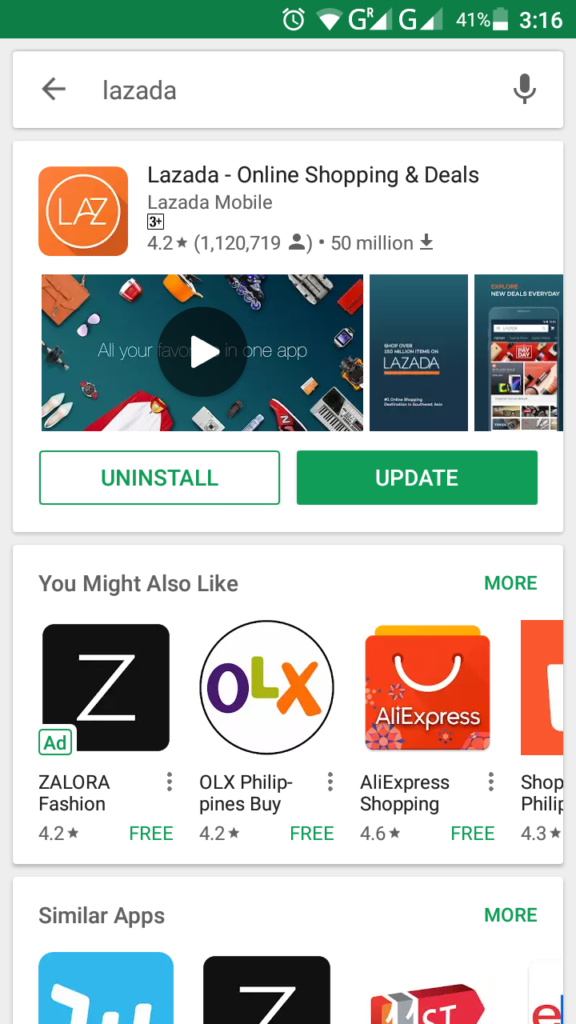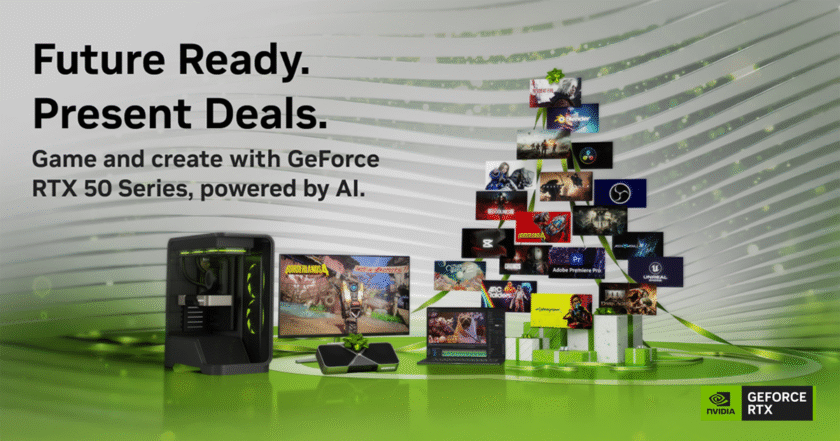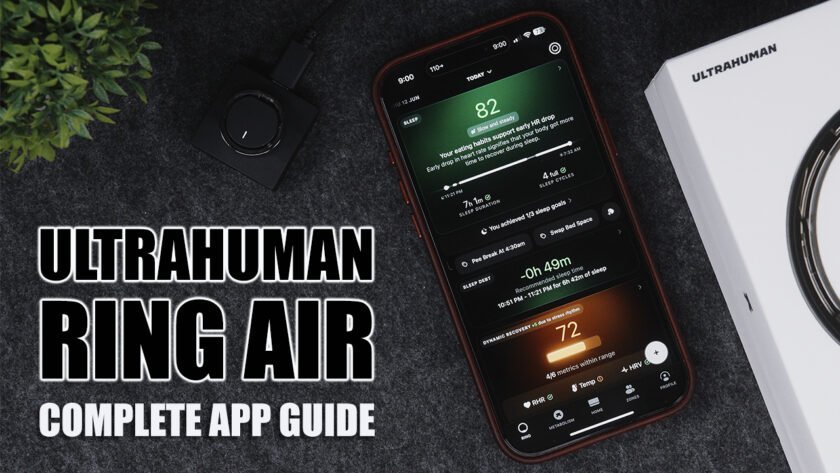Everyone loves the convenience of online shopping. You don’t have to endure the traffic going to the mall, you don’t have to walk around for hours just to find the product that you want and you don’t have to fall in line just to pay for your item. You have all the products you want and need in just a few clicks on your mobile phone or PC.
(adsbygoogle = window.adsbygoogle || []).push({});
Online shopping is hassle free, but you have to know how to stay safe when shopping online by following these
10 Safe Online Shopping Tips:
1. The safest way to buy something from someone online is to make sure that you are on the official online shop website.
This is pretty self explanatory but you will be surprised by the amount of users that are being redirected to a false website with almost the same design, format etc.. most of the users targeted by this trick are the elderly people and the one’s new to the online shopping world.
As for an example, the image below shows the official website of Lazada Philippines
2. Make sure you are on a secure connection. specially if you’re going to purchase products using your credit or debit cards.
.article_ads { width: 300px; height: 200px; }
@media (min-width:300px) { .article_ads { width: 100%; height: 100%; } }
@media (min-width:500px) { .article_ads { width: 100%; height: 100%; } }
@media (min-width:800px) { .article_ads { width: 580px; height: 100%; } }
@media (min-width:1200px) { .article_ads { width: 640px; height: 100%; margin-left: 1em; margin-right: 1em; } }
(adsbygoogle = window.adsbygoogle || []).push({});
3. Use an antivirus with web protection (e.g. Avast)
These antivirus programs can provide you security details with regards to every website you are visiting whether it is for shopping or other web browsing activities.
as for this example, we use Avast and it has options to block certain permissions of the website you are visiting.
4. Use strong passwords by using a combination of letters, numbers and special characters if it’s allowed by the website you are signing up.
Example of Passwords:
Bad: Flowers
Better: Flowers168
Excellent: fLow3rs168!
Just make sure you’ll remember it or else you’re gonna have a bad day
Reminders:
– Avoid using the same password for different websites so that when an account has been compromised other accounts won’t be affected.
– Avoid using your first name, your last name and your birthday, as much as possible don’t use information that are possibly available to the public. It will make it easier for others to try and guess your password.
5. Don’t give sensitive information to anyone you don’t know.
This is again obvious but sometimes gets overlooked because of certain circumstances, like for example if you purchase an order but then you requested for it to be canceled and ask for a refund but didn’t get a quick response from the official support and proceeded to ask questions to other support groups (e.g. Facebook groups) and then someone tried to ask sensitive information from you like your email address or even your password to “help” you out because he claims that he works for the online shop and you’re desperate enough to provide the information, then you’re in a big trouble.
Another example is through email, sometimes people out of no where will ask for your private information in order for you to “as they claim” get a price or something. don’t ever fall for that and mark it as spam and report it.
example of a spam email below trying to ask for my email password. good luck with that.
(adsbygoogle = window.adsbygoogle || []).push({});
6. Don’t use public networks, use mobile data as much as possible when you’re shopping on the go.
Using public WiFi for online shopping or any web browsing activity is very risky unless you know who owns the access point. you can browse through various websites using a public WiFi but just try to avoid using them for online shopping specially when you’re going to us your credit or debit card.
Some people with bad intentions put up FREE public wifi and name it like it’s a legit free wifi. Avoid this at all costs.
Most of the time when you connect to a public WiFi it will direct you to a webpage to provide you details with regard to the amount of time you can use the connection, pay attention to the webpage, if it looks fishy, disconnect immediately.
7. If you’re on a mobile device, use the official app rather than browsing through your mobile web browser.
Using the official mobile app of the online shopping website you want has two benefits, it’s faster and mobile user friendly and it’s safer because you are sure that you are on the correct location.
Just be sure to download the official app by checking the amount of downloads and user reviews
8. Choose official shops and avoid deals that are too good to be true.
Although you can get good deals from other re-sellers, If you want to have a peace of mind go for the official shops.
.article_ads { width: 300px; height: 200px; }
@media (min-width:300px) { .article_ads { width: 100%; height: 100%; } }
@media (min-width:500px) { .article_ads { width: 100%; height: 100%; } }
@media (min-width:800px) { .article_ads { width: 580px; height: 100%; } }
@media (min-width:1200px) { .article_ads { width: 640px; height: 100%; margin-left: 1em; margin-right: 1em; } }
(adsbygoogle = window.adsbygoogle || []).push({});
But if you’re like me and you’re always on a very tight budget you can still purchase from re-sellers, just make sure you check out all the details (e.g. product description, ratings, user feedback, shipping details, etc..) before checking out.
Another important thing is to make sure that the offering is not too good to be true, I know many customers who fell for false advertisements, they thought they had a good deal only to get an item that barely matched the product description and they had to endure the hassle of getting a refund.
9. Use a credit card instead of a debit card when shopping online.
Credit cards have additional steps for protection when shopping online compared to debit cards and credit cards offer fraud protection and it’s easier to get a refund compared to debit cards
But for me personally, I’d stay away from these two and just go for Cash on Delivery whenever possible. on Cash on Delivery, you can check the status of the item once delivered before even paying. Also, you can cancel your order anytime without being charged but please be responsible and considerate when canceling your order, make sure you have a valid reason.
10. Last but not the least, Check your bank account regularly
Even if you’ve followed all the steps on this article, there are some circumstances that things are out of your control. Your credit card information can still be compromised even if it’s not your fault.
Online Shopping Websites and other Companies can be hacked and it’s best to check your bank account for any irregularity from time to time and inform your bank as soon as possible if you see something fishy.
(adsbygoogle = window.adsbygoogle || []).push({});
There you have it guys, I hope you apply this 10 Safe Online Shopping Tips whenever you go shopping to make the experience more enjoyable and hassle free.
Before you go, make sure to check out our product reviews and tutorials to jump start your online shopping experience.

The Broll who always got your back online!