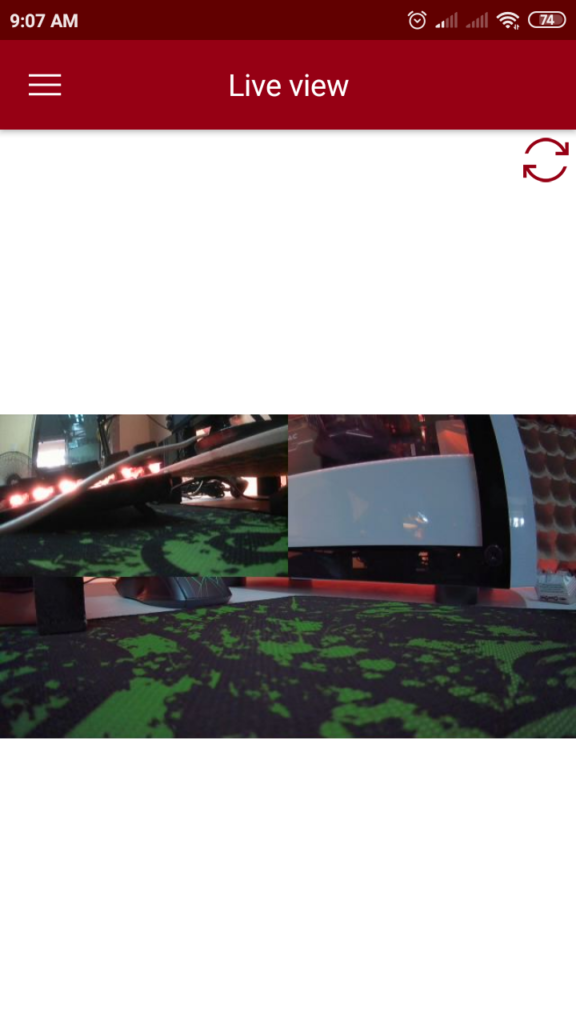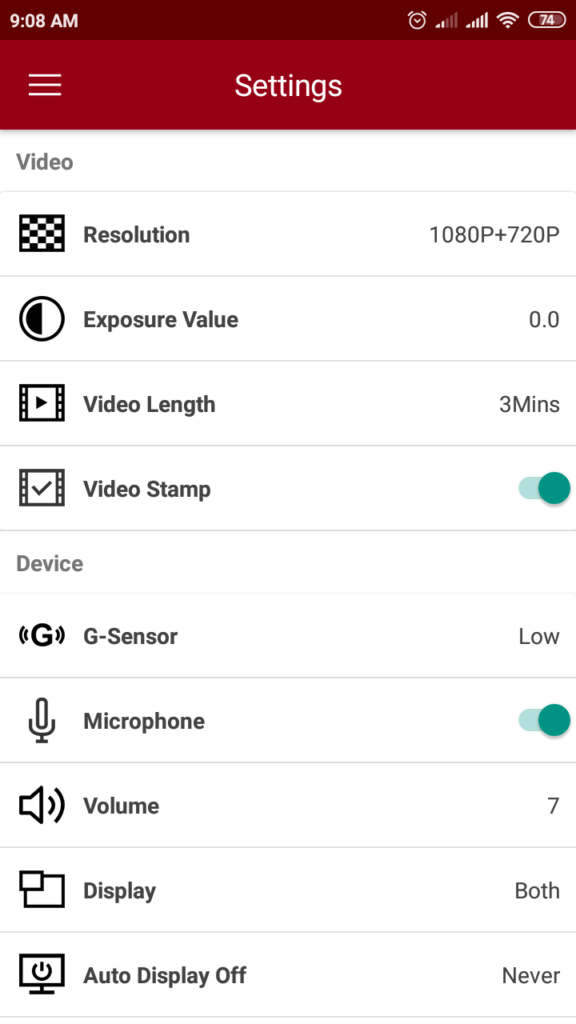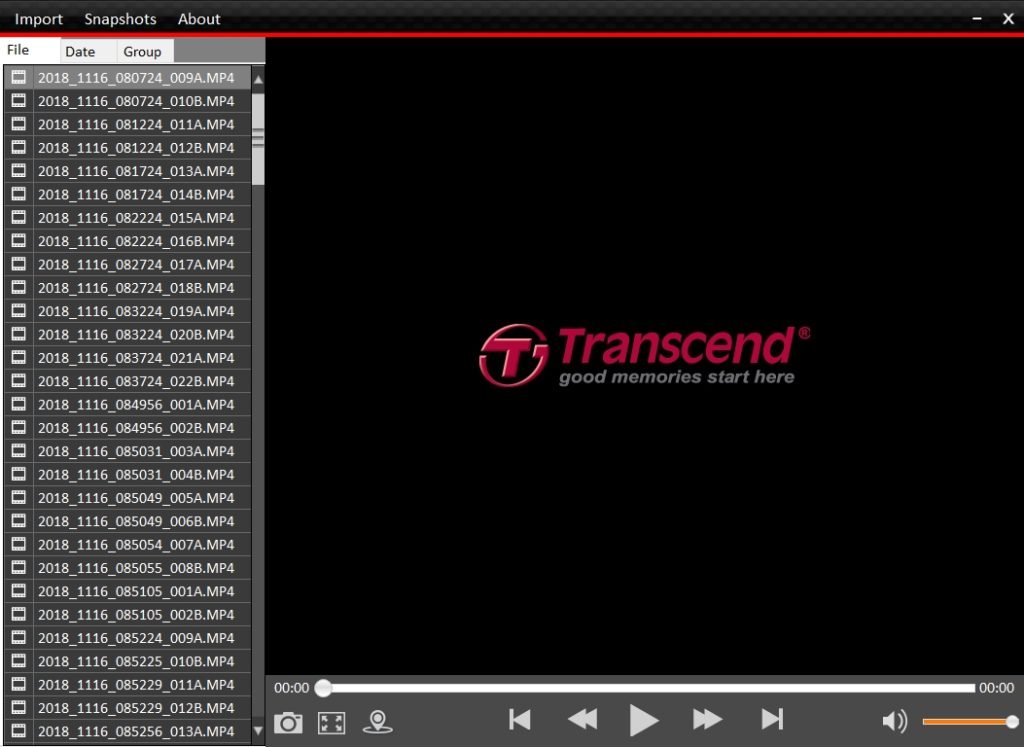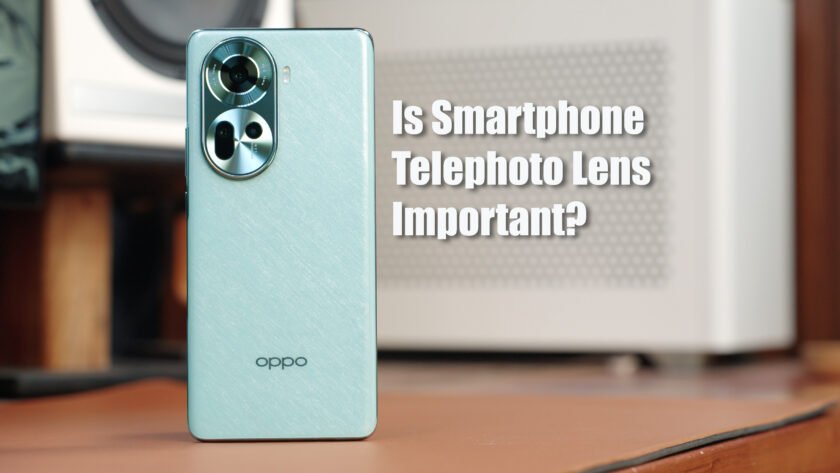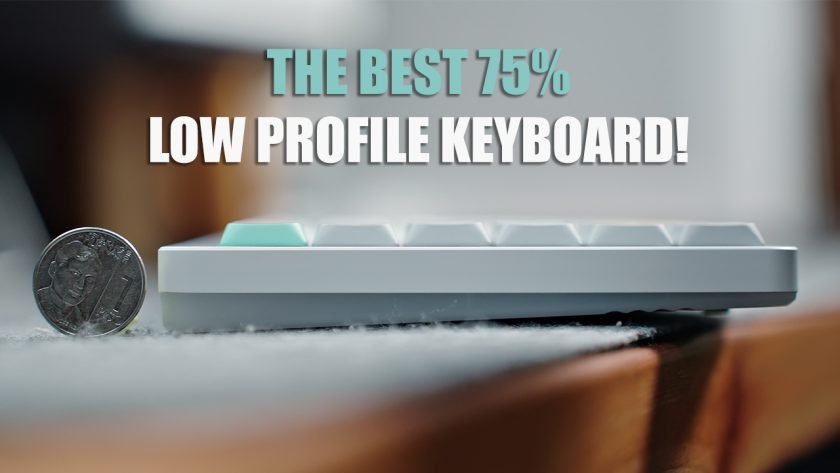There are a lot of dashcams available out there in the market in various price points and with a different set of features, but knowing what type of dashcam for your particular use case scenario is very crucial as it will also determine the budget you’ll need to shell out. You also need to consider the quality of the camera as it’s the most important thing when it comes to Dashcams, you can have all the features in the world but having a garbage footage at the end of the day, will throw all that away in the trash bin.
With that being said, today, we’re going to take a look at the Transcend DrivePro 550 DashCam, a dashcam that has a ton of features and boasts a dual camera setup, one of which swivels 180 degrees and has infrared night vision. On paper, it looks like a good candidate for commercial purposes like public transportation, delivery services, company vehicles and stuff like that requires standard operating procedures, and having a camera that can both monitor inside and out will certainly help with that.
MY EARLY BREAKDOWN
Pros: Good image quality, Built-in battery, Has a ton of features especially for safety, With WiFi and app support
SPECIFICATIONS
Dimensions (Max.): 95.6 mm x 65.9 mm x 40.5 mm (3.76″ x 2.59″ x 1.59″)
WHAT’S IN THE PACKAGE
cable length = 13 feet, 3 inches.
FULL REVIEW
In terms of design and construction, The Transcend DrivePro 550 looks like a normal point and shoot camera with a box type design. The overall construction is made of hard plastic materials and is fairly lightweight at 107g.
In front, we have the main camera unit which uses a Sony image sensor. It can record at 1080p resolution at decent 30 frames per second frame rate and in relatively small MP4 (H.264) video format. It has a nice field of view of 160 degrees (diagonal) that is pretty substantial to capture everything in front of a vehicle.
At the top, we have the mounting slot for the suction mount and the speaker grill.
On the right side, we have the micro USB port for power and the microSD card slot. The Transcend DrivePro 550 supports up to 128GB of storage.
At the bottom, we have the reset pinhole and the emergency button which you can press if you want the current recording to not be overwritten. In addition, the camera itself has a built-in G sensor that will automatically trigger emergency recording if detects an impact. This is crucial in an event where there is something important being captured by the camera and you don’t want it to be overwritten.
On the left side, we have the second camera unit. This can record at 720p resolution at 30 frames per second with a field of view of 110 degrees (diagonal). It also has 4 infrared LEDs for night time and low-light conditions, albeit at grayscale.
The second camera unit swivels up to 180 degrees so you can opt to capture the front (if you want to have two front footage for some reasons), the driver side, and the passenger side.
Now, this is what separates the Transcend DrivePro 550 from the rest of the dashcams out there.
Driver Side
With this, you can choose to capture the driver side if you’re the only one inside the vehicle. This can be handy in scenarios where you’re pulled over by a police or a traffic officer and you want to capture all the details about the incident.
This can also help with other companies like delivery service, bus companies and other businesses that want to make sure that their drivers follow standard operating procedures at all times.
Passenger Side
You can also choose to capture the passenger side if you want, this can be crucial for commercial purposes as I’ve mentioned earlier like for example with Grab drivers. Grab drivers will have additional peace of mind knowing that they have a camera looking after their passengers for cases like drunk passengers, lost belongings or worst case scenario, robbers.
Settings and Features
Before we dig in further with the settings and features, let’s talk about the screen real quick. The screen is a 2.4″ TFT LCD. For the size of this unit, I feel like it could have been a little bit bigger, anyway, it gets the job done so it’s not really a big deal.
Setting up the Transcend DrivePro 550 is super simple, just press the settings button and I suggest even out of the box, to restore the dashcam to default settings and format the card just to be sure, and then from there, start adjusting your own settings depending on your preference.
Features
Dual-lens design
As I’ve mentioned, the Transcend DrivePro 550 boasts a unique dual-lens setup that will provide security on both inside and outside of the vehicle and can be utilized in different use case scenarios.
Wi-Fi connectivity allows real-time footage playback and download
– With the built-in wifi and the Transcend DrivePro app, you can access the live view and download recorded footages without removing the microSD card. This can be handy in case you need to review and submit your footages to authorities or insurance companies.
Built-in battery ensures uninterruptible recording
– What’s good about the DrivePro 550 is that it has a built-in Li-Polymer battery which may come in handy in an event of a crash or other vehicular accident. It will continue to record even if the engine is turned off.
Emergency recording prevents overwriting the current recorded file
– As I’ve noted earlier, the DrivePro 550 has a built-in G sensor to trigger emergency recording which will prevent the file from being overwritten.
Parking mode and time-lapse video safeguard your vehicle 24/7
– The DrivePro 550 also offers off-driving protection. You can enable parking mode which will automatically record when it detects movement or enable time-lapse video which will record time-lapse video while the vehicle is parked. Both these features’ sensitivity can be adjusted in the settings.
Head-up display shows the current speed, and driver safety alerts including LDWS, FCWS, headlight reminder, and driver fatigue alert
– This feature is also handy especially if you partner it with the Video stamp. Essentially, you will have all the details stamped on the video recording for future reference.
– It has Lane Departing Warning System which will alert the driver when a vehicle veers out of lane and Forward Collision Warning System which will warn the driver when the vehicle is getting too close to the car ahead.
Driver fatigue alert regularly reminds the driver to be fully rested
– This feature may also come in handy. Basically, it will remind the driver to rest after a certain predefined time. You can choose the time period in the settings ranging from 1 hour to 4 hours.
Headlight reminder automatically activates when poor lighting conditions are detected
All these features are available for the DashCam DrivePro 550 but personally, I would only enable a few of them and probably not enable the warning systems, as I feel like it can be more of a distraction, but that’s just my personal opinion.
Software and Wifi Connectivity
Now, this is where it becomes even more impressive at least in my opinion. The Transcend DrivePro 550 has two software that you can use to take advantage of its features, the DrivePro mobile app, and the DrivePro Toolbox desktop app.
DrivePro Mobile App
You can download the DrivePro app from google play store here.
Connecting to the DrivePro 550 via WiFi is pretty straightforward, you just have to turn on the WiFi on the DrivePro 550 and then connect to it using your smartphone. The password can be seen on the Dashcam’s Information part inside the settings.
Inside the app, you can view the live view feed, access recorded footage and manage the settings.
To access recorded footage using the DrivePro Toolbox, you just have to connect the Dashcam using a micro USB cable to your PC, no need to remove the microSD Card. Once connected, the software will automatically detect it and show you all the files.
Camera Quality
Now, this is the most important part of this review, we can have all the bells and whistles of a Dashcam but if the footage is garbage, then the dashcam itself is garbage.
Note: You can also watch the actual footage at the end of this article
Looking at the footages of the main camera which shoots at 1080p at 30 frames per second, on a gloomy cloudy day, the image quality is ok and the camera does a good job balancing the exposure, the dynamic range is decent and the overall image quality is acceptable.
During a clear sky, it gets better and we can see how good the camera is in good lighting condition, as with any camera, good lighting will result in better image quality. The colors are well-balanced, not too dull and not too saturated as well. The sharpness is not as crispy as I’d hope for but it’s decent, to say the least.
And within good distance, the plate numbers are definitely recognizable which is very important.
Now, during dawn, with still a little bit of sunlight, the camera is still able to produce decent image quality, plate numbers are still recognizable within a few feet away.
During night time, however, the camera suffers and the image quality is obviously less than ideal but the image noise levels are still fine, I’ve seen worse night footage from other dashcams before that are grainy. But this still looks ok for me.
In extreme low-light conditions, the image noise gets worse as it tries very hard to expose the environment.
Now, let’s talk about the secondary camera which shoots at 720p at 30 frames per second, the image quality is obviously inferior compared to the main camera but it’s pretty decent for its intended purpose. On this footage, we’ve set the camera focusing on the driver side,
And here we’ve set it focusing on the passenger side.
This rotating design is quite awesome providing flexibility for different use case scenarios. And to top that off, it also has night vision feature that automatically triggers when there’s no ample amount of light in the environment.
VERDICT
Alright guys, so to conclude, I’ve mentioned the features, you’ve seen the footages, you’ll be the judge if this is worth your money. The price is a little bit on the steeper side at around 9000 pesos, but in my humble opinion, with a ton of features that this camera can offer partnered with the good image quality of the camera and of course, the dual lens system, I think the price can be justified. But I think who would benefit the most for this as I’ve mentioned, would be business owners and PUV owners to monitor their drivers and will certainly help with their standard operating procedure. Grab drivers can also benefit with this extra security for them and their passengers.
Transcend 500S SDHC and 300S microSDHC Review
Transcend ESD220C Portable SSD Review – Small but not terrible!
Transcend DrivePro 550 DashCam Review – Good for Grab Drivers!
WHERE TO BUY:
LAZADA: Transcend DrivePro 550 DashCam
- Enjoy Cash on Delivery and Nationwide Shipping on Lazada
- Price may vary depending on existing promos
- The views and opinions on this review are solely based on my own personal experience, your results may vary

The Broll who always got your back online!