It has been a while since I’ve reviewed a security camera, the last time was the Sricam SP017, it is decent but there’s one important factor that I don’t like about it, it cannot be accessed outside of our home network without fiddling with the router settings.
What we have here today will solve that one particular downside of a home security camera, the Securecam X1 Wifi from signal-vault.com which can be accessed anywhere with an internet connection. It’s also worth noting that there’s no subscription fee for this service which is really nice. So let’s dig in and see if this little security camera is really worth a shot.
MY EARLY BREAKDOWN
Pros: Can be accessed anywhere with internet connection, Easy to set up, With an intuitive companion app
Cons: Microphone cannot be turned off
SPECIFICATIONS
Model: X1
Storage Type: microSD (not included)
Max Capacity: 64GB
Effective Pixels: 1 megapixel
Wifi Support: 802.11 b/g/n -12.4ghz
Device Req: Wi-Fi/2G/3G/4G/LTE
Microphone: Built-in
Speaker: Built-in
Frame rate: Up to 30 FPS
Video Format: 720p (1280x720p)
Video Compression: H.264
Power Recover: Support
As I’ve mentioned, the advantage of the Securecam X1 is that you can access it anywhere with an internet connection, whether using Wi-Fi or mobile data.
WHAT’S IN THE PACKAGE
The package includes a micro USB cable which is very substantial at around 6.5ft.
Partnered with a standard 5V/1A wall adaptor.
We also have here a couple of mounting screws and a pin ejector tool that you can use to reset the camera if necessary.
A user manual which has all the info you need to set up the camera.
You can also grab a microSD card directly from signal-vault.com when you order the Securecam X1.
And of course, the Securecam X1 itself.
FULL REVIEW
The design and construction are pretty similar to what I’ve already seen with other brands when it comes to an indoor security camera. We have the main camera unit in front mounted on a plastic platform.
Above the camera, we have the infrared night vision sensor.
And at the bottom, we have the LED indicator which can be turned on and off from the Securecam app.
At the back, we have the reset switch under this pinhole.
We also have here at the back the built-in speaker and the microphone.
Flipping it on the side, we have the microSD card slot which supports up to 64GB.
At the bottom, we have the micro USB port for power.
And lastly, at the bottom of the platform, we have the mounting holes. The Securecam’s platform or stand can be rotated and the thing that holds the main camera unit can be tilted so that you can properly set up the camera to the correct angle.
KEY FEATURES
– Motion Detection/Alerts
– NightVue HD Night Vision
– Two-Way Communication
– Instant Alerts
– Up to 64GB MicroSD Card Support
– Easy Wi-Fi Setup
– Works with Apple and Android Devices
Now, let’s discuss what I like and don’t like about the Securecam X1.
Let’s start with the App. The app is available for both IOS and Android and it’s actually very intuitive. You have all your basic functions like live view, on the fly video recording, snapshot, and microphone toggle if you want to speak through the camera. You can also opt to change the resolution from SD to HD if you want and set the view to full screen. Everything works as intended except for one issue that I personally don’t like. You can turn the speaker on and off but there’s no way to turn off the built-in microphone, the audio will be captured on the microSD card video recording as well as on live view. So basically, the camera is always listening and everyone who has access to it will hear everything the camera picks up, which for me is a bit of an issue when it comes to privacy. But if you only add trusted users or you place the camera in a location where privacy is not a concern, then it’s all good.
Aside from my gripe with the microphone, the app is almost complete. You can turn the LED on and off, rotate the image in case you mount the camera upside down, set up alarm, enable video storage, set up video lock for extra security, add and remove users who need access to the camera and change the wifi settings.
Now, when you add users on the user management, they will have access to view, hear and speak through the camera anywhere as long as they have an internet connection. This is great for me personally, because I can set up the camera on our newborn puppies for example so that my sister who lives elsewhere can view them when she wants to. The use case scenario for this camera is limitless, you can set it up on your garage, on your workspace, bedroom, and whatnot.
Now, when it comes to the quality of the video recording, the resolution is 1280x720p which is decent enough for an indoor security camera. For me personally, it’s acceptable and what’s important is that the details are good enough to recognize what’s happening.
It also has a night vision feature which automatically triggers when it detects that there’s no ample light on the environment
Setup Guide
Now, before we wrap this up, here’s the video version of this review with step by step guide on how to set up the Securecam X1. You can watch the entire video or skip to 1:37 mark.
VERDICT
In conclusion, aside from me being paranoid when it comes to the microphone, the Securecam X1 is a decent option for an indoor security camera. It doesn’t have all the bells and whistles like a motorized platform with the Sricam SP017, but at least it can be accessed anywhere without messing with network settings which I think is more important than the mobility of the camera. The app as I’ve mentioned is very intuitive and the setup process is like a breeze. The video quality can be better but at its price point of around 40 USD, you just need to set your expectations right.
Related Article:
Home Recording Studio Setup and Editing Tutorial For Beginners
BM 800 Condenser Microphone Review – Best budget microphone
Home Recording Studio Setup and Editing Tutorial For Beginners
BM 800 Condenser Microphone Review – Best budget microphone
My New YouTube Setup – Late 2017 – Shopzadaph.com
How to make a DIY Pop Filter for Microphone – Clearer Recordings
How to make a DIY Pop Filter for Microphone – Clearer Recordings
Thanks to Signal-Vault for making this review possible, you can get this from the link below.
If you like this one, please consider subscribing to my channel by hitting the button below. Have a great day!
WHERE TO BUY:
AMAZON: Securecam X1 Wi-Fi
- Price may vary depending on existing promos
- The views and opinions on this review are solely based on my own personal experience, your results may vary
SHARE THIS


The Broll who always got your back online!



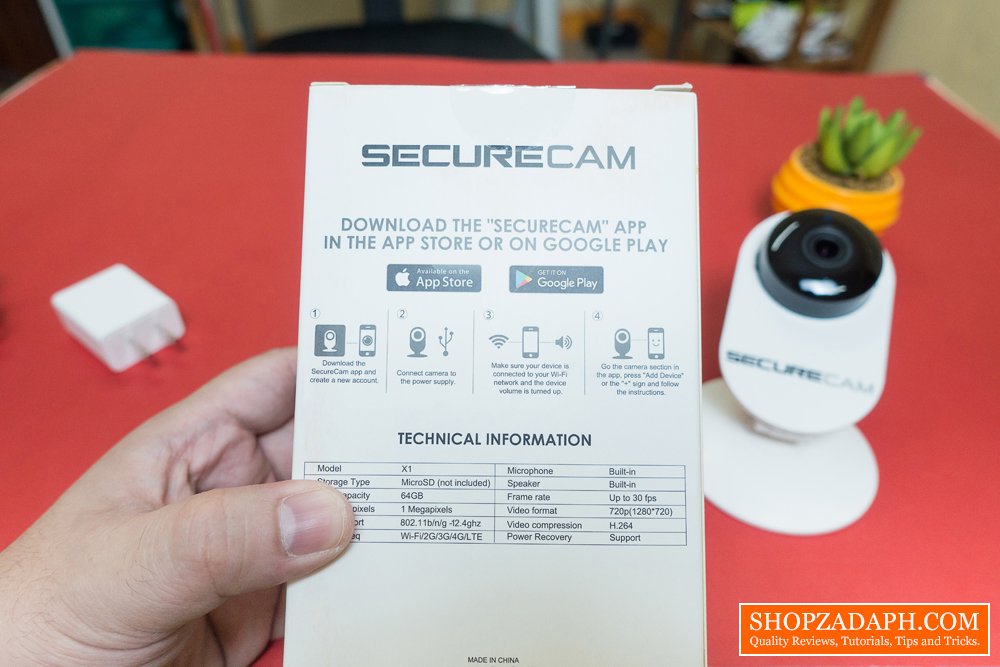





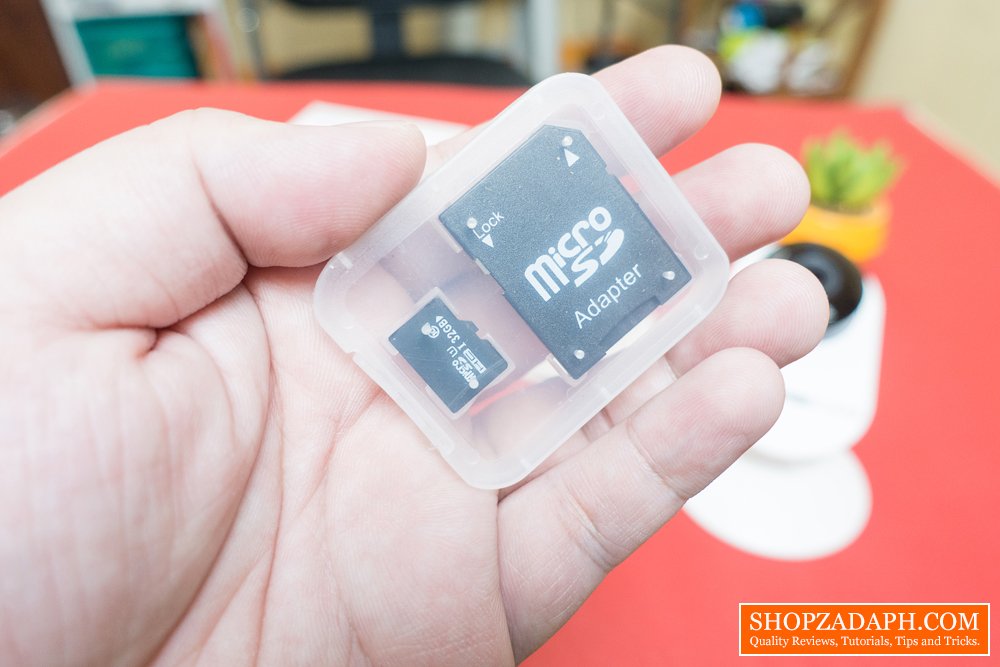

















hi what do you recommend for an ip camera? this on or the sricam sp017 thank you