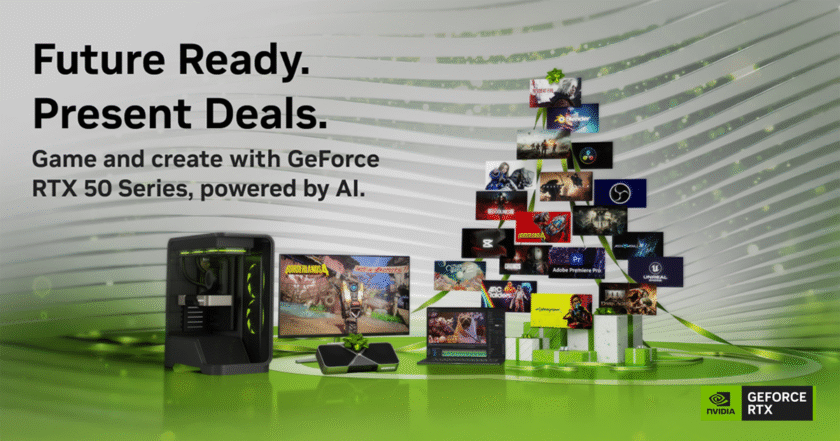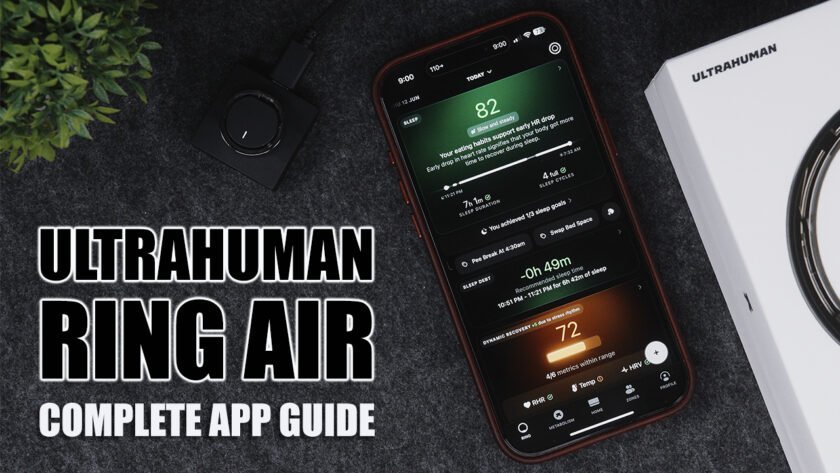No one likes to wait in general and imagine the type of patience that one generally needs to have when it comes to uploading a YouTube video. Often YouTubers go through a hard time while uploading their videos and this can be frustrating. The uploading speed in general is lesser than the downloading speed, this is the reason why uploading a YouTube video takes so much time. In addition to that, the quality of internet connection, the number of devices that share a Wi-Fi network, and the site traffic can impact the uploading speed. Here are a few ways to upload a YouTube video at a comparatively higher speed.
1. Keep the render videos in the same framework
If a video is captured at 30 frames-per-second, and then while uploading if you render it at 60 frames-per-second, the uploading speed will slow down. It is often thought that increasing the rendering speed will make the video look better but that is not the case. It simply renders the frame twice and it further increases the file size and almost doubles it. Therefore, the uploading time increases.
2. Go for recommended YouTube encoding settings
YouTube recommends a particular upload encoding setting. If you go for the wrong settings, your file will get bigger. When you upload a YouTube video, go for the following settings:
Video codec: H.264
Audio codec: AAC-LC.
Container: MP4
It is not a good idea to go for .mov files, these files are generally bigger in size and take plenty of time to get uploaded. The above-recommended settings reduce the size of the videos without compromising the quality of the videos.
3. Compress the YouTube videos
You can also manually go-ahead to compress the videos using the software. It is recommended to go for software that can compress the video that you are planning to update on YouTube without compromising the quality. Also, to get the maximum upload speed while you are uploading your compressed YouTube videos, ensure that you have a good internet connection. You can check your current internet speed on platforms like Speed Test or Converge. Most of the time, such third-party supports a wide variety of video formats.
4. Trim the videos
Before uploading the video on YouTube, look for the parts in the video that are redundant. It is a good idea to trim the videos by eliminating the unnecessary parts. This will conveniently reduce the video size. For trimming the video, you can go for a video trimmer of good video editing software. Trimming the unnecessary part of the videos not only reduces the size of the video but also ensures that the viewers get to only the stuff relevant to them.
5. Use the latest update of your internet browser
Google recommends either Firefox or Google Chrome for uploading the videos on YouTube. It is recommended to use these videos for uploading videos as they are optimized to upload YouTube videos. Also, when you are using these web browsers, go for the latest update of your software.
6. Go for an ethernet connection
With an Ethernet connection, you will get the maximum speed from your router. It means that if you use an ethernet connection to upload the YouTubes, you are in the safe hands of a more reliable or fast connection. Also, while connected to the ethernet, ensure that the background apps and software are close. This will free the bandwidth used by the apps and software for uploading your YouTube videos.
7. Avoid uploading videos during the peak hours
The evening is often the peak hour when YouTube is experiencing mostly heavy traffic. Irrespective of how fast your internet connection is, uploading your YouTube videos will face the trouble of slow speed. It is therefore recommended to upload the YouTube videos either during earning morning or during the afternoon of a workday.
8. Upgrade your internet speed
Even after following the tips mentioned above, if you are experiencing the slow upload of the YouTube videos, then perhaps you should upgrade your internet connection. You can check your current internet speed and if it is not satisfactory, contact your internet service provider to upgrade your internet package.
These tips will help you to upload faster internet speed. Please note that different solutions might work for different users.

The Broll who always got your back online!