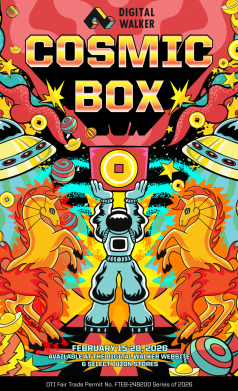MSI wants you to be equipped with the right tools to make sure you are still productive even if you are working from home.
Maybe you’re an in-house graphics artist and you need to work on some projects that you brought home from the office, or you need to keep working on your latest app development and you need to run an instance of Android VM in your machine. Or maybe you’re just going to do some basic office work remotely.
Whatever it is, a lot of jobs might require you to have a portable computer to remain productive, even if you’re at home. However, you might find yourself getting lost in all the technical terms at your local laptop sales or online shopping site while looking for your perfect work at home companion. So, we made it a little bit easier for you in this MSI laptop buying guide!
What to look for in a work laptop
There are several things that you should be considering before buying a new machine. Most people will just look for the cheapest laptop available since they will just need to use Gmail and other office apps. But for more specific use cases, here are the things that you need to look for in a work laptop.
Decent computer processor
This is the main component that will determine the speed of your computer in terms of performing tasks like web browsing or editing photos in Photoshop. Higher-tier processors like the Intel Core i5’s and Core i7’s will be able to do more heavy lifting. These are suitable for photographers and architects that might need to run Photoshop, SketchUp, Vray, Premiere, etc.
But if you are only writing emails and documents most of the time, you don’t need to worry about this.
Amount of RAM for multitasking
I know a lot of people at work also like to open a lot of things at once: Spotify, Facebook, Outlook, Word, etc. so being able to handle all these open apps depends on the amount of RAM your laptop has. If you’re only doing basic tasks, you’ll be fine with a laptop with 4GB of ram. However, 8GB is the bare minimum if you are looking to heavy-lift like video editing and maybe some gaming.
Display and graphics processing
Dedicated graphics aren’t only used for gaming. They are also utilized to boost rendering speed for your video editing or 3D work. This is useful if you need that extra muscle power to boost your productivity. MSI laptops have a wide range of offerings that are equipped with powerful NVIDIA GeForce Graphics for every use case.
High speed and high capacity storage
This is something that gets oversight easily, but it is important to have a high-speed Solid State Drive (SSD) on your laptop for a snappier and responsive desktop experience. These usually come in small capacity at 128GB, 256GB, and above, but can be complemented by having a high capacity mechanical drive for mass storage.
Reliable battery life
Of course, battery life is also a big thing for people working at home and working on the go. Thanks to MSI’s Dragon Center and MSI battery calibration, you can optimize your battery usage when you need the longer uptime for your productivity needs.
MSI Laptop recommendations
Taking all those aspects into consideration, here are the recommended MSI Laptops for you to check out.
MSI PS42 Modern 8MO-205PH
The PS42 comes in a stylish form factor and is ultra-light at only 1.19 kg. It has a beautiful thin bezel IPS-level display with True Color technology and an amazing 10 hours battery life. Equipped with a 256GB SSD, 4GB of RAM and an Intel® Core™ i5-8265U Processor. Priced at an SRP of ₱47,995, this laptop is the perfect companion for the home office worker and photographer that presents both simplicity and elegance.
GF63 Thin 9SC-1000PH
Here’s something with a little bit more power for the student gamer. Equipped with a 6-core, Intel Core i7-9750H, and GeForce GTX 1650 Graphics, this is something that you should get for that extra horsepower for your creative rendering needs and gaming. Comes in a thin-bezel display and light aluminum chassis, the GF63 is one of the sleekest gaming laptops out there that you can bring for school and work. With the cash promo of ₱60,995 you are getting some great hardware, along with a 120hz FHD display, 256GB SSD and 1TB hard drive.
P65 Creator 9SF-415PH
Lastly, the P65 Creator 9SF is a laptop for professional creatives that are looking for a work companion without compromise. It has a color-calibrated 4K IPS display with true color tech that offers a wide DCI-P3 color gamut for professional-grade colorwork. Under the hood, it has a 6-core Core i7-9750H, a GeForce RTX 2070 utilizing the RTX Studio drivers, 16GB of RAM, and 1TB of high-speed NVME storage. To keep things cool, it uses MSI’s patented Cooler Boost Trinity to ensure that the hardware runs within spec even under heavy workloads. With its minimalist aesthetic and metal body design, creators will fall in love with this laptop. This is a serious workhorse coming in at an SRP of ₱179,995.
Subscribe to MSI RSS Feeds via https://www.msi.com/rss for real-time news and more product info.

The Broll who always got your back online!