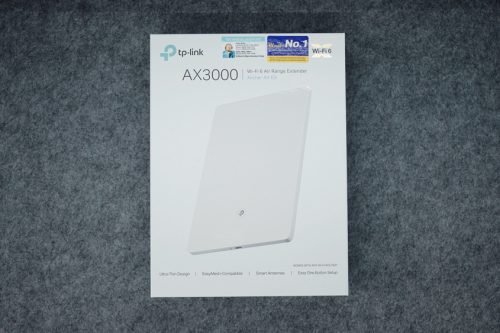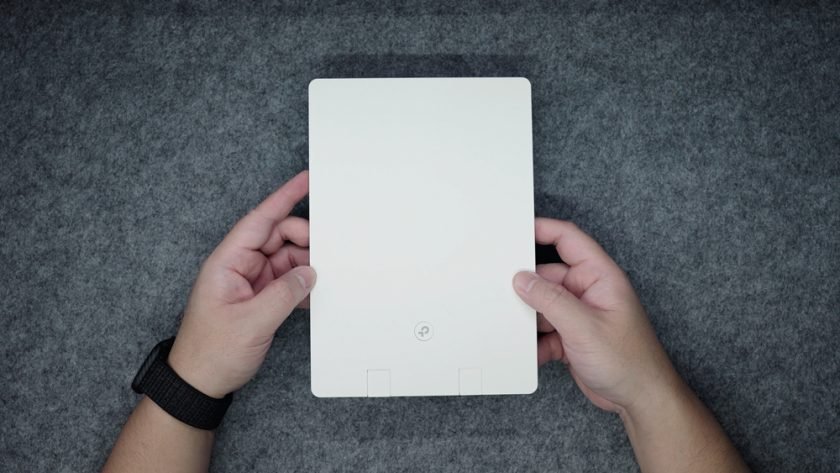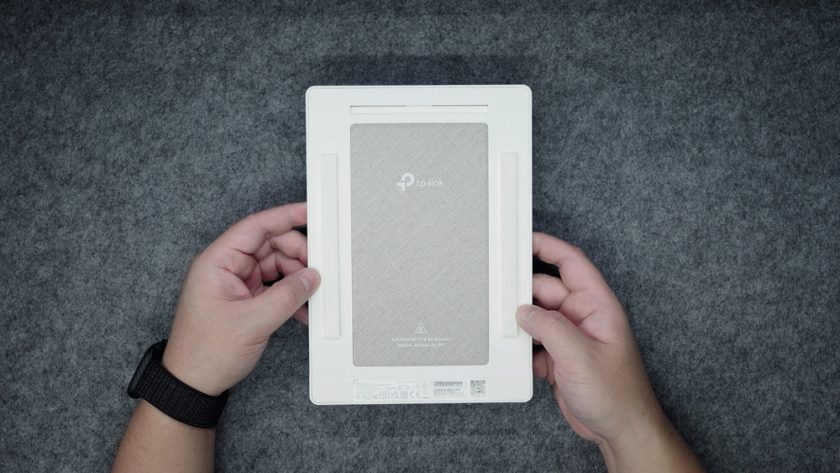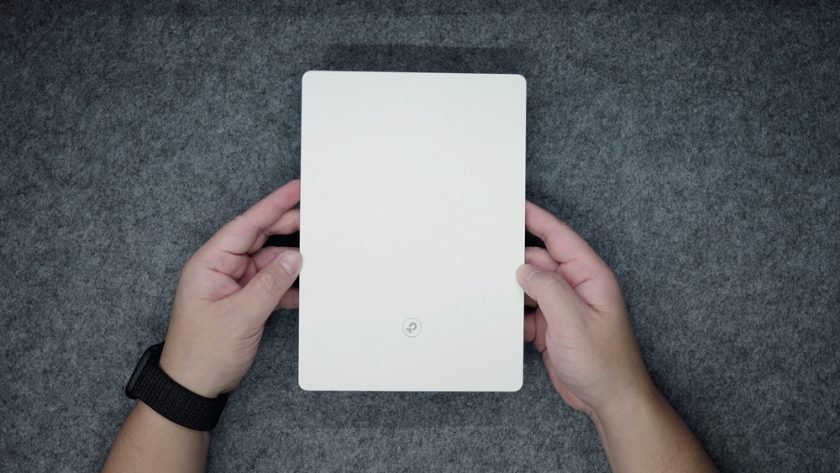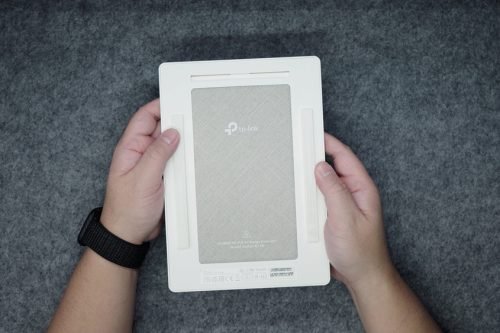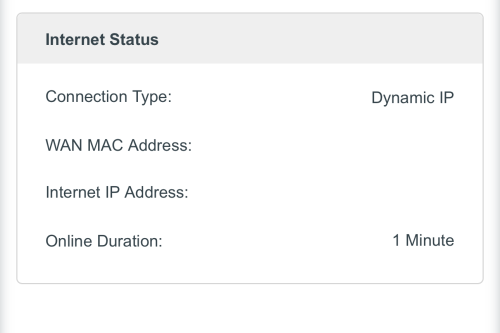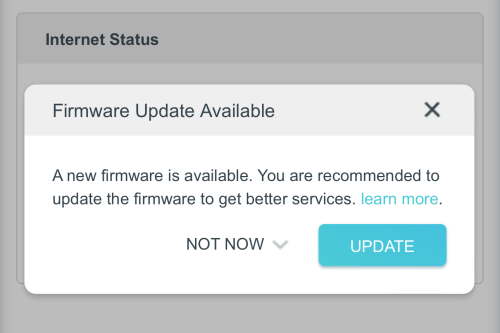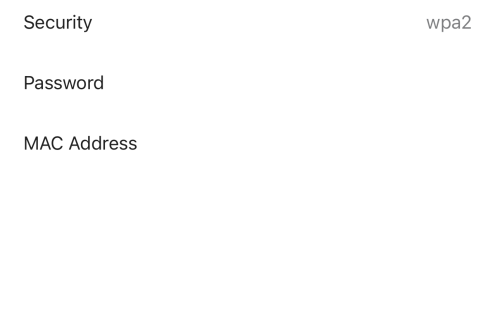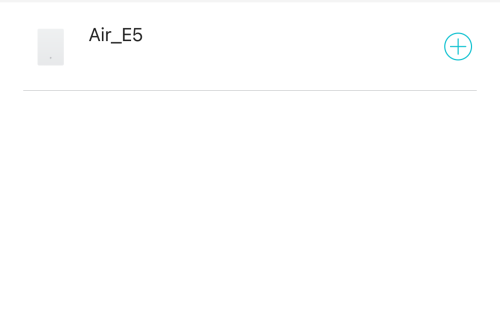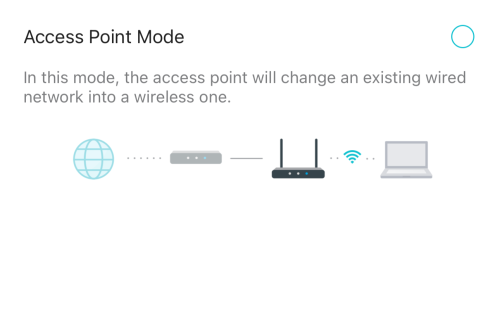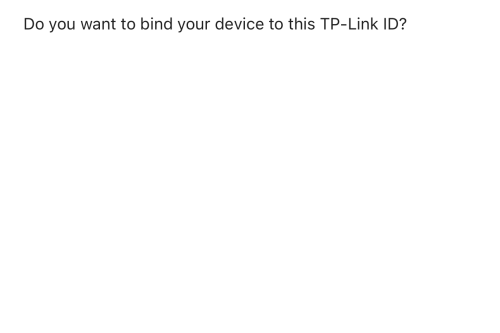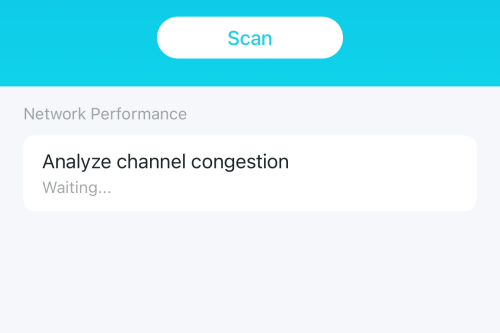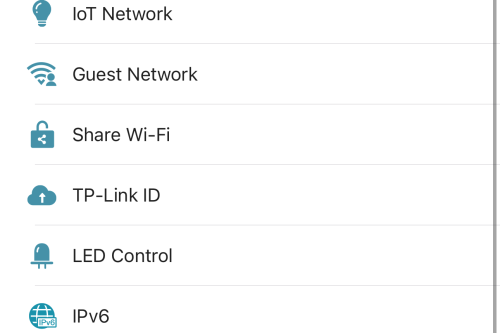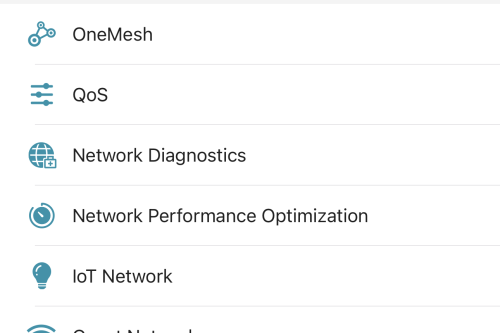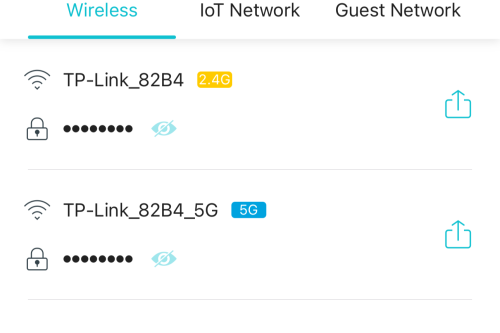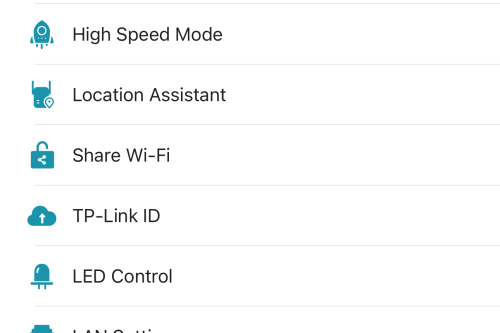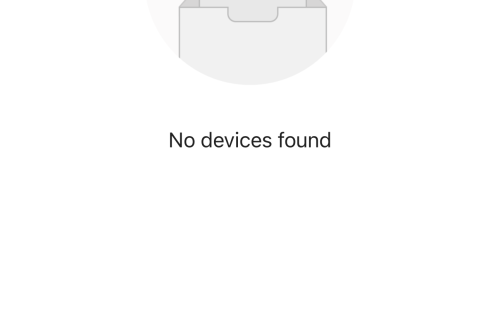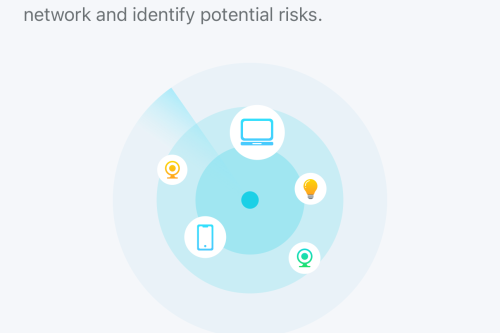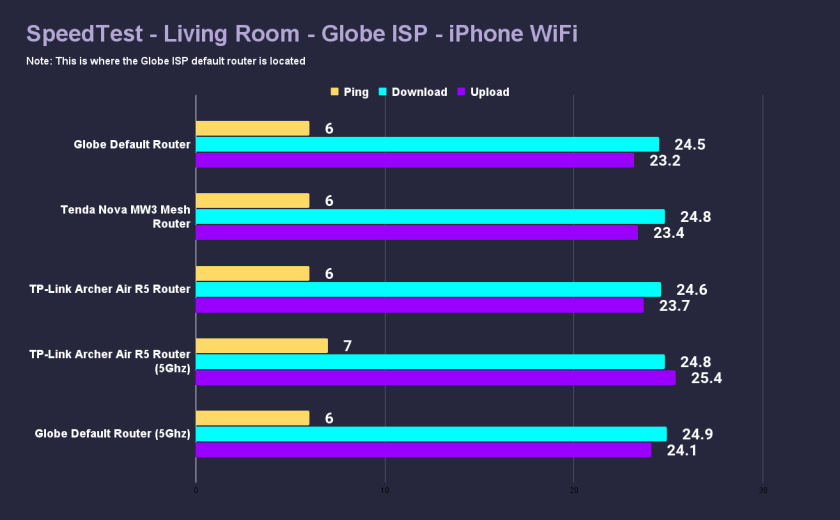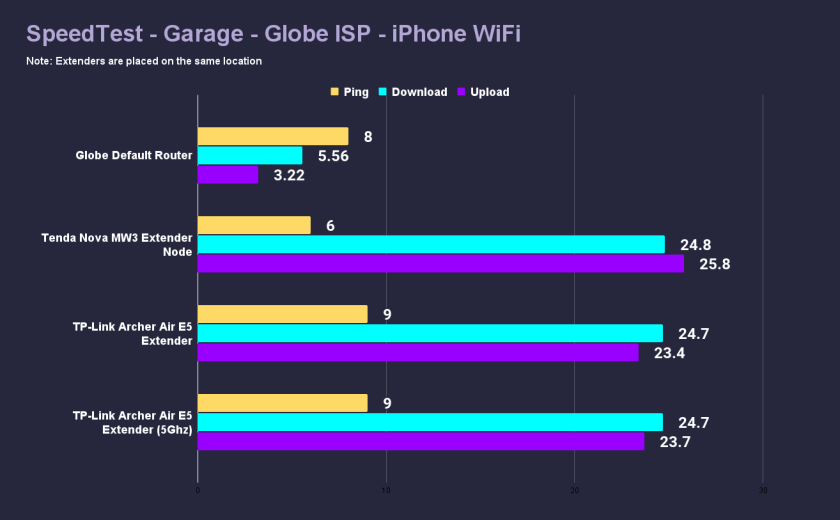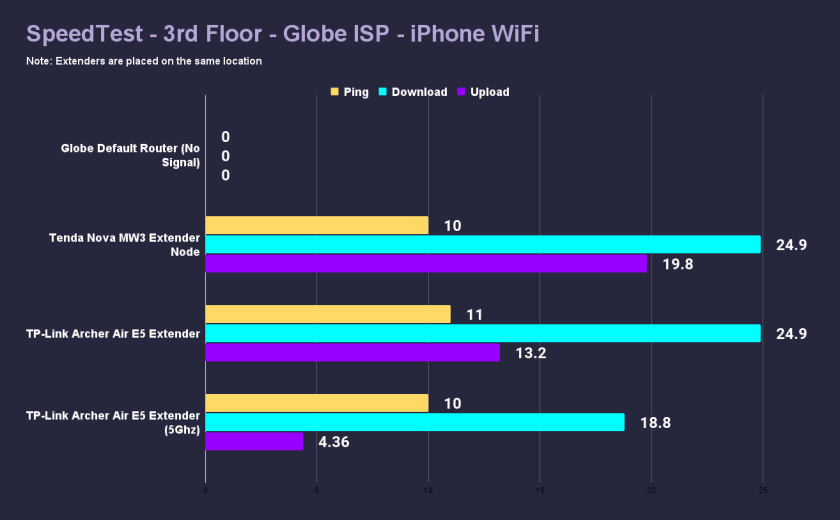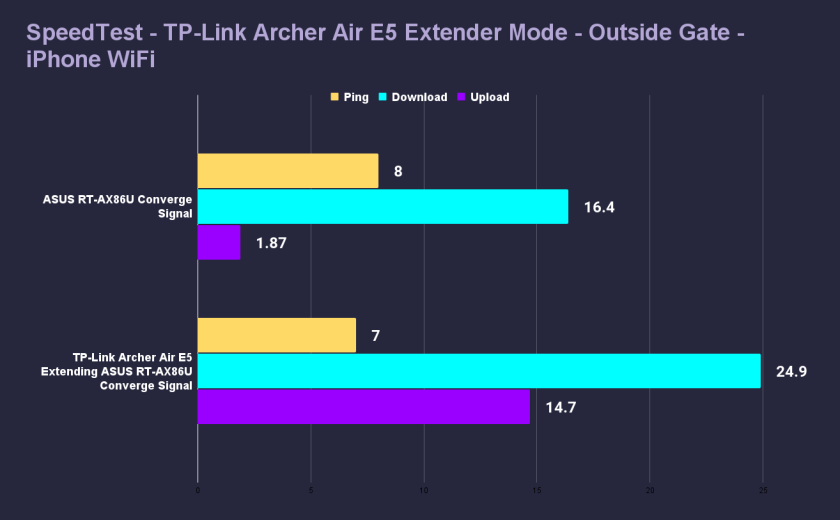If you plan to upgrade your ISP’s default router but are looking for a minimal and aesthetically pleasing one that should fit right into any living environment, the latest Archer Air Series router and range extender from TP-Link should be on your list.
Both models share most of the design language with an ultra-thin 8mm body and can easily be mounted on a wall either with the pre-attached double-sided tape or the included mounting accessories in a very minimal footprint.
Both support WiFi 6 for larger bandwidth, wider area coverage, and less lag. They feature integrated smart antennas for a more stable signal and are EasyMesh compatible for a seamless home mesh network. The good thing about this is that it’s not only limited to TP-Link routers and range extenders but also to other compatible devices from other brands.
Both are supported by the TP-Link tether app which makes the overall setup process very easy and straightforward. It also has a slew of features that prioritize security, functionality, and better overall wireless performance again in a minimalist look.
EARLY BREAKDOWN
Pros: Ultra-thin minimalist design, Easy wall mounting options, Quick setup process
Cons: Relatively expensive, Weak signal beyond walls
SPECIFICATIONS
TP-Link Air Archer R5 Router
SPEED: 574 Mbps on 2.4 GHz + 2402 Mbps on 5 GHz
SPEC: 4× Internal Antennas, 4× Powerful FEM, 1× 1Gbps WAN port, 1×1 Gbps LAN port, 1×LED and WPS 2-in-1 button
FEATURES: Ultra-thin and minimalist design, Multiple wall-mounting options, smart antennas, HomeShield (Parental Controls, Network
Security, QoS, Reports), VPN Server, Tether App, AP Mode, IPv6, IPTV, OFDMA, 1024-QAM, HE160, WPA3, DHCP Server, NAT
Forwarding, Access Control, DDNS, NAT Throughput
TP-Link Air Archer E5 Range Extender
SPEED: 574 Mbps on 2.4 GHz + 2402 Mbps on 5 GHz
SPEC: 4× Internal Antennas, 4× Powerful FEM, 1×LED and WPS 2-in-1 button
FEATURES: Ultra-thin and minimalist design, Multiple wall-mounting options, smart antennas, APS (Adaptive Path Selection), high speed mode, works with any Wi-Fi router, Tether App, beamforming, MU-MIMO, OFDMA, 1024-QAM, HE160, WPA3, EasyMesh-compatible, Power Schedule, LED Control, Access Control
WHAT’S IN THE PACKAGE
Both the TP-Link Air Archer R5 and E5 share almost exactly the same packaging design with a white box, branding, and some of its key features.
TP-Link Air Archer R5 Box
Inside the box, we have the TP-Link Air Arhcer R5 router itself, the power brick, a flat ethernet cable, a reset pin, a couple of screws and plastic fixings, a mounting bracket, a small leveling tool, a couple of extra double-sided tape, and some paperwork.
TP-Link Air Archer E5 Box
As for the range extender, it’s almost the same except that it doesn’t come with an ethernet cable since it doesn’t have an ethernet port.
We have the TP-Link Air Archer E5 range extender itself, the power brick, a reset pin, a couple of screws and plastic fixings, a mounting bracket, a small leveling tool, a couple of extra double-sided tape, and some paperwork.
FULL REVIEW
Design, Construction, and Parts Overview
TP-Link Air Archer R5 Router
In terms of design and construction, as I’ve pointed out earlier, both TP-Link Air Archer models feature an ultra-thin, rectangular form factor that veers away from the typical look of a regular router. This allows for a very minimal look and footprint and can seamlessly fit in essentially any kind of living space. This is probably its main selling point. It is made mostly out of hard plastic materials and feels durable enough.
Looking up top, we have a single multi-function button that also has an LED indicator.
Looking around the sides, as you can tell, it’s really thin.
At the back, we have a couple of pre-installed double-sided tapes, the space for the included mounting bracket, and a sort of fabric cover at the center that If I have to guess, helps with the reception. I’m not 100% sure, it can also just be a design but it doesn’t make sense since it’s at the back. But yeah, regardless, we have that design here.
At the bottom, we have all the ports. We have one 1 Gigabit WAN ethernet port, one 1 Gigabit LAN ethernet port, one USB Type C port, and a small LED indicator.
TP-Link Air Archer E5 Range Extender
The design of the TP-Link Air Archer E5 Range Extender is pretty much the same, just without the ethernet ports.
We only have a USB Type C port for power and the LED indicator.
Key Features
8mm Thing Design
- This is probably the main selling point of the TP-Link Air Archer R5 and E5. The design and form factor are quite unique that you’ll be hard-pressed to find something similar to this, which in a way makes it compelling to those who are looking for a minimal way to incorporate their router into their living space. The only main difference that I can see here is, of course, the limited amount of ports which may be a pro or a con depending on your use case. For example, if you only need a single LAN ethernet port for your PC, laptop, or the like, then this is a good option to minimize wire clutter.
Gigabit WiFi 6 Speed
- The TP-Link Archer Air Series features AX3000 WiFi 6 technology providing faster speeds, larger bandwidth, and wider area coverage. More than what our local internet service provider can provide.
Easy Installation
- It also has a couple of integrated wall mounting options with the pre-installed double-sided tape and the included mounting bracket with screws. Installing this on a wall is pretty straightforward. If the wall is clean and flat, you can just use double-sided tape. If not, you can use the screws instead for better mounting stability.
Integrated Antenna
- Both models feature built-in antenna which has its own pros and cons. The advantage is, of course, a more minimal look. The disadvantage, in some cases, is a weaker signal, especially behind walls. More on that later.
EasyMesh Compatible
- EasyMesh is a standard technology that allows for seamless connection between different network devices to form a mesh network. Essentially, this allows for seamless handover between your network devices around your area and automatically switches between them providing you the best possible connection without you even knowing it.
- EasyMesh is a standard certification made by WiFi Alliance. As far as I know, this is not exclusive to TP-Link, making it compatible with other routers from other brands which I was able to test. more on this later.
Tether App
- Setting up and configuring both the router and range extender is pretty straightforward thanks to the quite intuitive tether app.
HomeShield and VPN Server (R5)
- These are features that are exclusive to the TP-Link Archer Air R5 router for advanced security features and VPN support.
WiFi Boost and High-Speed Mode (E5)
- These are features for the TP-Link Archer Air E5 range extender to improve WiFi signals and offer dual-band features for flexibility.
Setup and Tether App
Setting up both the TP-Link Archer Air R5 Router and the E5 Range Extender is probably one of the quickest experiences I’ve had so far for a router. You can set it up via the Tether app but I find it easier to set it up for the first time via the web browser since I don’t have to create an account unlike with the app.
But after setting it up properly, everything else is easier via the Tether application. It’s accessible and intuitive. I’m not going to dive deep into all the application settings and features but here are some screenshots so that you can have a bit of an idea.
I appreciate the feature wherein it’ll tell you if your range extender is at the right position for optimal reception as well as the option to separate your IOT devices.
Performance
In terms of performance, it’s kind of a mixed bag. It performs as expected at normal conditions, but is noticeably weaker within walls.
I tested this on our parent’s house where they use Globe as their ISP with a speed of up to 25Mbps. They already have a Tenda Nova MW3 Mesh Router connected to the Globe default modem/router with another node at the garage. I also tested it on my studio where I use Converge plan 1500 with an already connected ASUS RT-AX86U router.
House Layout
In the living room, where all the main routers are located, the performance is on par with all the other devices.
In the kitchen with just a door in between, the performance is slightly better compared to the Tenda Nova MW3 router and significantly better than the Globe default router.
In the garage, the performance is slightly lower compared to the Tenda Nova MW3 but is virtually negligible in my opinion.
On the second floor directly above the garage, the performance of the TP-Link Archer Air E5 range extender is significantly better compared to the Tenda Nova MW3 extender node. As you can tell, in this area, the Globe default router has no signal already.
On the third floor, however, with essentially two hindrances in between, the TP-Link Archer Air E5 range extender is slightly slower in terms of upload speed.
On the other hand, outside the gate, the performance of the TP-Link Archer Air E5 range extender is on par and thanks to the separate 5Ghz channel, it can perform better than the Tenda Nova MW3 extender node.
Moving over to my studio, still connected to Globe ISP, the performance is on par at least when it comes to the download speed, and slightly better on the 5Ghz channel since it’s closer to the main router.
Just to give you an idea just in case you’re not yet familiar, 2.4 GHz is better in terms of range and device compatibility while 5 GHz is better in terms of speed, but with shorter distance. Also, not all devices support the 5Ghz connection.
Now, just for additional testing, I enabled extender mode on the TP-Link Archer Air E5 range extender to extend my ASUS RT-AX86U’s Converge signal in the garage, and as you can tell, even though it wasn’t able to match the download speed from directly connecting to the ASUS router, it is significantly faster when it comes to the upload speed.
I also did the same test this time outside the gate and now, this is where we can see the benefit of the extender mode as the performance is significantly better compared to when directly connecting to the ASUS router.
Now, for good measure, I also used the TP-Link Archer Air R5 router to connect to Converge’s default modem/router. The performance is slightly lower compared to the more expensive ASUS RT-AX86U router but should be good enough for most cases.
And lastly, I tested the same setup but now, using my PC in both wired and wireless modes.
VERDICT
If you’re looking for a minimalist and stylish router that can fit into any kind of living space theme, you’ll be hard-pressed to find something similar or close to what the TP-Link Archer Air R5 and E5 have to offer especially in terms of the form factor. This is ideal for use cases that don’t require multiple devices to be connected via wired as it only has a single LAN port. If you’re going to get this, you’ll have to understand that this is a pretty niche product targeted to some specific design use cases prioritizing aesthetics over connectivity. However, it doesn’t mean that it’s lacking features because aside from its limited input and output ports, it still offers all the bare essentials you’ll ever need from an AX3000 WiFi 6 router with application support, ease of use, and security features. The only thing that I’m not particularly impressed by this is its performance within walls and probably the overall value compared to a typical AX3000 router with essentially more features and better build quality.

The Broll who always got your back online!