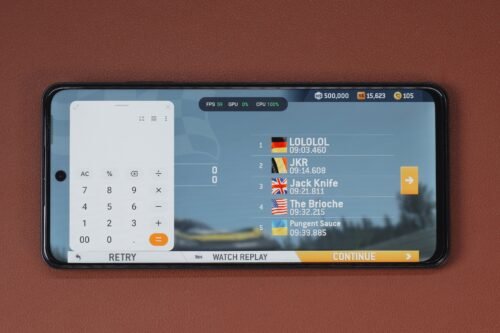Before realme officially launches the latest realme 13 5G locally here in the Philippines on October 24, 2024, I would like to share with you how capable it is for gaming as it’s touted to be a mobile gaming-centric smartphone.
Powered by a MediaTek Dimensity 6300 processor with a Mali-G57 MC2 GPU, and 12GB of RAM that you can extend up to 26GB taking advantage of some free space from its 256GB internal storage, the realme 13 5G is a decent performer.
It features low latency with dual 5G standby connectivity and supports stable high frame rates of up to 90 FPS depending on the game. And what I like about realme series phones is that even though they are not technically gaming phones, they offer a slew of gaming features including the GT Mode and AI Boost. Not to mention, a nifty system stats overlay.
In addition, the realme 13 5G features a decent 5000mAh battery with 45W SUPERVOOC Charge support that can charge the device up to 100% in just 80 minutes. It also features a 6.72″ FHD+ Eye Comfort IPS LCD Display with up to 120Hz refresh rate.
To support all these performance capabilities, it also features a Vapor Chamber Cooling System that can maintain a temperature well below 40 degrees Celsius which I can attest to as we head into our gaming review proper.
For this Article, we’re going to focus on the gaming capabilities of the realme 13 5G but don’t worry as I’ll share with you all my thoughts and experiences in the Full Review once this phone finally launches here in the Philippines on October 24, 2024.
Gaming Tools
For starters, as I’ve pointed out earlier, the realme 13 5G has nifty gaming tools that you can easily access by swiping from the upper left corner by default. You can also move this to the right side if you want.
This is where you can switch between the three performance settings. Low power, Balance mode, and GT mode and you can even set your refresh rate individually for each performance mode.
For the majority of our gaming testing here, we’ll take advantage of the GT mode and high refresh rate for the best performance possible
Besides the performance modes, you can also tap on the highlighted stats to switch between real-time FPS and ping. Above the FPS and performance mode, you can also see stats like connection mode, FPS, and temperature.
Other than that, we also have a bunch of tools here that you can take advantage of.
Things like game focus mode, notifications, network optimization, touch optimization, volume settings and you can even add shortcuts to your applications and launch them as an overlay on the screen.
Real Racing 3
In Real Racing 3, we’ve got a solid 60 FPS for the majority of the race. Sometimes it dips to around 58-60 but the overall gaming experience is noticeably smooth. It’s worth noting though that we’re capped at 60 FPS here although this game technically supports up to 120 FPS.
The thermals are pretty good and it’s actually quite consistent across all games that we’ve tested. It never went above 40 degrees internally and never went above 36 degrees externally which is pretty impressive.
For Real Racing 3, it’s just around 34 degrees externally which is fairly comfortable in the hands.
Call of Duty Mobile
In Call of Duty Mobile, the maximum available settings are medium graphic quality and high framerate.
The gaming experience I would say is super smooth and again with a solid 60 FPS framerate. I didn’t encounter any noticeable hiccups or frame drops. I played multiple runs and even got an MVP on one of them which feels good.
After a few matches, the temperature is still pretty good at around 36 degrees internally and of course, even below that externally.
Genshin Impact
By default, the settings in Genshin Impact were set to lowest at 30 FPS. Changing that to lowest and 60 FPS got us around 40-50 FPS.
Setting it to low at 60 FPS got us around 35-44 FPS with not much action around the area.
And 30-35 FPS during battles with tons of animations.
Setting it to medium at 60 FPS surprisingly yields pretty much the same result at around 30-34 FPS and did not go below 30.
And again, it’s relatively cool at only around 35 degrees externally.
Honor of Kings
In Honor of Kings, the maximum settings available are high FPS, ultra resolution, and level 4 overall graphics quality.
With this, we’ve got a solid and smooth 60 FPS throughout the entire match. If it dips, it’s just around 58-60 FPS providing a very good gaming experience even during ultimate and clashes.
The temperature is with no surprise, cool at only around 35 degrees internally.
Mobile Legends Bang Bang
In Mobile Legends, we’re basically balls to the walls in terms of graphics and framerate settings here.
And like our experience with Honor of Kings, we also got a smooth 60 FPS here with a lot of headroom in terms of GPU and CPU usage.
And again, pretty cool at only around 35 degrees internally.
Overall, based on this quick gaming experience, I would say the realme 13 5G performed really well both in terms of sustained framerates and controlled thermals throughout all the games that we’ve tested. Even in a graphics-intensive game like Genshin Impact. Granted, it’s not in the highest settings possible but considering this is from a number series realme smartphone and not even the higher-end +, Pro, and Pro+ variants, that’s pretty good.
Again, this is just a quick Gaming Review and if you’re interested in the Camera and Full Review, make sure to subscribe to our YouTube Channel. Also, don’t forget to follow realme on their official Facebook page for the official launch on October 24, 2024.
Honest Disclaimer: This article is not paid, but realme provided us with an early sample to experience. They will not see this article before publication.

The Broll who always got your back online!